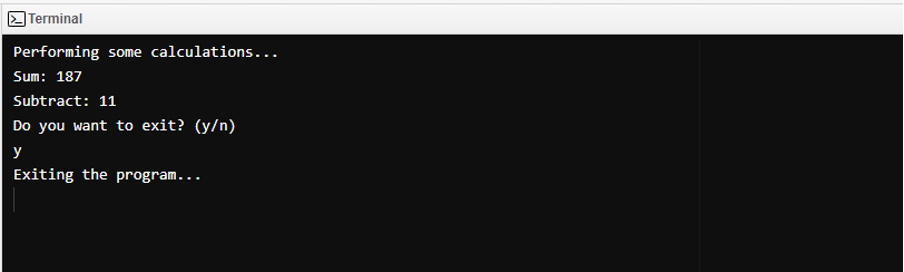What Are Exit Methods in C#
Exit methods in C# are used to terminate the execution of a program or application. They provide a way to end the program and perform any necessary cleanup operations before exiting gracefully or abruptly.
These methods allow developers to control the flow of execution and handle various scenarios, such as successful program completion, errors, or user-initiated termination.
In C#, there are different approaches to implementing exit methods, depending on the type of application and the specific requirements. Here are the commonly used exit methods:
1: Environment.Exit()
The Environment.Exit() method allows the application to exit immediately, terminating all running threads and closing all open resources. It takes an integer parameter representing the exit code and a non-zero exit code signifies an abnormal termination.
Here is an example that illustrates the use of the Environment.Exit() function in C#:
class Exit_method
{
static void Main(string[] args)
{
Console.WriteLine("Performing some calculations...");
// Perform addition
int add = 9 + 11;
Console.WriteLine("Sum: " + add);
// Perform subtraction
int subtr = 9 - 11;
Console.WriteLine("Subtract: " + subtr);
Console.WriteLine("Do you want to exit? (y/n)");
string input = Console.ReadLine();
if (input.ToLower() == "y")
{
Console.WriteLine("Exiting the program...");
Environment.Exit(0);
}
// The following code will be executed if user chooses not to exit
Console.WriteLine("Continuing with the calculations...");
// Perform multiplication
int mult = 9 * 11;
Console.WriteLine("Multiplication: " + mult);
// Perform division
int divide = 10 / 5;
Console.WriteLine("Division: " + divide);
}
}
In this code, the program performs addition and subtraction operations and then prompts the user whether they want to exit the program. The program exits using “Environment.Exit(0)” if the user inputs “y” or “Y”. If the user chooses not to exit, the program continues and performs multiplication and division operations, displaying the results accordingly:
2: Application.Exit()
For GUI-based applications (Windows Form Applications), the Application.Exit() method from the System.Windows.Forms namespace is commonly used. It terminates the application by closing all open forms and releasing associated resources.
Here is a simple example code that illustrates the use of the Application.Exit() in C#:
using System.Windows.Forms;
class Program
{
static void Main(string[] args)
{
Application.Run(new MainForm());
}
}
class MainForm : Form
{
public MainForm()
{
Button exitButton = new Button
{
Text = "Exit",
Dock = DockStyle.Fill
};
exitButton.Click += (sender, e) => Application.Exit();
Controls.Add(exitButton);
}
}
Here, the main form (MainForm) contains an “Exit” button when the button is clicked, a lambda expression is used as the event handler to directly call the Application.Exit().
The lambda expression (sender, e) => Application.Exit() replaces the need for a separate named event handler method. It provides a concise way to define the event handler inline, making the code more compact.
You can create a Windows Forms application project and replace the default code in the MainForm.cs file with this simplified version. When you run the application, a form will appear with a button labeled “Exit”. Clicking the button will trigger the lambda expression event handler and exit the application using the Application.Exit().
Conclusion
In C# applications, exit methods provide a means to control the termination process and ensure proper cleanup. Whether it’s an immediate exit using Environment.Exit(), a graceful termination with Application.Exit() in GUI applications, these methods help in managing resources and finalizing operations.