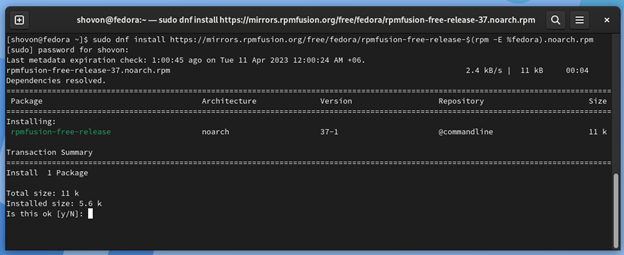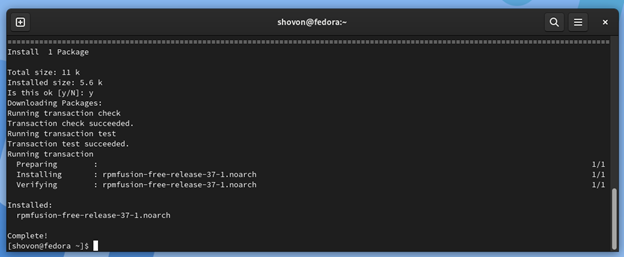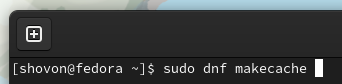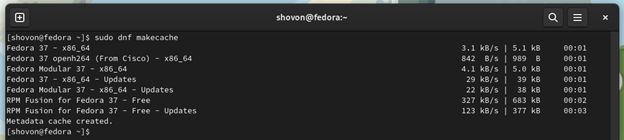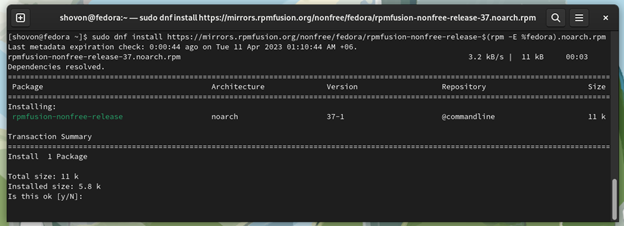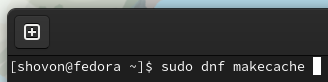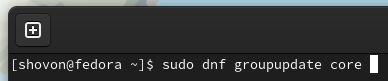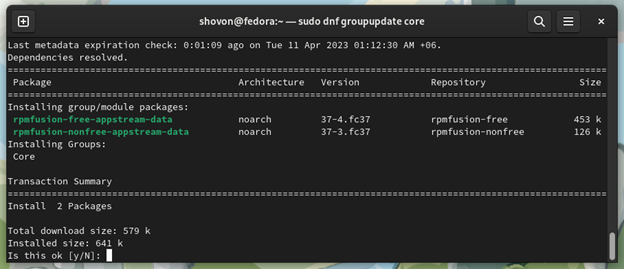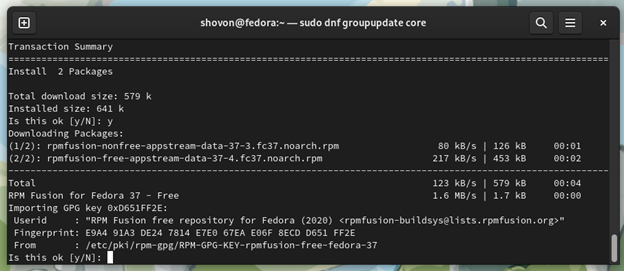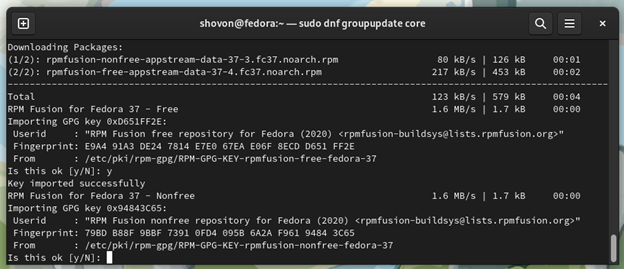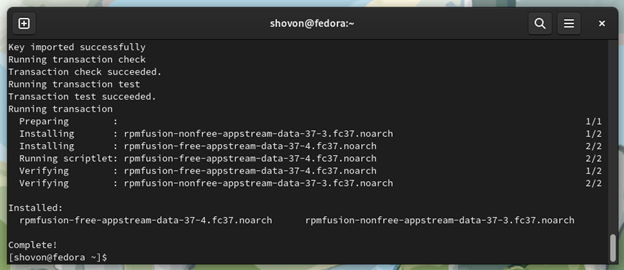The RPM Fusion is a community-maintained package repository for Fedora, RHEL, and CentOS operating systems. The RPM Fusion provides software (free and non-free/proprietary) that Fedora, RHEL, and CentOS do not have in their official package repositories.
In this article, we will show you how to enable the RPM Fusion free and non-free package repositories on Fedora. We will also show you how to update the AppStream metadata of Fedora so that you can graphically install the packages from the RPM Fusion using the GNOME Software or KDE Discover.
Topic of Contents:
Enable the RPM Fusion Free Repository on Fedora
The RPM Fusion free repository provides an open-source software in which Fedora can’t keep in their official package repositories due to some licensing issues.
To enable the RPM Fusion free repository on Fedora, open a “Terminal” and run the following command:
To confirm the installation, press Y and then press <Enter>.
The RPM Fusion free repository should be enabled on your Fedora machine.
To update the DNF package repository cache so that you can install the packages from the RPM Fusion free repository on your Fedora machine, run the following command:
The DNF package repository cache should be updated.
Enable the RPM Fusion Non-Free Repository on Fedora
The RPM Fusion non-free repository provides the following types of software:
1. Software with publicly available source code that you can use for non-commercial purposes for free.
2. Proprietary software with no available source code.
Fedora can’t keep those types of software in their official package repositories due to licensing issues.
To enable the RPM Fusion non-free repository on Fedora, open a “Terminal” and run the following command:
To confirm the installation, press Y and then press <Enter>.
The RPM Fusion non-free repository should be enabled on your Fedora machine.
To update the DNF package repository cache so that you can install the packages from the RPM Fusion non-free repository on your Fedora machine, run the following command:
The DNF package repository cache should be updated.
Update the RPM Fusion AppStream Metadata on Fedora
The RPM Fusion repositories provide the AppStream metadata for the packages as well. The AppStream metadata allows you to install the GUI software (graphical software) from the RPM Fusion using graphical software managers like GNOME Software and KDE Discover.
To install/update the RPM Fusion AppStream metadata on your Fedora machine, run the following command:
To confirm the installation, press Y and then press <Enter>.
To confirm the GPG key of the RPM Fusion free repository, press Y and then press <Enter>.
To confirm the GPG key of the RPM Fusion non-free repository, press Y and then press <Enter>.
The RPM Fusion AppStream metadata should be installed/updated on your Fedora machine.
Conclusion
We showed you how to install/enable the RPM Fusion free and RPM Fusion non-free package repositories on Fedora. We also showed you how to install/update the RPM Fusion AppStream metadata on Fedora so that you can install the graphical software (from RPM Fusion repositories) on Fedora using the GNOME Software or KDE Discover app.
References: