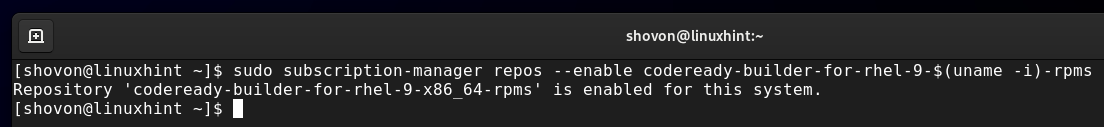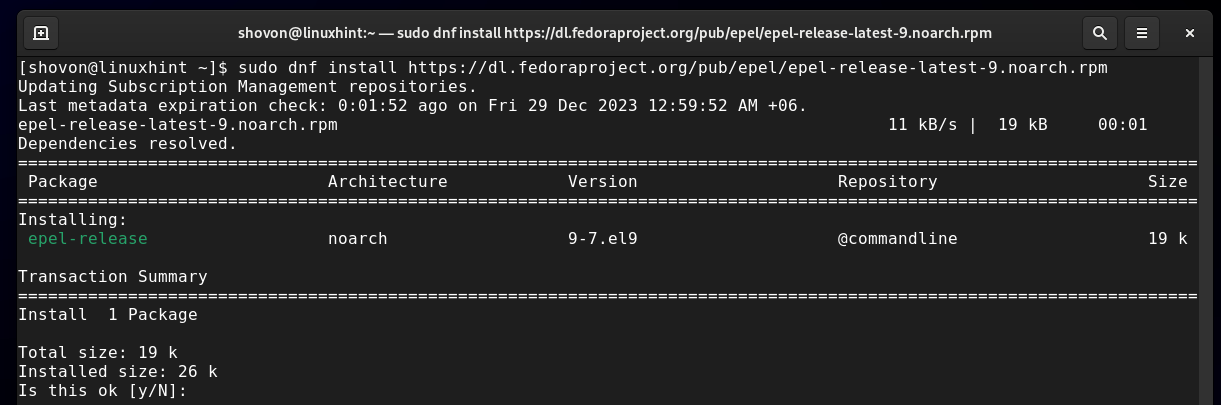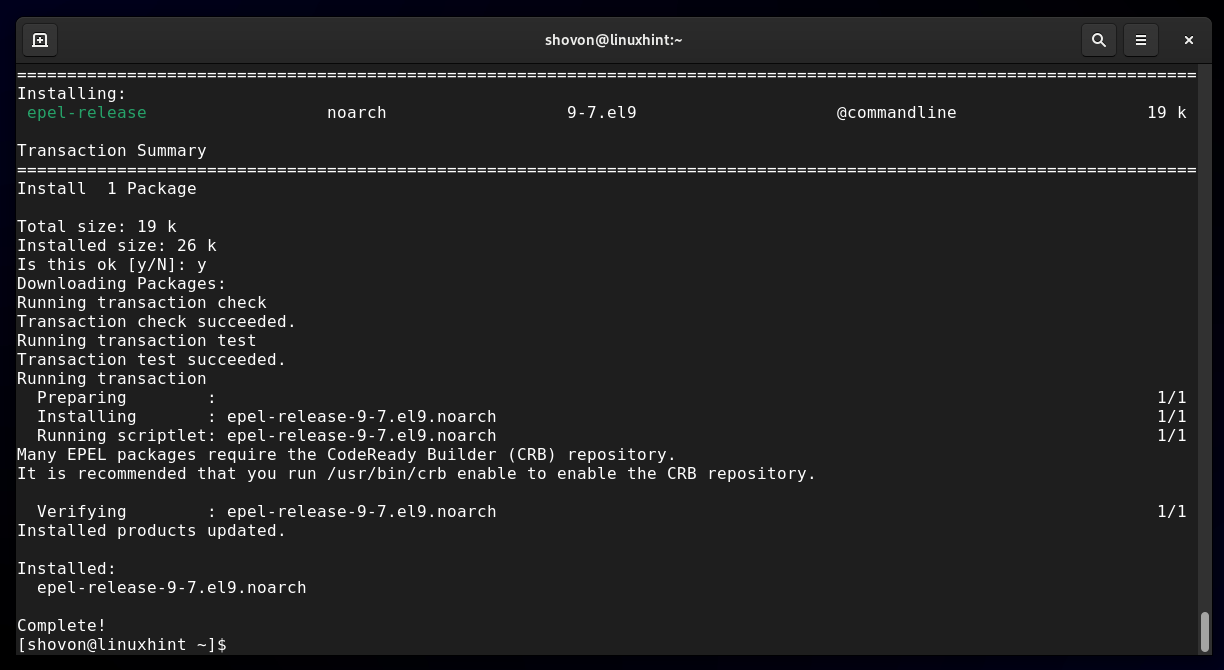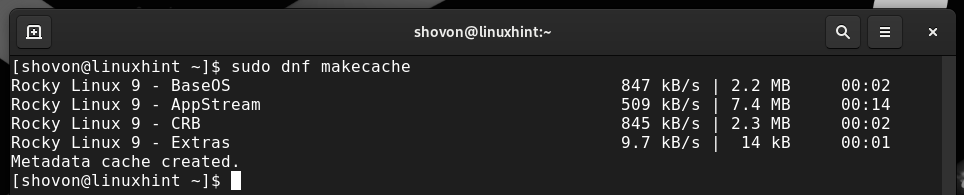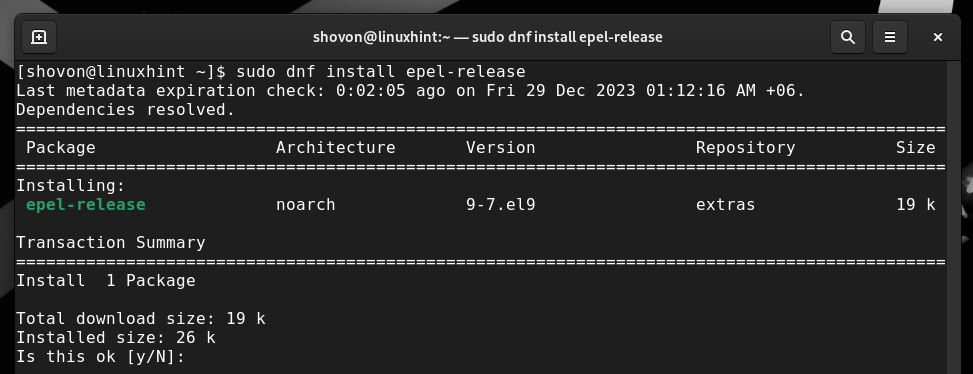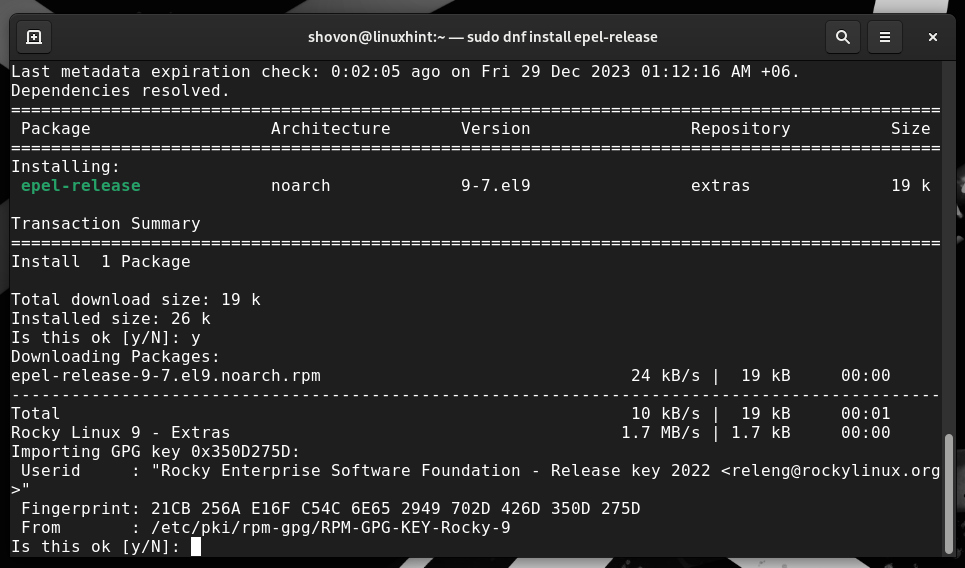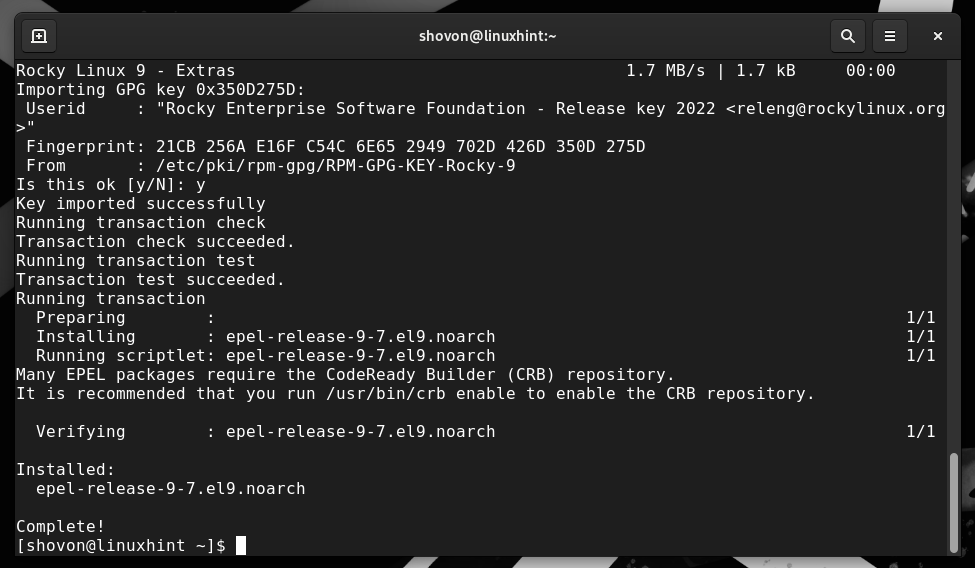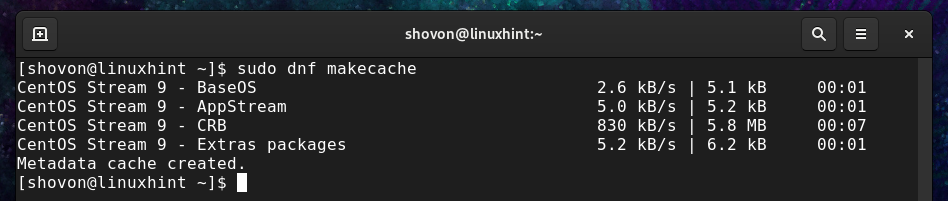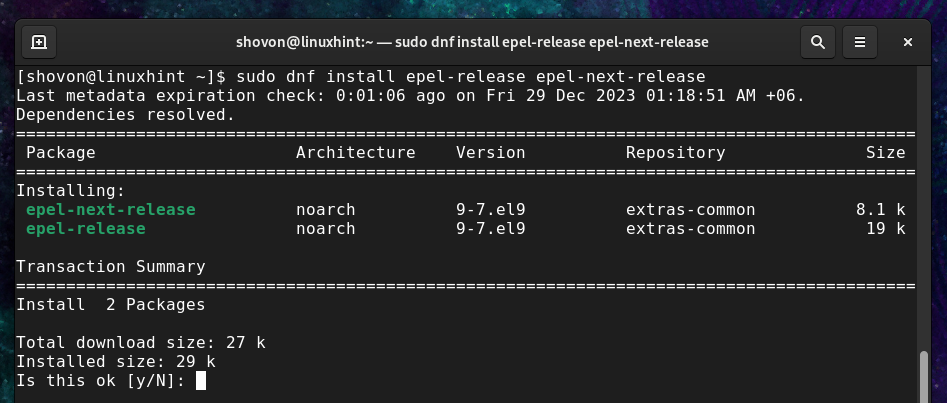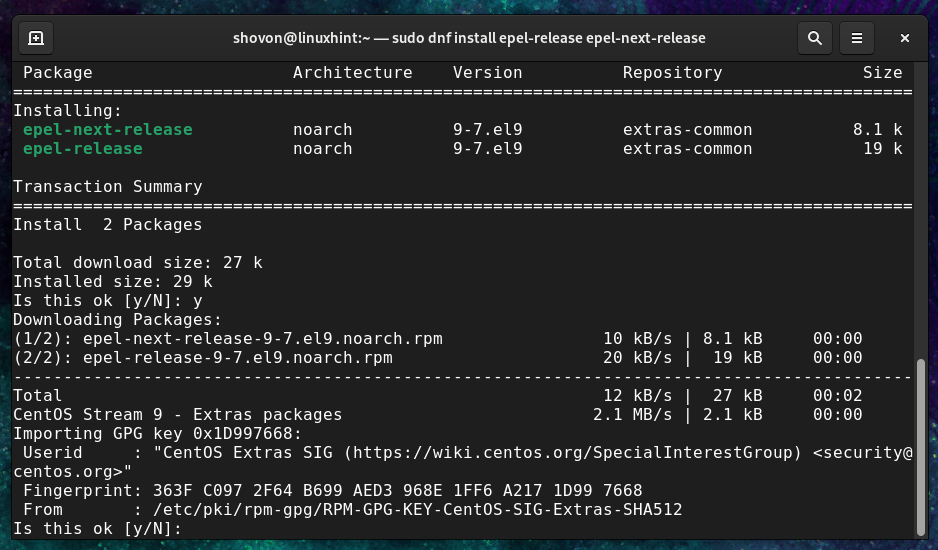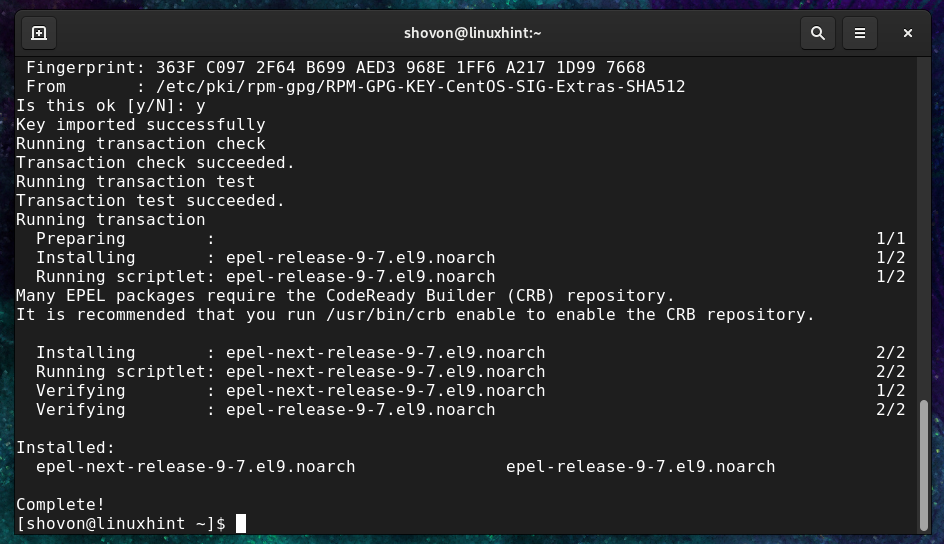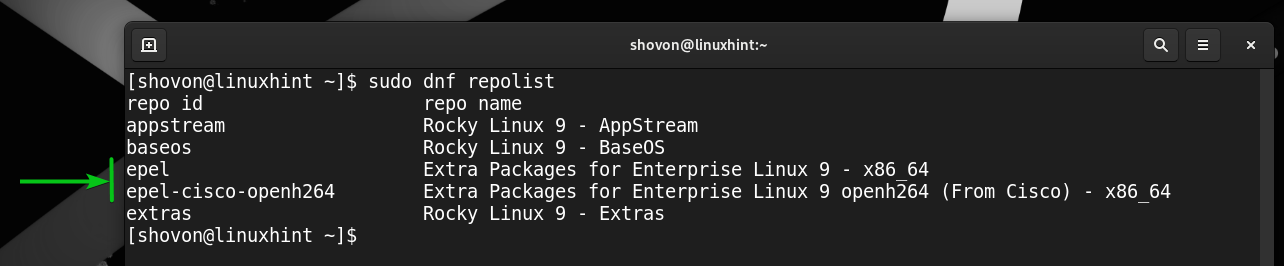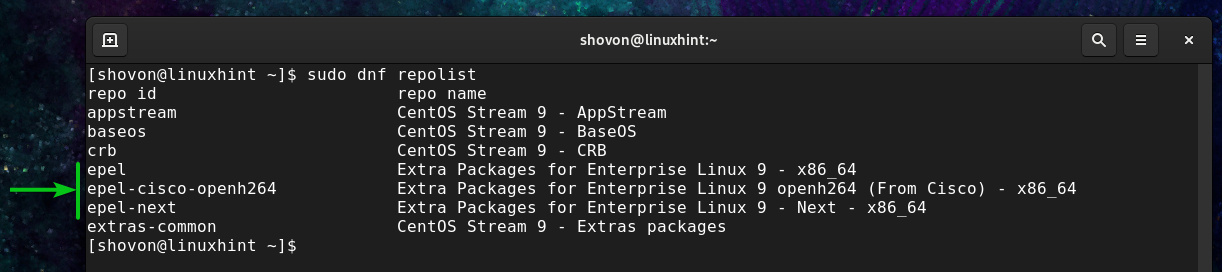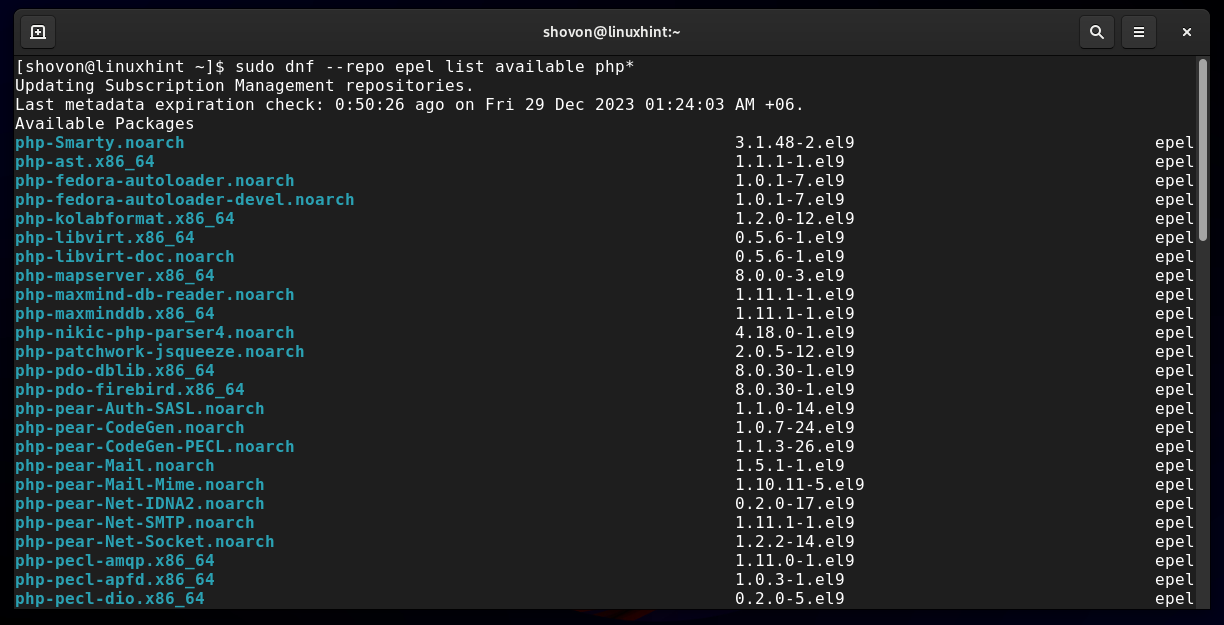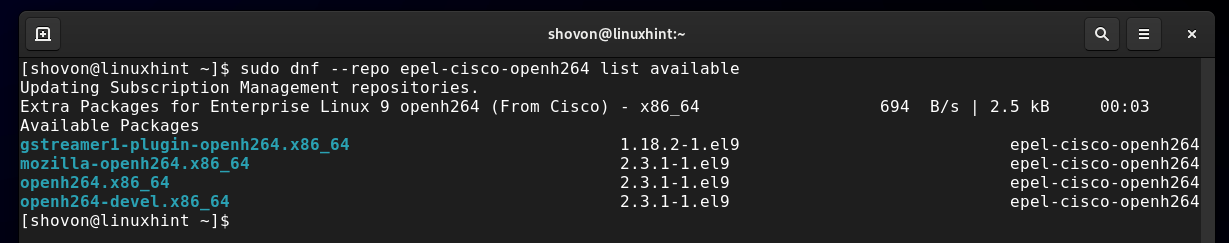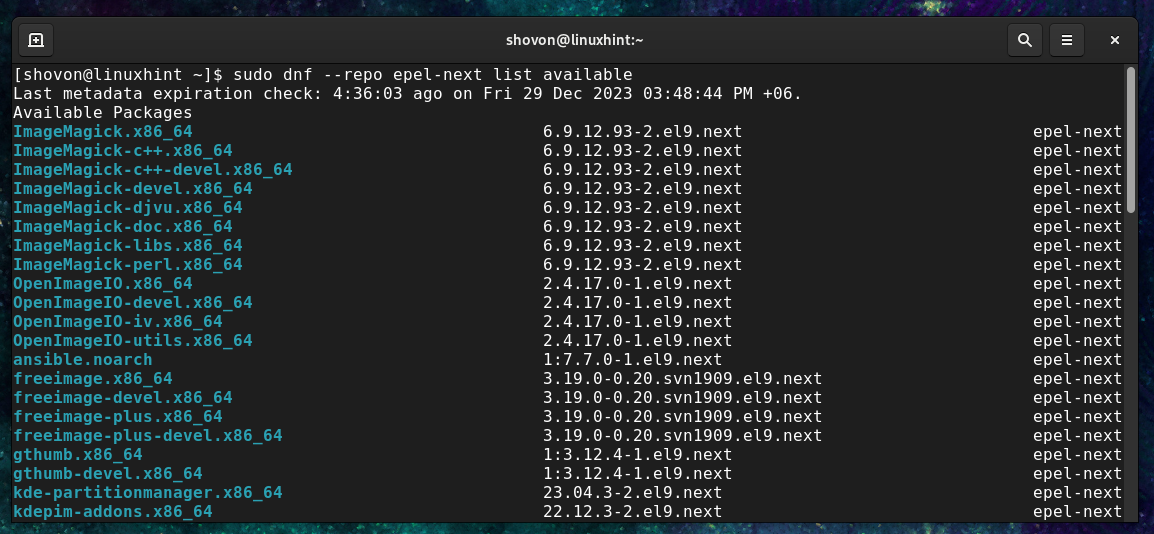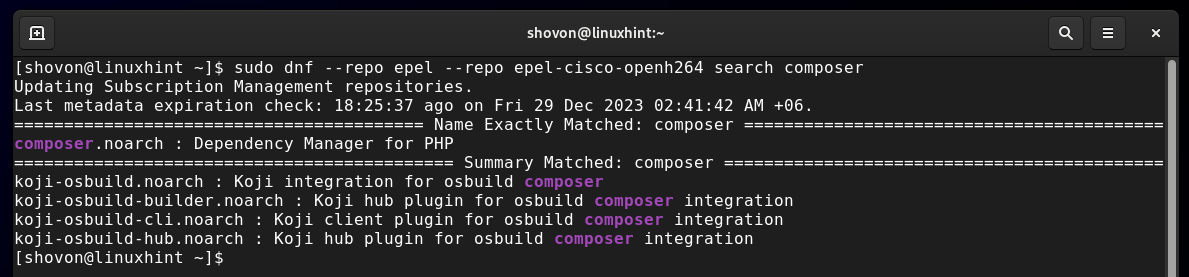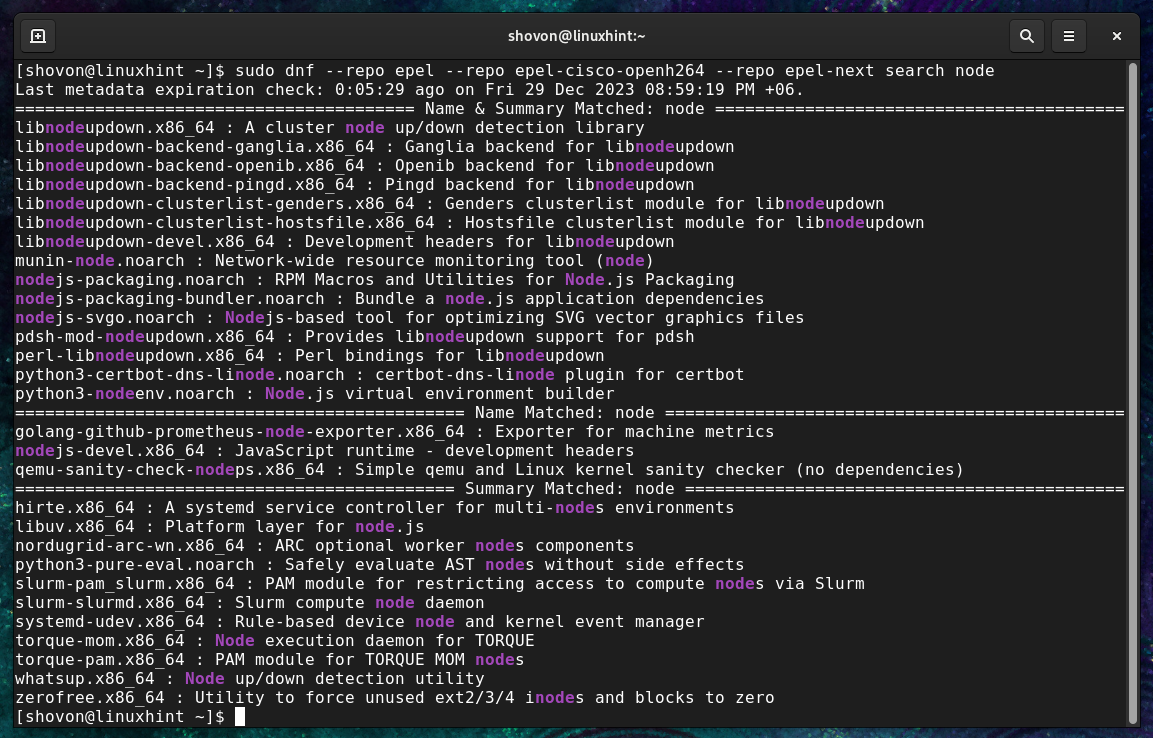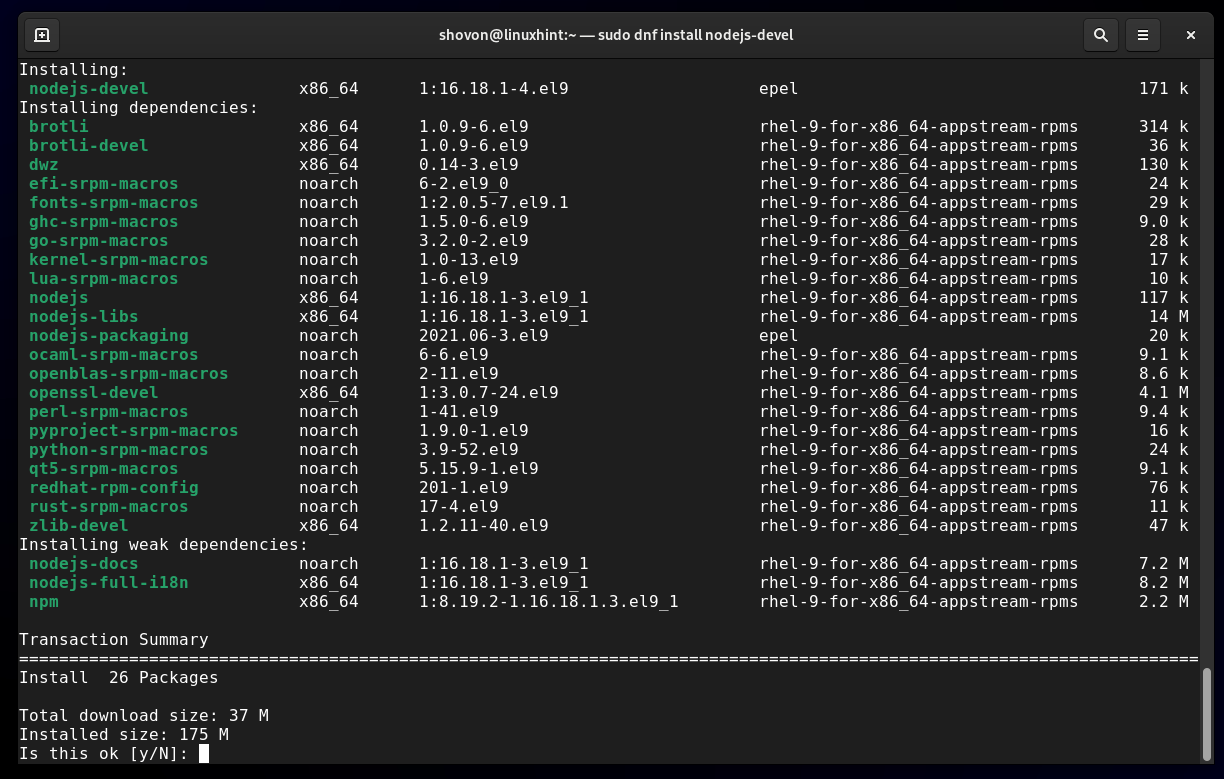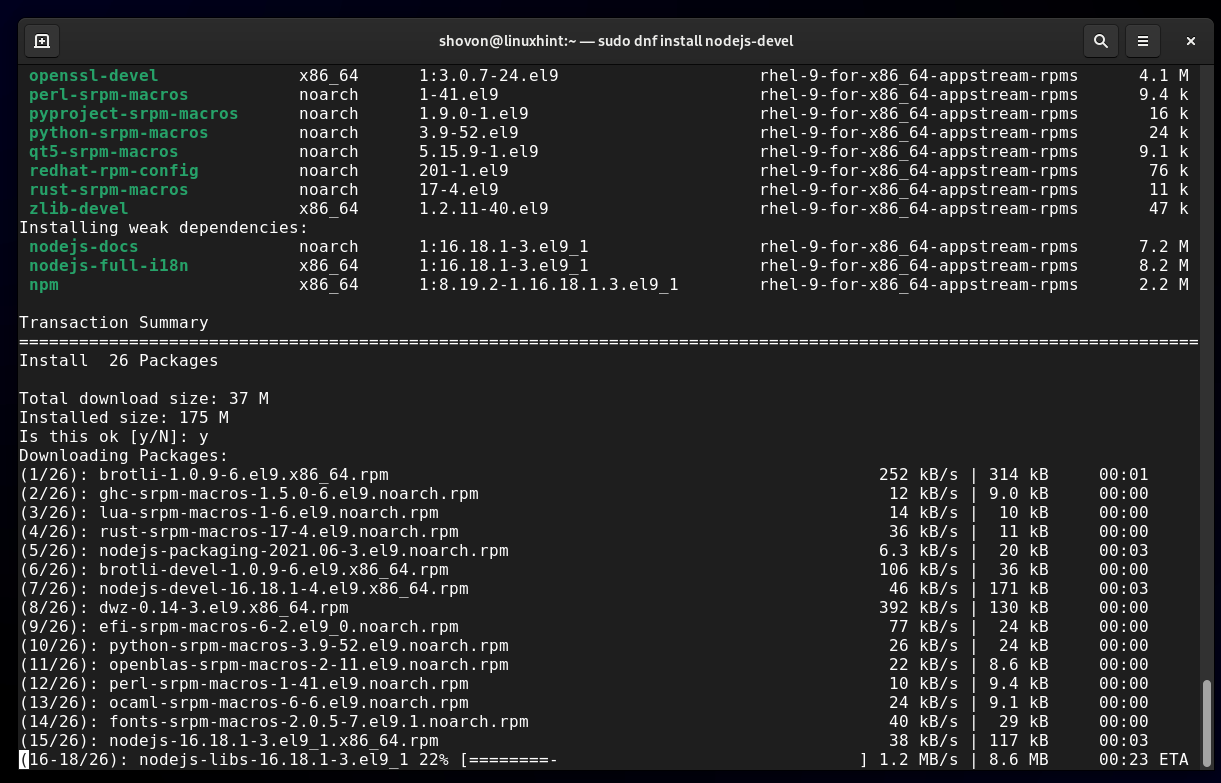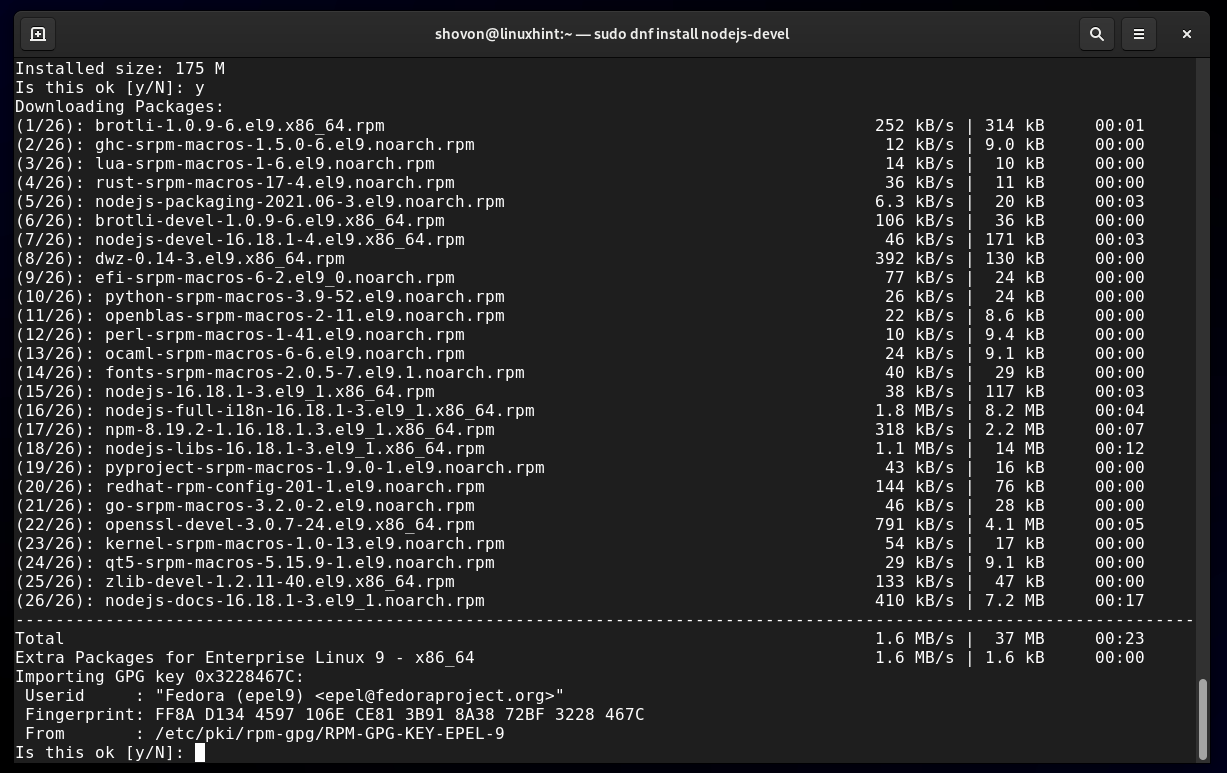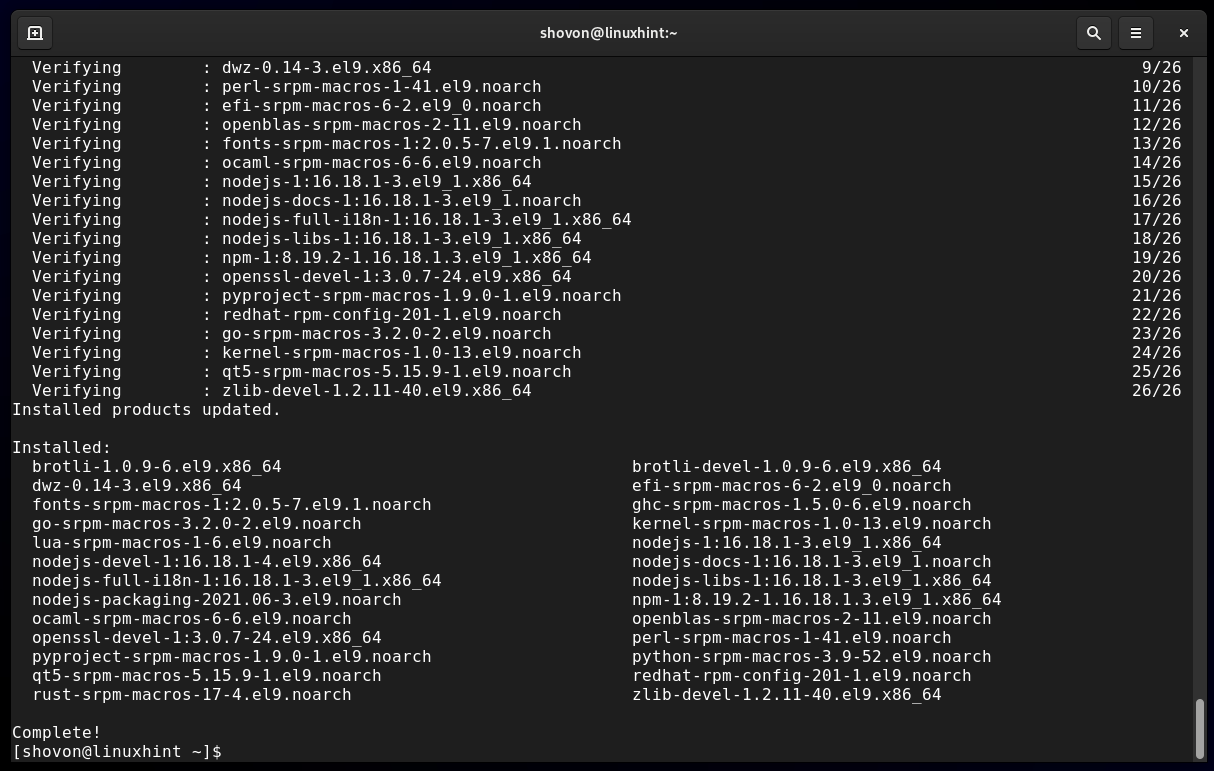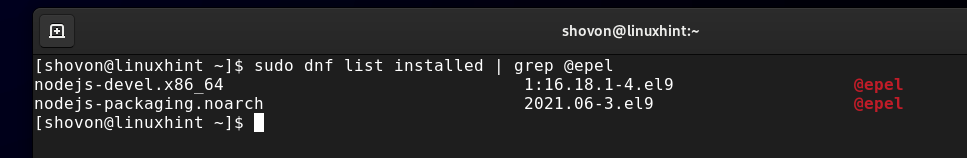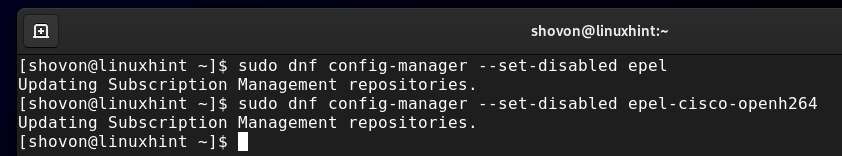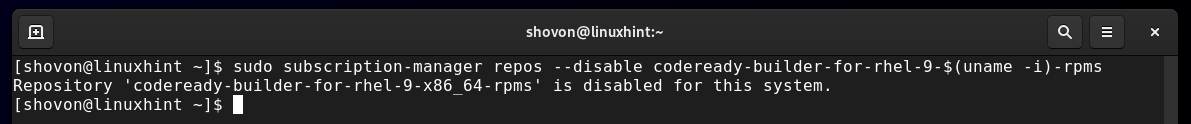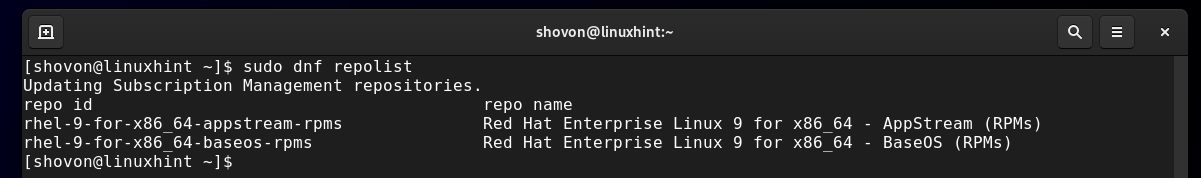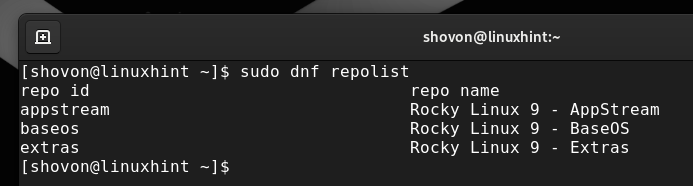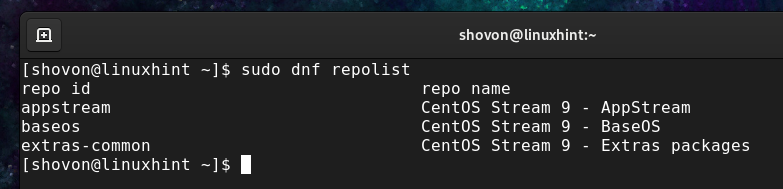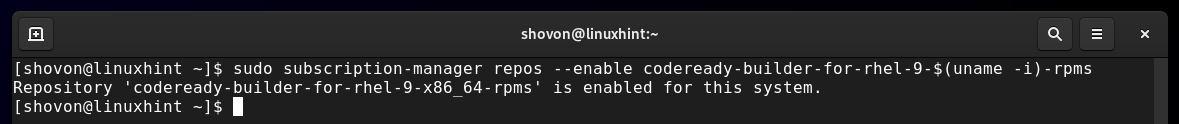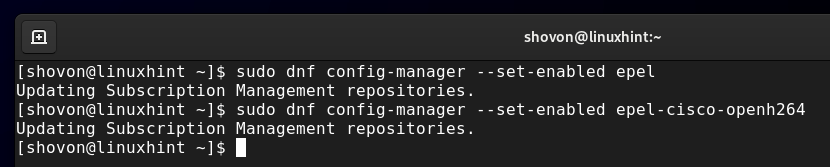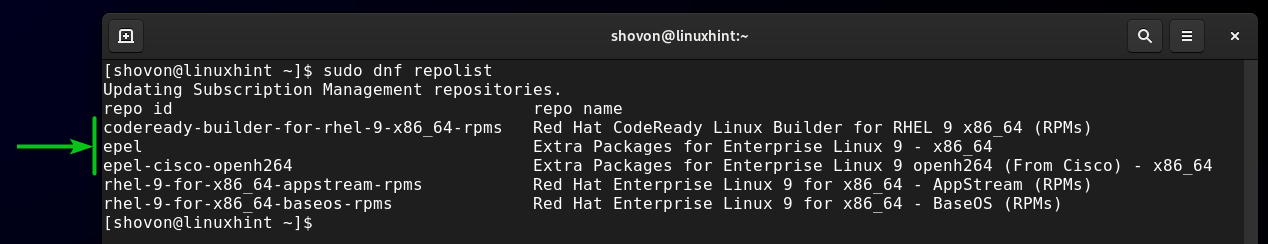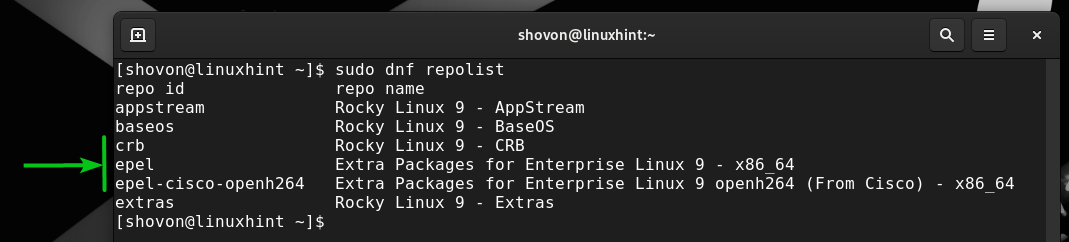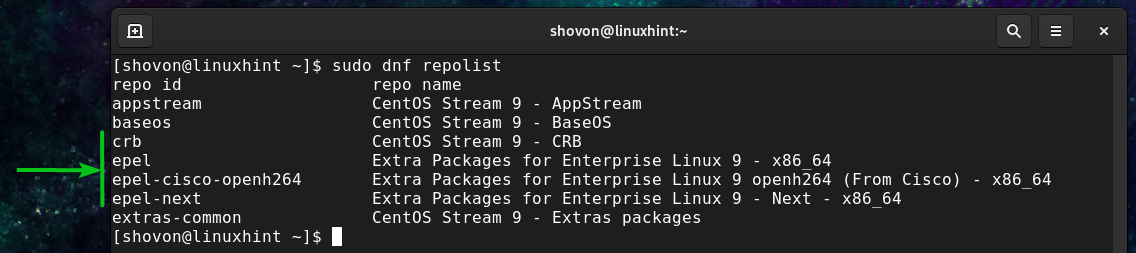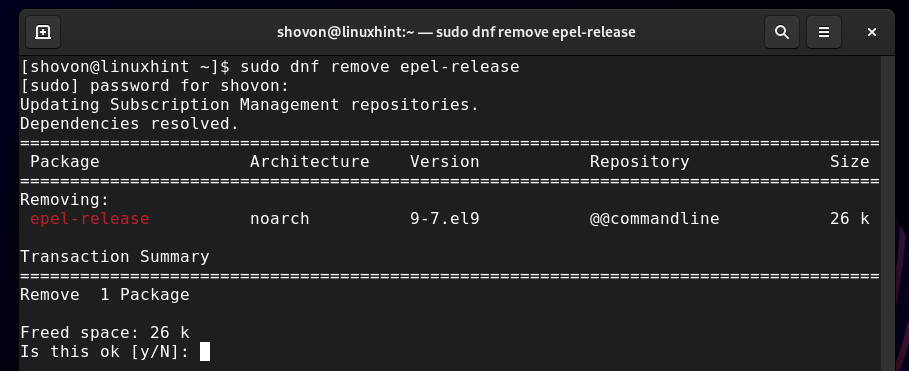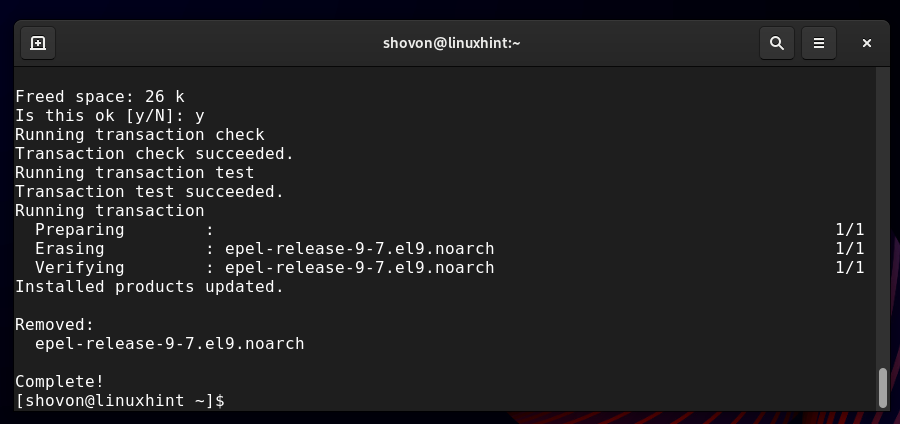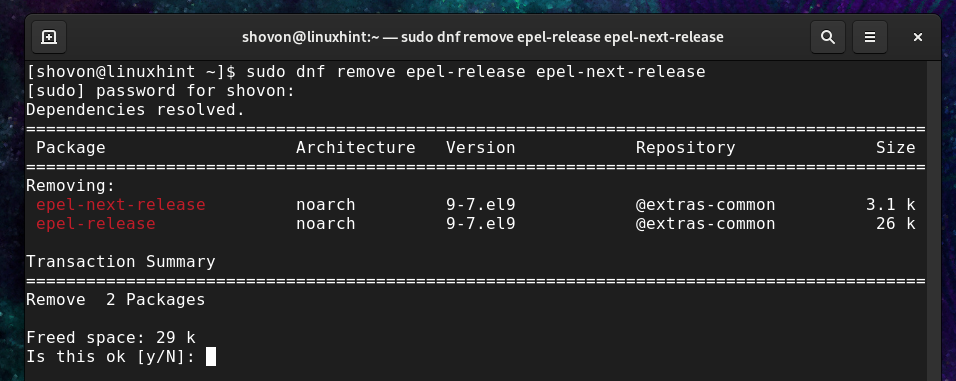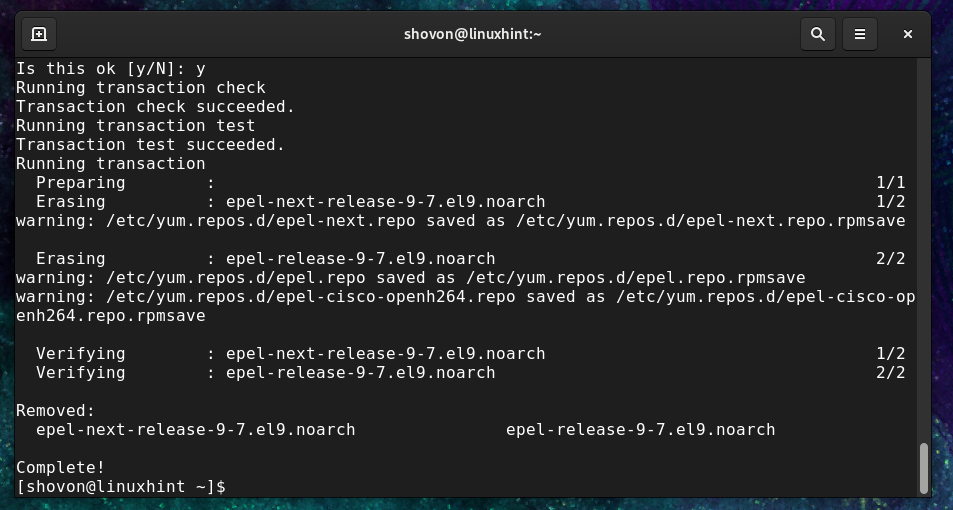Topic of Contents:
- Installing the EPEL Repository on Red Hat Enterprise Linux (RHEL) 9
- Installing the EPEL Repository on AlmaLinux 9 and Rocky Linux 9
- Installing the EPEL Repository on CentOS Stream 9
- Checking If the EPEL Package Repository Is Enabled on RHEL/AlmaLinux/Rocky Linux/CentOS Stream
- Listing All EPEL Repository Packages on RHEL/AlmaLinux/Rocky Linux/CentOS Stream 8
- Searching for EPEL Repository Packages on RHEL/AlmaLinux/Rocky Linux/CentOS Stream
- Installing the Packages from the EPEL Repository on RHEL/AlmaLinux/Rocky Linux/CentOS Stream
- Listing the Installed Packages from the EPEL Repository on RHEL/AlmaLinux/Rocky Linux/CentOS Stream
- Disabling the EPEL Repository on RHEL 9
- Disabling the EPEL Repository on AlmaLinux 9/Rocky Linux 9
- Disabling the EPEL Repository on CentOS Stream 9
- Enabling the EPEL Repository on RHEL 9
- Enabling the EPEL Repository on AlmaLinux 9/Rocky Linux 9
- Enabling the EPEL Repository on CentOS Stream 9
- Uninstalling the EPEL Repository from RHEL 9/AlmaLinux 9/Rocky Linux 9
- Uninstalling the EPEL Repository from CentOS Stream 9
- Conclusion
Installing the EPEL Repository on Red Hat Enterprise Linux (RHEL) 9
Some of the packages of the EPEL repository depend on the packages from the official RHEL 9 CodeReady-Builder repository. So, you must enable the RHEL 9 CodeReady-Builder repository before installing/enabling the EPEL repository on RHEL 9.
To enable the RHEL 9 CodeReady-Builder repository, run the following command:
The CodeReady-Builder repository should be enabled on your RHEL 9 system.
To install and enable the EPEL repository on your RHEL 9 machine, run the following command:
To confirm the installation, press “Y” and then press <Enter>.
The EPEL repository should be installed and enabled on your RHEL 9 system.
Installing the EPEL Repository on AlmaLinux 9 and Rocky Linux 9
Some of the packages of the EPEL repository depend on the packages from the official AlmaLinux 9/Rocky Linux 9 CRB repository. So, you must enable the CRB repository before installing/enabling the EPEL repository on AlmaLinux 9/Rocky Linux 9.
To enable the CRB repository on AlmaLinux 9/Rocky Linux 9, run the following command:
Update the DNF package database cache with the following command:
To install and enable the EPEL repository on AlmaLinux 9/Rocky Linux 9, run the following command:
To confirm the installation, press “Y” and then press <Enter>.
You may be asked to accept the GPG key of the AlmaLinux/Rocky Linux 9 repository. To accept the GPG key, press “Y” and then press <Enter>.
The EPEL repository should be installed and enabled on your AlmaLinux/Rocky Linux 9 system.
Installing the EPEL Repository on CentOS Stream 9
Some of the packages of the EPEL repository depend on packages from the official CentOS Stream 9 CRB repository. So, you must enable the CRB repository before installing/enabling the EPEL repository on CentOS Stream 9.
To enable the CRB repository on CentOS Stream 9, run the following command:
Update the DNF package database cache with the following command:
To install and enable the EPEL repository on CentOS Stream 9, run the following command:
To confirm the installation, press “Y” and then press <Enter>.
You may be asked to accept the GPG key of the CentOS Stream 9 repository. To accept the GPG key, press “Y” and then press <Enter>.
The EPEL repository should be installed and enabled on your CentOS Stream 9 system.
Checking If the EPEL Package Repository Is Enabled on RHEL/AlmaLinux/Rocky Linux/CentOS Stream
To check whether the EPEL package repository is enabled on RHEL 9, AlmaLinux 9, Rocky Linux 9, or CentOS Stream 9, run the following command:
If the EPEL repository is enabled on RHEL 9, AlmaLinux 9, and Rocky Linux 9, you should see the “epel” and “epel-cisco-openh264” repositories in the list.
If the EPEL repository is enabled on CentOS Stream 9, you should see the “epel”, “epel-next”, and “epel-cisco-openh264” repositories in the list.
Listing All EPEL Repository Packages on RHEL/AlmaLinux/Rocky Linux/CentOS Stream
To list all the EPEL repository packages on RHEL 9, AlmaLinux/Rocky Linux 9, and CentOS Stream 9, run the following command:
To list all the EPEL repository packages starting with the “php” name (let’s say) on RHEL 9, AlmaLinux/Rocky Linux 9, and CentOS Stream 9, run the following command:
In the same way, you can list all the “epel-cisco-openh264” repository packages on RHEL 9, AlmaLinux/Rocky Linux 9, and CentOS Stream 9 with the following command:
If you’re using the CentOS 9 Stream, you can also list all the “epel-next” repository packages with the following command:
Searching for the EPEL Repository Packages on RHEL/AlmaLinux/Rocky Linux/CentOS Stream
To search for the EPEL repository packages only on RHEL 9 and AlmaLinux/Rocky Linux 9, run the following command:
To search for EPEL repository packages only on CentOS Stream 9, run the following command:
Installing the Packages from the EPEL Repository on RHEL/AlmaLinux/Rocky Linux/CentOS Stream
You can install the packages from the EPEL repositories on RHEL 9, AlmaLinux/Rocky Linux 9, and CentOS Stream 9 with the usual “dnf install” command.
For example, to install the “nodejs-devel” from the “epel” repository along with all the dependencies, run the following command:
To confirm the installation, press “Y” and then press <Enter>.
The EPEL repository package and its dependencies are being downloaded and installed on your computer/server. It takes a while to complete.
You may be asked to accept the GPG key of the EPEL repository. Just press “Y” and then press <Enter> to continue.
Your desired EPEL repository package should be installed.
Listing the Installed Packages from the EPEL Repository on RHEL/AlmaLinux/Rocky Linux/CentOS Stream
To list all the installed EPEL repository packages, run the following command:
As you can see, the “nodejs-devel” package that we installed from the EPEL repository in the earlier section is displayed.
Disabling the EPEL Repository on RHEL 9
To disable the EPEL repositories (“epel” and “epel-cisco-openh264”) on RHEL 9, run the following commands:
$ sudo dnf config-manager --set-disabled epel-cisco-openh264
Optionally, you can disable the “CodeReady-Builder” repository on RHEL 9 with the following command:
The EPEL repositories and CodeReady-Builder repository should be disabled on your RHEL 9 system.
Disabling the EPEL Repository on AlmaLinux 9/Rocky Linux 9
To disable the EPEL repositories (“epel” and “epel-cisco-openh264”) on AlmaLinux/Rocky Linux 9, run the following commands:
$ sudo dnf config-manager --set-disabled epel-cisco-openh264
Optionally, you can disable the CRB repository on AlmaLinux/Rocky Linux 9 with the following command:
The EPEL repositories and CRB repository should be disabled on your AlmaLinux/Rocky Linux 9 system.
Disabling the EPEL Repository on CentOS Stream 9
To disable the EPEL repositories (“epel”, “epel-next”, and “epel-cisco-openh264”) on CentOS Stream 9, run the following commands:
$ sudo dnf config-manager --set-disabled epel-next
$ sudo dnf config-manager --set-disabled epel-cisco-openh264
Optionally, you can disable the CRB repository on CentOS Stream 9 with the following command:
The EPEL repositories and CRB repository should be disabled on your CentOS Stream 9 system.
Enabling the EPEL Repository on RHEL 9
To re-enable the EPEL repositories on RHEL 9, enable the CodeReady-Builder repository first with the following command:
To re-enable the EPEL repositories (“epel” and “epel-cisco-openh264”) on RHEL 9, run the following commands:
$ sudo dnf config-manager --set-enabled epel-cisco-openh264
The EPEL repositories and CodeReady-Builder repository should be enabled on your RHEL 9 system.
Enabling the EPEL Repository on AlmaLinux 9/Rocky Linux 9
To re-enable the EPEL repositories on AlmaLinux/Rocky Linux 9, enable the CRB repository first with the following command:
To re-enable the EPEL repositories (“epel” and “epel-cisco-openh264”) on RHEL 9, run the following commands:
$ sudo dnf config-manager --set-enabled epel-cisco-openh264
The EPEL repositories and CRB repository should be enabled on your AlmaLinux/Rocky Linux 9 system.
Enabling the EPEL Repository on CentOS Stream 9
To re-enable the EPEL repositories on CentOS Stream 9, enable the CRB repository first with the following command:
To re-enable the EPEL repositories (epel, epel-next, and epel-cisco-openh264) on CentOS Stream 9, run the following commands:
$ sudo dnf config-manager --set-enabled epel-next
$ sudo dnf config-manager --set-enabled epel-cisco-openh264
The EPEL repositories and CRB repository should be enabled on your CentOS Stream 9 system.
Uninstalling the EPEL Repository from RHEL 9/AlmaLinux 9/Rocky Linux 9
To remove the EPEL repositories completely from RHEL 9 or AlmaLinux/Rocky Linux 9, run the following command:
To confirm the uninstallation, press “Y” and then press <Enter>.
The EPEL repositories should be removed from your RHEL 9 or AlmaLinux/Rocky Linux 9 system.
Uninstalling the EPEL Repository from CentOS Stream 9
To remove the EPEL repositories completely from CentOS Stream 9, run the following command:
To confirm the uninstallation, press “Y” and then press <Enter>.
The EPEL repositories should be removed from your CentOS Stream 9 system.
Conclusion
In this article, we showed you how to install and enable the EPEL repositories on RHEL 9, AlmaLinux 9, Rocky Linux 9, and CentOS Stream 9. We also showed you how to check if the EPEL repositories are enabled, list the EPEL repository packages, search for EPEL repository packages, and install the EPEL repository packages on RHEL 9, AlmaLinux 9, Rocky Linux 9, and CentOS Stream 9. We showed you how to list the installed packages from the EPEL repositories as well. Finally, we showed you how to disable the EPEL repositories, re-enable the EPEL repositories, and uninstall the EPEL repositories completely from RHEL 9, AlmaLinux 9, Rocky Linux 9, and CentOS Stream 9.