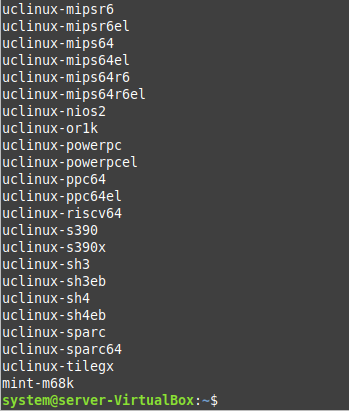Purpose of the DPKG Architecture Command in Linux Mint 20.3
Before learning the usage of the “dpkg-architecture” command with the “-L” flag, we would like to highlight the basic purpose of this command. The “dpkg-architecture” command in Linux is used for setting and determining the architecture for package building. As far as the combination of this command with the “-L” flag is concerned, this combination is used to print the list of all the valid architecture names on the terminal. Now, let us proceed with using this command with the “-L” flag.
How to Use the DPKG Architecture Command with the “-L” Flag in Linux Mint 20.3
For using the DPKG Architecture command with the “-L” flag on a Linux Mint 20.3 system, you will have to execute it in the following manner:
The list of all the possible valid architecture names is shown in the image below:
Conclusion
In this article, we introduced you to the usage of the “dpkg-architecture” command with the “-L” flag in Linux Mint 20.3. By using this command in the said manner, you will easily be able to figure out all the valid architecture names available out there.