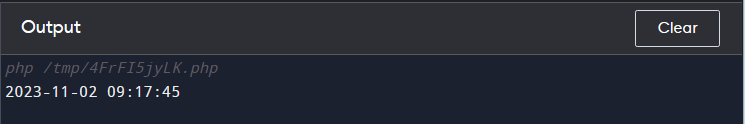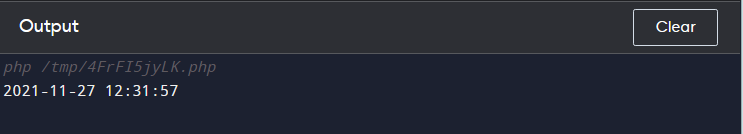Basic Syntax
The syntax for using date_sub() function is given below:
Here, $object is the DateTime object you want to subtract the interval from, and $interval is the DateInterval object that specifies the interval you want to subtract. Note that both arguments are required to use the date_sub() function correctly.
Working with DateInterval
To use the date_sub() function, you need to create a DateInterval object that specifies the amount of time you want to subtract from your original date-time. DateInterval objects can be created using the DateInterval constructor. The constructor takes a string parameter that specifies the interval in a format like P1D (one day), P1M (one month), P1Y (one year), and P1DT1H (one day and one hour).
Examples
$interval = new DateInterval('P1D');// Subtract one month
$interval = new DateInterval('P1M');
// Subtract one year
$interval = new DateInterval('P1Y');
How to Use PHP date_sub() Function
Once you have a DateInterval object, you can combine it with a DateTime object to calculate a new date-time. Here’s an example that subtracts one day from the current date:
$datetime = new DateTime();
$interval = new DateInterval('P1D');
date_sub($datetime, $interval);
echo $datetime->format('Y-m-d H:i:s');
?>
As you can see, the new datetime is one day earlier than the current date.
It is also possible to subtract hours, minutes, and seconds from a DateTime object using the date_sub() function. To subtract hours, you can pass the date interval as PT1H, which means subtract one hour. For example, consider the following code:
$datetime = new DateTime('2023-05-16 14:43:00');
date_sub($datetime, new DateInterval('PT1H'));
echo $datetime->format('Y-m-d H:i:s');
?>
This subtracts one hour from the DateTime object and updates the object with the new value. You can access the new value by using the format() function of the DateTime object.
Example 1: Subtracting Different Intervals
The date_sub() function allows for subtracting various intervals, not just days. Let’s consider a scenario where we want to subtract 2 hours and 30 minutes from a given date and time.
$date = new DateTime("2023-11-02 10:32:45");
$interval = new DateInterval("PT1H15M");
date_sub($date, $interval);
echo $date->format("Y-m-d H:i:s");
?>
In this example, we create a DateTime object representing the date and time “2023-11-02 10:32:45”. We also create a DateInterval object representing a period of 1 hour and 15 minutes using the “PT1H15M” format. We then use the date_sub() function to subtract the interval from the date and time.
Example 2: Subtracting Multiple Intervals
You can also use the date_sub() function to subtract multiple intervals from a DateTime object. The syntax is simple: just create a new DateInterval object for each interval you want to subtract, and pass them all to the date_sub() function as an array.
$intervals = array(
new DateInterval('P1Y'),
new DateInterval('P6M'),
new DateInterval('P3D')
);
$datetime = new DateTime();
foreach ($intervals as $interval) {
date_sub($datetime, $interval);
}
echo $datetime->format('Y-m-d H:i:s');
?>
In this example, we subtracted one year, six months, and three days from the date.
Example 3: date_sub() with Timezones
One thing you need to be aware of when using the date_sub() function is that it can affect the timezone of your DateTime object. By default, DateTime objects use the timezone of your server. However, if you want to work with a different timezone, you can set it explicitly using the setTimezone() method.
$datetime = new DateTime('now', new DateTimeZone('America/New_York'));
$interval = new DateInterval('P1D');
date_sub($datetime, $interval);
echo $datetime->format('Y-m-d H:i:s');
?>
In this example, we set the timezone to America/New_York and subtracted one day from the datetime.
When subtracting intervals using the date_sub() function, it’s important to note that the resulting date is adjusted automatically if it becomes invalid.
Conclusion
The date_sub() function in PHP provides a convenient way to subtract intervals from DateTime objects. By using this function, developers can easily perform operations such as subtracting days, hours, minutes, or complex intervals from a given date and time. The date_sub() function offers flexibility and accuracy in handling date calculations, making it a valuable tool for working with dates and times in PHP applications.