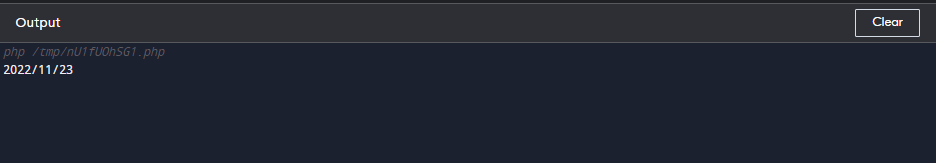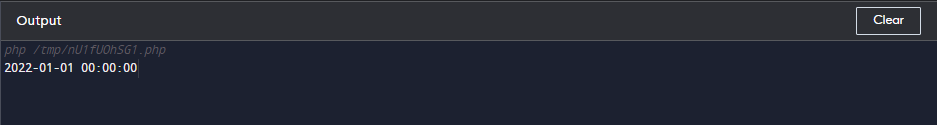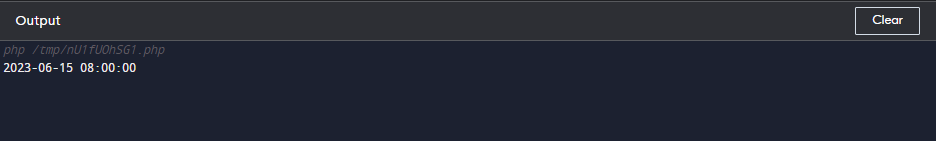In this article, we will walk through the functionality of the date_date_set() function, and how it can be used to construct objects with specific dates and times.
What is PHP Date_date_set() Function?
The date_date_set() function is a built-in PHP function, used to create a DateTime object with a specified date and time. Through this function, one can create a date object by specifying individual components such as year, month, day, hour, minute, and second.
Syntax
The syntax for the date_date_set() function is as follows:
Here, the $object is the instance of the DateTime object, which will be set to a new date and time.
The date_date_set() function returns a modified DateTime object with the specified date components set.
How to Use PHP date_date_set() Function
Here we are going to see how we can use the date_date_set() function to create a new instance of a DateTime object. Let’s consider a scenario where we create a date for 23rd November 2022. Here is how we can achieve that:
It is evident from the code that we have created an instance of a DateTime object and used the date_date_set() function to set the date and time of that object.
Modifying an Existing Date Using PHP date_date_set() Function
We can also use the date_date_set() function to modify an existing date. For example:
$date = new DateTime('2020-01-01');
$date = date_date_set($date, 2022, 1, 1);
echo $date->format('Y-m-d H:i:s');
?>
In the above code, we first create a new DateTime object with a date of January 1, 2020, and assign it to the $date variable. We then call the date_date_set() function, passing in the $date object, along with the year, month, and day we want to set. This will modify the existing date to January 1, 2022.
Handling Timezones Using PHP date_date_set() Function
A DateTime object can be set to work with times in different time zones. A time zone is a region where standard time is used for legal, social, and cultural purposes, and time zones are used for calculating the differences from UTC (Coordinated Universal Time).
Let’s consider an example:
$datetime = new DateTime('2023-06-15 12:00:00', new DateTimeZone('UTC'));
$datetime = date_date_set($datetime, 2023, 6, 15);
$datetime->setTimezone(new DateTimeZone('America/New_York'));
echo $datetime->format('Y-m-d H:i:s');
?>
In the above code, we have created an instance of a DateTime object using the new DateTime() function. We have then set the time zone using the setTimezone() function, followed by setting the date and time using the date_date_set() function. Finally, we have formatted the datetime using the format() method.
Chaining Multiple Functions with PHP date_date_set() Function
The date_date_set() function also returns the modified DateTime object, which means that we can chain multiple functions together. For example:
$date = new DateTime();
$date->setTime(0, 0, 0);
$date = date_date_set($date, 2022, 1, 1);
echo $date->format('Y-m-d H:i:s');
?>
In the above code, we first create a new DateTime object and assign it to the $date variable. We then call the setTime() function on the $date object to set the time to midnight. We then call the date_date_set() function, passing in the $date object, along with the year, month, and day we want to set. This will modify the existing date to January 1, 2022, at midnight.
Conclusion
The date_date_set() function in PHP provides a convenient way to modify specific components of a DateTime object. By leveraging this function, developers can easily set new values for the year, month, day, hour, minute, second, and timezone. This flexibility allows for precise manipulation of date and time data in PHP applications.