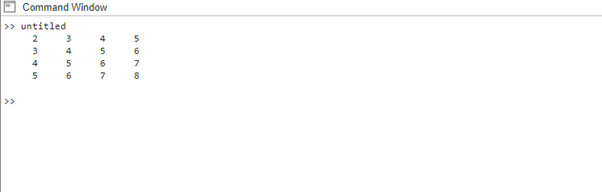Creating a matrix in MATLAB using a for loop can be a useful approach when you want to generate a matrix with specific patterns or values. In this post, we’ll look at how to generate a matrix in MATLAB by utilizing a for loop.
How To Create a Matrix in MATLAB Using for Loop
To create a matrix using a for loop, you need to define the size of the matrix and iterate over each element using the loop, the following sample code exemplifies the process:
rows = 4;
cols = 4;
% Initialize an empty matrix
matrix = zeros(rows, cols);
for i = 1:rows
for j = 1:cols
% Generate values for each element based on the desired pattern
matrix(i, j) = i + j;
end
end
% Display the resulting matrix
disp(matrix);
Here, the code first defines the size of the matrix by specifying the number of rows and columns. Then, we initialize an empty matrix using the zeros() function with the specified size. The next step is to traverse through each matrix element using nested for loops.
Within the loop, we generate values for each element based on the desired pattern or calculation. In this example, we simply assign the sum of the row index i and column index j as the value for each element.
Conclusion
Creating a matrix in MATLAB using a for loop involves defining the matrix size, initializing an empty matrix, iterating over each element with a for loop, and assigning values based on the desired pattern or calculation. By utilizing for loops, you can easily create matrices with various patterns and data configurations to suit your specific needs.