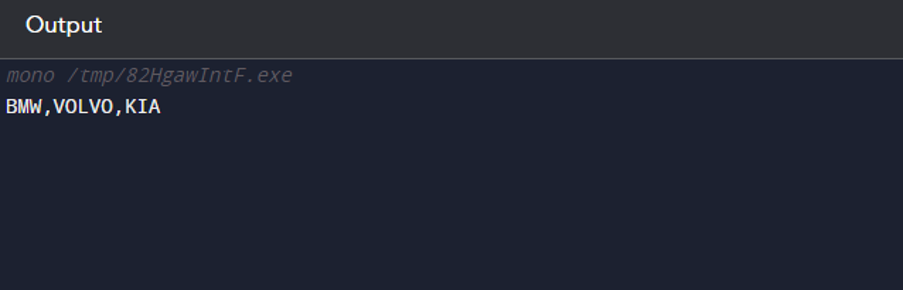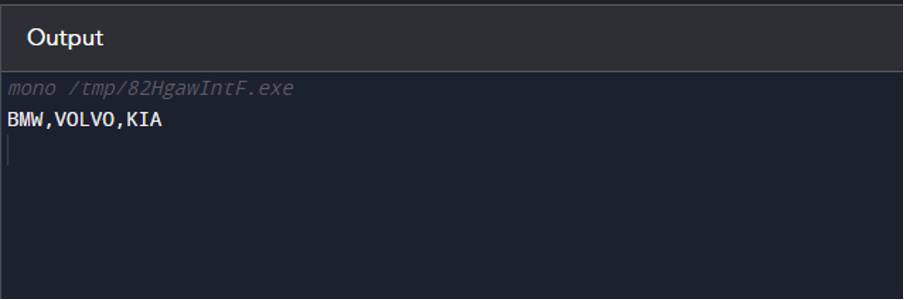How To Convert a List of Strings to a Comma-Separated String in C#
It makes it easier to integrate a list of strings into other systems and formats that use comma-separated values (CSV), such as CSV files or database operations, by converting the list to a comma-separated string in C#. This enables efficient data interchange and processing.
This conversion simplifies the presentation of data to end users by providing a user-friendly format that is easily readable and can be used for displaying lists, generating reports, or exporting data, enhancing the overall user experience. There are two methods in C# for producing comma-separated strings from a list of strings:
Method 1: Using LINQ and String.Join()
If you prefer using LINQ (Language Integrated Query), you can achieve the same result by combining LINQ’s Select() method with String.Join(). This approach provides more flexibility if you need to perform any transformations on the elements of the list before joining them. Here’s an example that demonstrates how to utilize LINQ and `String.Join()` to convert a list of strings into a comma-separated string:
using System.Collections.Generic;
using System.Linq;
class string_to_comma_separated
{
static void Main(string[] args)
{
List stringList = new List { "BMW", "VOLVO", "KIA" };
string commaSeparatedString = string.Join(",", stringList.Select(x => x));
Console.WriteLine(commaSeparatedString);
}
}
Here, we utilize the Select() method from LINQ to project each element of the stringList without any transformations. The result is then passed to String.Join(), which concatenates the elements with the specified delimiter.
Method 2: Using String.Join()
One of the simplest and most effective ways to create a comma-separated string in C# is to utilize the String.Join() method. This method is specifically designed to concatenate elements of an array or collection using a specified delimiter.
Here’s an example of how to use this function for converting a list of strings to a comma-separated string:
using System.Collections.Generic;
class string_to_coma_separated
{
static void Main(string[] args)
{
List stringList = new List { "BMW", "VOLVO", "KIA" };
string commaSeparatedString = string.Join(",", stringList);
Console.WriteLine(commaSeparatedString);
}
}
Here, we create a List<string> named stringList containing three car names. By calling String.Join(“,”, stringList), we specify the comma as the delimiter and pass the stringList as the input. The method then concatenates the elements of the list with the specified delimiter, resulting in the commaSeparatedString variable containing “BMW, VOLVO, KIA”:
Conclusion
Converting a list of strings to a comma-separated string in C# is a common requirement when dealing with data processing and manipulation. By utilizing either the String.Join() method or a combination of LINQ’s Select() and String.Join(), you can easily achieve this conversion in your C# projects. The String.Join() method provides a straightforward solution, while the LINQ approach offers more flexibility if you require additional transformations on the elements of the list.