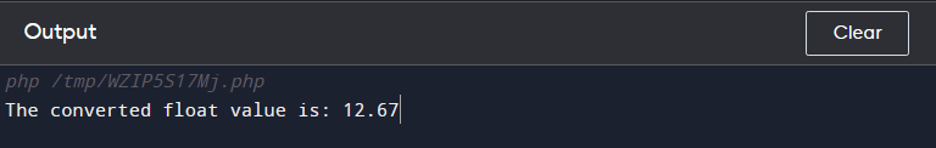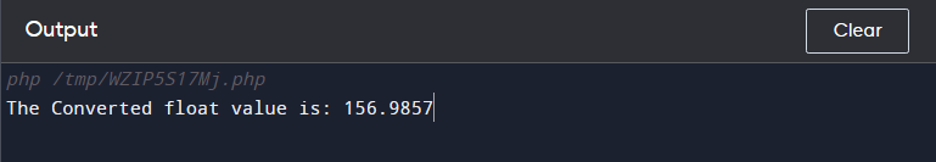This article is a detailed guide to converting strings to float in PHP.
Convert String to Float in PHP
You can perform string-to-float conversions in PHP:
1: Using Typecasting in PHP
The typecasting is an explicit conversion type where the users can explicitly convert the data type to which he wants to convert. It is one of the ideal ways to convert a string into a float number without using a function.
If you are using the typecasting method to convert the string to float, use the float followed by the string variable name.
In the following example, we have declared and initialized the stringvar with the value “12.67”. We then used typecasting to convert the string to float. The output of the code is printed on the console via the echo statement:
$stringvar = "12.67";
$floatvar = (float)$stringvar;
echo "The converted float value is: ".$floatvar;
?>
2: Using floatval() function in PHP
Another easiest way to convert the string to float in PHP is through the built-in method floatval(). It takes the string value as an argument and returns its float value.
Consider the following example of using the floatval() function to convert the string to float in PHP:
$stringvar = "2.314";
$floatvar = floatval($stringvar);
echo "The converted float value is: ".$floatvar;
?>
3: Using number_format() Function
The number_format() function in PHP is also used to convert the string to a number. This function returns the formatted number of provided string on successful execution and displays the E_WARNING on failure.
It accepts four parameters as an argument, the number is the required parameter that needs to be converted, the decimal is the optional parameter that is used to specify the decimals, the decimal point is also an optional parameter that is used to specify the string to use for decimal points and sep specifies the string used for thousand separators, it is also an optional parameter.
Consider the following example of converting the string to a float number up to 4 decimals:
$string = "156.9857333324";
$floatvar = number_format($string, 4);
echo "The Converted float value is: ".$floatvar;
?>
Final Thoughts
PHP is a server-side scripting language, designed especially for creating interactive websites. PHP provides various built-in functions to perform any specific action. If you want to convert the string to a number, you can do it through the methods like typecasting, floatval function, and number_format(). Understanding these functions will help you perform complex string-to-number conversions in PHP with ease.