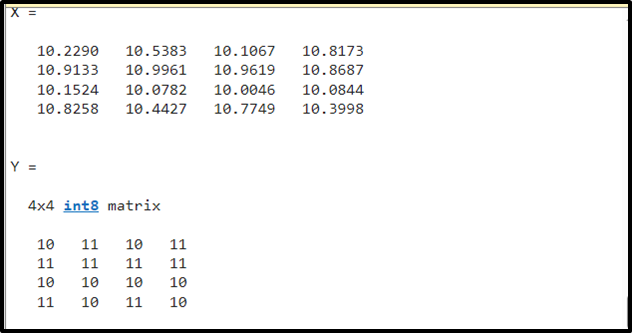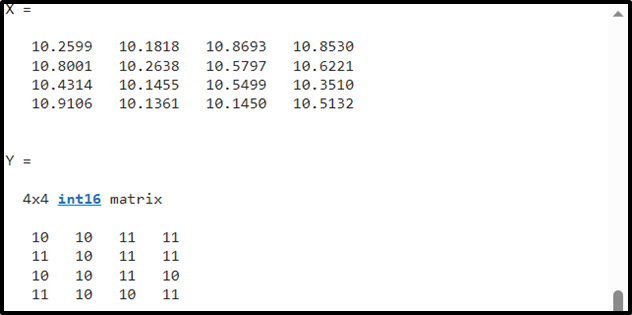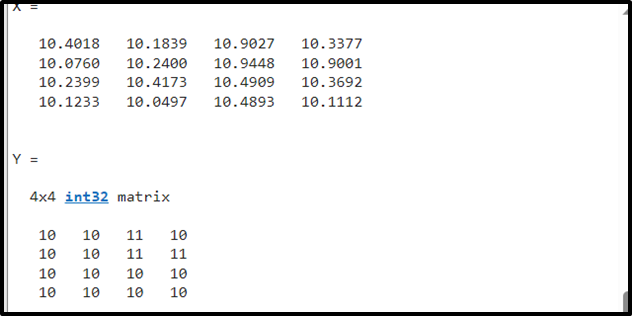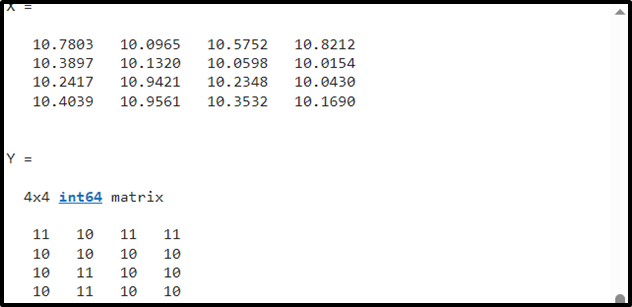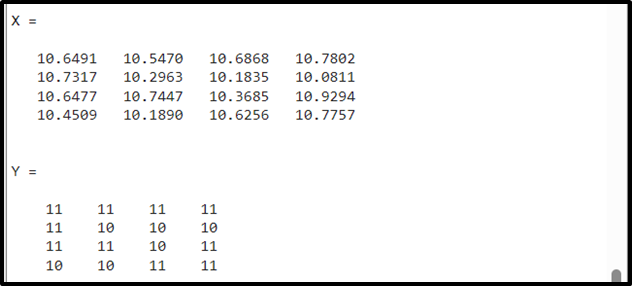MATLAB is a high-performance computing tool and it enables us to perform many tasks like complex matrix operations, data visualization, simulation, and many others. It was specially designed to perform matrix operations. An important matrix operation is how to convert a matrix of double to int in MATLAB. This task can be easily performed using various MATLAB’s built-in functions.
Follow this guide to explore how to convert a matrix of double to int in MATLAB.
Why is it Important to Convert a Matrix to Int in MATLAB?
Converting a matrix to int is important in MATLAB for the following reasons:
-
- In general, the arithmetic operations containing integer values are more efficient than those involving floating point numbers.
- The integers are more accurate in performing certain operations as compared to floating point numbers.
How to Convert a Matrix of Double to Int in MATLAB?
In our mathematical and engineering problems, we need to convert a matrix of double data type to integer data type in MATLAB. This can be easily done by using various MATLAB’s built-in functions that are given below:
1: How to Convert a Matrix of Double to Int in MATLAB Using int8() Function?
The int8() is a built-in MATLAB function used for assigning 8-bit values to the elements of the given array. This function converts a matrix of double to int, as it accepts a scalar or an array as an argument and returns the value having a size of 8 bits or 1 byte.
Syntax
The int8() function’s syntax is given below:
Example
In this example, we convert the matrix X of double to int using the int8() function in MATLAB.
Y = int8(X)
2: How to Convert a Matrix of Double to Int in MATLAB Using int16() Function?
The int16() is MATLAB’s built-in function that allows us to assign 16-bit values to the elements of the given array. This function also converts a matrix of double to int, as it accepts a scalar or an array as an argument and returns the value having a size of 16 bits or 2 bytes.
Syntax
The int16() function’s syntax is given below:
Example
This example converts the matrix X of double to int using the int16() function in MATLAB.
Y = int16(X)
3: How to Convert a Matrix of Double to Int in MATLAB Using int32() Function?
The int32() is a built-in function in MATLAB that enables us to assign 32-bit values to the elements of the given array. This function also converts a matrix of double to int. This function accepts a scalar or an array as an argument and returns the value having a size of 32 bits or 4 bytes.
Syntax
The int32() function’s syntax is given below:
Example
In this MATLAB code, we convert the matrix X of double to int using the int32() function in MATLAB.
Y = int32(X)
4: How to Convert a Matrix of Double to Int in MATLAB Using int64() Function?
The int64() is a built-in MATLAB function that assigns 64-bit values to the elements of the given array. This function also converts a matrix of double to int, accepting a scalar or an array as an argument, and returns the value having a size of 64 bits or 8 bytes.
Syntax
The int64() function’s syntax is given below:
Example
The following MATLAB code converts the matrix X of double to int using the int64() function in MATLAB.
Y = int64(X)
5: How to Convert a Matrix of Double to Int in MATLAB Using the round() Function?
The round() is MATLAB’s built-in function used for converting a scalar or a matrix of floating or double values to the nearest integer value. This function accepts a scalar or an array of double values as an argument and converts it into the nearest integer value.
Syntax
The round() function’s syntax is given below:
Example
In this example, we convert the matrix X of double to int using MATLAB’s round() function.
Y = round(X)
Conclusion
MATLAB is a beneficial high-performance programming tool used for performing many tasks. It stands for Matrix Laboratory and has a huge library of built-in functions to perform complex matrix operations. One such operation is converting a matrix of double to int. This guide has provided five built-in functions, namely int8(), int16(), int32(), int64(), and round(), to perform this task by providing easy examples to get a sound understanding.