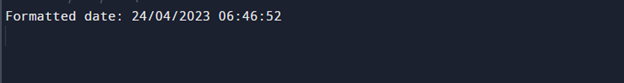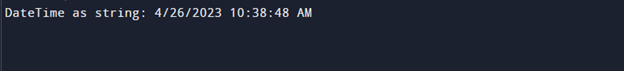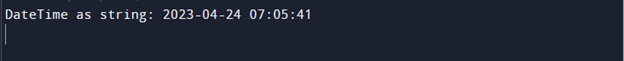In this tutorial, we will look at various ways and alternatives for converting DateTime objects to strings in C#, so you can deal successfully with dates and times in your applications.
Convert a DateTime Object to a String
In C#, the following methods are used to convert a DateTime object to a string:
1: Using the ToString Method with a Format String
The ToString() method in C# provides a powerful way to format and convert a DateTime object into a string. With the help of format strings, you can customize the output format of the date and time values to display them in a more readable and understandable format.
The following code example illustrates the implementation of the ToString() method:
namespace MyApplication
{
class Program
{
static void Main(string[] args)
{
DateTime currentDate = DateTime.Now;
string formattedDate = currentDate.ToString("dd/MM/yyyy HH:mm:ss");
Console.WriteLine("Formatted date: " + formattedDate);
}
}
}
In the preceding code snippet, we generate a DateTime object through the utilization of the DateTime.Now property. Then the ToString() method is invoked on the DateTime object utilizing the format string “dd/MM/yyyy HH:mm:ss” to format the date and time value into a string according to the specified format. The resulting formatted date and time value is assigned to the formattedDate variable. Finally, the Console.WriteLine() method outputs the formatted date and time value to the console.
Output
2: Using the ToString Method with a Format Provider
In C#, you can also use a format provider to convert a DateTime object to a string, which is an object that provides formatting information, such as a culture-specific format.
Below is a code snippet that demonstrates the usage of a format provider to convert a DateTime object into a string:
using System.Globalization;
namespace MyApp
{
class Program
{
static void Main(string[] args)
{
DateTime dt = DateTime.Now;
CultureInfo.CurrentCulture = new CultureInfo("en-US");
CultureInfo culture = CultureInfo.CurrentCulture;
string dtString = dt.ToString("G", culture);
Console.WriteLine("DateTime as string: {0}", dtString);
}
}
}
The above code utilizes the System and System.Globalization namespaces to obtain the current date and time using the DateTime.Now property. The CultureInfo.CurrentCulture property is then used to set the culture to “en-US“, and the DateTime value is converted to a string using the ToString() method and the “G” format specifier.
Output
3: Using the String Interpolation
Another technique to convert a DateTime object into a string in C# involves the utilization of string interpolation. This approach entails embedding expressions inside string literals and simplifies the process of constructing strings with variables and expressions.
The following code snippet provides an illustration of how to implement string interpolation to convert a DateTime object into a string:
namespace MyApplication
{
class Program
{
static void Main(string[] args)
{
DateTime dt = DateTime.Now;
string dtString = $"{dt:yyyy-MM-dd HH:mm:ss}";
Console.WriteLine("DateTime as string: {0}", dtString);
}
}
}
The above code creates a DateTime object representing the current date and time. The ToString() method is not explicitly called on the DateTime object, but instead, the string interpolation syntax is used to format the DateTime object into a string with the format string “yyyy-MM-dd HH:mm:ss“.
The resulting formatted date and time value is assigned to the dtString variable, and then output to the console using the Console.WriteLine() method.
Output
Conclusion
Converting a DateTime object to a string in C# can be done using the ToString() method with a format string, a format provider, or string interpolation. These techniques allow for customization of the date and time output format for better readability and understanding. Acquiring knowledge of these methods equips you with the ability to work proficiently with dates and times within your C# applications.