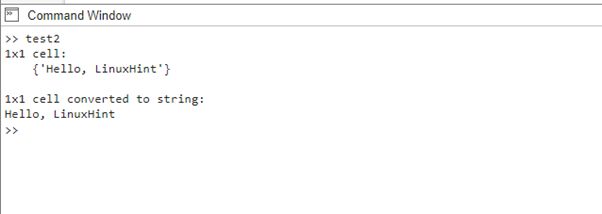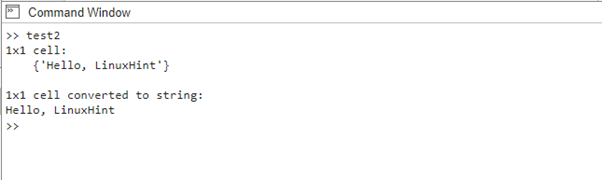How to Convert a 1×1 Cell to a String in MATLAB?
Converting a 1×1 cell to a string in MATLAB can be useful for storing and manipulating text data, here are some ways for doing this:
1: Using Indexing and Cell Content Extraction
One straightforward approach to convert a 1×1 cell to a string is by indexing and extracting the cell’s content. Since the cell contains only one element, accessing it through indexing and converting it to a string can be achieved using curly braces. Here’s an example:
disp('1x1 cell:');
disp(C);
str = C{1};
disp('1x1 cell converted to string:');
disp(str);
Output
2: Using the cell2mat() Function
The cell2mat() function in MATLAB converts a cell array to a regular array of the underlying data type. To convert a 1×1 cell containing a string, you can use this function to obtain a string output. Here’s an example:
disp('1x1 cell:');
disp(C);
str = cell2mat(C);
disp('1x1 cell converted to string:');
disp(str);
Output
3: Using char() Function
In MATLAB, the char() function can convert certain data types, including cells, to strings. By applying the char() function to the 1×1 cell, you can obtain the desired string output. Here’s an example:
disp('1x1 cell:');
disp(C);
str = char(C);
disp('1x1 cell converted to string:');
disp(str);
Output
4: Using string() Function
If you are using a recent version of MATLAB (R2016b or later), you can leverage the string functionality to convert a 1×1 cell to a string. By applying the string() function to the cell, you can achieve the conversion. Here’s an example:
disp('1x1 cell:');
disp(C);
str = string(C);
disp('1x1 cell converted to string:');
disp(str);
Output
Conclusion
Converting a 1×1 cell to a string in MATLAB is a common task, and there are multiple efficient methods available to achieve this conversion. By utilizing indexing and cell content extraction, the cell2mat() function, the char() function, or the string() functionality in recent MATLAB versions, you can successfully convert the cell to a string.