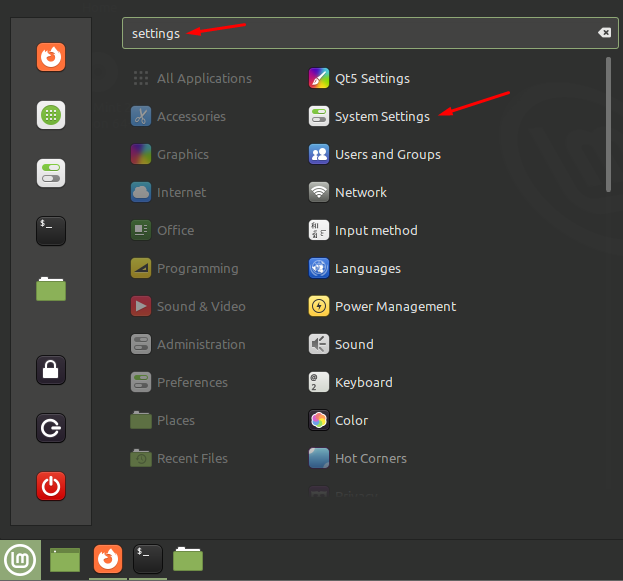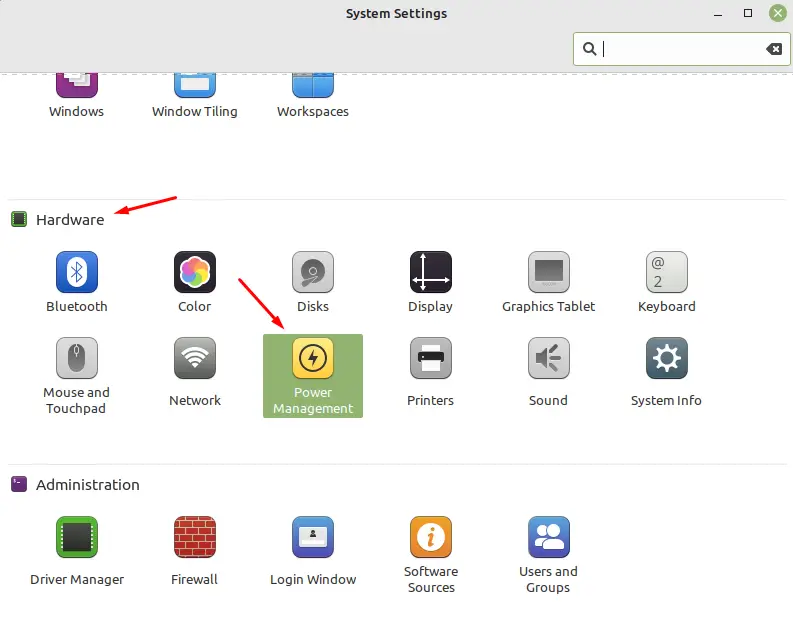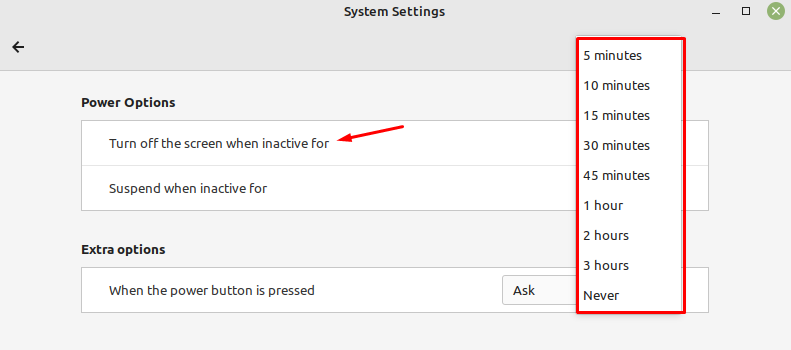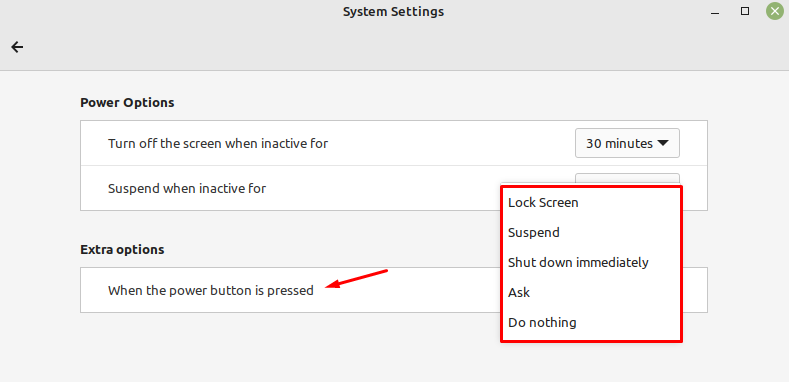But when we enable power saving mode on our Linux Mint system, it directly affects our overall system performance. Most of the background apps stop running and updating. It restricts the running applications and thus the performance of the system gets down.
Still, it is good to keep your system safe by setting power management and configuring it according to your choice. You can do it on Linux Mint 21 system, press the Super key (Windows key) or click on the Menu button located at the bottom left corner of the screen:
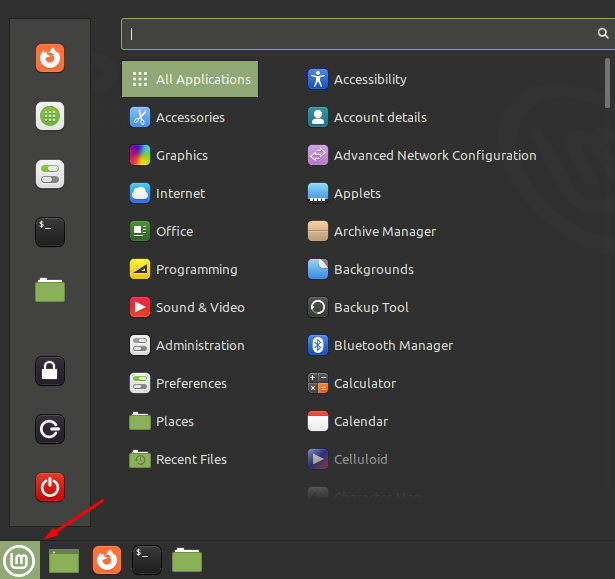
Navigate towards the System Settings option by searching it through the search bar. When you get it, hit it:
In the System Setting screen, scroll down until you find the Power Management icon. You will find it in the Hardware category. You can also search Power Management directly by typing power on the search bar, it will save time:
Click on the Power Management icon to display its screen on the system.
There you will find 3 options. The first one will ask you to let the screen off when you’ve left the system untouched. This will save system power in this scenario, as you can set a time to turn off the screen when there is no one using it. The default set time is 30 minutes but you can change it according to your choice:
The 2nd option is to send the system into sleep mode to save power. It doesn’t affect the running applications as all the documents and applications will remain open on the system; it just moves to turn off the screen and other system parts to save the system power. It is off by default but you can enable it by clicking on it:
In the 3rd power setting option, you’re asked what should be done when the power button is pressed. It could be pressed accidentally or by yourself too. Its default setting is set to “Ask” that what you want to do, you can change it to different options like suspend, shutdown, lock screen or even you can set it to Do nothing mode:
Conclusion
Managing your power setting mode while using a system is a requirement nowadays. It helps you to save your system’s battery, and prevent you from different system faults. In the Linux Mint system, there is the by-default setting of a power management system that can also be configured according to your choice. Through this article, we have discussed in-depth details about the configuration of power saving mode in the Linux Mint 21 system.