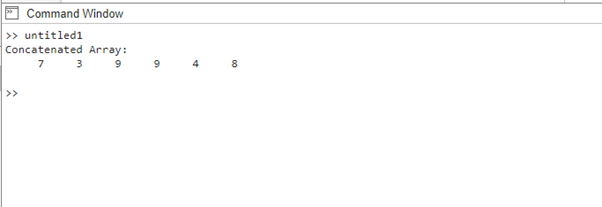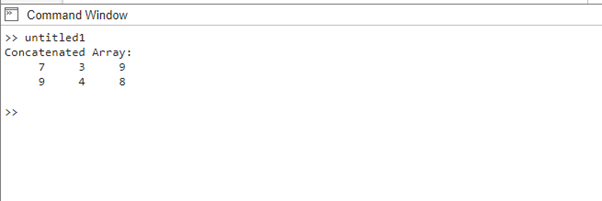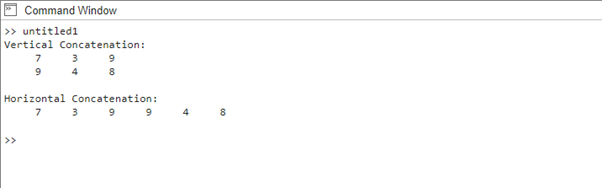Concatenating arrays is a fundamental operation in MATLAB that allows you to combine multiple arrays into a single array. There are multiple ways to concatenate arrays in MATLAB, providing flexibility in handling various scenarios. Here, we explore some common techniques for array concatenation.
How to Concatenate Arrays in MATLAB
Concatenating arrays in MATLAB provides flexibility in organizing and structuring data, facilitating operations such as merging datasets, creating multidimensional arrays, and enhancing overall data handling capabilities. Here are some common ways to combine two arrays in MATLAB:
Method 1: Horizontal Concatenation
MATLAB provides the [ ] operator to horizontally concatenate arrays, it works by placing arrays next to each other, resulting in a wider array as in the code below:
B = [9, 4, 8];
C = [A, B];
% Display the concatenated array
disp('Concatenated Array:');
disp(C);
This code creates two arrays, A and B, and concatenates them horizontally into array C using the comma operator [ ].
Method 2: Vertical Concatenation
MATLAB’s [ ; ] operator vertically concatenates arrays by stacking them on top of each other. This is helpful if you want to vertically merge arrays to make a taller array:
B = [9, 4, 8];
C = [A; B];
% Display the concatenated array
disp('Concatenated Array:');
disp(C);
This code creates two arrays, A and B, and concatenates them vertically into array C using the semicolon operator, finally, it displays the concatenated array C:
Method 3: Concatenating Along a Specific Dimension
MATLAB’s cat() function allows you to concatenate arrays along a specific dimension, which is useful when dealing with multi-dimensional arrays:
B = [9, 4, 8];
C = cat(1, A, B);
% Display the concatenated array
disp('Concatenated Array:');
disp(C);
It creates two arrays, A and B, and concatenates them vertically into array C along dimension 1 using the cat() function.
Method 4: Concatenate Arrays Using the vertcat() and horzcat() Functions
In MATLAB, the vertcat() function is used for vertical concatenation, which combines arrays or matrices along the vertical dimension. On the other hand, the horzcat() function is used for horizontal concatenation, combining arrays or matrices along the horizontal dimension. Here is the code example that demonstrates how they can be used for string concatenation:
B = [9, 4, 8];
% Vertical concatenation using vercat
C_vertical = vertcat(A, B);
% Horizontal concatenation using horzcat
C_horizontal = horzcat(A, B);
% Display the concatenated arrays
disp('Vertical Concatenation:');
disp(C_vertical);
disp('Horizontal Concatenation:');
disp(C_horizontal);
Conclusion
Concatenating arrays in MATLAB is a crucial operation for combining multiple arrays into a single array. The ability to concatenate arrays horizontally, vertically, or along specific dimensions provides flexibility in handling diverse data structures. MATLAB offers various approaches, including the [ ] operator, cat() function, and specialized functions like vertcat() and horzcat(), allowing users to concatenate arrays in a way that best suits their needs.