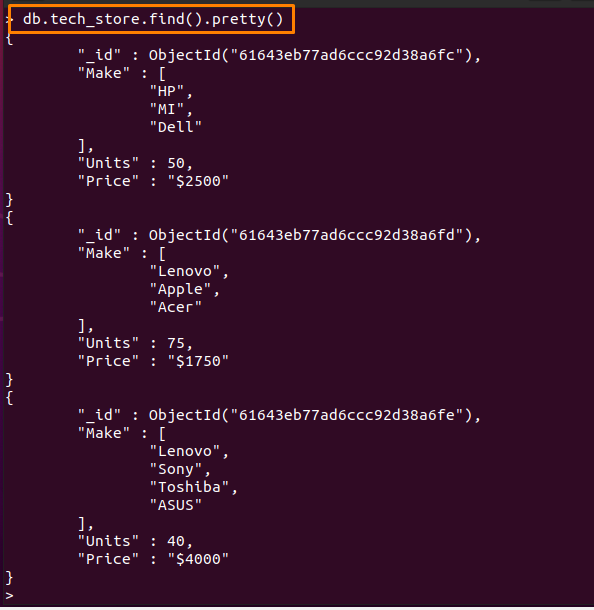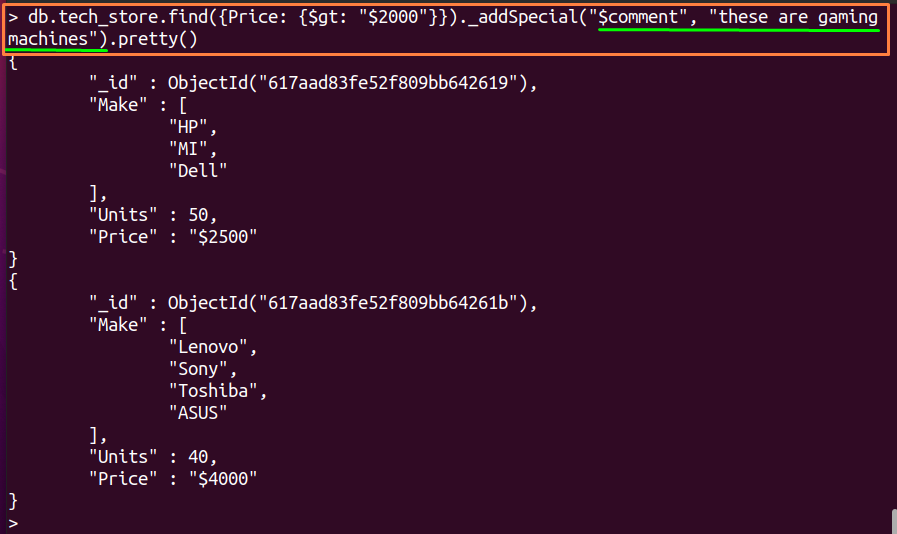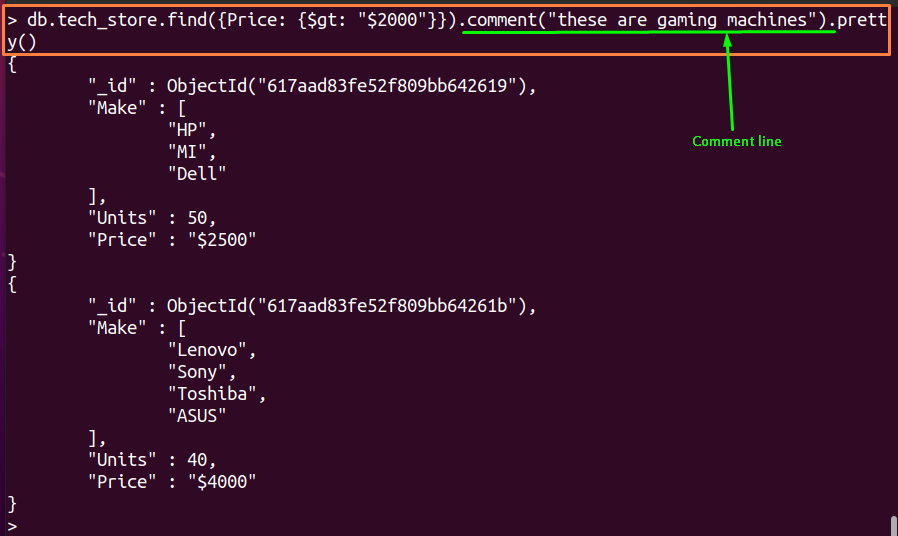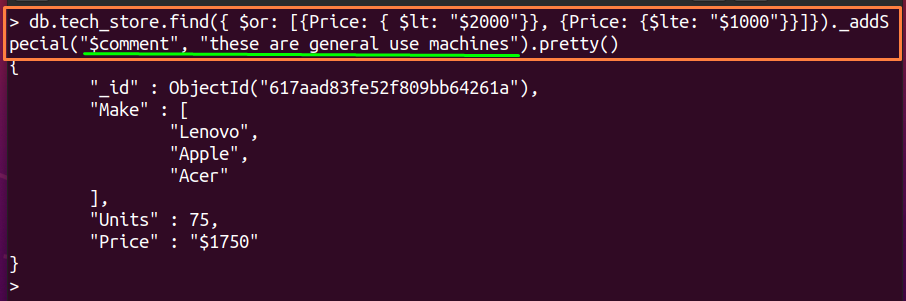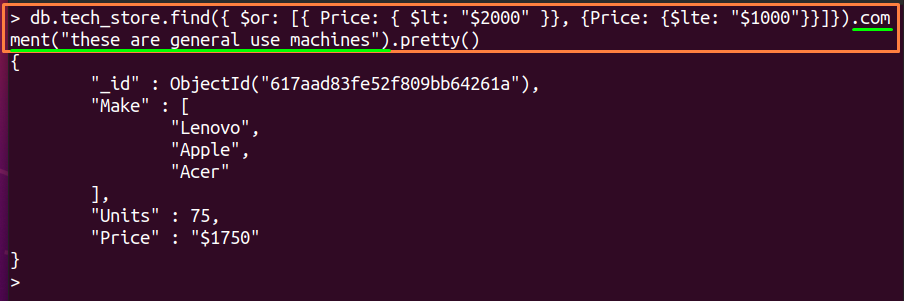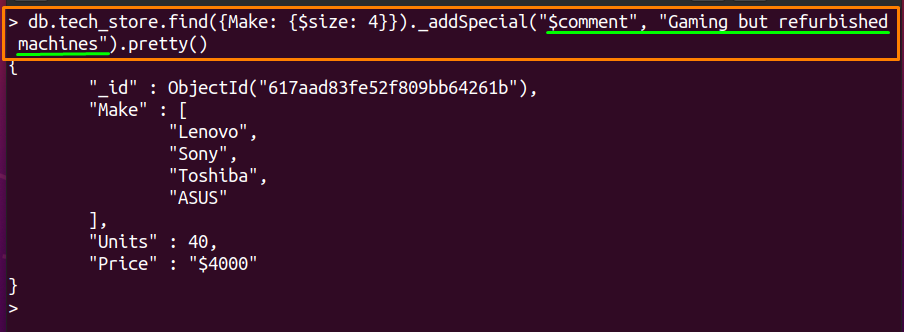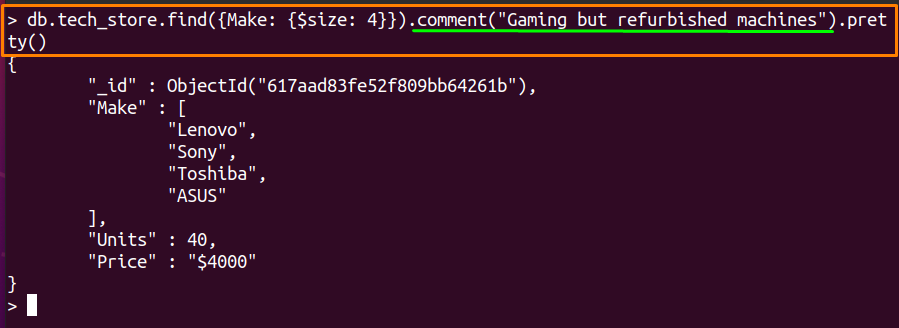Sometimes, in a shared working environment where several developers work on a single module simultaneously, this may result in misunderstanding the query. MongoDB provides support for $comment that adds a short description to queries and thus results in understanding the queries for new developers. Moreover, the $comment operator can also be used with all other operators in a MongoDB environment.
In this article, we will explain the usage of $comment operator in the MongoDB context:
How $comment Operator works in MongoDB
The $comment operator working mechanism is based on the following syntax:
Or:
Any of the above syntaxes can be used to put comments in queries.
How to use the $comment operator in MongoDB
This section will provide an insight to add comments using the $comment operator in MongoDB. Moreover, the following database and collection names are used in this section to refer examples:
Database: linuxhint
Collection: tech_store
The tech-store collection contains the list of laptops that shows the status of the stock:
Following list of documents reside inside the “tech_store” collection of “linuxhint” database.
Example1: Using $comment operator with comparison operators
The following command will help to get the status of the stock: for this, a comment is added to each document by using the command mentioned below:
Or you can add comments in the following way as well:
Example 2: Using $comment operator with logical operators
The following command helps to understand the use of $comment with logical operators. It is observed that only the query section is manipulated and the $comment application remains constant.
Additionally, you can execute the following command to add the same comment:
Example 3: Using $comment operator with array operators
In this example, $comment will be used to add comments on array query operators in MongoDB.
The command mentioned below shows the usage of $comment with $size operator:
Moreover, you can add the same comment by following command:
It is observed from all the above examples that the use of $comment is the same with any operator and it does not bother what operator or command is being used.
Conclusion
Software’s are being developed in an agile-based environment where changes are inevitable and continuous changes in code is required. Commenting plays a vital role in such conditions to flag the purpose of code. Similarly, MongoDB also has a $comment operator that is used to add comments to queries. In this descriptive post, we have demonstrated the ways to apply the $comment operator in various conditions on MongoDB. After its detailed analysis, it is noticed that $comment has its own way of action and does not depend on any other operator of a query. And if you add a comment with the wrong syntax, the result will not be displayed.