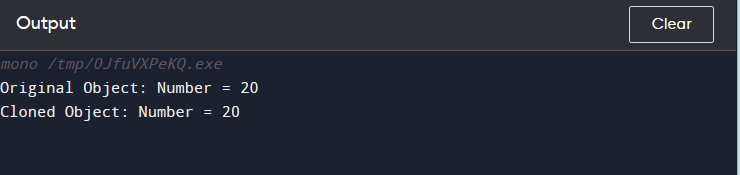In this article, we will discuss the concept of object cloning in C# and how to use the Clone() method effectively.
Clone Object in C#
In C#, the Clone() method is a built-in method of the object class and is used to make a copy of an existing object. By default, the clone method performs shallow cloning, which means only values (int, float, string) are copies and references will not.
You can use the following syntax to clone an object in C#, where MyClass is the class that you want to clone, and then use the clone method to copy the object of the class:
//add properties
MyClass clone = (MyClass)original.Clone();
The output of the Clone() method is an object of type Object, so you will need to cast it to the proper type.
It’s worth noting that to use the Clone() method in C# to make a copy of an object, the class of the object being cloned must implement the ICloneable interface and provide its own implementation of the Clone() method. This is because the Clone() method is not automatically implemented for every class in C#.
If the class doesn’t implement ICloneable, you will have to create your own custom logic for cloning the object.
How to Clone Object in C#
Follow the below-given steps to clone object in C#:
Step 1: Implement the ICloneable interface in the class that you want to clone.
Step 2: Next, define the Clone() method in your class.
Step 3: Create an instance of the class you want to clone and set its properties as desired.
Step 4: Call the Clone() method on the original object. This will create a copy of the object and return it as an object of the same type.
Step 5: Cast the cloned object to the appropriate type, and use it as needed in your code.
The following example code snippet illustrates the above step-by-step process.
class MyClass : ICloneable
{
public int Number { get; set; }
public object Clone()
{
return this.MemberwiseClone();
}
}
class Program
{
static void Main(string[] args)
{
MyClass obj1 = new MyClass { Number = 20 };
// Cloning the object
MyClass obj2 = (MyClass)obj1.Clone();
// Modifying the original object
obj1.Number = 20;
// Displaying the original and cloned objects
Console.WriteLine("Original Object: Number = {0}", obj1.Number);
Console.WriteLine("Cloned Object: Number = {0}", obj2.Number);
}
}
In the above code, we have created a MyClass class that implements the ICloneable interface and defines a Clone() method. The Clone() uses the MemberwiseClone method to create a new object that is a copy of the existing object. In the Main method, we create an instance of the MyClass class (obj1) and set its Number property. We then clone this object using the Clone() method and store the cloned object in obj2. Next, we modify the Number property of the original MyClass object (obj1), and then display the Number property of both the original and cloned objects.
Bottom Line
Object cloning is a useful technique for creating a new object with the same values and attributes as an existing object. In C#, the Clone() method can be used for cloning, but the class must implement the ICloneable interface. Following the step-by-step process in the guidelines given above for cloning an object can make the code easier for developers and save time and effort.