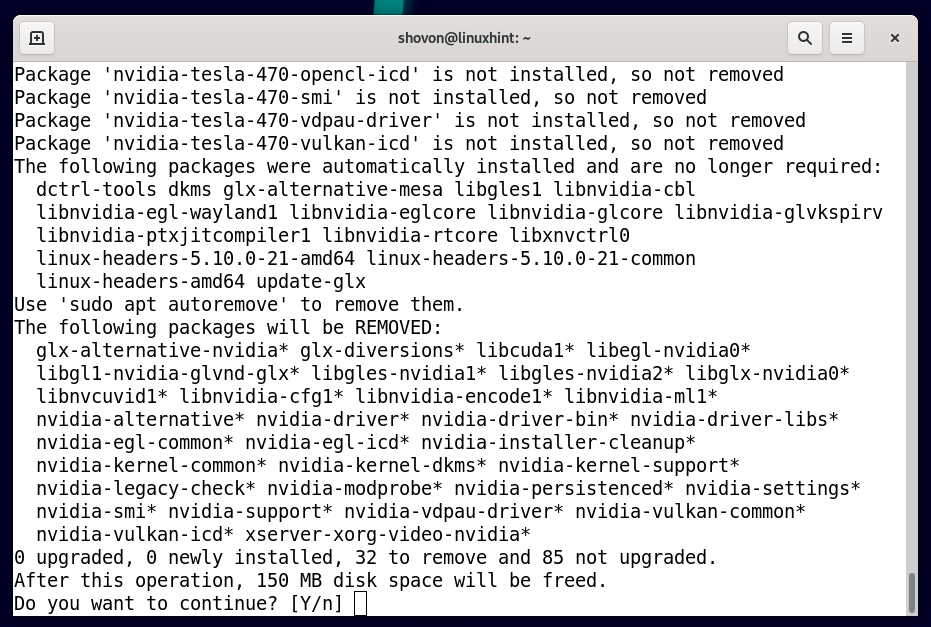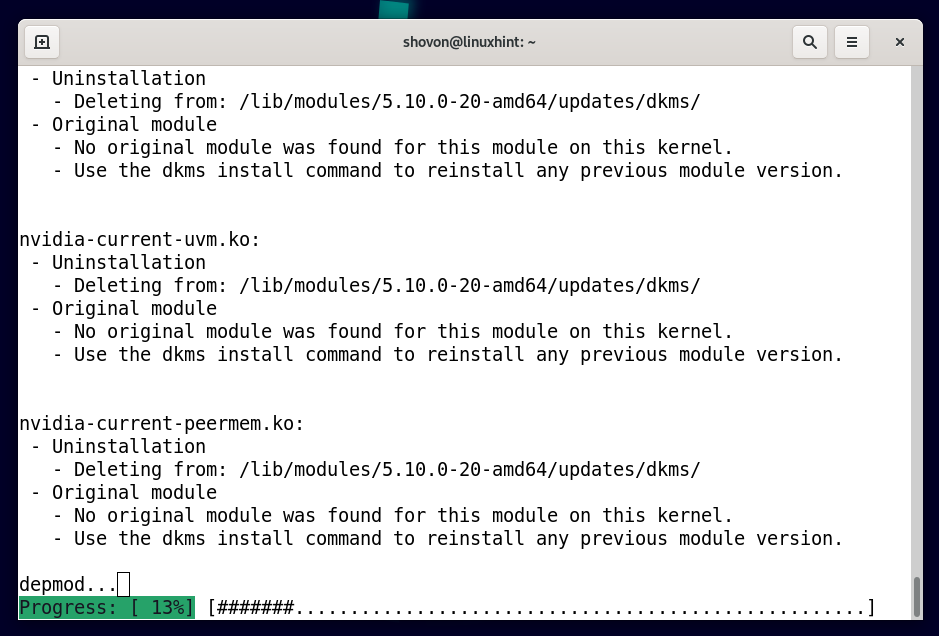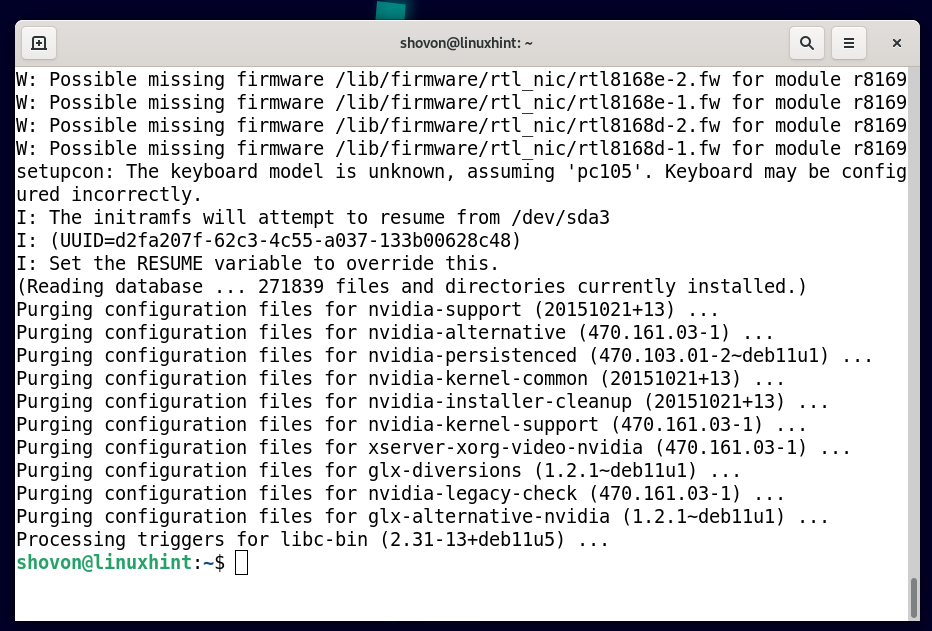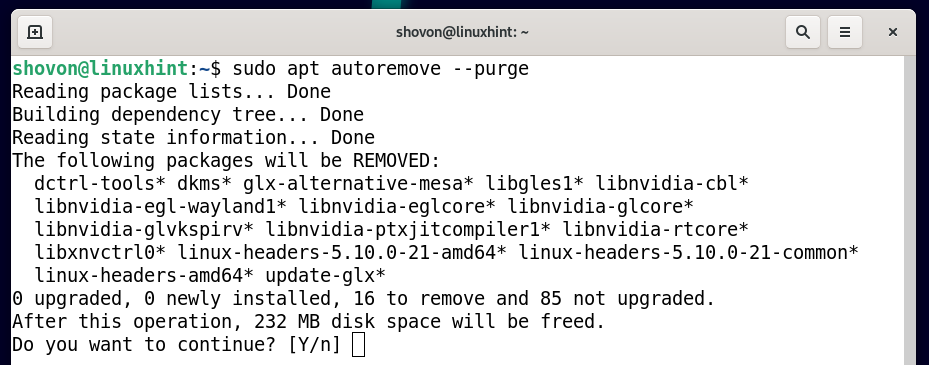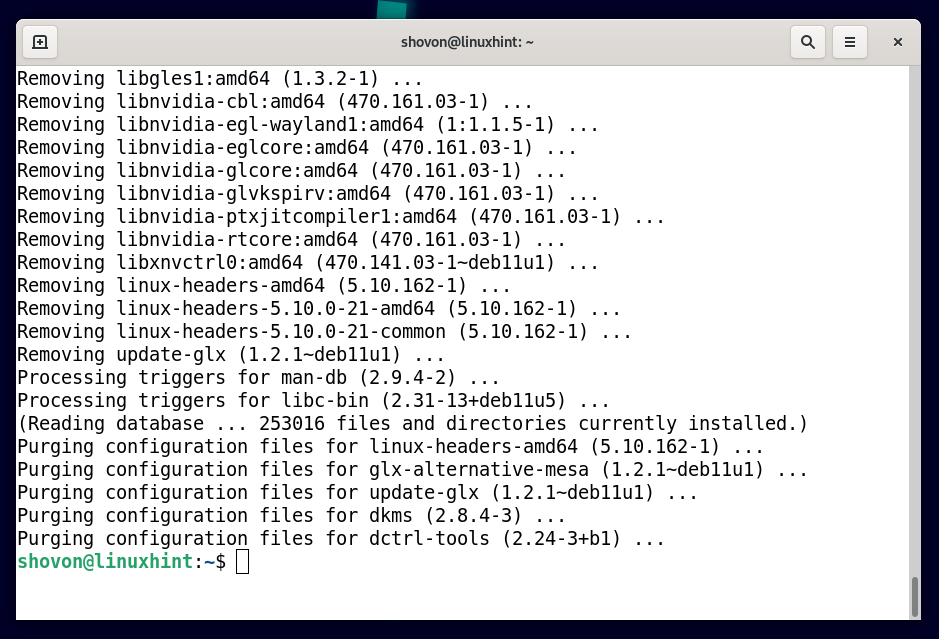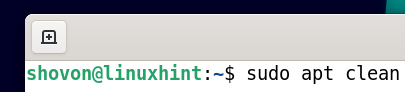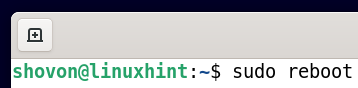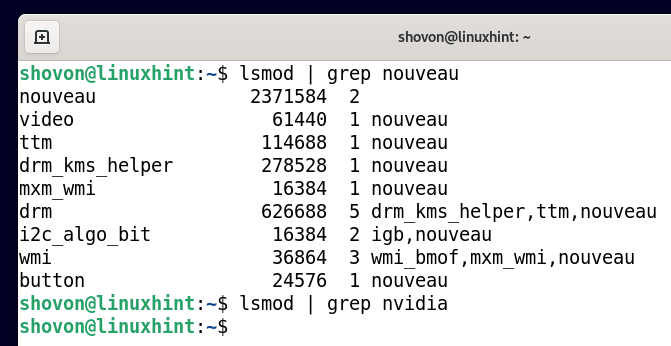While installing the official NVIDIA drivers on Debian 11, things may go wrong in many ways. This may result in the official NVIDIA drivers not working on your computer/laptop. Or, in the worst-case scenario break the operating system and show you a black screen.
To solve this problem, you can try to uninstall the official NVIDIA drivers completely from your Debian 11 operating system and try to install the official NVIDIA drivers again.
In this article, I am going to show you how to uninstall the official NVIDIA drivers from Debian 11 completely so that you can clean install the official NVIDIA drivers on Debian 11.
Table of Contents:
- Completely Uninstalling Official NVIDIA Drivers from Debian 11
- Re-installing/Clean Installing Official NVIDIA Drivers on Debian 11
- Conclusion
Completely Uninstalling Official NVIDIA Drivers from Debian 11
First, open a Terminal app on Debian 11 from the Application menu.
Then, update the APT package repository cache with the following command:
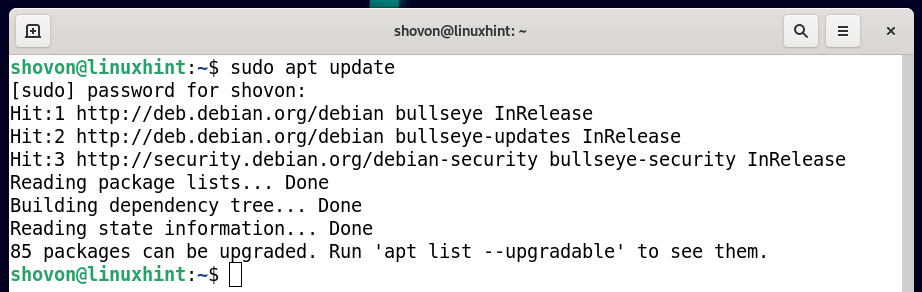
To remove the official NVIDIA drivers from Debian 11 completely, run the following command:

To confirm the uninstallation, press Y and then press <Enter>.
The official NVIDIA drivers are being uninstalled. It will take a while to complete.
At this point, the official NVIDIA drivers should be uninstalled.
To remove the dependency packages of the official NVIDIA drivers as well, run the following command:
To confirm the action, press Y and then press <Enter>.
The dependency packages of the official NVIDIA drivers are being removed. It will take a while to complete.
At this point, all the dependency packages of the official NVIDIA drivers should be removed.
Run the following command to delete all the cached NVIDIA drivers packages along with the dependency packages to save disk space:
For the changes to take effect, run the following command to restart your computer/laptop:
Once your computer/laptop starts, you should see that the nouveau kernel modules are used instead of the official nvidia kernel modules. So, the official NVIDIA drivers are uninstalled completely and Debian 11 successfully switched to the open-source Nouveau drivers.
$ lsmod | grep nvidia
Re-installing/Clean Installing Official NVIDIA Drivers on Debian 11
At this point, the official NVIDIA drivers should be uninstalled from Debian 11 completely. Now, you can try to install the official NVIDIA drivers on Debian 11 again and see if your problem is resolved. If you need any assistance in installing the official NVIDIA drivers on Debian 11, check the article Install NVIDIA Drivers on Debian 11.
Conclusion
I have shown you how to uninstall the official NVIDIA drivers from Debian 11 completely so that you can clean install the official NVIDIA drivers again on Debian 11 in case you have any problems getting the official NVIDIA drivers to work on Debian 11.