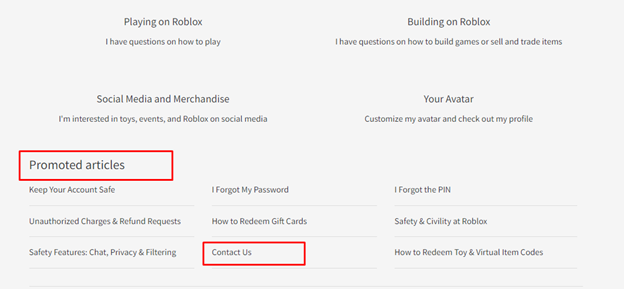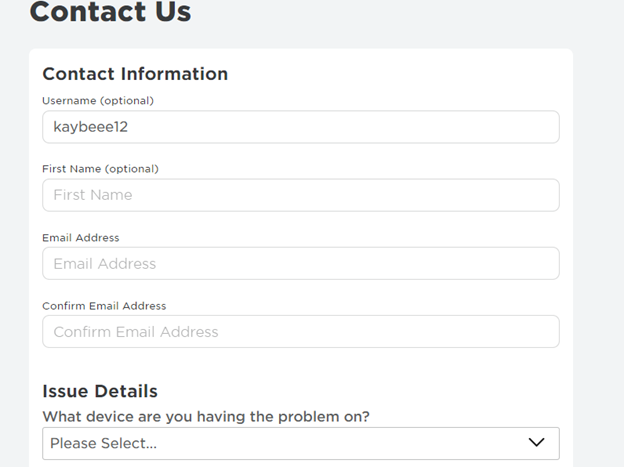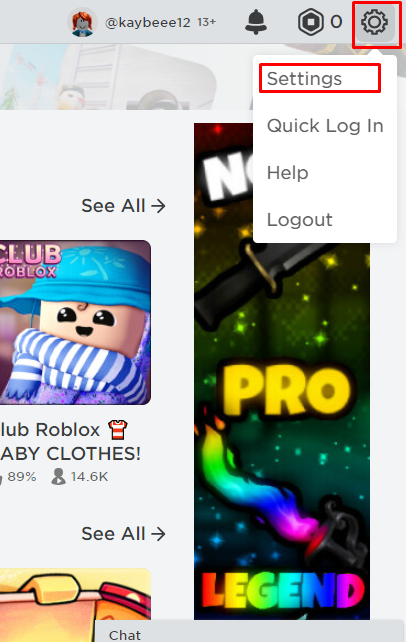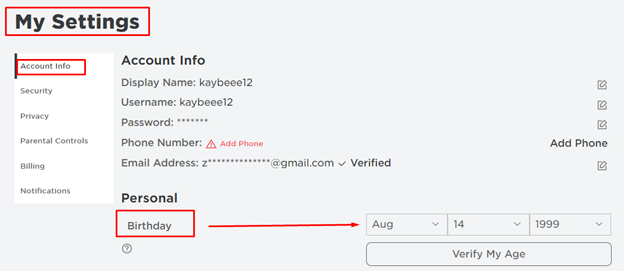How to Change Your Birthday on Roblox Being Under 13?
If you are under 13 then you cannot change your birth date due to the safety and privacy policy of Roblox. You’ll also be unable to use the chat feature of Roblox. If you still want to change your birth date in Roblox then your parents must contact the support team of the Roblox or you can also connect to them to change your birth date.
To change your birth date being under 13, follow these steps:
Step 1: Open a web browser and login to your Roblox account:
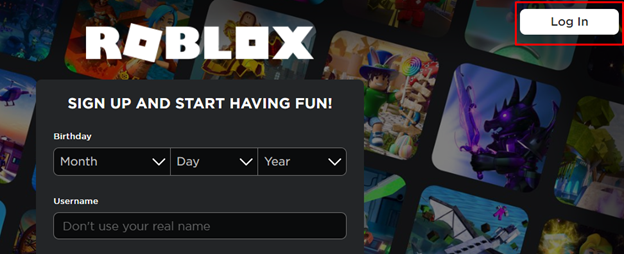
Step 2: Click on the gear icon at the upper right corner to open Settings and select Help option:
Step 3: A new page will appear with multiple options select Contact US:
Step 4: Now find the Support form link and click to open the form:
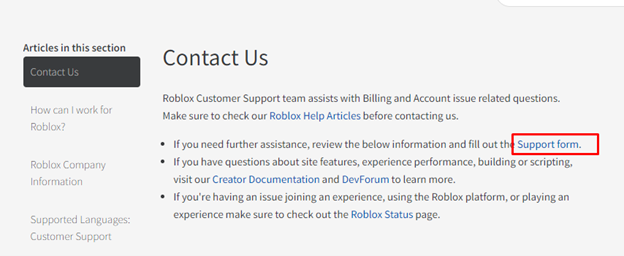
Step 5: Enter all the account details to fill the complete form and type the reasons of your issue:
The Roblox support team will get back to you within 24 or 48 hours.
How to Change Your Birthday on Roblox Being Over 13?
If you are older than 13 then you can easily change your birth date from your account settings. Simply open the account settings and follow these steps:
Step 1: Log In to your account:
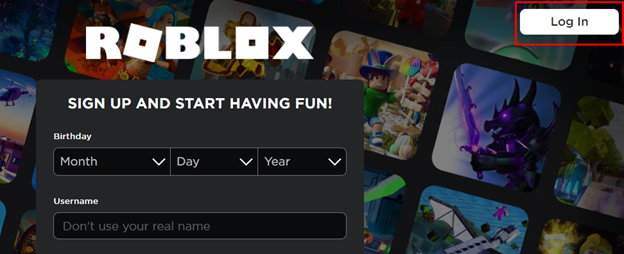
Step 2: Open the Settings by clicking on the gear icon:
Step 3: Select the Account Info tab, enter your right date of birth and save the information:
Conclusion
Roblox is a gaming platform and the age limit is 13 to play Roblox. If you are under 13 then it’s a different scenario if you want to change your personal details like birth date, you need to contact the support for this and on the other hand if you are above 13 years of age then simply you can change your details from the account settings. Follow the above-mentioned information to update your birthday details.