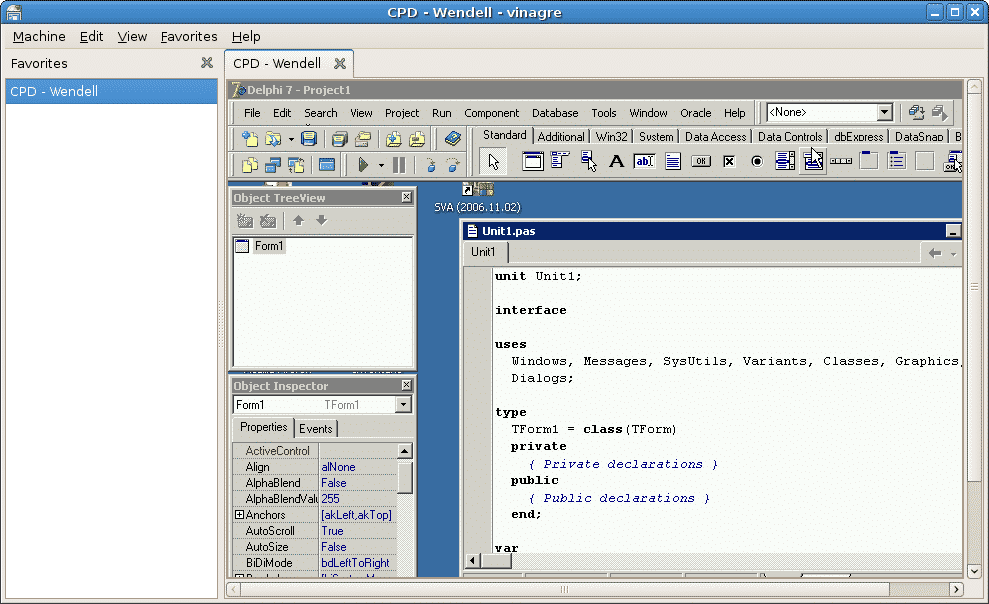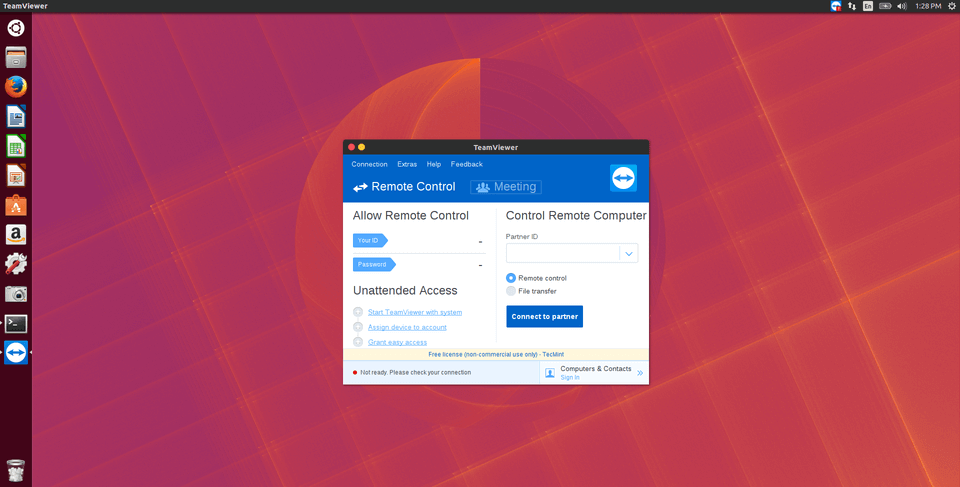Three Best Linux Mint 20 Remote Desktops:
Following are the three best Linux Mint 20 remote desktops:
Remmina:
Remmina is a remote desktop client specifically designed for all the different flavors of the Linux operating system including Linux Mint 20. It fully supports the Remote Desktop Protocol (RDP) and Secure Shell (SSH) Protocol to enable you to access the remote servers with the utmost convenience. The best thing about this remote desktop client is that it is free and open-source. Apart from that, it provides support for around 28 different languages which increases its usability. Remmina is capable of remembering the last view mode for each connection.
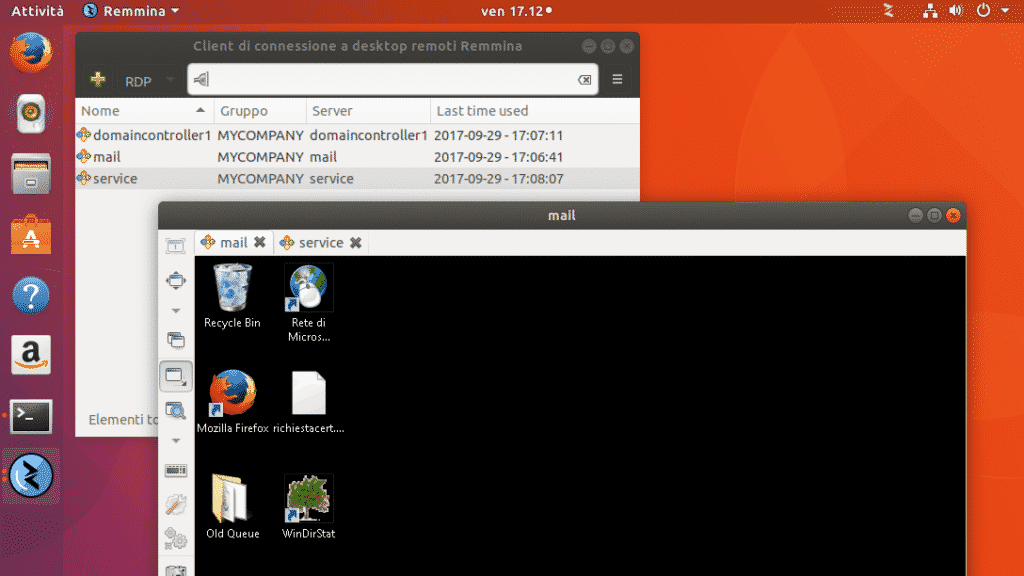
It provides you with a dedicated Screenshots folder in which you can safely keep all your screenshots. It also prevents screenshots that you have taken from entering into the clipboard. It allows you to configure its resolution according to your specific needs. Along with that, you can also do Tab Configuration and Host Key Configuration. Another feature which is a plus point of this remote desktop client is that it sends periodic usage reports to Remmina developers so that they are well aware of all the potential issues and can resolve them timely. Apart from these basic features, Remmina also provides other features for specific plugins that you can enjoy simply by enabling that particular plugin.
Vinagre:
Vinagre is another free and open-source remote desktop client developed for the Gnome desktops. This Remote desktop client is so efficient that it allows users to view multiple systems simultaneously i.e. you can remotely control multiple machines at a time. Moreover, its interface can be used in more than 40 different languages which makes it all the more versatile. It also allows you to keep a track of your most-used connections as well as your recent connections to increase reusability.
Because of the Gnome Keyring feature, you do not have to provide your password every time you make a connection. Vinagre provides efficient SSH tunneling and API support telepathy. If you want to make your remote desktop client able to listen to new connection requests, you can even turn on the listener mode of Vinagre. You can even add optional dependencies to this remote desktop client for using additional features. Moreover, Vinagre also enables you to chat with its developers so that you can get all your issues resolved on the go.
TeamViewer:
Teamviewer is a highly cross-platform remote desktop client which is designed for the Linux, Mac, Windows, Chrome OS, iOS, Android, and Raspberry Pi operating systems. It enables you to establish incoming and outgoing connections between different remote devices. It provides you with real-time accessibility and support. The basic version of this remote desktop client is free which makes it very popular among users. However, it also has three different paid versions with more advanced features. Moreover, the best thing about this remote desktop client is that no lengthy installation processes are required before using it i.e. you can simply download it and start using it right away.
Teamviewer is an ideal solution for remote monitoring and server management. It provides ad-hoc support for clients and employees. It offers custom branding for support applications. Teamviewer even allows us to add sticky notes to remote computers for providing further assistance to the users. It allows secure and flexible file-sharing options. It also provides the black screen feature for private remote access. You can even view the system diagnostics report on your Teamviewer desktop application. In a nutshell, this remote desktop client proves itself to be the one integrated solution for all your remote connectivity needs.
Conclusion:
By installing any of the three remote desktop clients on your system, you can remotely control any device while using Linux Mint 20. Hence you can conveniently get your issues resolved within no time.