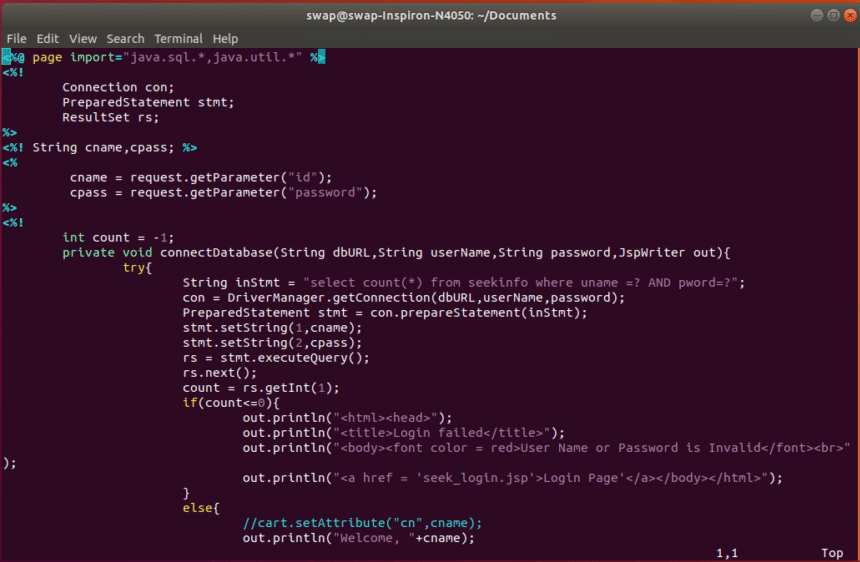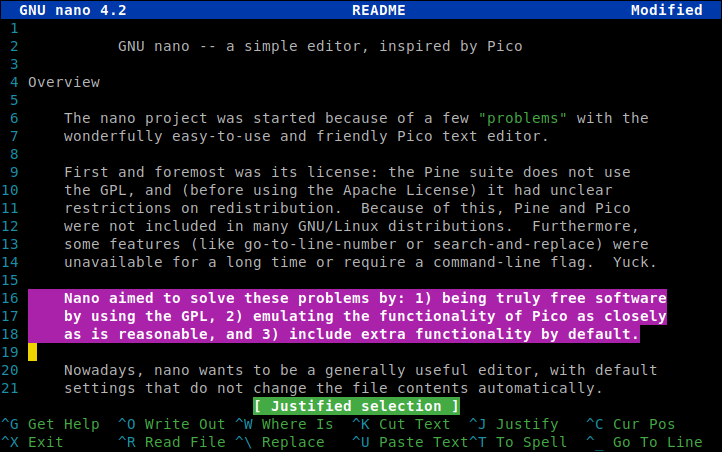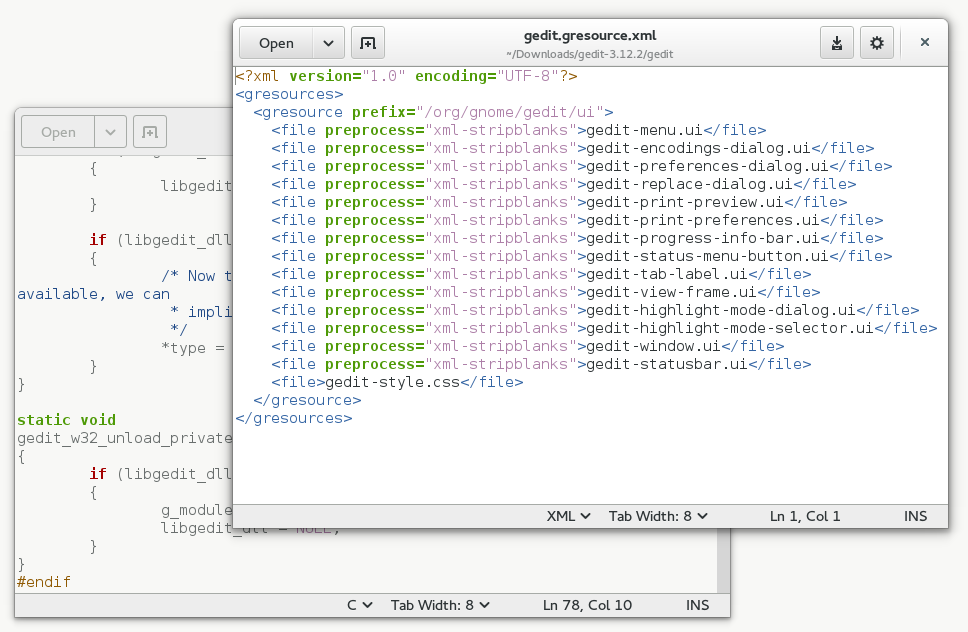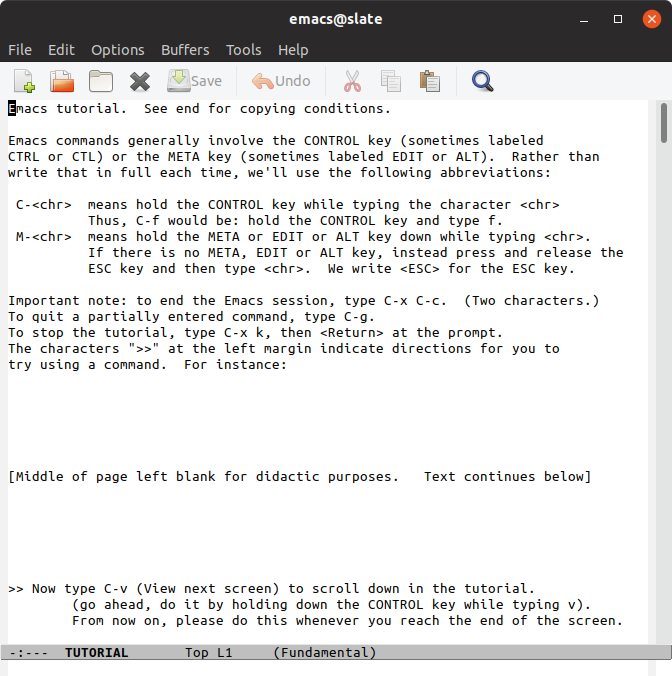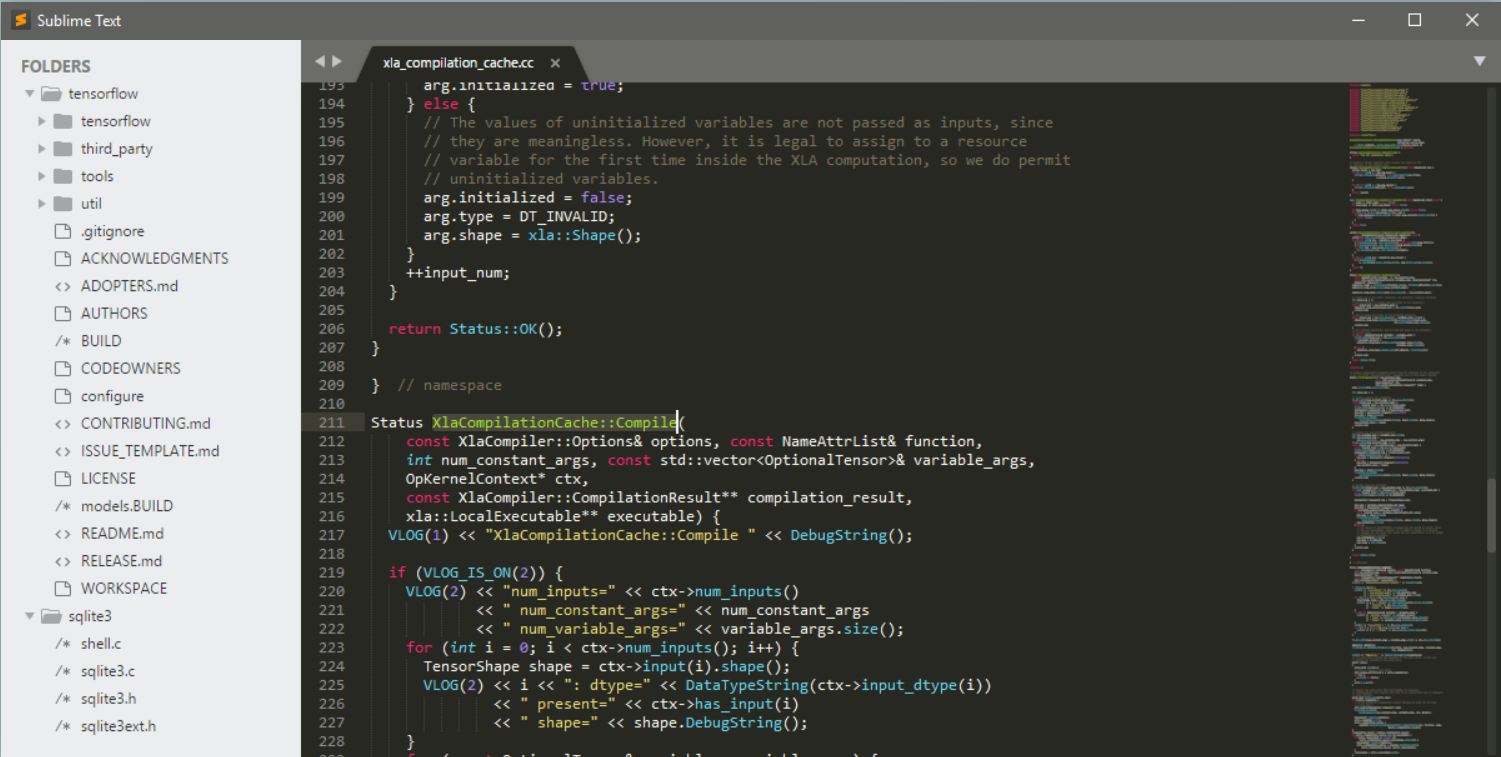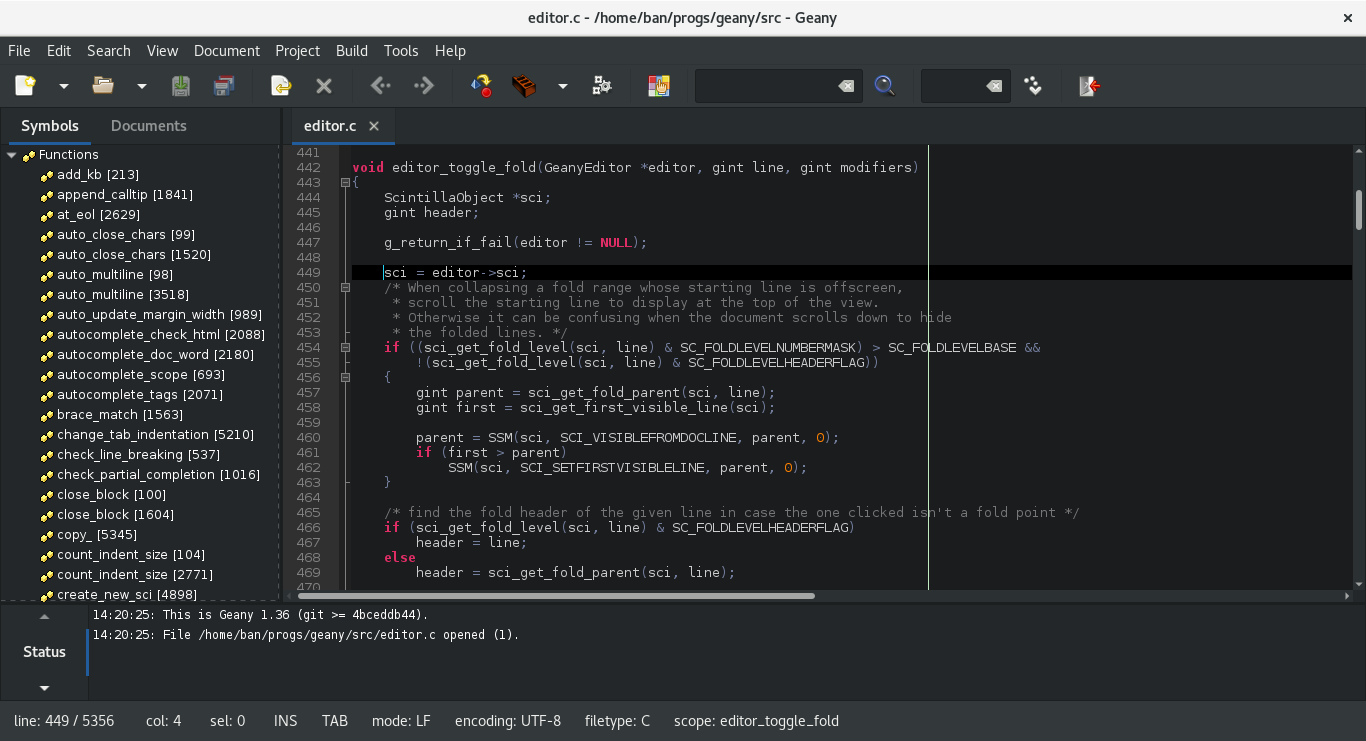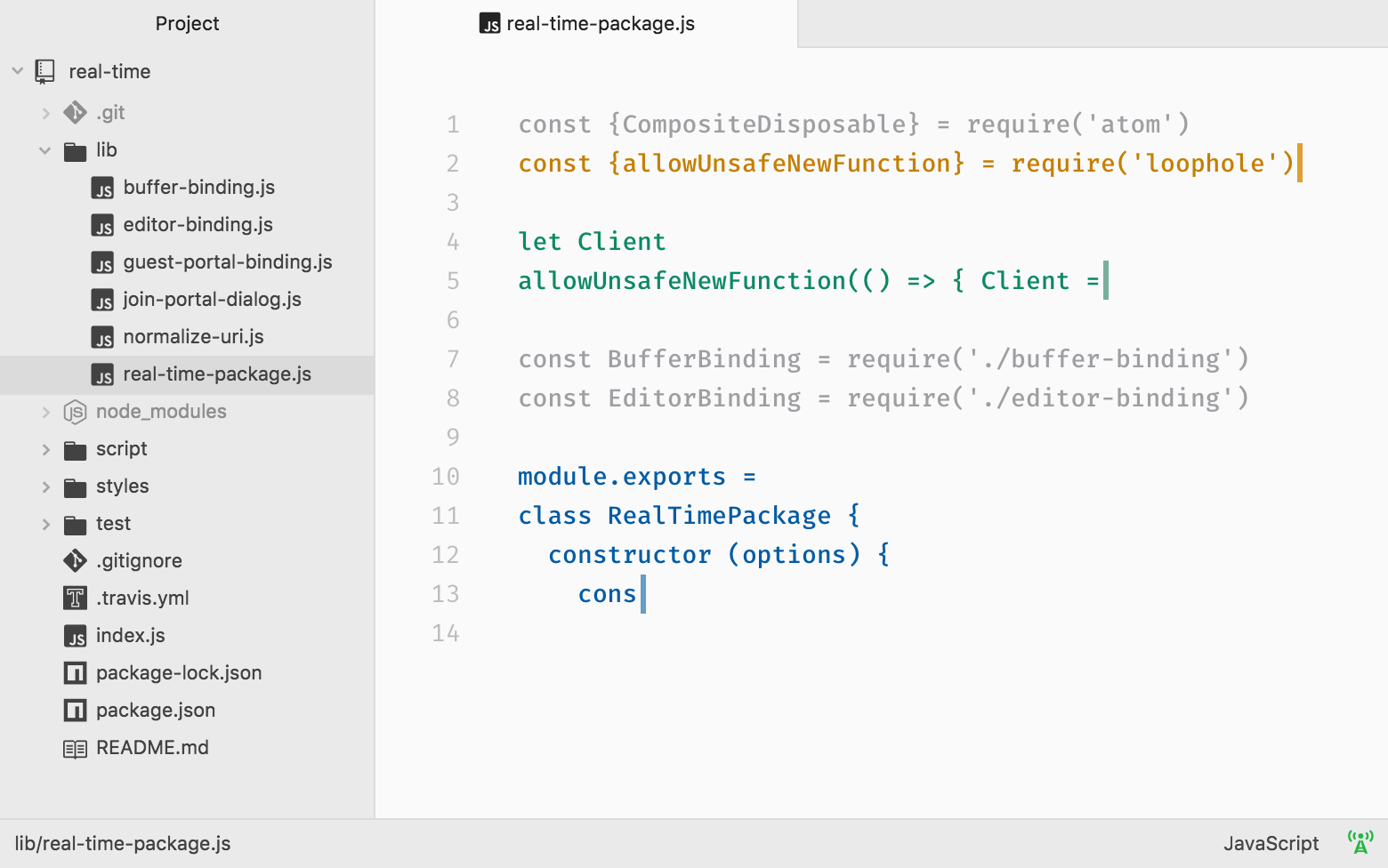Based on RedHat Enterprise Linux, CentOS is an open-source Linux distribution. It is an ideal operating system platform for web hosting, thanks to active developer community support. It is completely free and a great platform for web application developers.
Text editors are a very important tool in every operating system platform as they can be used for a variety of purposes from writing short notes to scripting big web applications and programs.
Having a perfect text editor eases hectic tasks like programming and coding. Today, many text editors come with a variety of pre-defined functionalities that make the task of programming much easier and convenient.
So, in this article, we’re going to have a look at some of the best text editors that can be easily installed on CentOS.
Vim
Vim is a very basic text editor which comes pre-installed with almost all the Linux distribution. It is a lightweight text editor which can be easily installed on an older and modern-day machine running platforms like CentOS. Vim is my all-time favourite text editor back from my college days.
It is a command-line editor, so it will open in a Linux terminal. It means it doesn’t have a dedicated graphical user interface (GUI) which is not even a problem if you are looking for reliable text and code editor. Newbies might find this editor difficult to use at first but will get used to it in no time. Plugin support makes it a popular text editor among the community of coders and programmers.
Run the following command in the terminal to install vim on CentOS, if not yet installed.
Nano
Nano is a similar text editor to Vim and comes pre-installed with various Linux distros. But newbies will find Nano easier to use and will get used to it than Vim text editor. If you have ever used Pico editor for coding then you will find Nano very easy to use as it is a revised edition of Pico editor.
It comes with various features such as search and replace, GNU Autoconf, and spell-check. It is also a terminal-based editor so you won’t get a graphical user interface to work with.
To install Nano on CentOS, run the following command in Terminal.
Gedit
Gedit is a GUI based default text editor of the GNOME desktop environment. It is a general-purpose text editor but can be used for high-end tasks such as coding and programming.
The user interface is clean and very easy to use, even for new users. Plugin support makes it one of the most powerful text editors. You can also configure font size and colour as per preference. Syntax highlighting makes the task of programming and coding makes more convenient.
Among other functionalities, you can either undo or redo, remote editing of files, reverting of files, and clipboard support.
To install Gedit, run the following command in Terminal.
GNU Emacs
GNU Emacs is the extensible, highly customizable, and self-documenting text editor for Linux and its distros. It is a feature-rich text editor with features like syntax colouring, various editing modes, and full Unicode support.
It is an entire ecosystem that includes a project planner, mail, news reader, debugger interface, and calendar. It is a GUI-based text editor which is very to use and navigate.
It is a great text editor for power users such as web developers and programmers. This text editor definitely worth a shot.
Sublime Text Editor
Sublime Text Editor is a modern and powerful text editor for Linux users. It is a cross-platform code editor with a Python programming interface. It supports almost all the programming and markup languages that programmers use.
With plugins support, users can always enhance its features and customize it according to their particular requirements. As I mentioned earlier that it is a modern text editor, it also has an admirable modern user interface.
With features like pre-defined functions and syntax highlighting, it proves to be one of the best text editors for power users. This text editor makes the hectic task of programming and coding much easier and stress-free.
Geany
Geany is a lightweight text editor that can be used as an integrated development environment. It is a simple text editor with a very simple graphical user interface.
Talking about features, it supports syntax highlighting, supports multiple file types, code folding and code navigation, symbol name and construct auto-completion, and elementary project management functionality.
To install Geany, run the following command in the terminal.
Atom
Atom is a free and cross-platform text editor developed and published by GitHub. With support for Node.js based plugins, it is one of the most highly customizable text editors available on the Internet.
It is a 100% open-source text editor; hence you can fully customize it according to your preferences. When it comes to features, it doesn’t stay behind from the modern user interface, themes, embedded Git support, and built-in package manager on offer.
Developers of Atom call it as a hackable text editor of the 21st century. This is the best text editor for programmers who need a beautiful and easy-to-navigate IDE to work on.
$ sudo rpm -i atom.rpm
So, these are the best text editors you can try on CentOS and these are very easy to install too. So, feel free to share your queries or suggestions with us at @linuxhint and @SwapTirthakar.