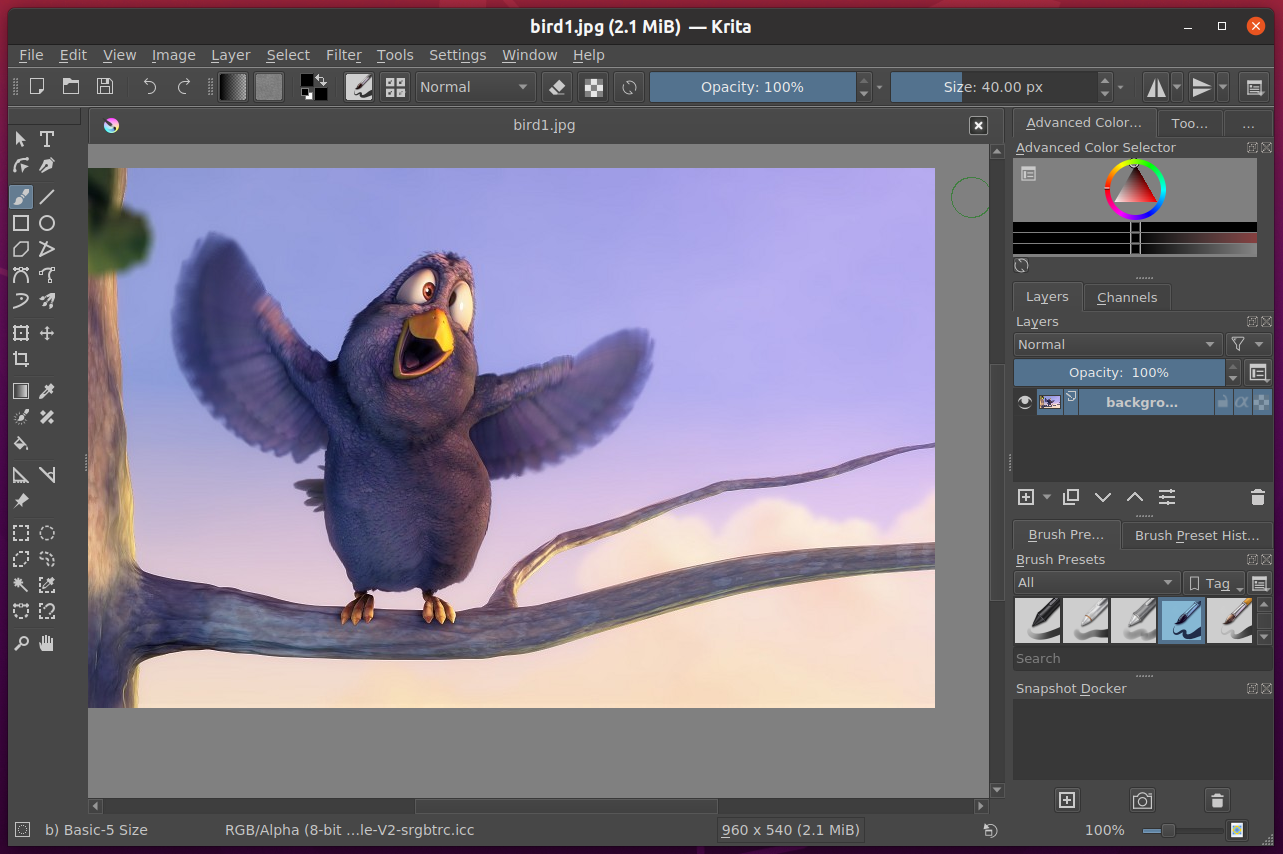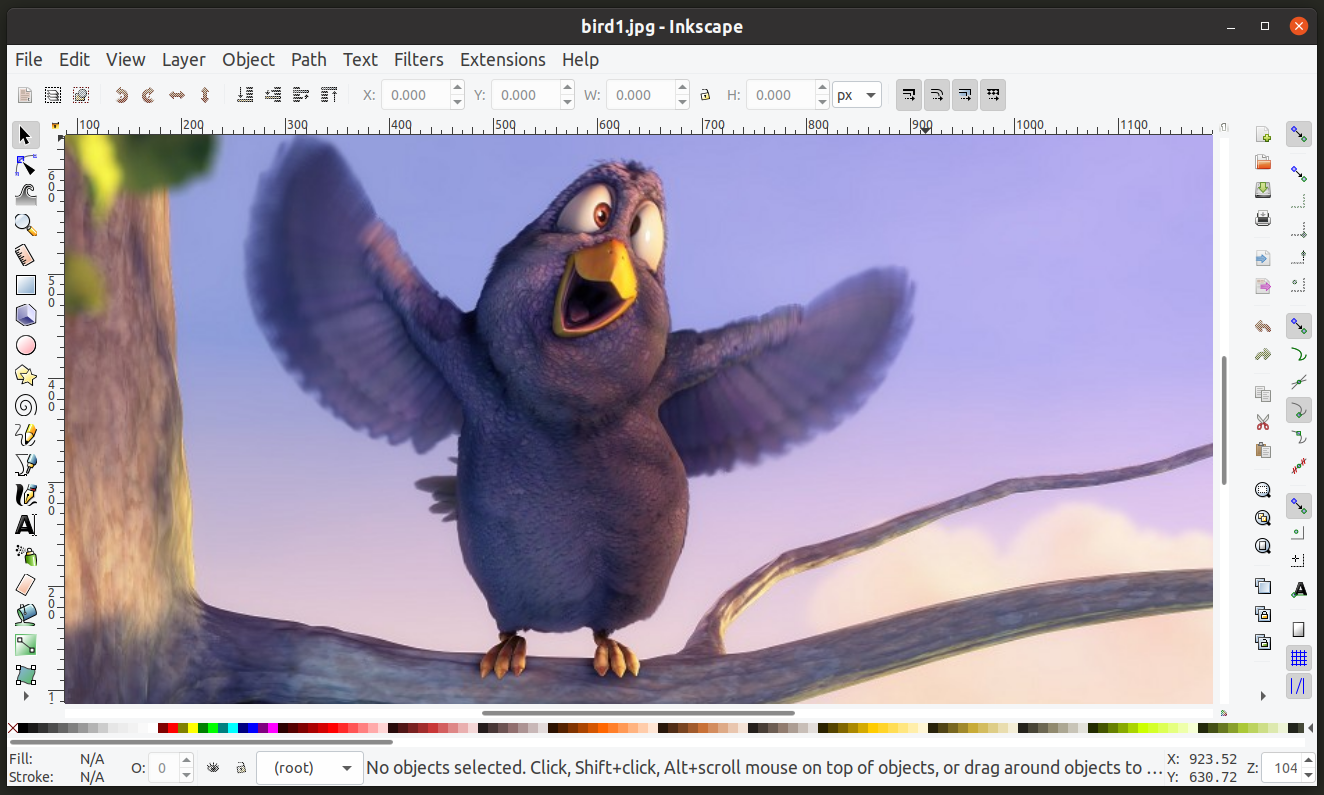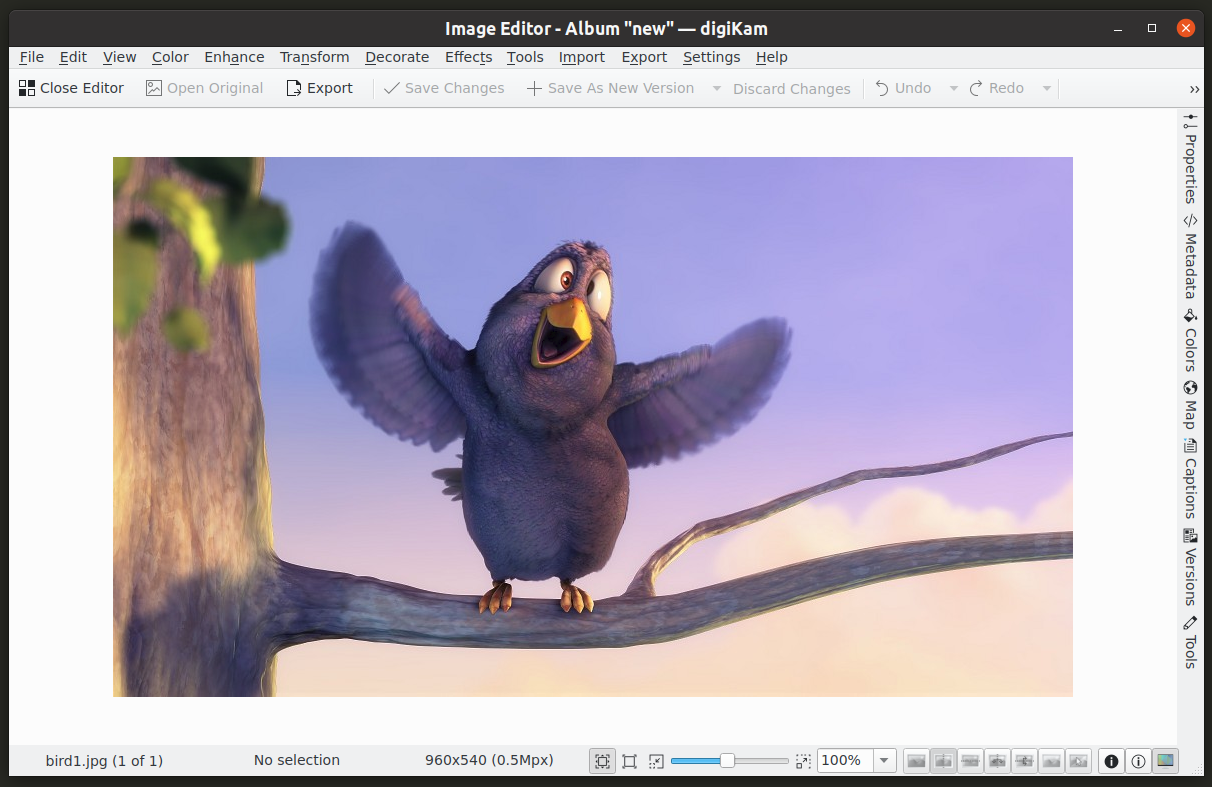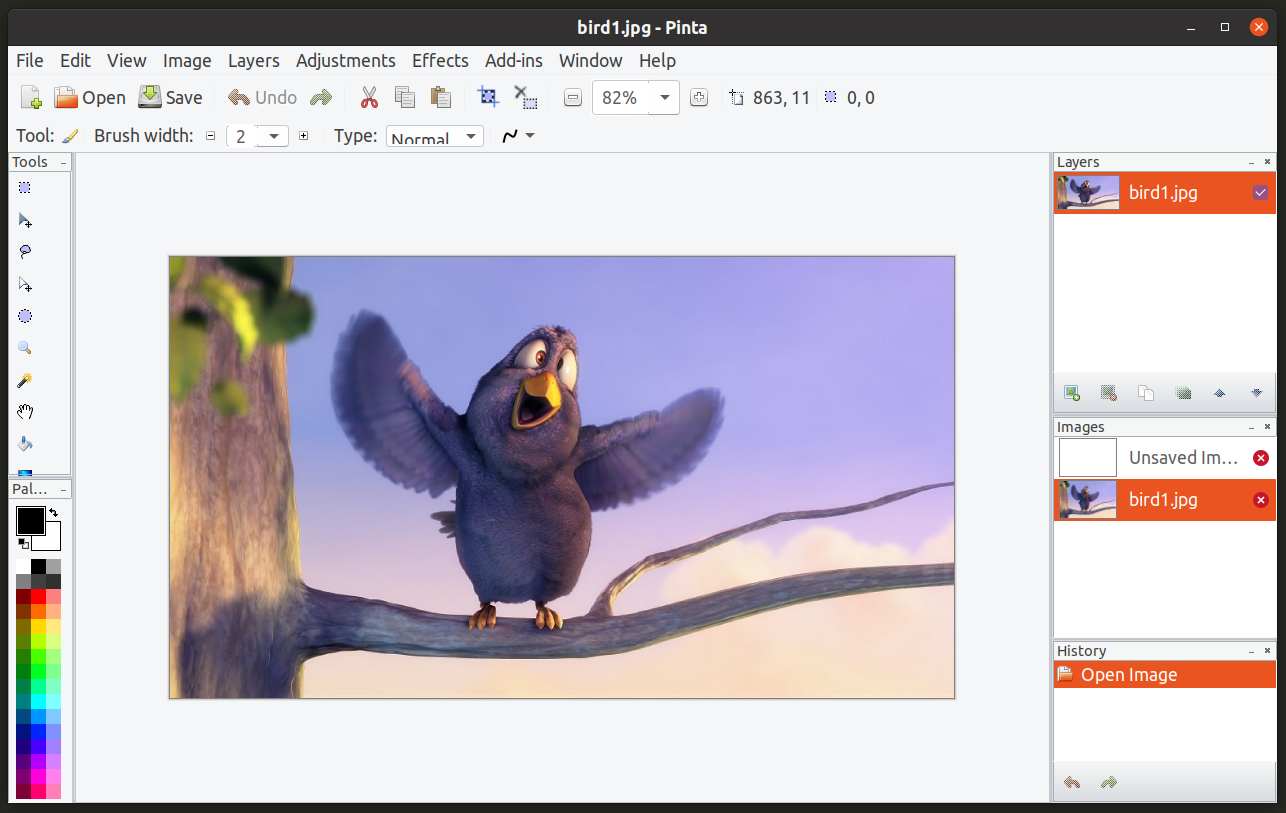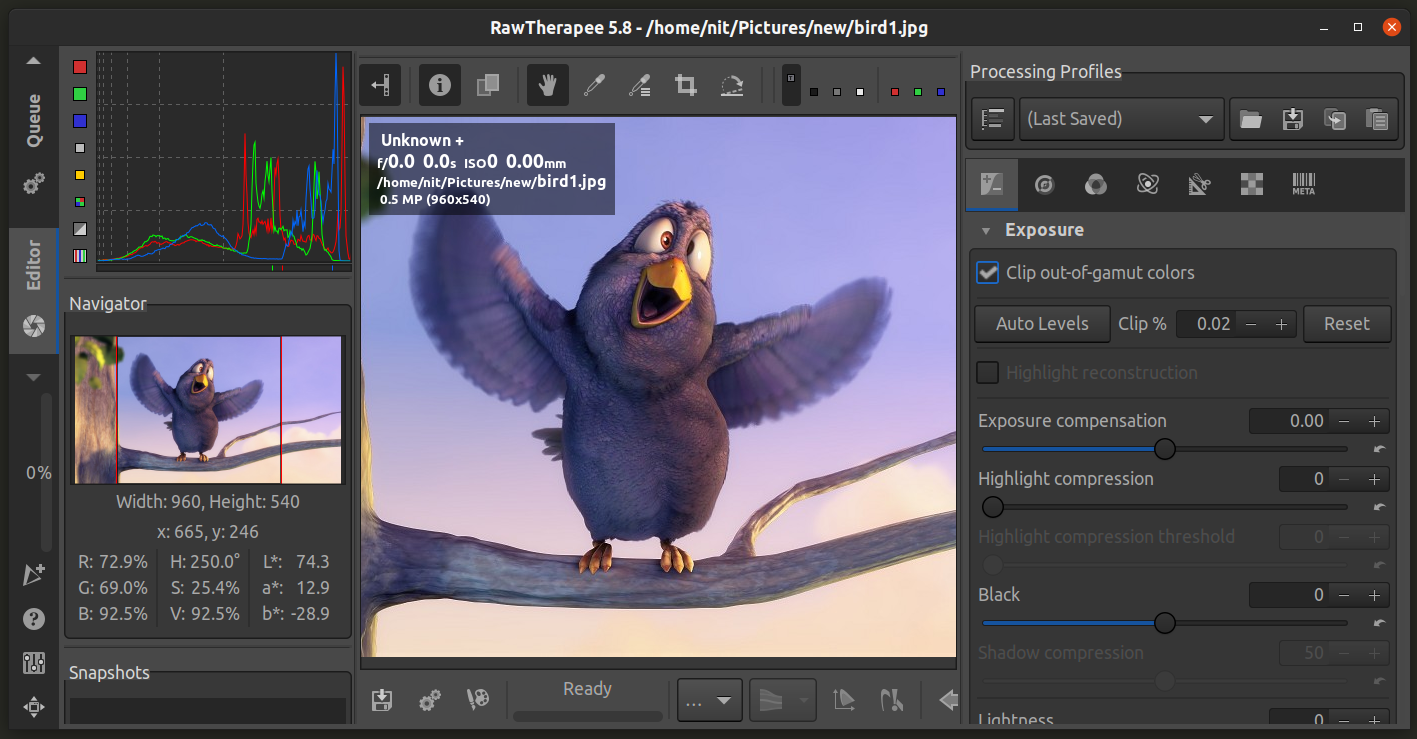GIMP
If you are a regular Linux user, chances are that you must have heard about GIMP (GNU Image Manipulation Program) or used it to edit images. It is considered to be one of the most comprehensive, free, and open source image editing software available not only on Linux, but also on other operating systems like Windows and macOS. While some users may prefer proprietary tools like Photoshop over it, GIMP itself is packed with tons of features and can do almost everything that Photoshop is capable of. You can see all major features of GIMP available at here and here. GIMP can be extended using plugins, some of them come with the official installation while others can be downloaded from third party websites.
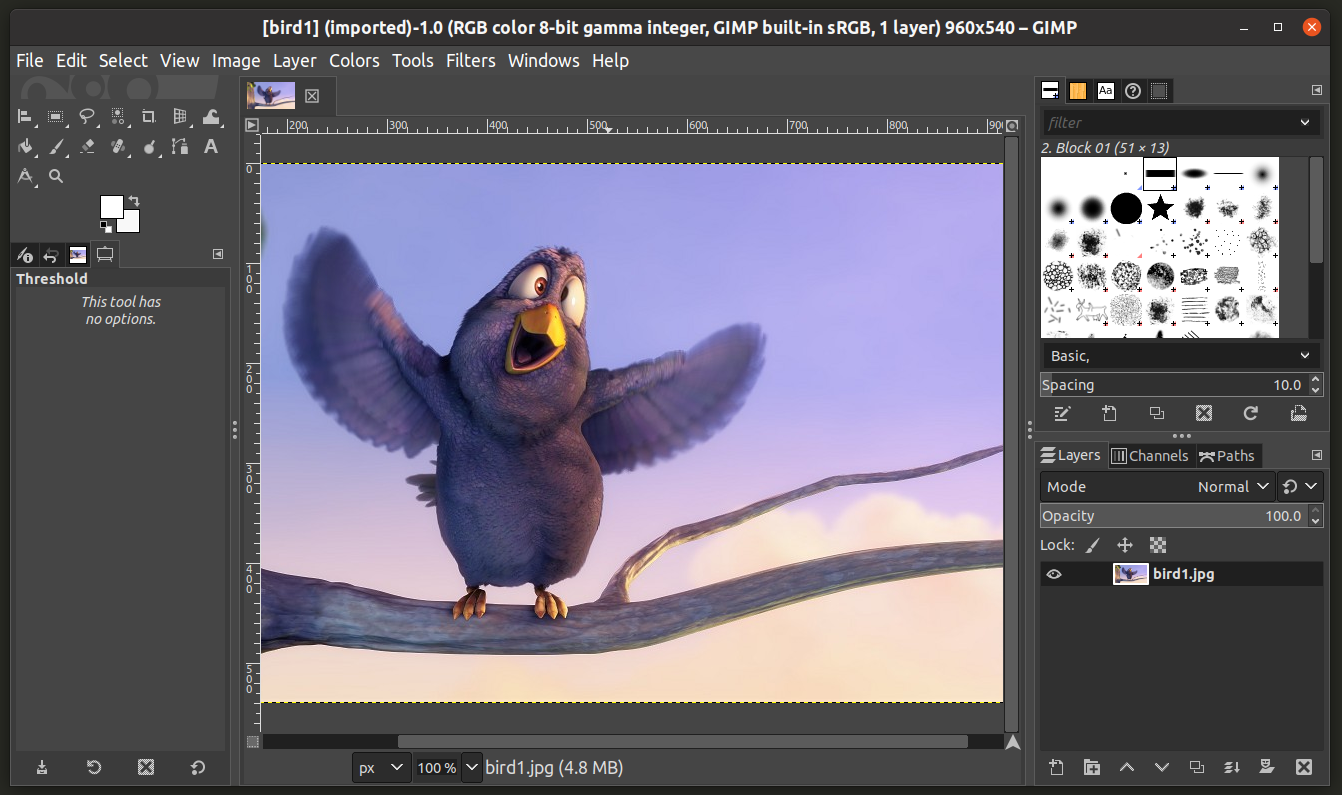
GIMP can be installed in Ubuntu from the package manager. To do so, run the command specified below:
You can download and install GIMP in other Linux based distributions from the package manager or you can get it from here.
Krita
Krita is an open source image editing and painting program available for Linux, Windows and macOS. It is mainly intended for artists who want to draw and create artwork from scratch. However, it can be used as an image editor to edit existing images as well. It features movable and customizable user interface elements, brush tools, text and vector tools, asset manager, animations and transitions, layers, color management tools, Python based plug-ins etc.
Krita can be installed in Ubuntu from the package manager. To do so, run the command specified below:
You can download and install Krita in other Linux based distributions from the package manager or you can get it from here.
Inkscape
Inkscape is a cross-platform and open source software that allows you to draw and edit vector graphics. It uses SVG as its main export format, allowing users to resize graphics without any kind of pixelation. It can also be used to edit existing images even if they are not in SVG format. Inkscape features tools for creating new and managing existing objects, path editing tools, command line tools, official and third-party extensions, multiple export formats and so on.
Inkscape can be installed in Ubuntu from the package manager. To do so, run the command specified below:
You can download and install Inkscape in other Linux based distributions from the package manager or you can get it from here.
Showfoto
Showfoto is an open source image editor that comes with the DigiKam photo management application suite. While it’s editing tool lacks in comparison to GIMP, Inkscape and Krita, it still contains plenty of helpful options to do basic as well advanced image editing tasks. Showfoto can be run as a standalone application without launching DigiKam.
Showfoto can be installed in Ubuntu from the package manager. To do so, run the command specified below:
You can download and install Showfoto in other Linux based distributions from the package manager or you can get it from here. You can also install DigiKam packages that already include Showfoto from here.
Pinta
Pinta is an open source image editing program that looks, feels and works similar to the popular MS Paint application that runs on Windows. Pinta is specially designed for painting and drawing but you can edit existing images as well. It features utilities for drawing different shapes, fill and stroke tools, layers, overlay effects and filters, and so on.
Pinta can be installed in Ubuntu from the package manager. To do so, run the command specified below:
You can download and install Pinta in other Linux based distributions from the package manager or you can get it from here.
Fotoxx
Fotoxx is an open source application for managing photo albums and collections. It also features a built-in image editor for basic editing needs. The image editing tools are rather basic featuring resizing tools, transformation tools and effect filters. If you want something advanced, use other applications mentioned above, otherwise it gets the job done for simple tasks.
Fotoxx can be installed in Ubuntu from the package manager. To do so, run the command specified below:
You can download and install Fotoxx in other Linux based distributions from the package manager or you can get it from here.
RawTherapee
RawTherapee is an open source image editing software specially designed for processing and handling “raw” images. You can also import and edit image files having other formats. RawTherapee features various utilities for processing raw images including color enhancement tools, compositing and masking utilities, pixel correction tools and HDR utilities.
RawTherapee can be installed in Ubuntu from the package manager. To do so, run the command specified below:
You can download and install RawTherapee in other Linux based distributions from the package manager or you can get it from here.
Conclusion
These are some of the most popular, open source image editing programs installable on Linux. Some of these applications have been in development for decades and have matured enough for professional editing needs with their advanced and comprehensive feature sets.