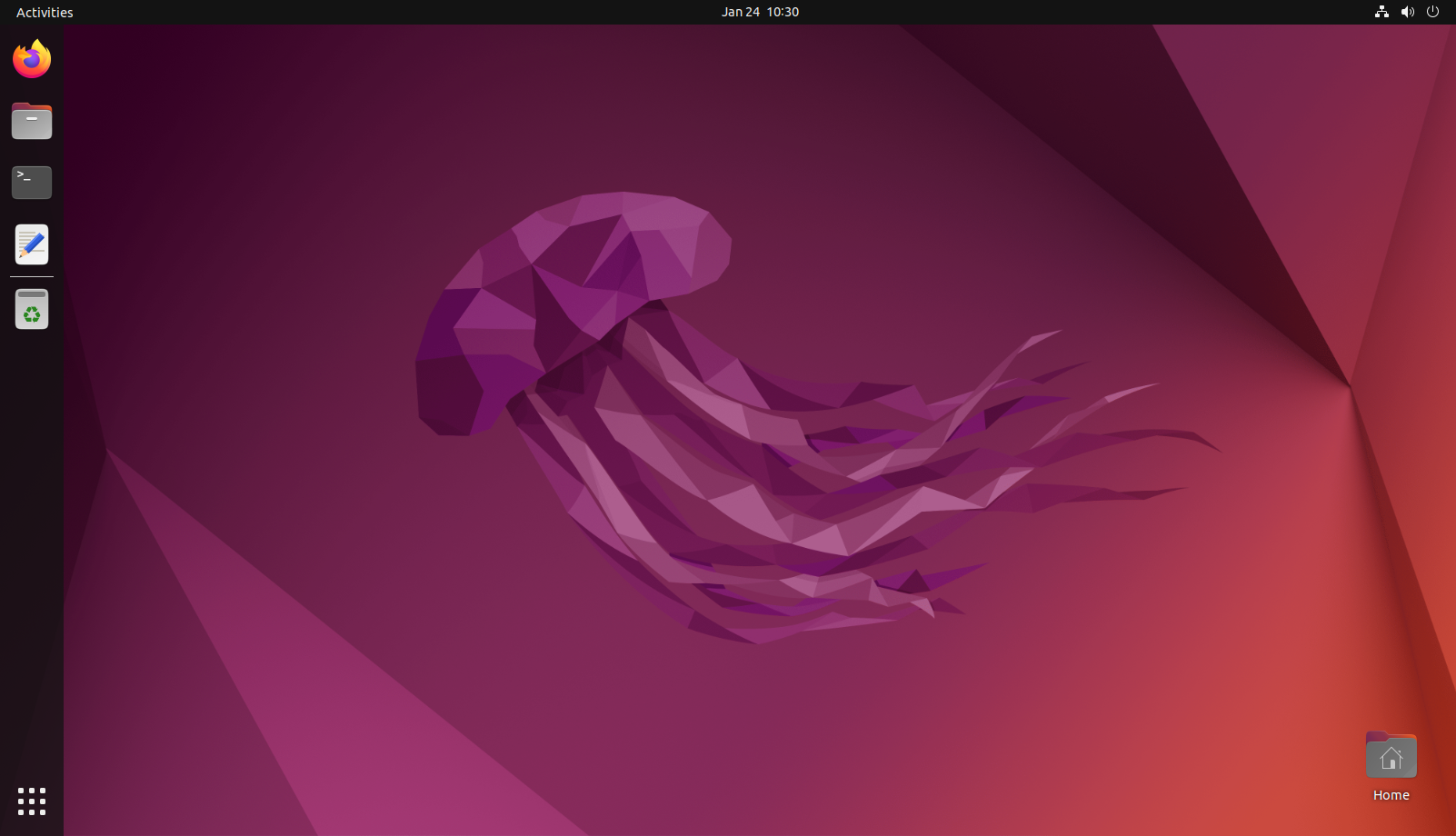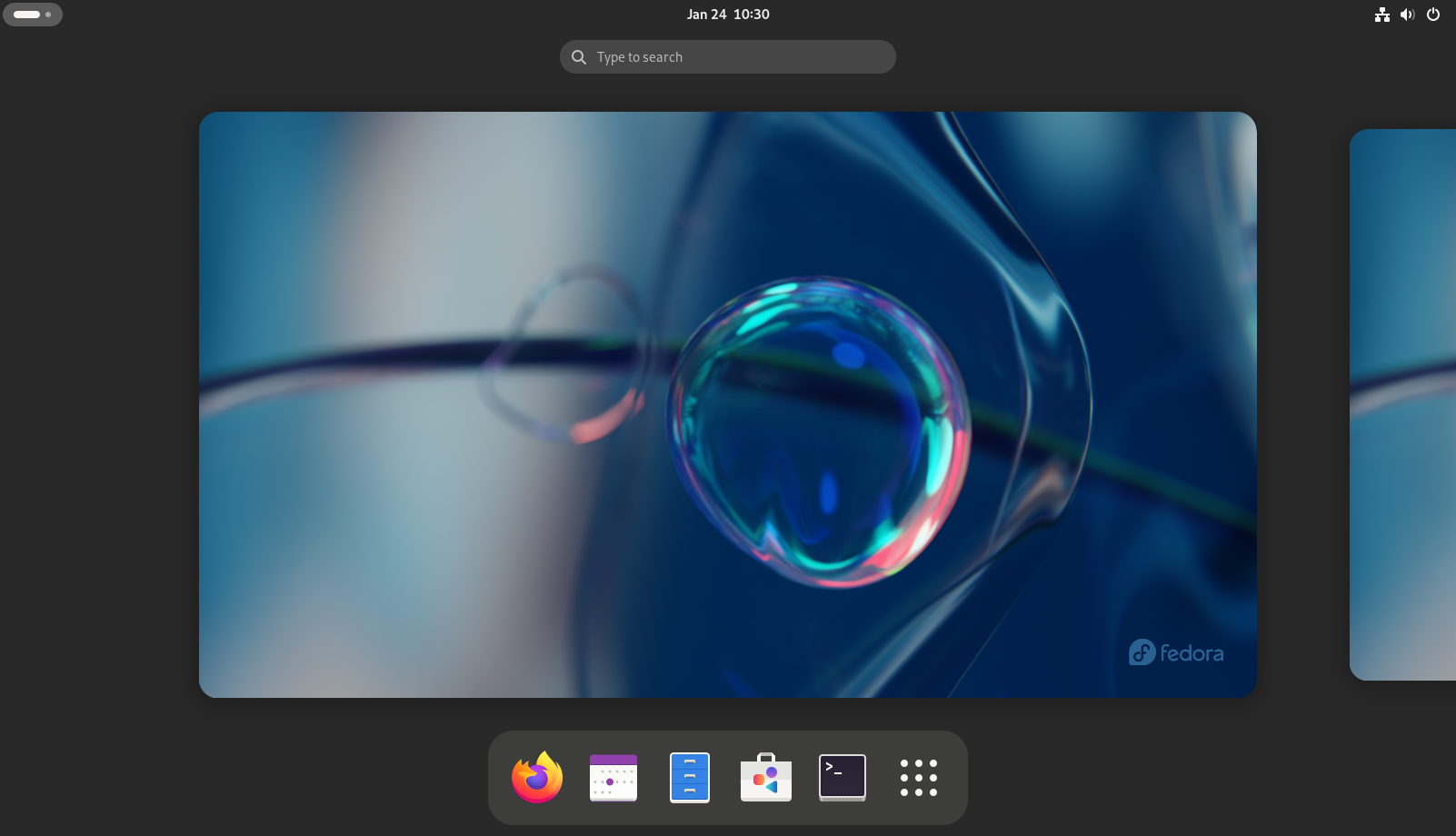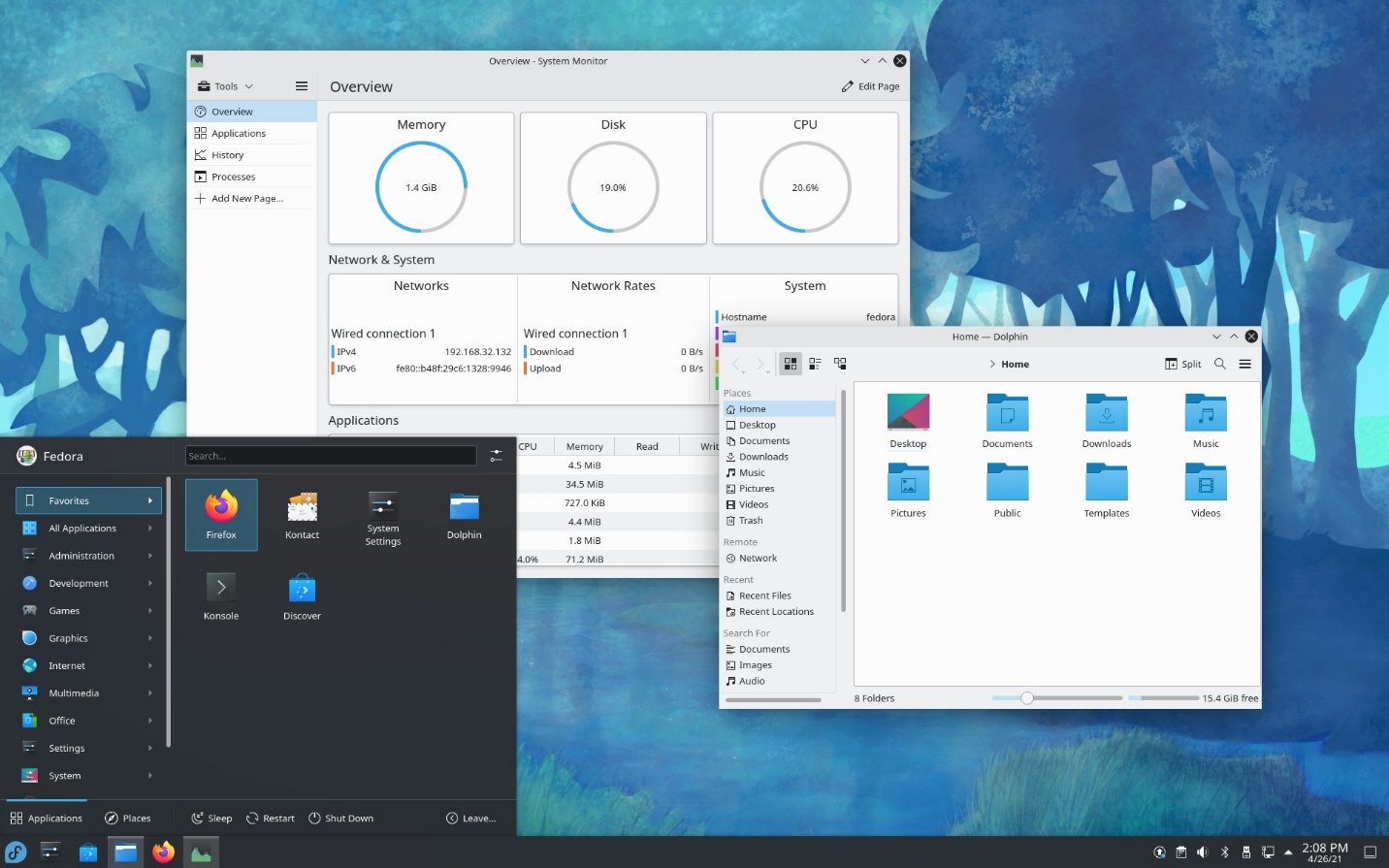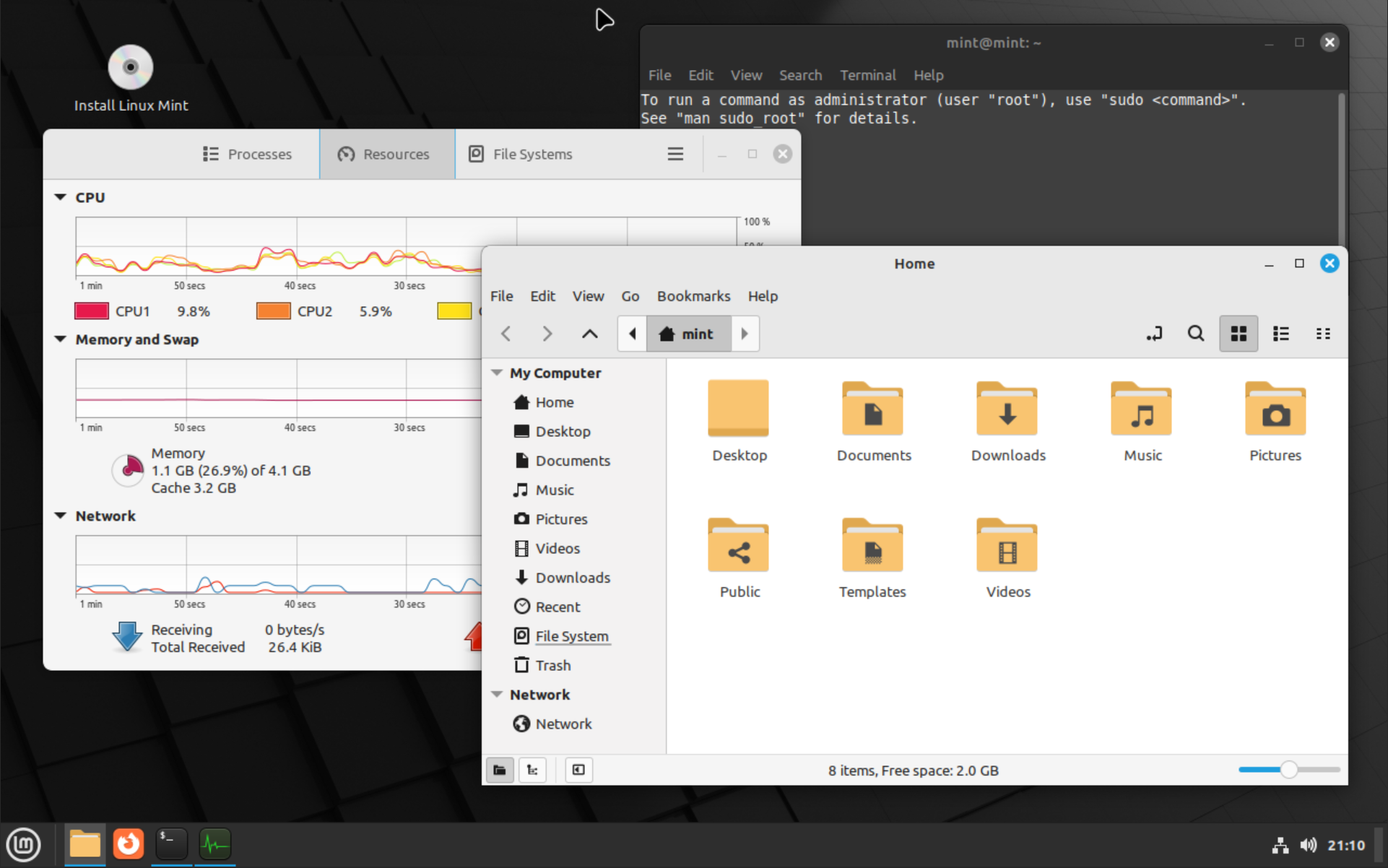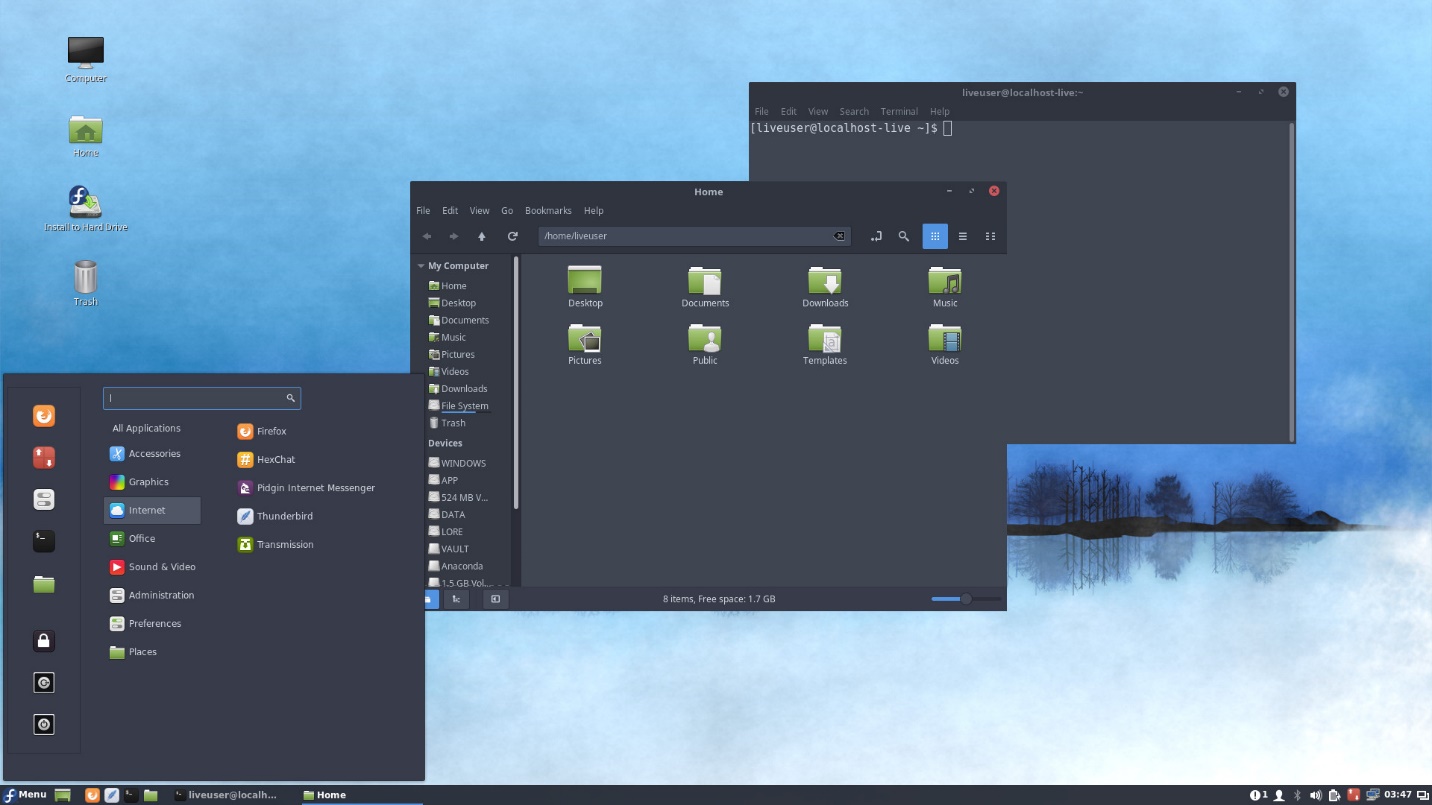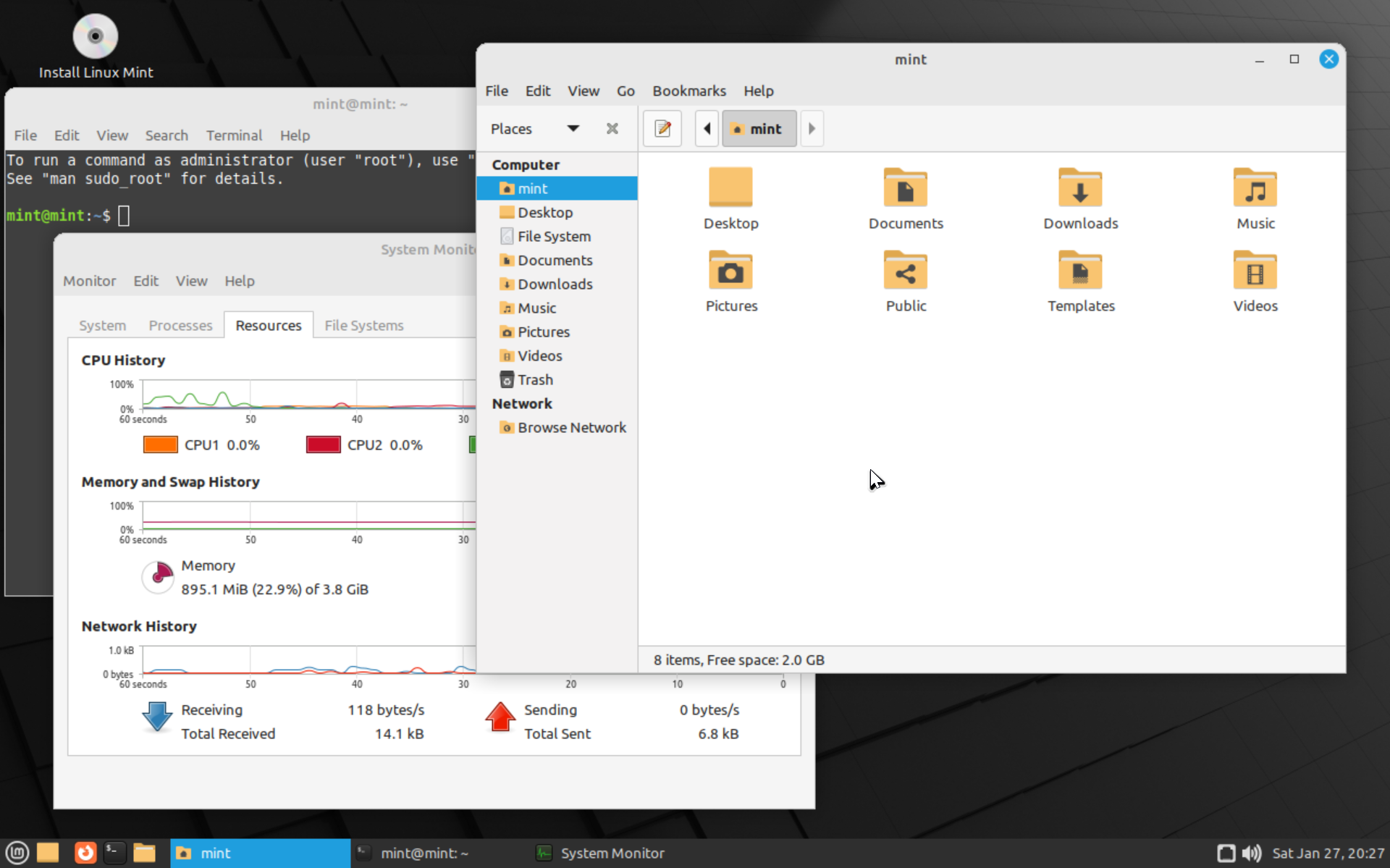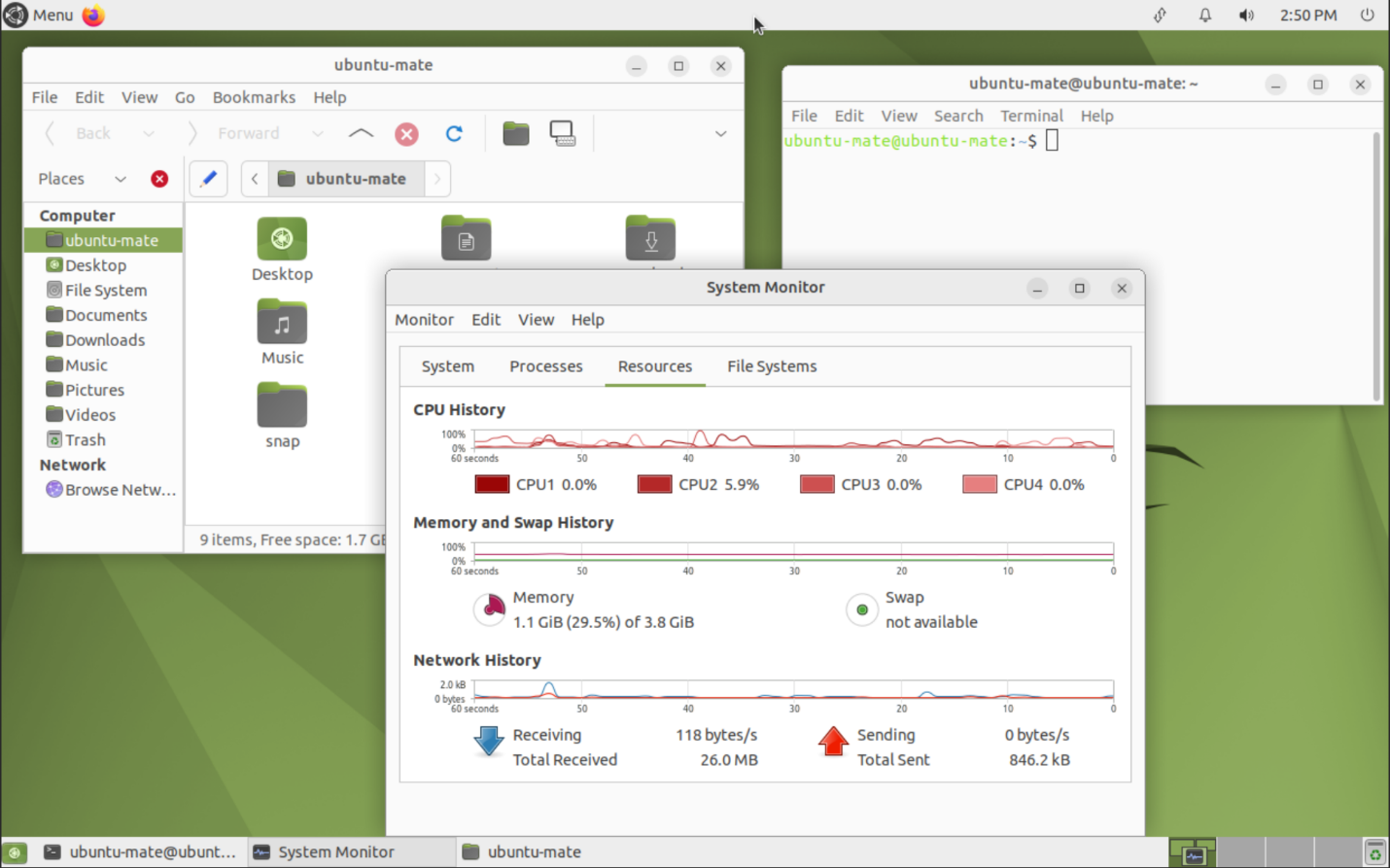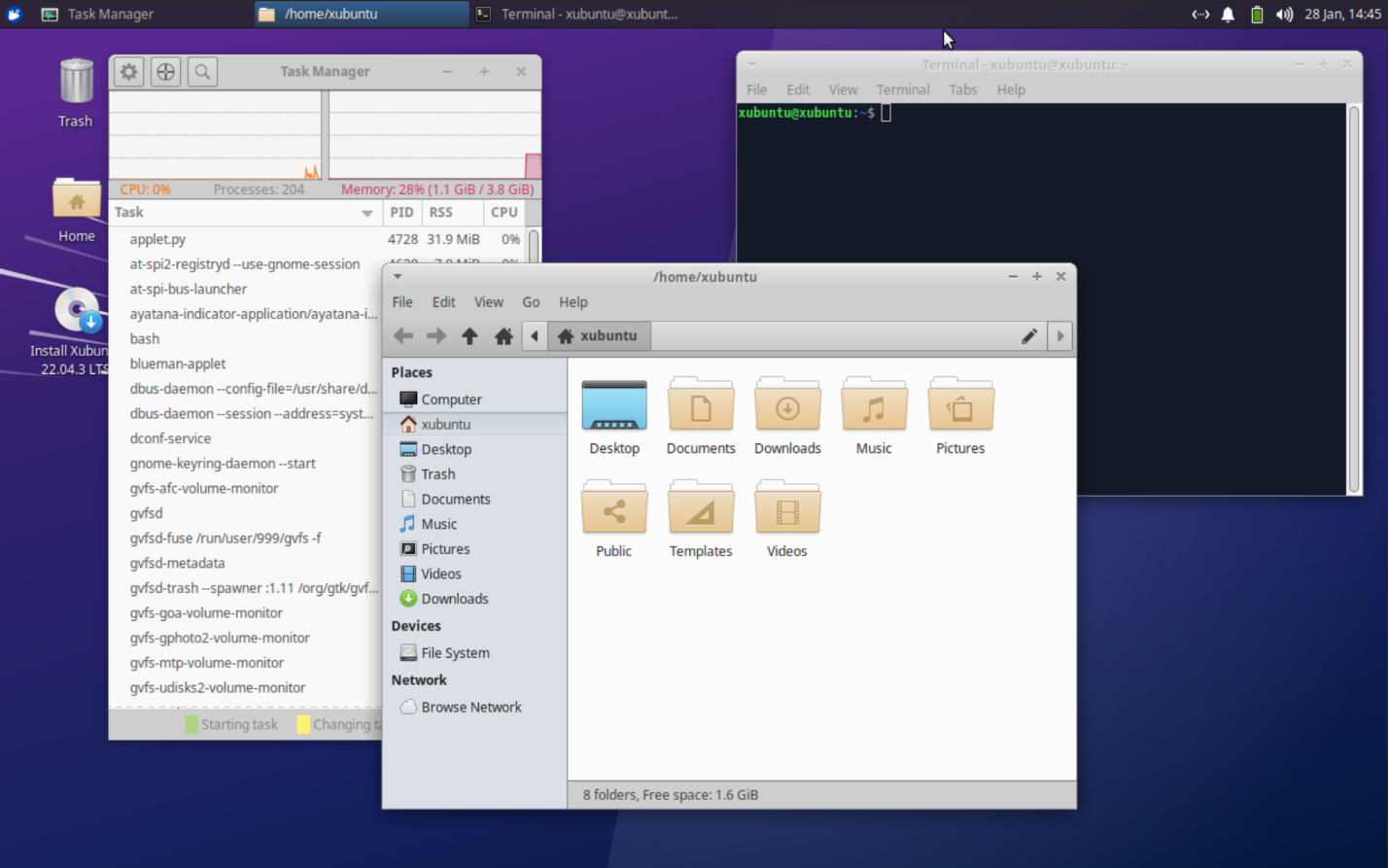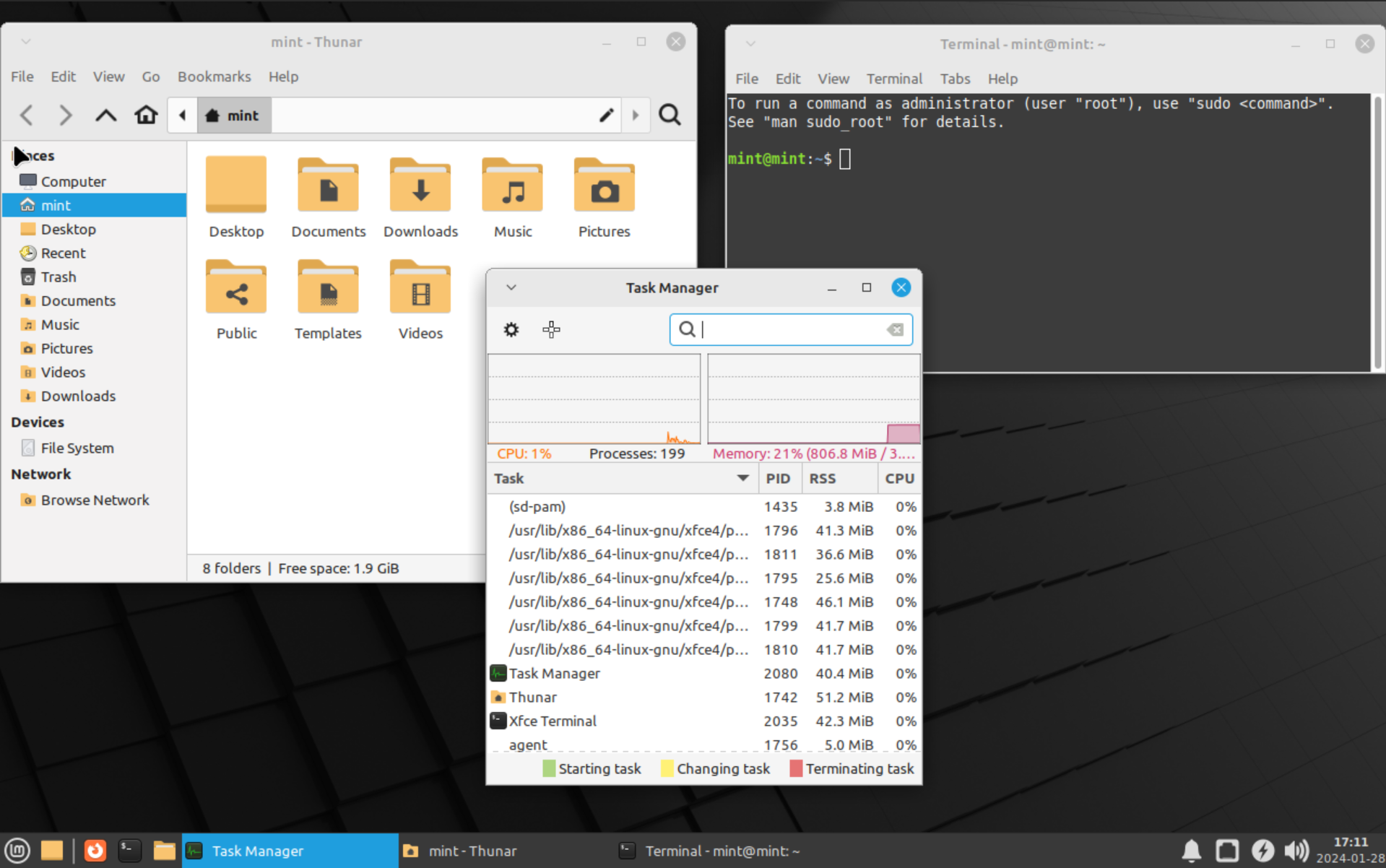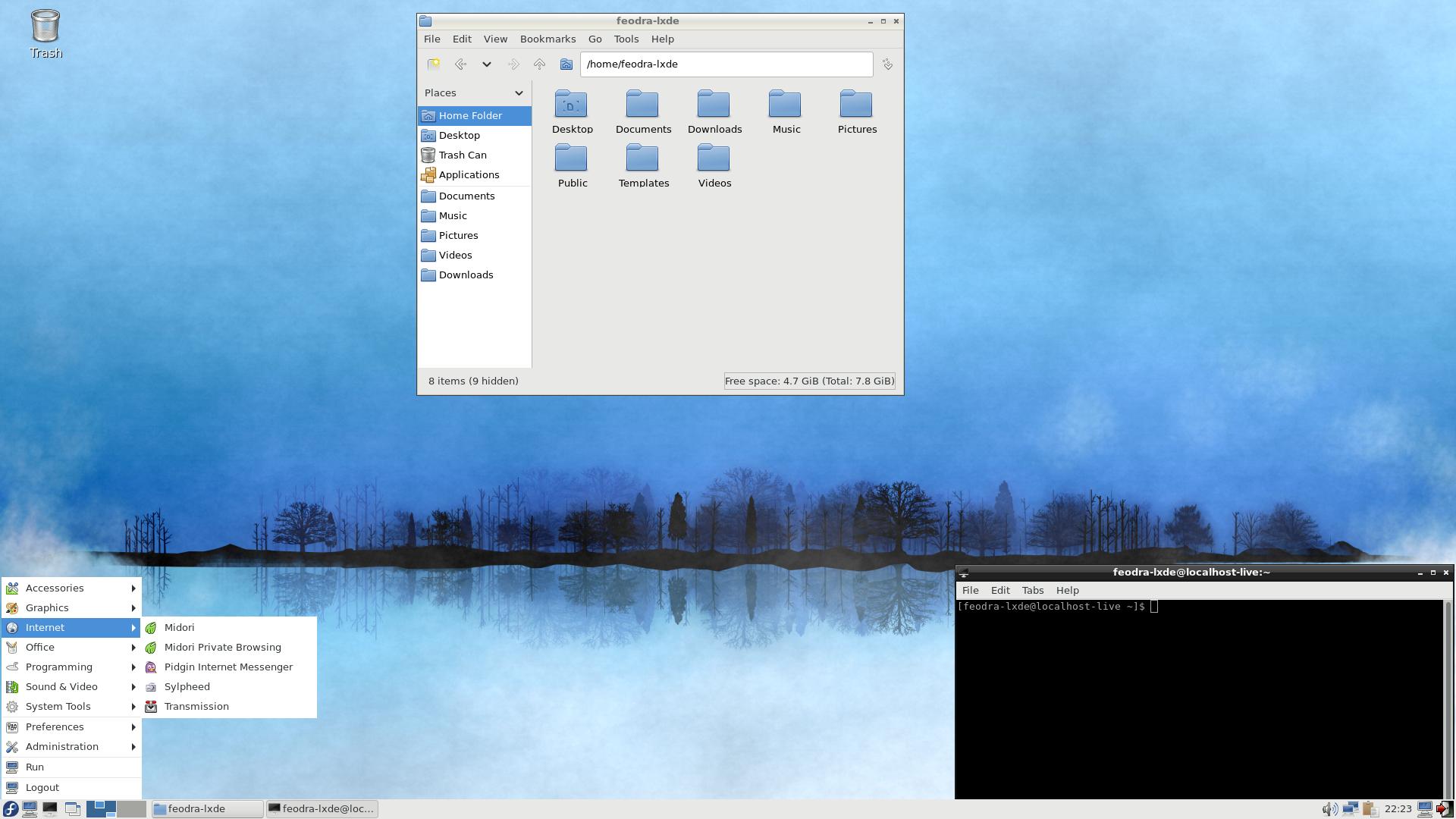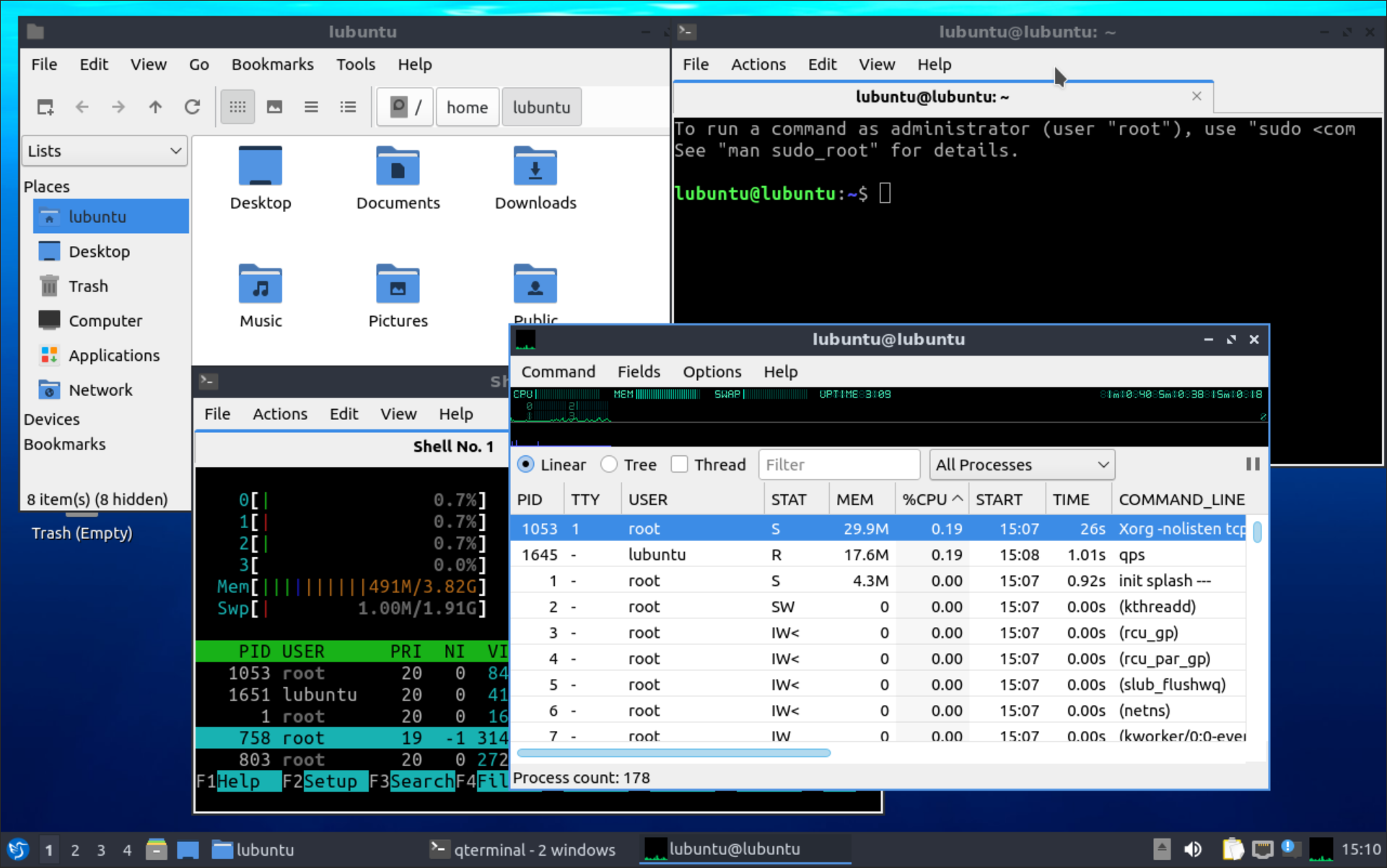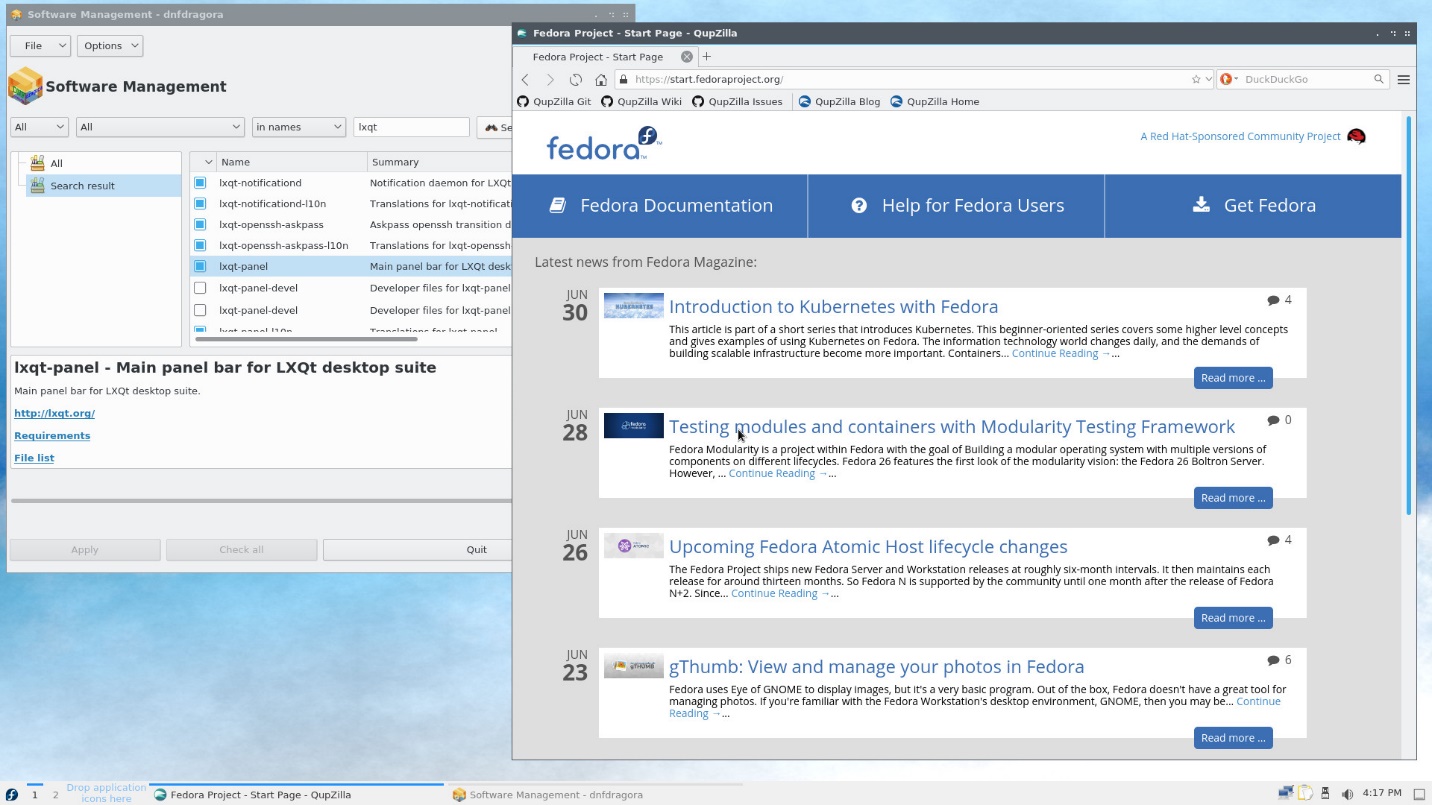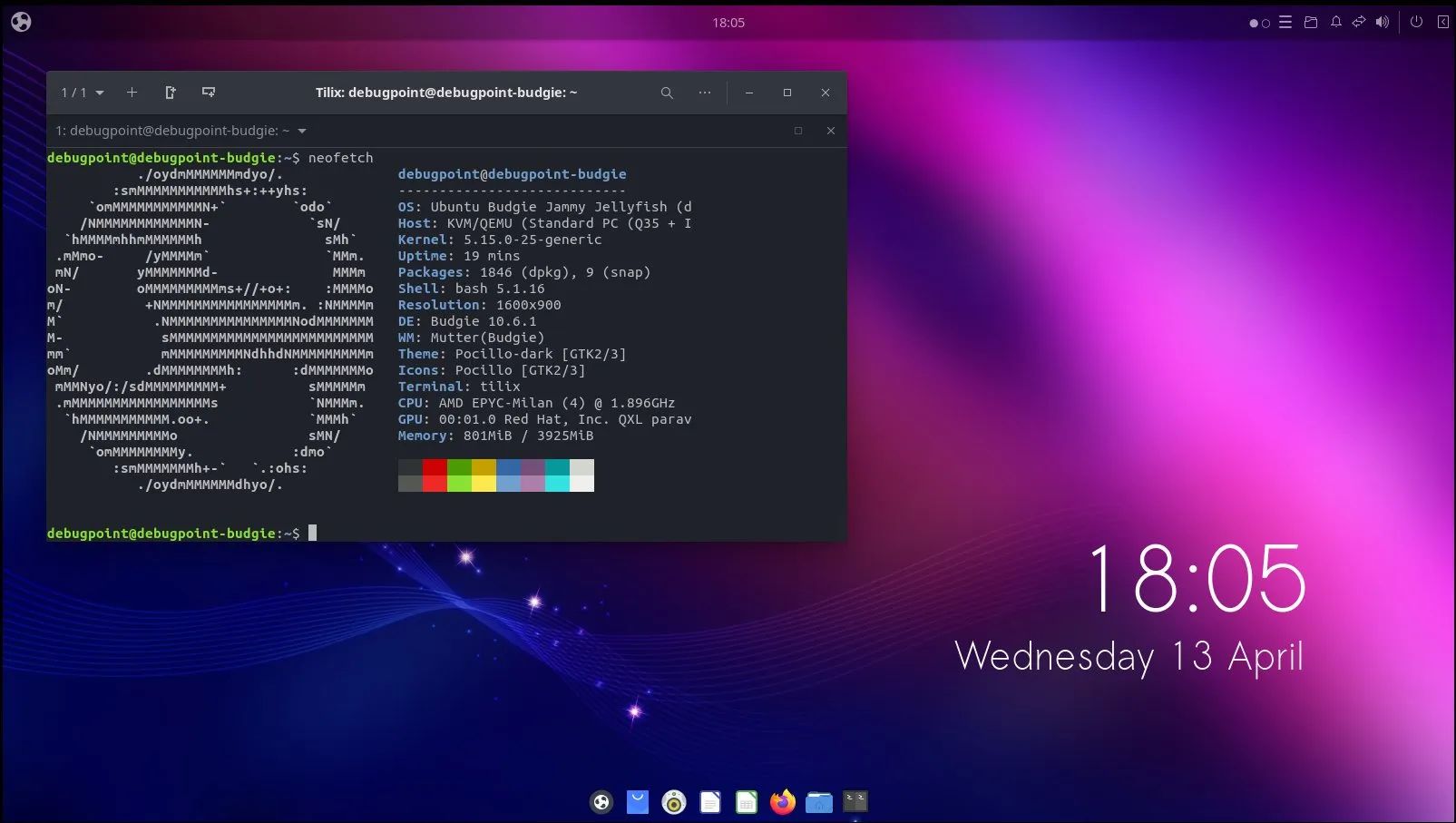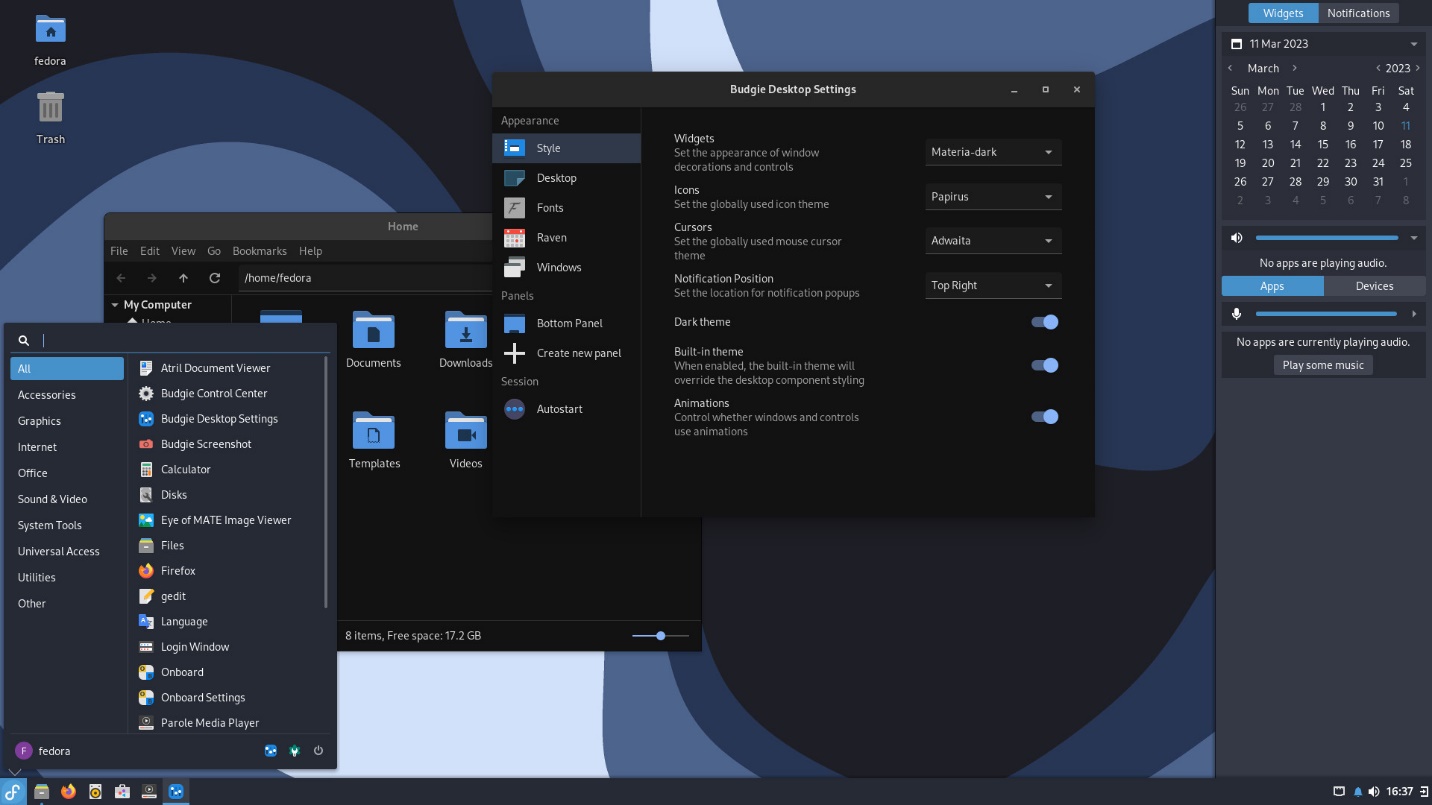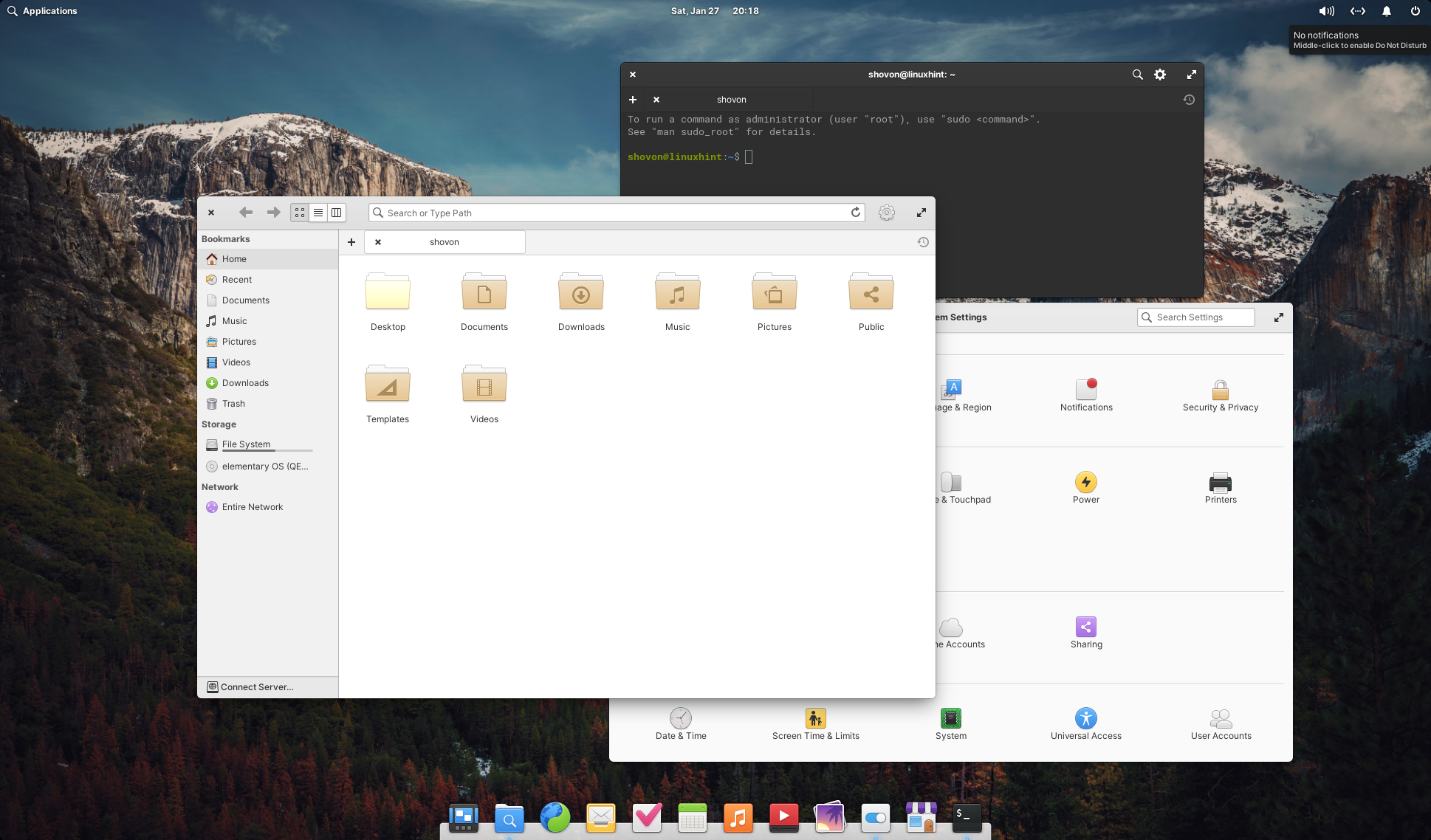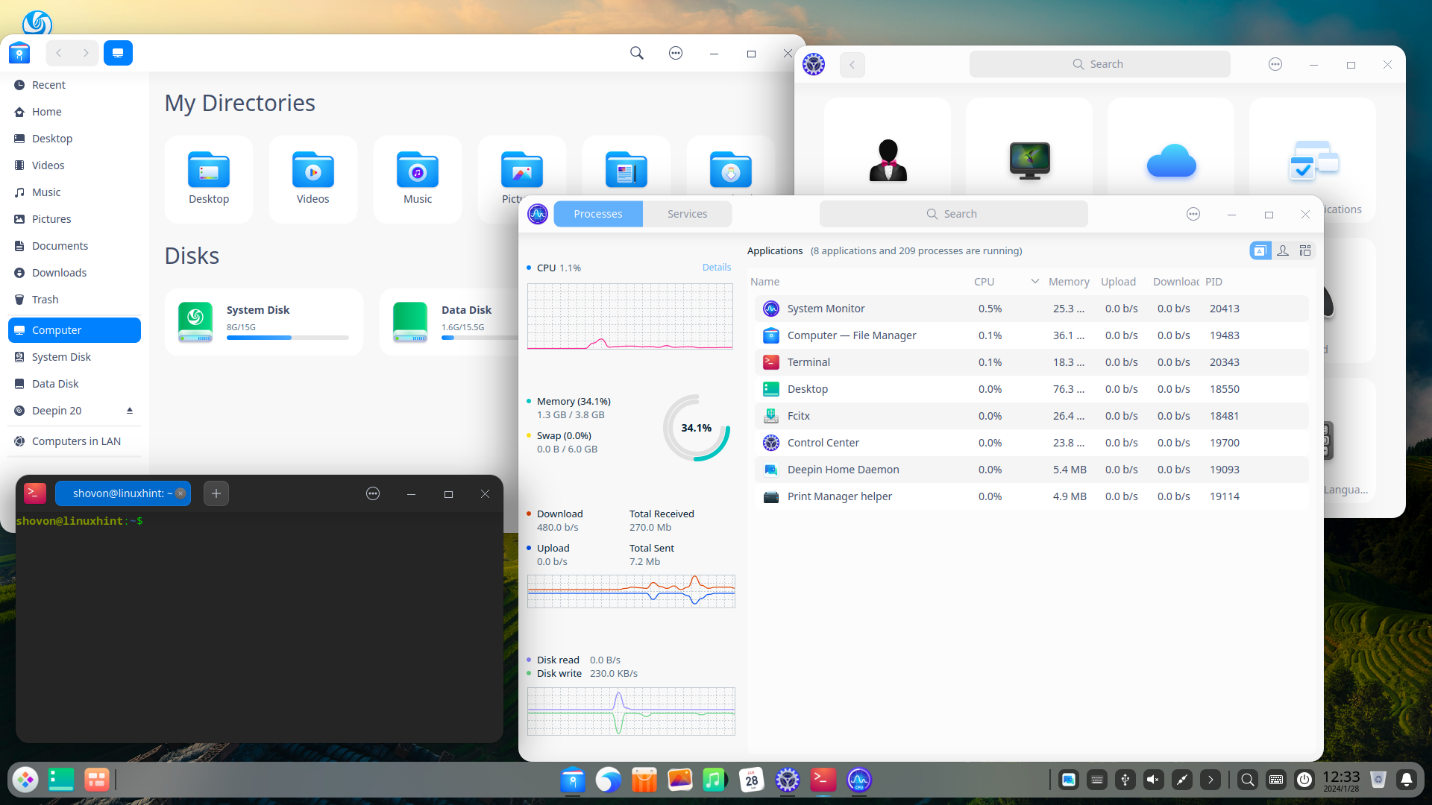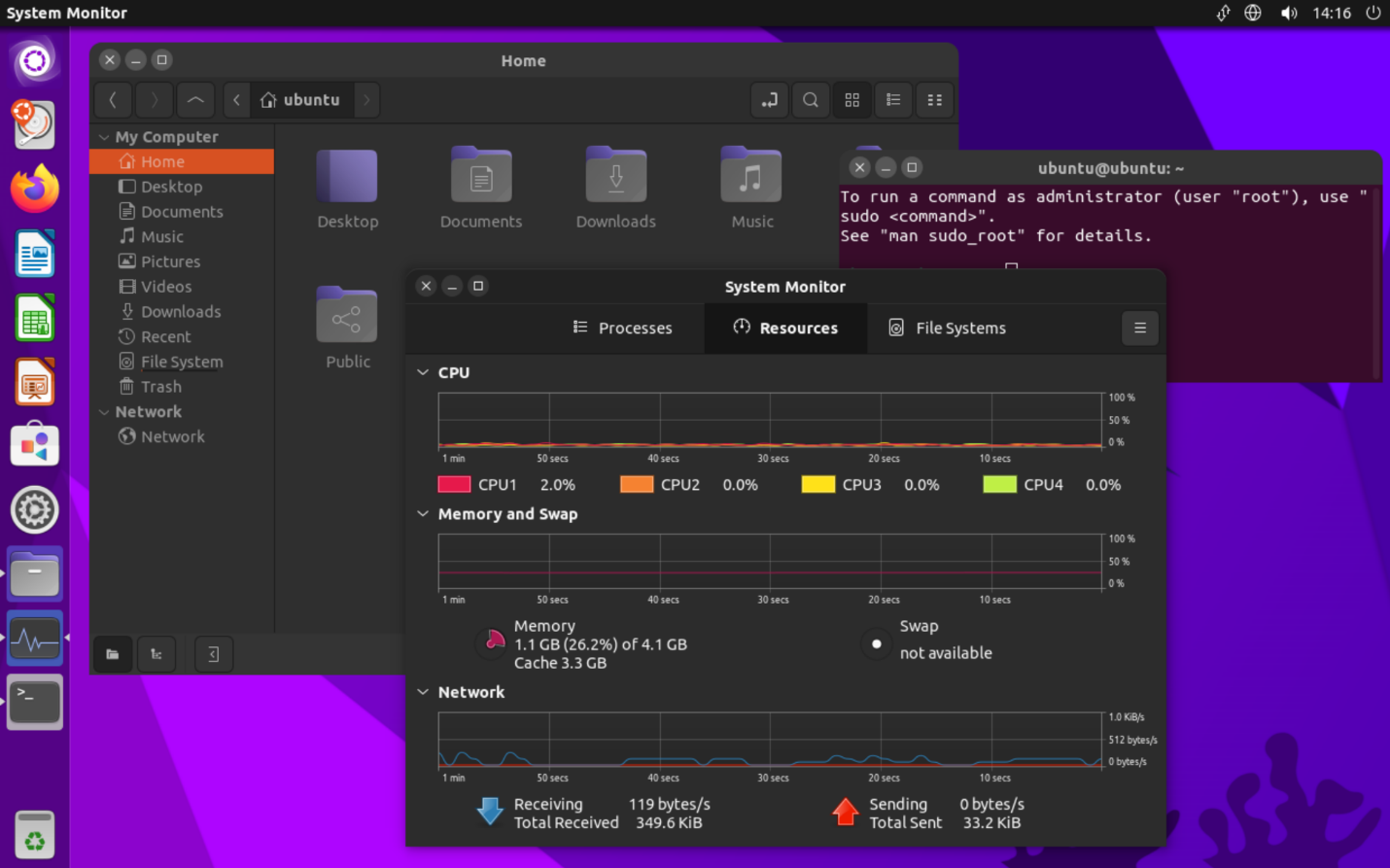In this article, we will do an in-depth discussion on the “best” Linux distributions in 2024 based on different aspects. Hopefully, you will find your “best” Linux distributions after reading this article.
Topic of Contents:
- Criteria for Choosing the “Best” Linux Distribution for Your Use Case
- Best Beginner-Friendly Linux Distributions in 2024
- Best Desktop Linux Distributions in 2024
- Best Server Linux Distributions in 2024
- Best Long-Term Supported Linux Distributions in 2024
- Linux Distributions with the Best Community Support in 2024
- Best Enterprise Linux Distributions in 2024
- Best Modern Regular-Release Linux Distributions in 2024
- Best Rolling-Release Linux Distributions in 2024
- Linux Distributions with Best Hardware Support in 2024
- Best Linux Distributions for GNOME Desktop Environment in 2024
- Best Linux Distributions for KDE Plasma Desktop Environment in 2024
- Best Linux Distributions for Cinnamon Desktop Environment in 2024
- Best Linux Distributions for MATE Desktop Environment in 2024
- Best Linux Distributions for Xfce Desktop Environment in 2024
- Best Linux Distributions for LXDE Desktop Environment in 2024
- Best Linux Distributions for LXQt Desktop Environment in 2024
- Best Linux Distributions for Budgie Desktop Environment in 2024
- Best Linux Distributions for Pantheon Desktop Environment in 2024
- Best Linux Distributions for Deepin Desktop Environment in 2024
- Best Linux Distributions for Unity Desktop Environment in 2024
- Best Lightweight Linux Distributions for Older Devices in2024
- Best Linux Distributions Optimized for Virtual Machines (VMs) in 2024
- Best Linux Distributions for LXC/Docker Containers in 2024
- Best Minimal Linux Distributions in 2024
- Best Special-Purpose Linux Distributions in 2024
- Conclusion
- References
Criteria for Choosing the “Best” Linux Distribution for Your Use Case
What do you look for when you’re searching for the “best” Linux distribution for your use case? Well, you need to get familiar with some terms and ask yourself some questions to find out.
Some of the terms that you need to get familiar with to pick the “best” Linux distribution for your use cases are:
- Stable: A stable Linux distribution has every piece of software tested thoroughly (to minimize bugs as much as possible) so that it runs smoothly and securely without any issues. Stable Linux distributions only get bug fixes and security updates after a version is released. Usually, you won’t get an official support for any newer software versions.
- Long-Term Support (LTS): If a stable Linux distribution gets bug fixes and security updates for a long time (usually 3 or more years), it’s called Long-Term Support (LTS). Different Linux distribution provides different lengths of LTS support.
- Extended Support: If a Linux distribution provides bug fixes and security updates after the LTS period has expired, it’s called extended support. It’s common in server/enterprise Linux distributions.
- Paid Support: If a Linux distribution provides bug fixes and security updates even after LTS and the extended support period has expired if you pay for the support, it’s called Paid support. It’s also common in server/enterprise Linux distributions.
- Regular Release: A regular release is a version release of a Linux distribution, usually released every 6 months, 1 year, or 2 years (depending on the Linux distribution).
- Rolling Release: A rolling release Linux distribution does not have any version release. The software that comes with those Linux distributions are always up-to-date. New versions of software/packages are adopted as soon as possible in those Linux distributions. So, you always get the latest and greatest versions of software and kernels. If you love to keep yourself updated with the latest technologies, you might want to use these Linux distributions. But rolling release Linux distributions are not very stable and secure as the software/packages are not well tested. Enterprise/Server-grade stability/security is usually not the goal of these Linux distributions.
- Testing Release: Some Linux distributions have testing releases. These versions are aimed at testing the software/packages for the next regular/version release of that Linux distribution.
- Desktop Environment: A desktop environment is a graphical user interface that helps you use your mouse and keyboard to easily run and use the graphical software. A desktop environment provides common graphical elements such as icons, toolbars, menus, desktop wallpapers, themes, keyboard shortcuts, window manager, desktop widgets etc. A desktop environment also has its own set of graphical software for doing different common tasks (i.e. file manager, terminal, image viewer, video player, audio player).
- Package Manager: A package manager is a piece of software that manages the software packages of your Linux distribution. The most common ones are APT, YUM, DNF, Zypper, Pacman, and APK. Different Linux distributions come with different package managers and these package managers have different features. You might prefer one over the other and might pick a Linux distribution based on that.
- Minimal: Linux distributions marked as “minimal” do not come with bloatware (a lot of unnecessary software). “Minimal” Linux distributions come with only the required pieces of software to get the system up and running. You, as the user, will install whatever else you need on top of that. These Linux distributions are mainly used on embedded systems, containers, cloud servers, etc. “Minimal” Linux distributions are mainly used on systems where you usually plan to run only one service (i.e. web server, database server, proxy server, FTP server).
- Special Purpose Linux Distributions: These Linux distributions are bundled with the necessary software to do specific tasks like gaming, video editing, photo editing, drawing, 3D animation, scientific computation, security/pentesting, etc.
Now that we’ve discussed some Linux terms, you should be able to answer some of the following questions which will help us assist you further in finding the “best” Linux distribution for your use cases.
Q1: Are you new to Linux?
If you’re new to Linux, you need the Linux distributions that are beginner-friendly and have a great community where you can get help if needed.
To find a list of the “best” beginner-friendly Linux distributions of 2024, click here.
Q2: How stable do you want your Linux system to be?
If you want to use a Linux distribution as your daily driver (on desktop PCs and laptops) or for running the servers, you might want to use a stable Linux distribution. A stable Linux distribution has all the software packages thoroughly tested to minimize bugs and security issues.
For a list of the “best” stable Desktop Linux distributions, click here.
For a list of the “best” stable Server Linux distributions, click here.
Q3: How long do you want your chosen Linux distribution to be supported?
If you want to use a Linux distribution for mission-critical servers, you might want it to be supported for a long time. Regular bug fixes and security updates are very important for server systems.
For a list of the “best” long-term supported Linux server distributions, click here.
Q4: Are you okay with community support?
Usually, community support is good enough for regular Linux users, hobbyists, or small businesses. If a Linux distribution has a strong/large community/users, chances are you will find a solution to your problem on the internet easily.
For a list of the “best” Linux distributions with a large user base/community, click here.
Q5: Do you need an enterprise support?
For large corporations and/or mission-critical servers, enterprise support is essential. With enterprise support, you will find a solution to your problem which is instantly handled by experts in that field.
For a list of the “best” Linux distributions with good enterprise support, click here.
Q6: How often do you want to get an updated software?
Some people are happy with a stable and working Linux system. They care very little about the version of the software they are running. On the other hand, some people want to stay up-to-date with the latest technologies and like to use the latest version of software.
Some people need the latest software but without compromising stability and security. Some people need very aggressive updates (want updated software/kernels as soon as they are released) and care very little about stability and security. It all comes down to personal preferences.
If you want to run a very stable Linux system, click here to find a list of the “best” stable Linux distributions.
If you want to run a stable and up-to-date Linux system, click here to find a list of the “best” regular-release Linux distributions.
If you want to run only the latest software on your Linux system as soon as new versions of the software are released, click here to find a list of the “best” rolling-release Linux distributions.
Q7: Do you want to use the latest software/kernel as soon as they are available?
If you want to use the latest versions of every software and Linux kernel as soon as they are released, not concerned about security and stability, you need to use a rolling-release Linux distribution.
For a list of the “best” rolling-release Linux distributions, click here.
Q8: How important are security and bug fixes for your system?
Security and bug fixes are very important for enterprise servers and mission-critical applications. If you need a very secure and bug-free system, you need to use the enterprise Linux distributions or long-term supported Linux distributions.
For a list of the “best” enterprise Linux distributions, click here.
For a list of the “best” long-term supported Linux distributions, click here.
Q9: Do you need support for the latest hardware?
Hardware support (especially newer hardware) is limited on enterprise Linux distributions. As these Linux distributions need to provide a very stable, working, secure system with as many bug fixes as possible, they can’t support every piece of hardware officially. Usually, they only support the hardware that works well to ensure that you get the best performance out of the Linux system.
If you need to use a new hardware (i.e. newly released laptops, desktops, network cards, wifi modules, webcams), you need the regular-release Linux distributions or rolling-release Linux distributions.
Rolling-release Linux distributions have the best hardware support (as they use the latest version of software and Linux kernel as soon as they are released). By compromising stability and security, they ensure the best hardware support.
For a list of Linux distributions with the “best” hardware support, click here.
Q10: Do you need a graphical user interface on your computer?
If you want to use Linux on your desktop or laptop computer, you will probably need a graphical user interface (GUI). In that case, you might want to use a Desktop Linux distribution (that comes pre-installed with a Linux desktop environment).
For a list of the “best” Desktop Linux distributions, click here.
Q11: Do you have a preference for any desktop environment?
If you’ve used Linux for some time, you probably know that there are a lot of “desktop environments” to choose from for a Linux desktop operating system.
If you’re already familiar with a Linux “desktop environment” or you prefer any Linux “desktop environment”, you might want to use a Desktop Linux distribution that uses your desired desktop environment by default or releases a version of the Linux distribution with your preferred desktop environment pre-installed. This ensures the best support for your favorite Linux desktop environment.
For a list of the “best” Linux distributions for running the GNOME Desktop environment, click here.
For a list of the “best” Linux distributions for running the KDE Desktop environment, click here.
For a list of the “best” Linux distributions for running the Cinnamon Desktop environment, click here.
For a list of the “best” Linux distributions for running the MATE Desktop environment, click here.
For a list of the “best” Linux distributions for running the Xfce Desktop environment, click here.
For a list of the “best” Linux distributions for running the LXDE Desktop environment, click here.
For a list of the “best” Linux distributions for running the LxQt Desktop environment, click here.
For a list of the “best” Linux distributions for running the Budgie Desktop environment, click here.
For a list of the “best” Linux distributions for running the Pantheon Desktop environment, click here.
For a list of the “best” Linux distributions for running the Deepin Desktop environment, click here.
For a list of the “best” Linux distributions for running the Unity Desktop environment, click here.
Q12: Do you want to run Linux on your old computer/laptop/server?
If you have an old computer/mini-pc/laptop/server and you want to use Linux on it, you have to install a Linux distribution that has a lower memory footprint and other system requirements.
To find a list of the “best” Linux distributions for older devices, click here.
Q13: Do you want to run Linux on virtual machines (VMs)?
You can use any Linux distribution on virtual machines (VMs). Some Linux distributions have specific releases that are optimized for running on virtual machines. These Linux distributions will perform the best if run on virtual machines (VMs).
To find a list of the “best” Linux distributions for running on virtual machines (VMs), click here.
Q14: Do you want to run Linux in a container (i.e. LXC, Docker)?
LXC or Docker containers are lightweight systems that usually run one server at a time. Some Linux distributions have special releases for container systems.
To find a list of the “best” Linux distributions for running the LXC/Docker containers, click here.
Q15: Do you want your Linux system to be very “Lightweight”?
Lightweight Linux systems require very little memory, disk space, and CPU cycles to run. They can be run on older systems as well as embedded systems.
For a list of the “best” lightweight Linux distributions, click here.
Q16: Do you prefer your Linux system to be very “Minimal”?
Minimal Linux systems only install the very basic software to have a functioning operating system. No extra tools or bloatware are installed by default. You, as a user, will need to install whatever software/tools on top of that. The main goal here is to run only the software or services that you need. This also helps with security and stability. Less software means fewer bugs and security issues on the Linux system.
To find a list of the “best” minimal Linux distributions, click here.
Q17: Do you want to run the special-purpose software or tools for your work?
Some Linux distributions release some versions with specialized tools that are bundled for certain types of creative works (i.e. 3D animation, scientific calculation, gaming, image editing/artwork, programming).
For a list of the “best” special-purpose Linux distributions for creative works, click here.
Best Beginner-Friendly Linux Distributions in 2024
The most important features of beginner-friendly Linux distributions are:
- Easy to install
- Easy to use
- Has a large community (where you can get help if you face any problems)
- Has amazing driver support
- Proprietary device drivers are easy to install
The top five beginner-friendly Linux distributions in 2024 are listed in the table as follows:
| # | Name | Release Type | Package Manager |
| 1 | Ubuntu | Regular, LTS | APT |
| 2 | Linux Mint | Regular | APT |
| 3 | Zorin OS | Regular | APT |
| 4 | Pop!_OS | Regular/LTS | APT |
| 5 | Elementary OS | Regular | APT |
Best Desktop Linux Distributions in 2024
Desktop Linux distributions are best for laptops/desktops/mini PCs for doing everyday tasks (i.e. browsing the web, checking emails, listening to music, programming, etc.) as they come with a preinstalled graphical desktop environment.
The best Desktop Linux distributions in 2024 are listed in the table as follows:
| # | Name | Release Type | Package Manager |
| 1 | Ubuntu | Regular, LTS | APT |
| 2 | Debian | Regular/LTS, Testing | APT |
| 3 | Linux Mint | Regular | APT |
| 4 | Fedora | Regular | YUM/DNF |
| 5 | Zorin OS | Regular | APT |
| 6 | Elementary OS | Regular | APT |
| 7 | Pop!_OS | Regular/LTS | APT |
| 8 | openSUSE | Regular, Rolling | Zypper |
| 9 | Manjaro | Rolling | Pacman |
| 10 | Arch Linux | Rolling | Pacman |
| 11 | MX Linux | Regular | APT |
| 12 | Deepin Linux | Regular | APT |
| 13 | Nobara | Regular | YUM/DNF |
Best Server Linux Distributions in 2024
Server Linux distributions mainly focus on stability, security, and performance. They are best for headless servers for hosting the mission-critical applications/services.
The best Server Linux distributions in 2024 are listed in the table as follows:
| # | Name | Package Manager | Enterprise/Paid
Subscription |
| 1 | Ubuntu Server | APT | Available/Optional |
| 2 | Debian | APT | Not Available |
| 3 | Red Hat Enterprise Linux (RHEL) | DNF/YUM | Required |
| 4 | Rocky Linux | DNF/YUM | Not Available |
| 5 | AlmaLinux | DNF/YUM | Not Available |
| 6 | Oracle Linux | DNF/YUM | Available/Optional |
| 7 | SUSE Linux Enterprise Server (SLES) | Zypper | Required |
| 8 | ClearOS Server | YUM | Required for stable version |
| 9 | openSUSE Server “Leap” | Zypper | Not Available |
| 10 | Fedora Server | DNF/YUM | Not Available |
| 11 | Mageia | URPMI | Not available |
| 12 | Slackware | SLPKG | Not available |
Best Long-Term Supported Linux Distributions in 2024
Long-term supported Linux distributions are best for mission-critical enterprise servers. These Linux distributions are very stable, secure, and well-maintained for many years.
The best long-term supported Linux distributions in 2024 are listed in the table as follows:
| # | Name | Support information | Total support |
| 1 | Red Hat Enterprise Linux (RHEL) |
3+ years extended life cycle support (ELS) |
13+ years |
| 2 | Oracle Linux |
|
13+ years |
| 3 | SUSE Linux Enterprise Server (SLES) |
|
13 years |
| 4 | openSUSE Server Leap |
|
13 years |
| 5 | Ubuntu |
|
10 years |
| 6 | Debian |
|
10 years |
| 7 | Rocky Linux |
|
10 years |
| 8 | Alma Linux |
|
10 years |
| 9 | Slackware |
|
6+ years |
| 10 | CentOS Stream |
|
5+ years |
| 11 | ClearOS Server |
|
5 years |
Linux Distributions with the Best Community Support in 2024
Community support is essential for usual Linux users and small to medium-sized businesses that are running some sort of Linux servers/services. If a Linux distribution has a large community or user base, you can easily find solutions to many common problems on the internet (as others might have faced it before you and have found some sort of solution). These Linux distributions are also good for people who are new to Linux.
Linux distributions with the best community support (and large user base) in 2024 are listed in the table as follows:
| # | Name | Release Type | Package Manager |
| 1 | Ubuntu | Regular, LTS | APT |
| 2 | Linux Mint | Regular | APT |
| 3 | Arch Linux | Rolling | Pacman |
| 4 | Fedora | Regular | YUM/DNF |
| 5 | Debian | Regular/LTS, Testing | APT |
Best Enterprise Linux Distributions in 2024
Enterprise Linux distributions are best for mission-critical systems where stability, security, and paid support are the requirements.
The best enterprise Linux distributions in 2024 are listed in the table as follows:
| # | Name | Package Manager | Supported for |
| 1 | Ubuntu Server | APT | 10 years |
| 2 | Red Hat Enterprise Linux (RHEL) | DNF/YUM | 13 years |
| 3 | Oracle Linux | DNF/YUM | 13+ years |
| 4 | SUSE Linux Enterprise Server (SLES) | Zypper | 13 years |
| 5 | ClearOS Server | YUM | 5 years |
Enterprise Linux distributions get bug fixes and security updates for a long time (5-10+ years). For more information on this, check the best long-term supported Linux distributions in 2024.
Best Modern Regular-Release Linux Distributions in 2024
Modern regular-release Linux distributions are stable enough for everyday use and also support newer hardware. They are best for laptops, desktops, mini PCs, and servers.
The best modern regular-release Linux distributions in 2024 are listed in the table as follows:
| # | Name | Package Manager | Available for |
| 1 | Ubuntu | APT | Desktop, Server |
| 2 | Debian | APT | Desktop, Server |
| 3 | Linux Mint | APT | Desktop |
| 4 | Fedora | YUM/DNF | Desktop, Server |
| 5 | Zorin OS | APT | Desktop |
| 6 | Elementary OS | APT | Desktop |
| 7 | Pop!_OS | APT | Desktop |
| 8 | openSUSE Leap | Zypper | Desktop, Server |
| 9 | Manjaro | Pacman | Desktop |
| 10 | MX Linux | APT | Desktop |
| 11 | Deepin Linux | APT | Desktop |
| 12 | Nobara | YUM/DNF | Desktop |
Best Rolling-Release Linux Distributions in 2024
Rolling-release Linux distribution comes with the latest software, Linux kernel, and hardware support. Newly released software packages and Linux kernels are adopted as soon as possible on rolling-release Linux distributions.
The only downside of rolling-release Linux distributions is that they have more bugs and security vulnerabilities than regular-release Linux distributions. Despite the downsides, if you like to stay updated with the latest technologies, rolling-release Linux distributions are for you.
The best rolling-release Linux distributions in 2024 are listed in the table as follows:
| # | Name | Package Manager | Usage |
| 1 | Arch Linux | Pacman | Desktop, Server |
| 2 | Manjaro | Pacman | Desktop |
| 3 | openSUSE Tumbleweed | Zypper | Desktop, Server |
| 4 | Solus | eopkg | Desktop |
| 5 | Gentoo | Emerge Portage | Desktop, Server |
| 6 | EndeavourOS | Pacman | Desktop, Server |
| 7 | NixOS | NIX | Desktop |
| 8 | Void Linux | XBPS | Desktop, Server |
Linux Distributions with the Best Hardware Support in 2024
Modern regular-release and rolling-release Linux distributions have the best hardware support as they use the newer versions of software and Linux kernels. Compared to regular-release Linux distributions, rolling-release Linux distributions have better hardware support as they keep their software packages and kernels regularly updated (as soon as new updates are released by the developers) by compromising stability and security.
For a list of the best modern regular-release Linux distributions, click here.
For a list of the best rolling-release Linux distributions, click here.
Best Linux Distributions for GNOME Desktop Environment in 2024
The GNOME desktop environment is modern, user-friendly, simple, and easy to use. The GNOME desktop environment is one of the most popular Linux desktop environments and is used by many Linux distributions by default. Some Linux distributions feature the vanilla GNOME desktop environment (without modification), while others feature a customized version of the GNOME desktop environment (with custom icons and themes) as their default desktop environment.
Here is a screenshot of the GNOME desktop environment that runs on Ubuntu 22.04 LTS:
Here is a screenshot of the latest vanilla GNOME desktop environment that runs on Fedora Workstation 39:
The best Linux Distributions featuring the GNOME desktop environment are listed in the table as follows:
| # | Name | Release
Type |
Package
Manager |
Comment |
| 1 | Fedora Workstation | Regular | DNF/YUM | Features the latest vanilla GNOME desktop environment with great stability. |
| 2 | Ubuntu Desktop | Regular, LTS | APT | Features a customized version of the vanilla GNOME desktop environment. A stable version of the GNOME desktop environment is used, but not the latest. Stability is the main focus of Ubuntu. |
| 3 | Pop!_OS | Regular/LTS | APT | Features a customized version of the vanilla GNOME desktop environment. Stability is the main focus of Pop!_OS. |
| 4 | Debian Desktop | Regular/Stable | APT | Features a stable version of the vanilla GNOME desktop environment. Stability is the main focus of Debian. |
| 5 | Vanilla OS | Regular | APT | The latest version of the GNOME desktop environment is always used. It’s a reliable desktop operating system for everyday use. |
| 6 | openSUSE | Regular, Rolling | Zypper | OpenSUSE Leap includes a stable version of the vanilla GNOME desktop environment.
OpenSUSE Tumbleweed includes the latest version of the vanilla GNOME desktop environment. |
| 7 | Arch Linux | Rolling | Pacman | Uses the latest version of the vanilla GNOME desktop environment. |
| 8 | Manjaro | Rolling | Pacman | Uses the latest version of the vanilla GNOME desktop environment. |
| 9 | Solus GNOME | Rolling | eopkg | Uses a customized version of the latest GNOME desktop environment. |
| 10 | Nobara | Regular | DNF/YUM | Fedora-based Linux distribution with user-friendly fixes added that makes the installation of the third party software, GPU drivers, media codecs, etc. easy. It has a version that ships with the vanilla GNOME desktop environment. |
| 11 | Ultramarine Linux GNOME Edition | Regular | DNF/YUM | Fedora-based customized Linux distribution designed to be as easy as possible. It has a version that ships with the GNOME desktop environment. |
NOTE: Vanilla GNOME desktop environment means the GNOME desktop environment without any customization.
Best Linux Distributions for KDE Plasma Desktop Environment in 2024
KDE Plasma is a modern, feature-rich, advanced desktop environment. The KDE Plasma desktop environment is one of the most popular Linux desktop environments and the main competitor of the GNOME desktop environment. The KDE Plasma desktop environment is used by many Linux distributions by default. Some Linux distributions feature a customized version of the KDE Plasma desktop environment (with custom icons and themes) as their default desktop environment.
Here is a screenshot of the latest stable KDE Plasma desktop environment that runs on KDE Neon User Edition:
Here is a screenshot (source: fedoraproject.org) of the KDE Plasma desktop environment that runs on Fedora 39 KDE Spin:
The best Linux Distributions featuring the KDE Plasma desktop environment are listed in the table as follows:
| # | Name | Release
Type |
Package
Manager |
Comment |
| 1 | KDE Neon | Regular, Rolling (for KDE packages only) | APT | Features the latest version of the KDE Plasma desktop environment on a stable Ubuntu-based operating system. |
| 2 | Fedora KDE Spin | Regular | DNF/YUM | Features the latest vanilla KDE Plasma desktop environment with great stability. |
| 3 | Kubuntu Desktop | Regular, LTS | APT | Features a stable version of the vanilla KDE Plasma desktop environment. Stability is the main focus of Ubuntu. |
| 4 | Debian Desktop | Regular/Stable | APT | Features a stable version of the vanilla KDE Plasma desktop environment. Stability is the main focus of Debian. |
| 5 | openSUSE | Regular, Rolling | Zypper | OpenSUSE Leap includes a stable version of the vanilla KDE Plasma desktop environment.
OpenSUSE Tumbleweed includes the latest version of the vanilla KDE Plasma desktop environment. |
| 6 | Arch Linux | Rolling | Pacman | The latest version of the vanilla KDE Plasma desktop environment can be installed on Arch Linux. |
| 7 | Manjaro KDE | Rolling | Pacman | Uses the latest version of the vanilla KDE Plasma desktop environment. |
| 8 | Solus Plasma | Rolling | eopkg | Uses a customized version of the latest KDE Plasma desktop environment. |
| 9 | MX Linux KDE | Regular | APT | Uses a customized version of a stable version of the KDE Plasma desktop environment. |
| 10 | Nobara | Regular | DNF/YUM | The official version uses a customized version of the latest KDE Plasma desktop environment.
The KDE version uses the latest version of the KDE Plasma desktop environment. |
| 11 | Ultramarine Linux KDE Plasma Edition | Regular | DNF/YUM | Fedora-based customized Linux distribution designed to be as easy as possible. It has a version that ships with the KDE Plasma desktop environment. |
NOTE: Vanilla KDE Plasma desktop environment means the KDE Plasma desktop environment without any customization.
Best Linux Distributions for Cinnamon Desktop Environment in 2024
The Cinnamon Desktop environment features an easy-to-use traditional and comfortable desktop user experience while being advanced, innovative, and beautiful at the same time. The Cinnamon Desktop environment is based on the GNOME desktop environment. The Linux Mint team developed the Cinnamon Desktop environment for the Linux Mint desktop operating system. Since the Cinnamon Desktop environment is open-source, Linux distributions other than Linux Mint use it as well.
Here is a screenshot of the Cinnamon desktop environment that runs on Linux Mint 21.3 Virginia:
Here is a screenshot (source: fedoraproject.org) of the Cinnamon desktop environment that runs on Fedora 39 Cinnamon Spin:
The best Linux Distributions featuring the Cinnamon desktop environment are listed in the table as follows:
| # | Name | Release
Type |
Package
Manager |
Comment |
| 1 | Linux Mint | Regular, Rolling (Only ships the latest Linux kernel in Linux Mint Cinnamon EDGE edition) | APT | The original developer of the Cinnamon desktop environment is the Linux Mint team. Linux Mint features the latest version of the Cinnamon desktop environment. One of the best Linux distributions for the Cinnamon desktop environment. |
| 2 | Fedora Cinnamon Spin | Regular | DNF/YUM | Features the latest version of the Cinnamon desktop environment with great stability. |
| 3 | Ubuntu Cinnamon | Regular, LTS | APT | Features a customized version of the Cinnamon desktop environment. |
| 4 | Debian Desktop | Regular/Stable | APT | Features a stable version of the vanilla Cinnamon desktop environment. Stability is the main focus of Debian. |
| 5 | openSUSE | Regular, Rolling | Zypper | OpenSUSE Leap includes a stable version of the vanilla Cinnamon desktop environment.
OpenSUSE Tumbleweed includes the latest version of the vanilla Cinnamon desktop environment. |
| 6 | Arch Linux | Rolling | Pacman | Uses the latest version of the vanilla Cinnamon desktop environment. |
Best Linux Distributions for MATE Desktop Environment in 2024
The MATE desktop environment is a classic desktop environment based on GNOME 2 (an older version of GNOME). The MATE desktop environment is stable, fast, and lightweight. The MATE desktop requires fewer resources to run and is best for older computers as well.
Here is a screenshot of the MATE desktop environment that runs on Linux Mint 21.3 Virginia:
Here is a screenshot of the MATE desktop environment that runs on Ubuntu MATE 22.04 LTS:
The best Linux Distributions featuring the MATE desktop environment are listed in the table as follows:
| # | Name | Release
Type |
Package
Manager |
Comment |
| 1 | Linux Mint MATE Edition | Regular | APT | Features a customized version of the MATE desktop environment. |
| 2 | Ubuntu MATE | Regular, LTS | APT | Features a customized version of the MATE desktop environment. A stable version of the MATE desktop environment is used. One of the best Linux distribution for MATE desktop environment. |
| 3 | Fedora MATE Spin | Regular | DNF/YUM | Features the vanilla MATE desktop environment with great stability. |
| 4 | Debian Desktop | Regular/Stable | APT | Features a stable version of the vanilla MATE desktop environment. Stability is the main focus of Debian. |
| 5 | openSUSE | Regular, Rolling | Zypper | OpenSUSE Leap includes a stable version of the vanilla MATE desktop environment.
OpenSUSE Tumbleweed includes the latest version of the vanilla MATE desktop environment. |
| 6 | Arch Linux | Rolling | Pacman | Uses the latest version of the vanilla MATE desktop environment. |
Best Linux Distributions for Xfce Desktop Environment in 2024
Xfce desktop environment is a lightweight desktop environment. It’s very stable and requires very low system resources to run. It’s a great option for newer as well as older computers.
Here is a screenshot of the Xfce desktop environment that runs on Xubuntu 22.04 LTS:
Here is a screenshot of the Xfce desktop environment that runs on Linux Mint XFCE 21.3 Virginia:
Here is a screenshot (source: fedoraproject.org) of the Xfce desktop environment that runs on Fedora 39 Xfce Spin:
The best Linux Distributions featuring the Xfce desktop environment are listed in the table as follows:
| # | Name | Release
Type |
Package
Manager |
Comment |
| Linux Mint Xfce Edition | Regular | APT | Features a customized version of the Xfce desktop environment. | |
| 1 | Fedora Xfce Spin | Regular | DNF/YUM | Features the latest Xfce desktop environment with great stability. |
| 2 | Xubuntu | Regular, LTS | APT | Features a customized version of the Xfce desktop environment. |
| 4 | Debian Desktop | Regular/Stable | APT | Features a stable version of the vanilla Xfce desktop environment. Stability is the main focus of Debian. |
| 6 | openSUSE | Regular, Rolling | Zypper | OpenSUSE Leap includes a stable version of the vanilla Xfce desktop environment.
OpenSUSE Tumbleweed includes the latest version of the vanilla Xfce desktop environment. |
| 7 | Arch Linux | Rolling | Pacman | Uses the latest version of the vanilla Xfce desktop environment. |
| Manjaro Xfce | Rolling | Pacman | Uses a customized version of the latest Xfce desktop environment. | |
| MX Linux | Regular | APT | Uses a customized version of the Xfce desktop environment. |
Best Linux Distributions for LXDE Desktop Environment in 2024
LXDE is an old desktop environment that has been replaced by the LXQt desktop environment. LXDE is based on GNOME while LXQt is based on Qt. Some Linux distributions still have official support for the LXDE desktop environment. If you don’t like LXQt, you can use one of those Linux distributions that still supports the LXDE desktop environment.
The main advantage of LXDE is that it’s very lightweight and uses very little amount of system resources. It’s one of the best desktop environments for older computers.
Here is a screenshot of the LXDE desktop environment that runs on Debian 12 “Bookworm”:
Here is a screenshot (source: fedoraproject.org) of the LXDE desktop environment that runs on Fedora 39 LXDE Spin:
The best Linux Distributions featuring the LXDE desktop environment are listed in the table as follows:
| # | Name | Release
Type |
Package
Manager |
Comment |
| 1 | Fedora LXDE Spin | Regular | DNF/YUM | Features the latest LXDE desktop environment with great stability. |
| 2 | Debian Desktop | Regular/Stable | APT | Features a stable version of the LXDE desktop environment. Stability is the main focus of Debian. |
| 3 | openSUSE | Regular, Rolling | Zypper | OpenSUSE Leap includes a stable version of the LXDE desktop environment.
OpenSUSE Tumbleweed includes the latest version of the LXDE desktop environment. |
| 4 | Arch Linux | Rolling | Pacman | Uses the latest version of the LXDE desktop environment. |
Best Linux Distributions for LXQt Desktop Environment in 2024
LXQt replaced the older LXDE desktop environment. LXQt uses the Qt GUI toolkit instead of the GNOME libraries. LXQt features a lightweight, beautiful, and simple desktop environment. LXQt is light on system resources and a great option for older computers as well.
Here is a screenshot of the LXQt desktop environment that runs on Lubuntu 22.04 LTS:
Here is a screenshot (source: fedoraproject.org) of the LXQt desktop environment that runs on Fedora 39 LXQt Spin:
The best Linux Distributions featuring the LXQt desktop environment are listed in the table as follows:
| # | Name | Release
Type |
Package
Manager |
Comment |
| 1 | Lubuntu | Regular, LTS | APT | Features a customized version of the LXQt desktop environment. |
| 2 | Fedora LXQt Spin | Regular | DNF/YUM | Features the latest LXQt desktop environment with great stability. |
| 3 | Debian Desktop | Regular/Stable | APT | Features a stable version of the LXQt desktop environment. Stability is the main focus of Debian. |
| 4 | openSUSE | Regular, Rolling | Zypper | OpenSUSE Leap includes a stable version of the vanilla GNOME desktop environment.
OpenSUSE Tumbleweed includes the latest version of the vanilla GNOME desktop environment. |
| 5 | Arch Linux | Rolling | Pacman | Uses the latest version of the vanilla GNOME desktop environment. |
Best Linux Distributions for Budgie Desktop Environment in 2024
Budgie is an open-source desktop environment for Linux that is beautiful, feature-rich, and modern. Budgie desktop environment is designed to keep the user interface clean and keep it out of the way of the user so that the user gets a more usable screen.
Here is a screenshot (source: ubuntubudgie.org) of the Budgie desktop environment that runs on Ubuntu Budgie 22.04 LTS:
Here is a screenshot (source: fedoraproject.org) of the Budgie desktop environment that runs on Fedora 39 Budgie Spin:
The best Linux Distributions featuring the Budgie desktop environment are listed in the table as follows:
| # | Name | Release
Type |
Package
Manager |
Comment |
| 1 | Ubuntu Budgie | Regular, LTS | APT | Features a customized version of the Budgie desktop environment. |
| 2 | Fedora Budgie Spin | Regular | DNF/YUM | Features the latest Budgie desktop environment with great stability. |
| 3 | Solus Budgie | Rolling | eopkg | Features a customized version of the latest Budgie desktop environment. |
| 4 | Debian Desktop | Regular/Stable | APT | Features a stable version of the vanilla Budgie desktop environment. Stability is the main focus of Debian. |
| 6 | openSUSE | Regular, Rolling | Zypper | OpenSUSE Leap includes a stable version of the Budgie desktop environment.
OpenSUSE Tumbleweed includes the latest version of the Budgie desktop environment. |
| 7 | Arch Linux | Rolling | Pacman | Uses the latest version of the vanilla Budgie desktop environment. |
| Ultramarine Linux Flagship Edition | Regular | DNF/YUM | Fedora-based customized Linux distribution designed to be as easy as possible. Its Flagship Edition features a customized version of the Budgie desktop environment. |
Best Linux Distributions for Pantheon Desktop Environment in 2024
Pantheon Desktop environment is developed for Elementary OS by the Elementary OS team. The Pantheon desktop environment mimics the look and feel of Apple macOS and tries to offer similar UI features. It’s a good looking user-friendly desktop environment. People switching to Linux from Apple devices should feel at home with the Pantheon desktop environment.
Here is a screenshot of the Pantheon desktop environment that runs on Elementary OS 7.1:
Currently, the best Linux distribution for experiencing the Pantheon desktop environment is Elementary OS itself. Elementary OS is built on top of the Ubuntu LTS version. Thus, Elementary OS is stable and secure.
Another Linux distribution that features the Pantheon desktop environment by default is Ultramarine Linux Pantheon Edition. Ultramarine Linux Pantheon Edition is based on the latest version of Fedora. It’s also a good option.
Best Linux Distributions for Deepin Desktop Environment in 2024
Deepin Desktop Environment (DDE) is a beautiful, easy to use, and reliable desktop environment that is developed for Deepin Linux. Currently, the best Linux distribution to experience the Deepin Desktop Environment (DDE) is Deepin Linux. You can also install the Deepin Desktop Environment (DDE) on Arch Linux and Ubuntu (using PPA).
Here is a screenshot of the Deepin Desktop Environment (DDE) that runs on Deepin Linux 20.9:
Best Linux Distributions for Unity Desktop Environment in 2024
Unity was the default desktop environment of Ubuntu Desktop 12.04 LTS to Ubuntu Desktop 16.04 LTS. Unity desktop environment was built by Canonical for the Ubuntu Desktop operating system. After Canonical ditched the Unity desktop environment for the GNOME 3 desktop environment, the development of the Unity desktop halted. Then, some developers started developing and improving the Unity desktop environment. Now, in 2024, after years of development, the Ubuntu Unity flavor is officially recognized.
The best Linux distribution to experience the Unity desktop environment is Ubuntu Unity, an officially recognized flavor of Ubuntu Desktop.
Here is a screenshot of the Unity desktop environment that runs on Ubuntu Unity 22.04 LTS:
Best Lightweight Linux Distributions for Older Devices in 2024
Any desktop Linux distributions with MATE, Xfce, LXDE, LXQt, or i3/sway (tiling window managers) installed as a desktop environment should be lightweight, consume few system resources, and should be good enough for older devices.
You should be able to run these desktop environments on a computer/laptop with any 64-bit processor installed, 512MB to 2GB of RAM, and 10-20 GB of free disk space. The system requirements are not that high.
For a list of the best Linux distributions that ship with the MATE desktop environment, click here.
For a list of the best Linux distributions that ship with the Xfce desktop environment, click here.
For a list of the best Linux distributions that ship with the LXDE desktop environment, click here.
For a list of the best Linux distributions that ship with the LXQt desktop environment, click here.
For a list of the best Linux distributions that ship with the i3/sway tiling window managers, click here.
If you don’t want to use any specific Linux distribution just because it ships with a desktop environment that you want to use, you can also install your desired desktop environment on any Linux distribution of your choice. If you’re new to Linux, we recommend you get started with a Linux distribution that ships with the desktop environment that you want (just to make things a little less complicated).
Another Linux distribution that you can use for older devices is Zorin OS Lite. It’s a special version of Zorin OS for older computers. Zorin OS Lite can run on low-spec computers up to 15 years old (according to the official website of Zorin OS).
Other than the Linux distributions that we listed, there are more very lightweight Linux distributions available. These Linux distributions are so small that they can even run on embedded devices.
| # | Name | Downloaded Image Size | Comment |
| 1 | Puppy Linux | About 300-400 MB | Puppy Linux fits a lightweight desktop environment and a lot of common software in a 300 MB image. It’s a great option for older computers. |
| 2 | Slax | About 450 MB | Slax offers a lightweight Qt-based desktop environment and a lot of software in a 450MB+ image. Slax can run on really old computers as well as new computers from just a USB flash device (no HDD/SSD required). |
| 3 | Porteus | About 300-400 MB | Porteus is a lightweight Linux distribution that offers the common desktop environments in a small image. Porteus has separate images for GNOME, KDE, LXDE, LXQt, MATE, Xfce, Cinnamon, and Openbox desktop environments. Porteus is optimized for running on older 64-bit computers. |
| 4 | SliTaz GNU/Linux | About 8-43 MB | SliTaz is a Linux distribution that aims to be as small and lightweight as possible. It is designed to boot from a CD-ROM or USB flash device and run entirely from the RAM/memory of your computer. As SliTaz is very small and fits in a couple of megabytes of RAM/memory of your computer, it runs very fast. SliTaz is a great Linux distribution for older computers as well as on running the headless servers. |
| 5 | TinyCore Linux | About 17-248 MB | TinyCore Linux is one of the smallest Linux distributions out there. TinyCore Linux can also be run from a CD-ROM/USB flash device. It provides a simple desktop environment and essential software. You can add more software to TinyCore Linux once installed. It’s a perfect operating system for older computers. |
Best Linux Distributions Optimized for Virtual Machines (VMs) in 2024
You can run any Linux distribution on a virtual machine and all of them will perform similarly.
But if you want to run some services on a virtual machine, and you want to squeeze as much performance out of it as possible, you might be thinking about installing a Linux distribution that is optimized for virtual machines (VMs).
Alpine Linux is built to be lightweight and minimal. Alpine Linux has a VIRTUAL installation image that is optimized for running on a virtual machine (VM). As Alpine Linux will be run on virtual machines, the Linux kernel is slimmed down (unnecessary parts that are not required on a virtual machine are removed).
Turnkey Linux is another Linux distribution that is built and optimized for virtual machines (VMs). Turnkey Linux has different virtual machine image for different servers/services. If you need to set up a database/web server (let’s say) fast on a virtual machine, you can use Turnkey Linux.
Best Linux Distributions for LXC/Docker Containers in 2024
Most popular Linux distributions (i.e. Ubuntu, Debian, Fedora, openSUSE) can be run on LXC/Docker containers. But most LXC/Docker containers are built on Alpine Linux. Alpine Linux is optimized for containers and is very lightweight and minimal. It’s one of the best operating system for LXC/Docker containers.
Best Minimal Linux Distributions in 2024
All the Linux server distributions gives you an option for minimal installation. For a list of the best Linux server distributions, click here.
Other than that, Arch Linux and Alpine Linux are good examples of Linux distributions for minimal installations.
Best Special-Purpose Linux Distributions in 2024
Some Linux distributions are made for doing specific tasks and include the necessary pieces of software to perform those tasks.
Some of the best special-purpose Linux distributions in 2024 and what they are for are listed in the table as follows:
| Science and Technology | ||
| 1 | Fedora Astronomy | A Linux distribution with the pre-installed necessary tools for astronomers. |
| 2 | Fedora Scientific | Fedora Linux with pre-installed tools for scientific calculations and programming. |
| 3 | Fedora Comp Neuro | A Linux distribution with pre-installed open-source tools for neuro science. |
| 4 | Fedora Robotics Suite | Fedora Linux for robotics, embedded systems, Arduino, and other electronics projects. |
| Art and Creativity | ||
| 1 | Fedora Design Suite | Pre-installed with free and open source multimedia production (image editor, vector graphics editor, 3D design tools, video editor, etc.) and publishing tools (Scribus). |
| 2 | Fedora JAM | Fedora Linux with the required tools installed for creating, editing, and producing audio and music. |
| 3 | Ubuntu Studio | Ubuntu Studio has all the tools for content creation, i.e. audio production, video production, graphics design, photography, desktop publishing. |
| Security | ||
| 1 | Kali Linux | One of the most popular Linux distributions for hacking and penetration testing. |
| 2 | Fedora Security Lab | Fedora Linux for security auditing, forensics, system rescue, and penetration testing. |
| 3 | Parrot Security | An operating system for hackers and cyber security experts. |
| 4 | BlackArch | An Arch Linux-based Linux distribution for penetration testing and security analysis. |
| 5 | Tails | Tails is a portable operating system (can run from a USB flash device) for protecting you from surveillance and censorship. |
| Programming | ||
| 1 | Fedora Python Classroom | Fedora Linux with pre-installed necessary tools for learning and teaching the Python programming language. |
| Gaming | ||
| 1 | Fedora Games | Fedora Linux specially made for playing games. |
| 2 | Garuda Linux | A gaming-focused Linux distribution. |
| System Tools | ||
| 1 | GParted | A Live Linux distribution with a basic desktop environment and GParted partition manager installed. You can boot the GParted Live from a CD-ROM, USB flash device, PXE boot server, and HDD/SSD. GParted is a great partition manager. You can boot it on your computer and create and manage the disks and partitions. You can also use it to rescue the data from lost partitions. |
| 2 | Parted Magic | A special Linux distribution for disk partitioning, disk cloning, data rescuing, disk erasing, and benchmarking the performance of storage devices, |
| 3 | SystemRescue | Previously known as SystemRescueCD. It is used for administering and rescuing a Linux system after a system crash. It comes with a lot of Linux utilities for disk partitioning, file system creation, file system checks, and other system rescue tasks. |
| 4 | Clonezilla | Clonezilla is a disk partition and disk imaging/cloning program designed for system deployment, taking bare metal backups, and bare metal recovery. |
Conclusion
This is an in-depth guide to finding the best Linux distribution depending on your requirements. You or your project will have specific requirements and the Linux distribution that meets those requirements best will be the best one for you or your project.
References:
- https://wiki.archlinux.org/title/desktop_environment
- https://distrowatch.com/dwres.php?resource=popularity
- https://wiki.debian.org/DebianReleases
- https://wiki.ubuntu.com/Releases
- https://access.redhat.com/support/policy/updates/errata
- https://endoflife.date/rhel
- https://www.suse.com/lifecycle/#suse-linux-enterprise-server-15
- https://wiki.rockylinux.org/rocky/version/#current-supported-releases
- https://www.oracle.com/a/ocom/docs/elsp-lifetime-069338.pdf
- https://en.opensuse.org/Lifetime
- https://en.wikipedia.org/wiki/CentOS_Stream
- https://www.gnome.org/getting-gnome/
- https://ubuntu.com/desktop/flavours
- https://ubuntuunity.org/
- https://unityd.org/
- https://labs.fedoraproject.org/
- https://gparted.org/livecd.php
- https://partedmagic.com/
- https://www.system-rescue.org/
- https://clonezilla.org