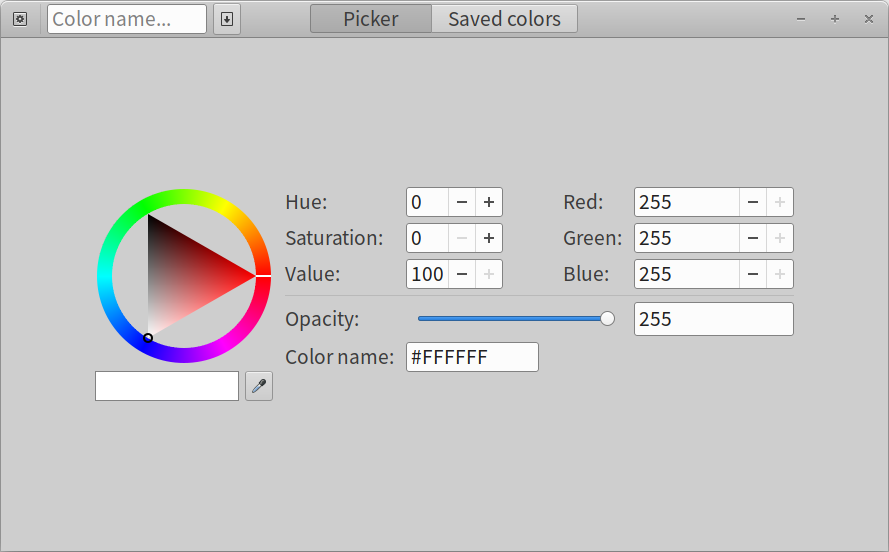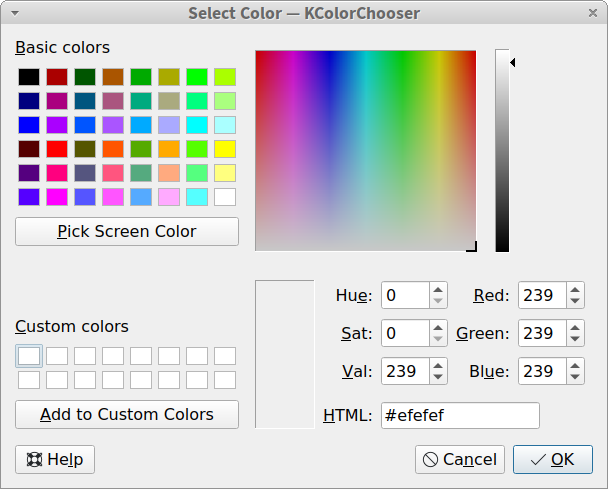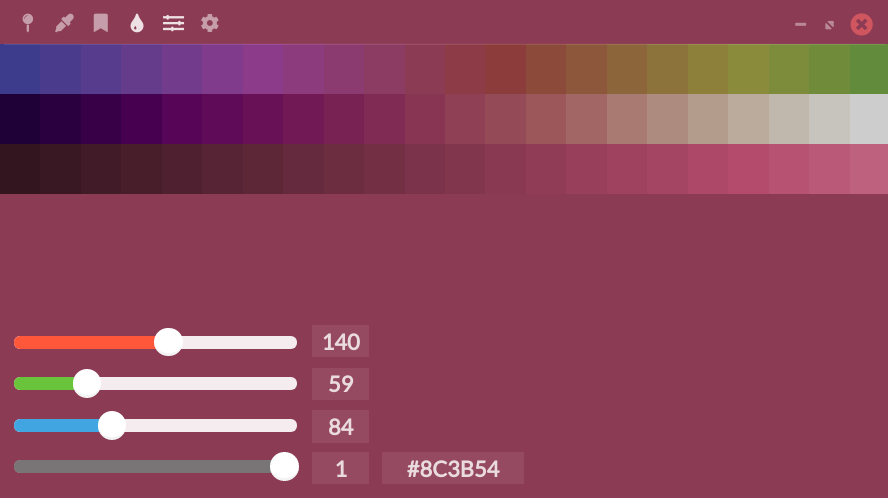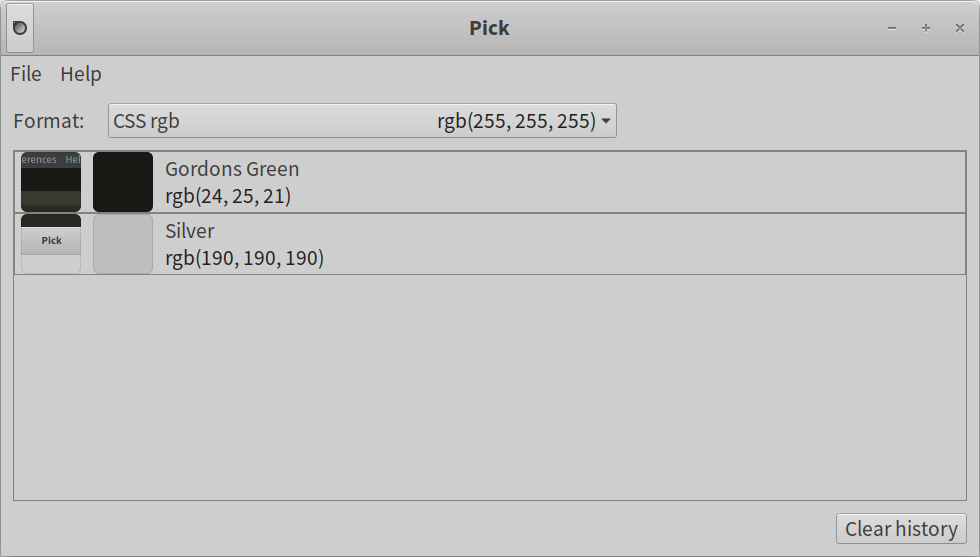Gpick
Gpick is a free and open source color picking application developed in GTK+ and C++. It can be used to pick colors using an eyedropper tool, create custom color palettes, import images and extract colors from them, import and export colors, create new color schemes, and assign custom names to color codes. It also includes a built-in magnification tool and color mixer for creating a variety of different shades.
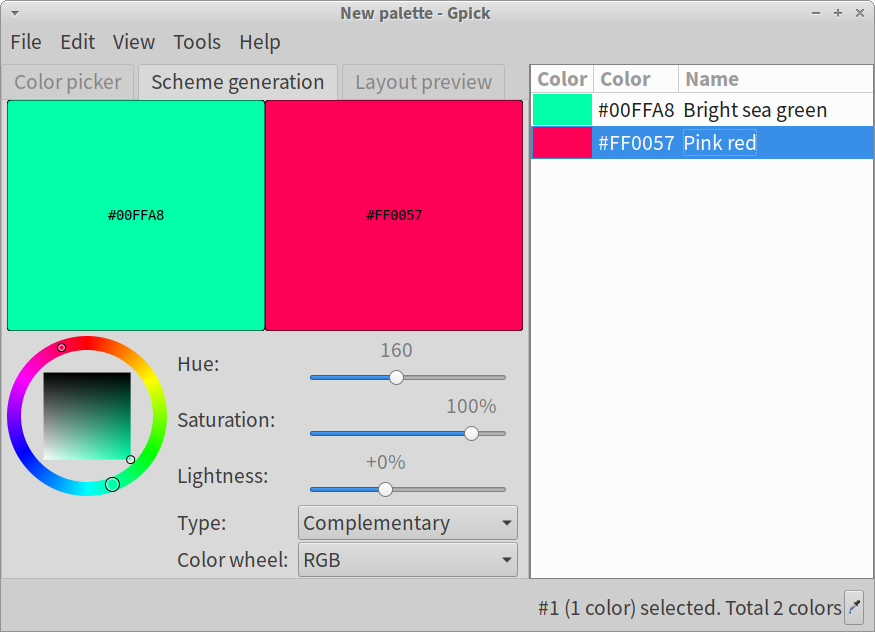
You can install Gpick in Ubuntu using the command mentioned below:
Gpick is available in repositories of many Linux distributions, so you can install it from the package manager. You can also compile it from its source code available here.
Gcolor3
Gcolor3 is another color picker tool developed in GTK+ and C programming language. It is part of the official GNOME application suite. It features a modern and minimal GTK+ interface, a built-in eyedropper tool, ability to save colors for easy access, ability to search saved colors, one-click copy button to quickly copy color code on the clipboard, and options to adjust opacity, hue and saturation.
You can install Gcolor3 in Ubuntu using the command mentioned below:
Gcolor3 is available in repositories of many Linux distributions, so you can install it from the package manager. You can also compile it from its source code available here. A flatpak package is available here.
KColorChooser
KColorChooser is a free and open source color picker tool. It is part of the KDE application suite and is built upon Qt libraries. Its main features include a built-in eyedropper tool, color palette creator, preset color palettes and schemes, ability to save user defined colors, ability to adjust hue, opacity and saturation of colors, and so on.
You can install KColorChooser in Ubuntu using the command mentioned below:
KColorChooser is available in repositories of many Linux distributions, so you can install it from the package manager. You can also compile it from its source code available here. A snap package is available here.
Colorpicker
Colorpicker is a free and open source color picker tool developed in JavaScript, Electron and other web technologies. Its main features include an eyedropper tool, a built-in color book where you can save your desired colors, ability to adjust hue, tint, saturation, and brightness of colors, ability to change color of the entire app interface based on the selected color, ability to pin colors, ability to detect colors from the clipboard history, and so on.
You can install Colorpicker in Ubuntu and other Linux distributions from the Snap store. You can download Deb and AppImages packages from Itch.io website (donation is optional, you can download it for free as well). Source code is available on GitHub.
Pick
Pick is a free and open source color picking utility developed in Python and GTK+. It comes with a unique feature where it captures a screenshot of an area where you use its built-in eyedropper tool to capture a color. Other main features of Pick include its ability to keep records of captured colors, ability to copy color codes to the clipboard, ability to show color codes in different types of standards, and so on.
You can install Pick in Ubuntu and other Linux distributions from the Snap store. You can also compile it from its source code available here.
Conclusion
Color picker applications help in picking color codes that can be used in web designing projects, drawings, graphs, plots and charts, image editing tools, programming languages, game engines, and CSS styles. They are especially useful where your project requires usage of accurate colors and custom color palettes.