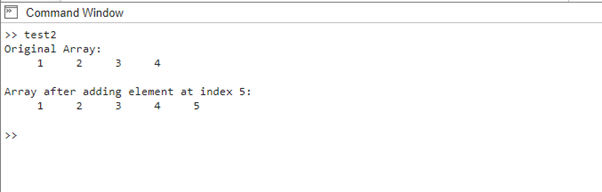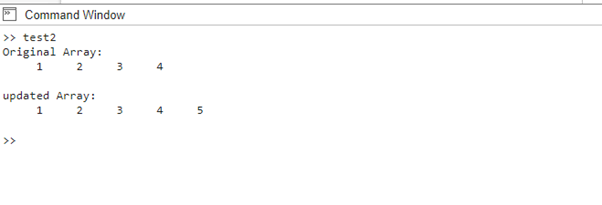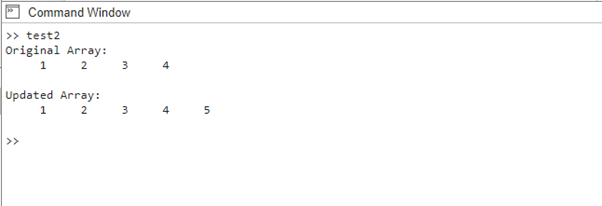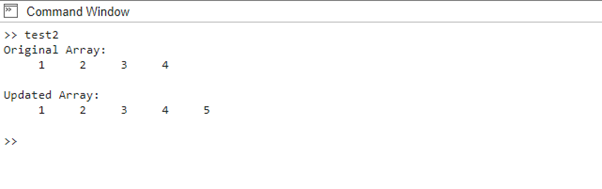How To Add a Single Element to an Array or Vector in MATLAB
Adding a single element to an array can be used to update the array, insert a new element into the array, or extend the array, here are some ways for it:
1: Using Indexing
The most straightforward way to add an element to an array or vector is by indexing. MATLAB allows the direct assignment of a value to a specific index, expanding the array if necessary. For example:
disp("Original Array:");
disp(A);
A(5) = 5;
disp("Array after adding element at index 5:");
disp(A);
Output
2: Using Concatenation
Concatenation is another method to add a single element to an array or vector. By using square brackets, you can combine existing array elements with the new element. Here’s an example:
disp("Original Array:");
disp(A);
newElement = 5;
A = [A, newElement];
disp("updated Array:");
disp(A);
Output
3: Using the cat Function
The cat() function in MATLAB allows concatenation along a specified dimension. To add an element using this method, we concatenate the original array with the new element along the desired dimension. For a row vector, we use dimension 2 and for a column vector set the dimension 1:
disp("Original Array:");
disp(A);
newElement = 5;
A = cat(2, A, newElement);
disp("Updated Array:");
disp(A);
Output
4: Using vertcat or horzcat Functions
The vertcat() and horzcat() functions provide convenient ways to concatenate arrays vertically or horizontally. By using these functions, we can easily add a single element to an array or vector. Here’s an example using horzcat():
Output
Conclusion
Adding a single element to an array or vector in MATLAB is a common task with several efficient techniques available. By using indexing, concatenation, cat, or vercat/horzcat functions you can accomplish this task effectively.