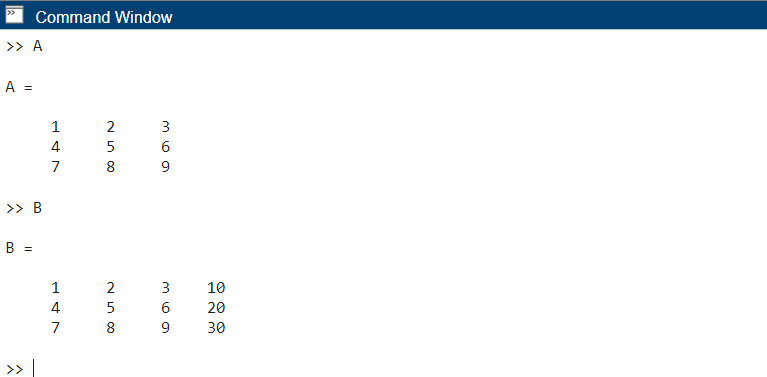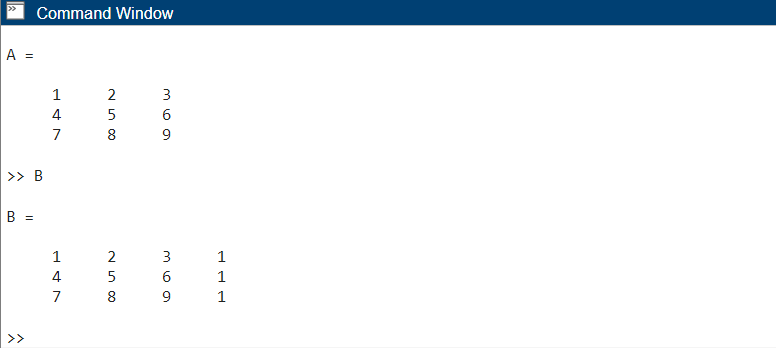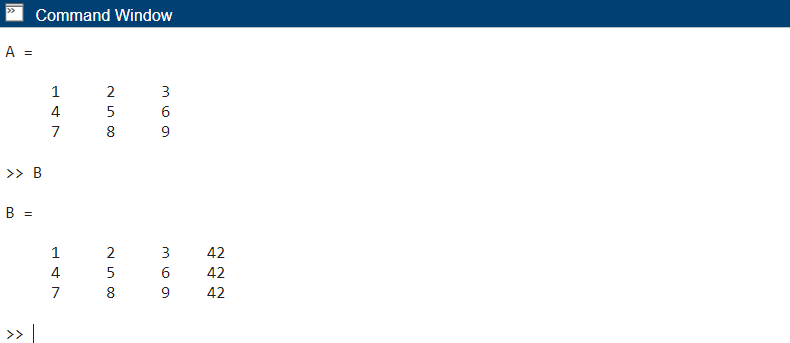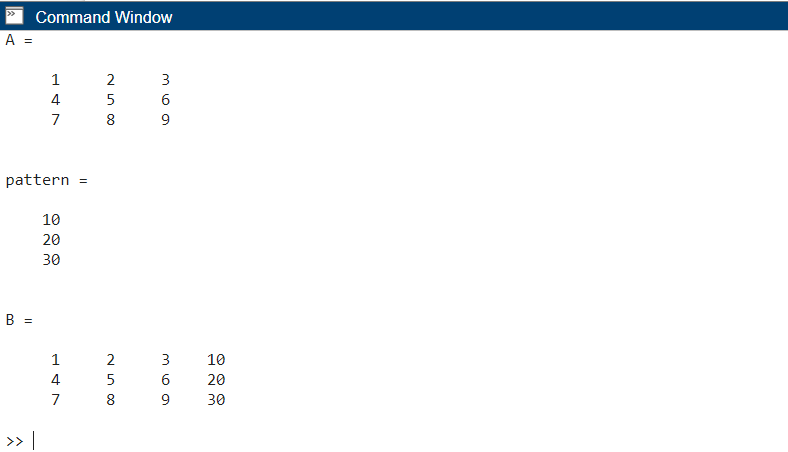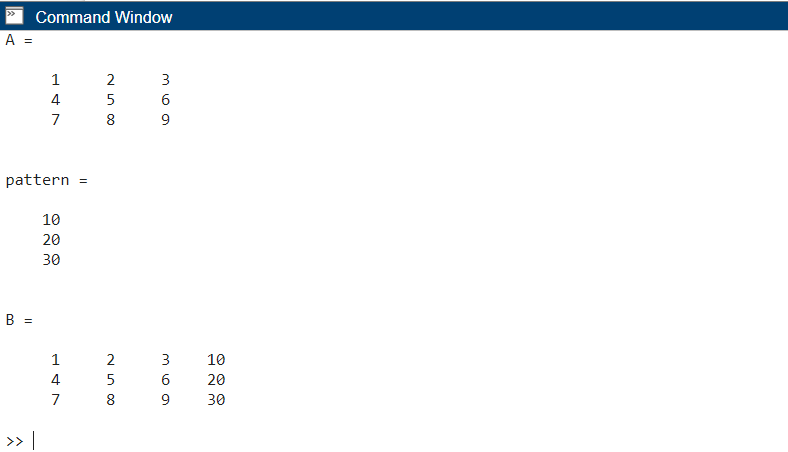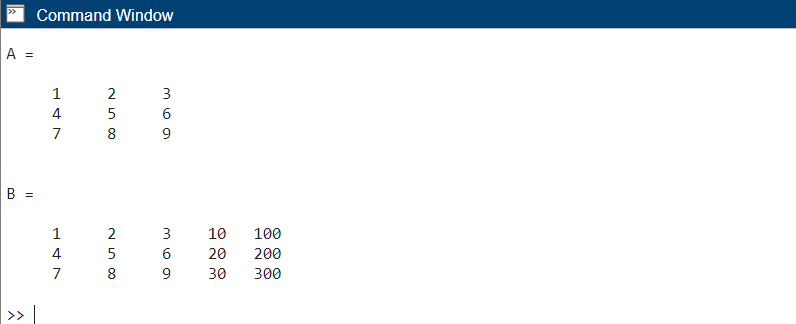MATLAB program used in numerical computing and data analysis. Using MATLAB, we can plot and design new matrices. Sometimes we may need to modify the existing matrix rows and columns. So instead of defining MATLAB matrices from the start we have multiple functions and methods in MATLAB that help to add rows and columns in existing matrices. This article covers different ways of adding columns in a matrix.
Adding a Column to a Matrix in MATLAB
There are several ways to add a column to a matrix in MATLAB. This section covers some of the frequently used methods for adding a column to a matrix:
- Add Column to Matrix Using the horzcat Function
- Add Column to Matrix Using Indexing/Concatenation
- Add a Column of Ones or Zeros to a Matrix
- Add a Column to a Matrix with Specific Values
- Add a Column to a Matrix with a Specific Pattern
- Add Multiple Columns to a Matrix
Add Column to Matrix Using the horzcat Function
The horzcat function concatenates matrices horizontally (i.e., adds columns). The syntax for horzcat is similar to using square brackets for concatenation:
B = horzcat(A,[7;8])
The updated matrix B is displayed after adding a new column to matrix A.
Add Column to Matrix Using Indexing/Concatenation
One way to add a column to a matrix in MATLAB is by using indexing or concatenation. This approach involves creating a new matrix with an additional column and copying the contents of the original matrix into the new one.
Here’s an example demonstrating this method:
newColumn = [10; 20; 30];
B = [A, newColumn]
A new column vector newColumn is created and it is concatenated horizontally with the original matrix A using the comma operator. The resulting matrix B will have an additional column at the end.
Add a Column of Ones or Zeros to a Matrix
Sometimes, we may need to add a column of ones or zeros to a matrix for specific computations or operations. MATLAB provides convenient functions to generate matrices filled with ones or zeros, such as ones and zeros.
To add a new column of ones to the existing matrix use the following ones() function:
onesColumn = ones(size(A, 1), 1);
B = [A, onesColumn]
Here, we used the ones function to generate a column vector onesColumn with the same number of rows as matrix A. Then, we concatenated it with A to obtain matrix B.
Similarly, if we want to add a column of zeros, you can use the zeros function instead.
Add a Column to a Matrix with Specific Values
In some cases, we may want to add a column to a matrix with specific values rather than replicating an existing column or using padding. MATLAB provides various methods to achieve this.
For example, to add a column with a specific value to a matrix, we can use the repmat function along with the size function to match the dimensions of the original matrix.
Here’s an example:
specificValue = 42;
newColumn = repmat(specificValue, size(A, 1), 1);
B = [A, newColumn]
Here we used the repmat function to replicate the specificValue which is equal to 42, once in the row dimension and once in the column dimension, matching the size of matrix A. The resulting matrix B will have the desired column added.
Add a Column to a Matrix with a Specific Pattern
If we want to add a column to a matrix with a specific pattern or sequence of values, we can utilize MATLAB’s indexing and vectorization capabilities.
Here’s an example:
pattern = [10; 20; 30]
newColumn = pattern(1:size(A, 1));
B = [A, newColumn];
Here we created a pattern vector with the desired sequence of values. Using indexing, we extracted a subset of the pattern vector that matches the size of A. The extracted subset is then used as the new column in matrix B.
Add Multiple Columns to a Matrix
The techniques discussed so far allow us to add a single column to a matrix. However, if we need to add multiple columns simultaneously, we can apply the same concepts iteratively.
Here’s an example:
newColumns = [10 100; 20 200; 30 300];
B = [A, newColumns]
Here we have a matrix named newColumns containing two additional columns. By using the concatenation operator, we add both columns to the original matrix A, resulting in matrix B with the added columns.
Conclusion
This article covers several ways of adding columns to an existing matrix. The horzcat() is the most basic function of adding columns in matrices. However, we can also add columns by concatenating a new column with the existing matrix. Further, we covered how we can add multiple columns or add a specific value inside a column. Read the article to cover all these steps in detail.