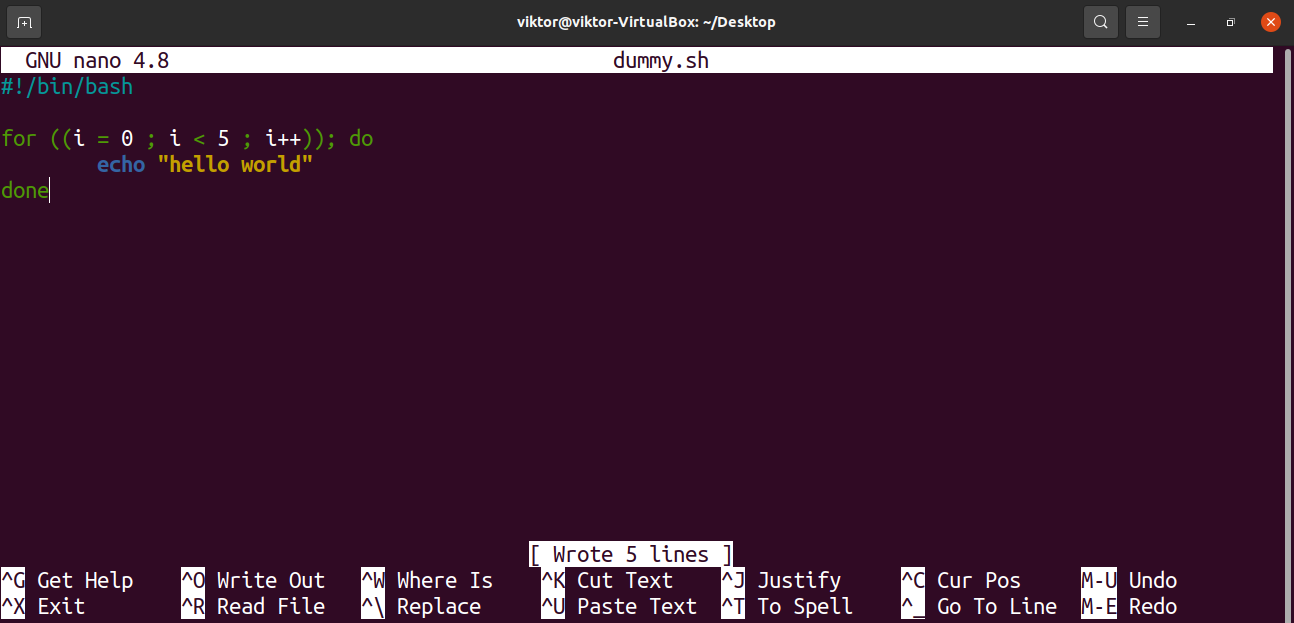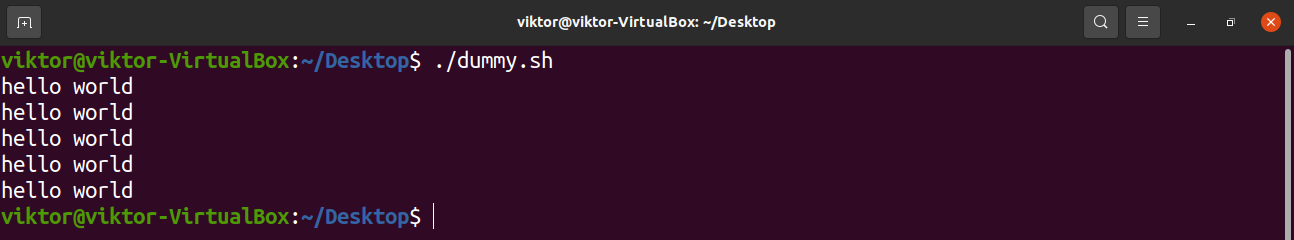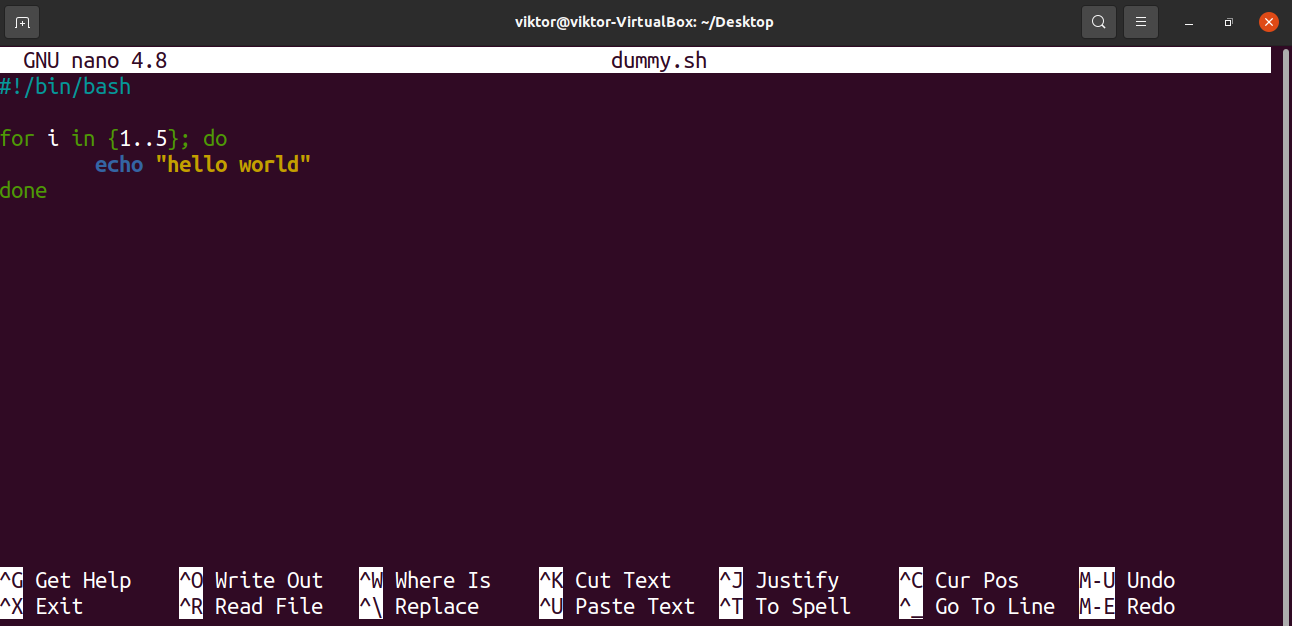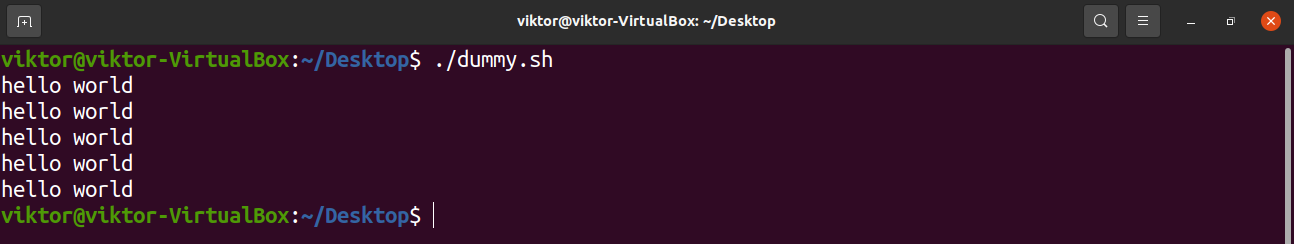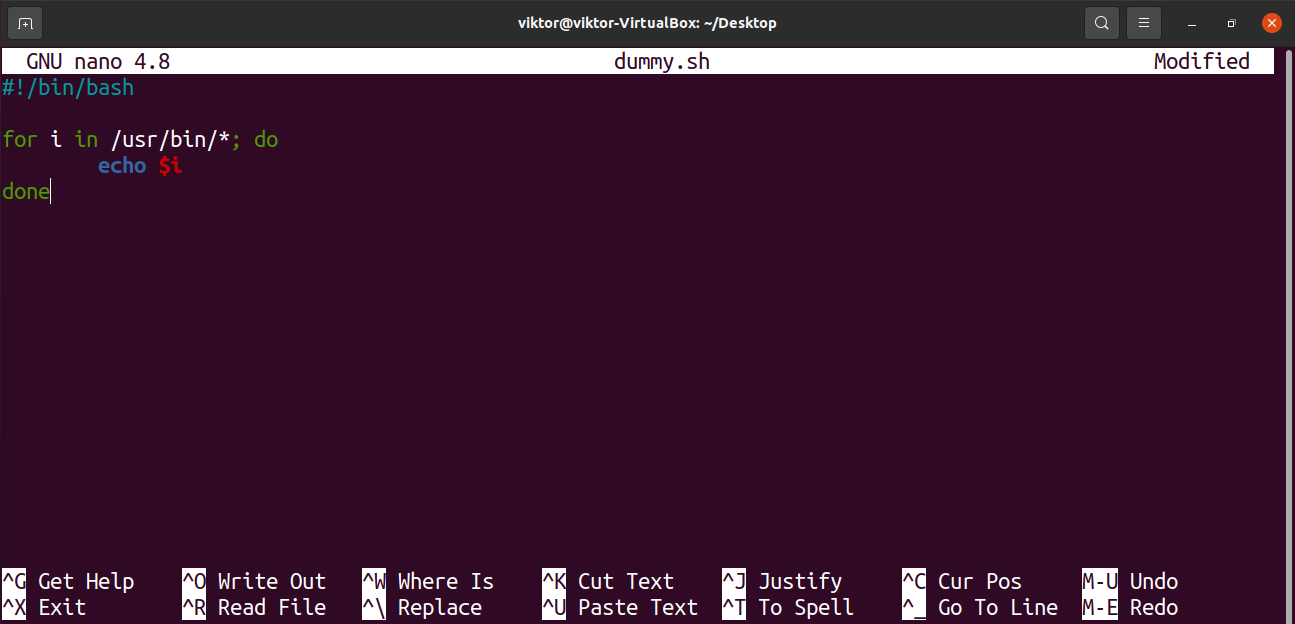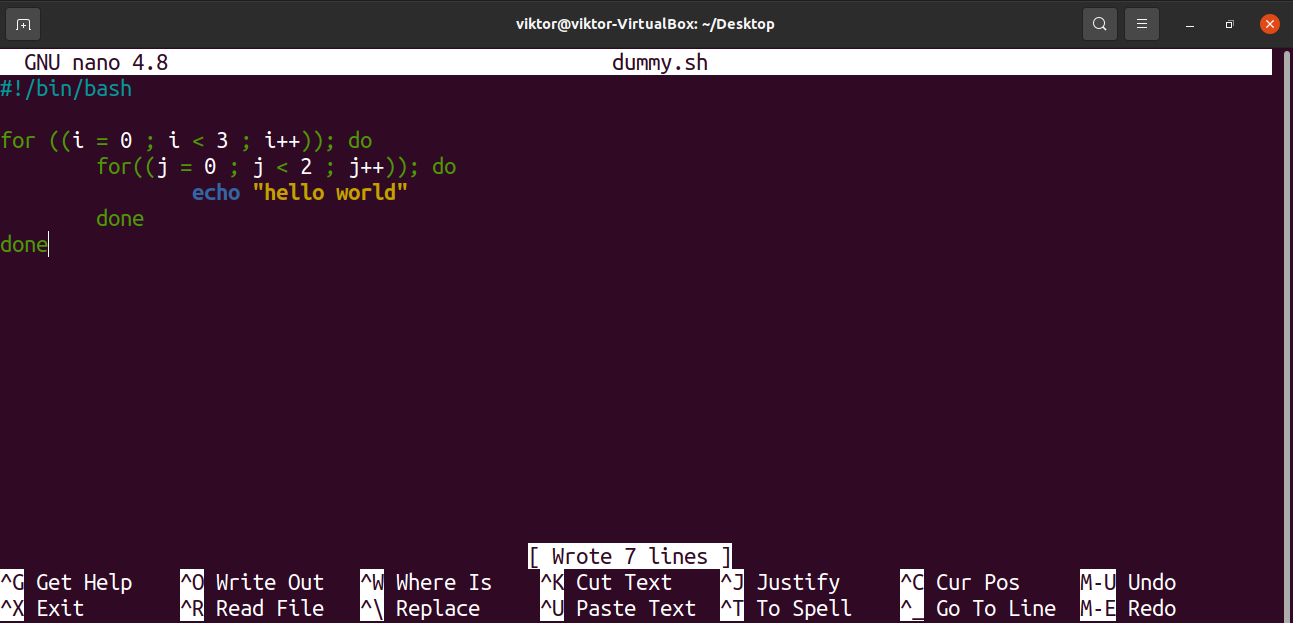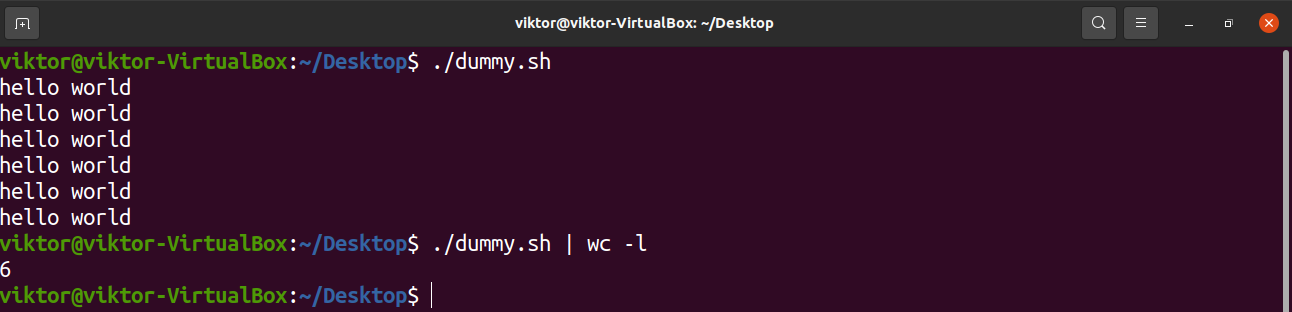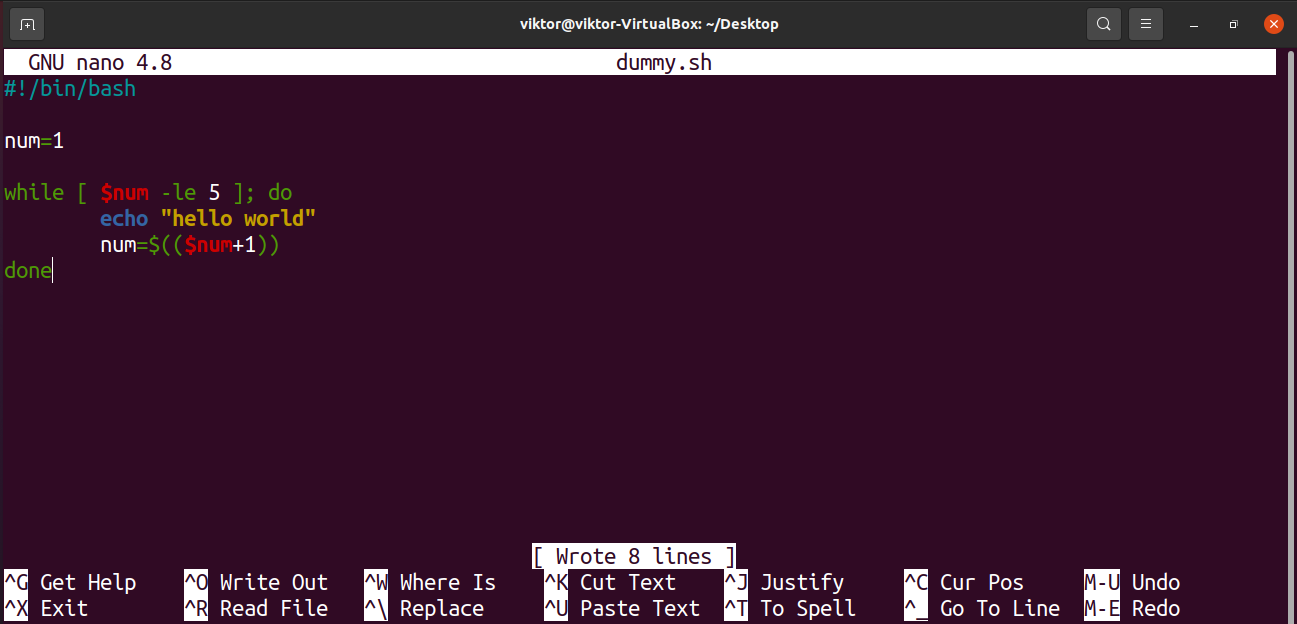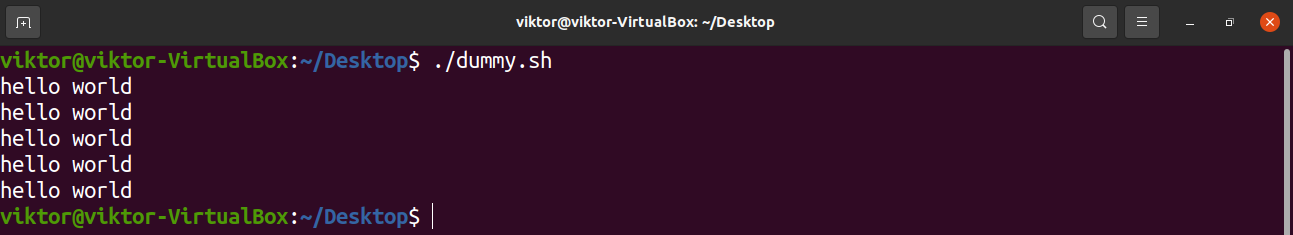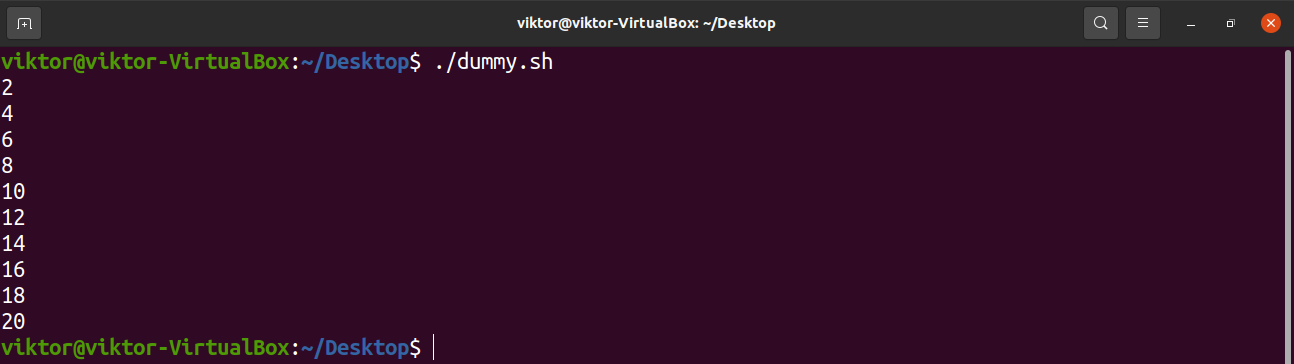In programming or scripting, the loop is one of the most basic and powerful concepts. A loop is performing certain tasks until the specified conditions are met. Each programming or scripting language has different ways of implementing the concept.
In this guide, check out the nested loop in bash scripting.
Nested loop
A loop, by definition, is performing certain tasks until the conditions are met. What if the task includes running a loop? This is the concept of a nested loop. A loop within a loop.
This is the basic structure of a loop.
# something
}
Here, the while loop will keep on performing the tasks declared inside the block as long as the condition is met. In the case of a nested while loop, the structure would look like this.
while (condition){
# nested loop
while(condition){
# something
}
}
In theory, nested loops can go to infinite depth. In many situations, nested loops can be the perfect solution.
Loop in bash script
Bash is a powerful scripting language. There are different loop structures in the bash. The most popular ones are for, while, and until loops. If you’re familiar with C/C++ programming before, then the syntax will definitely look quite similar.
For loops
For loop is one of the most common and versatile forms outputs etc. The structure of loops in bash scripting. The structure also resembles for loop in C/C++ a lot.
The structure of for loop in bash is as follows.
# something
done
The structure is very self-explanatory. The initialization section isn’t mandatory. However, the condition and increment are higher priority.
Let’s put it into action. Here’s a very simplistic bash script that implements for loop.
echo "hello world"
done
It’s also possible to use list/range as the loop condition. It’s especially useful if working with a list of files, number ranges, arrays, command outputs, etc. The structure looks something like this.
# something
done
For example, the following script will print “hello world” five times.
echo "hello world"
done
What if we need to work with the contents of a directory? In the following example, the script will print all the files in /usr/bin directory.
echo $i
done
Now, what do we do to have a nested for loop? It’s just one for loop inside another. Here’s a nested for loop using the previous example.
for((j = 0 ; j < 2 ; j++)); do
echo "hello world"
done
done
The output will be “hello world” 6 times. The outer loop will run three times, running the inner loop two times.
While loops
The while loop is another popular and intuitive loop available in bash scripting. The syntax looks like this.
# something
done
In the following example, the script will print “hello world” five times.
while [ $num -le 5 ]; do
echo "hello world"
num=$(($num+1))
done
What would it look like to have a nested while loop? Here’s a simple example.
num_b=1
while [ $num_a -le 5 ]; do
while [ $num_b -le 5 ]; do
echo "hello world"
num_b=$(($num_b+1))
done
num_a=$(($num_a+1))
done
Until loops
If you have a programming background in C/C++, then you are familiar with the do-while loop. Unfortunately, bash doesn’t have anything like that. However, until the loop operates in a similar fashion. The syntax also looks quite the same.
# something
done
The difference between the while and until the loop is the test condition. As long as the test condition is true, a while loop will keep running. An until loop, however, will keep running only if the condition is false.
Here’s a quick example of the while loop. It’ll print the multiplication table of 2.
until [ $num_a -gt 10 ]; do
echo $(($num_a * 2))
num_a=$(($num_a+1))
done
Loop break
In certain situations, if certain conditions are met, running the rest of the loop becomes redundant. Loop breaks are an interesting feature that allows breaking out of the loop at a given condition. It’s more important for nested loops as the higher the loops, the more resource consumption and inefficiency.
Here, the following for loop will stop executing as soon as it reaches the condition.
echo $i
if [ $i -eq 10 ]; then
break
fi
done
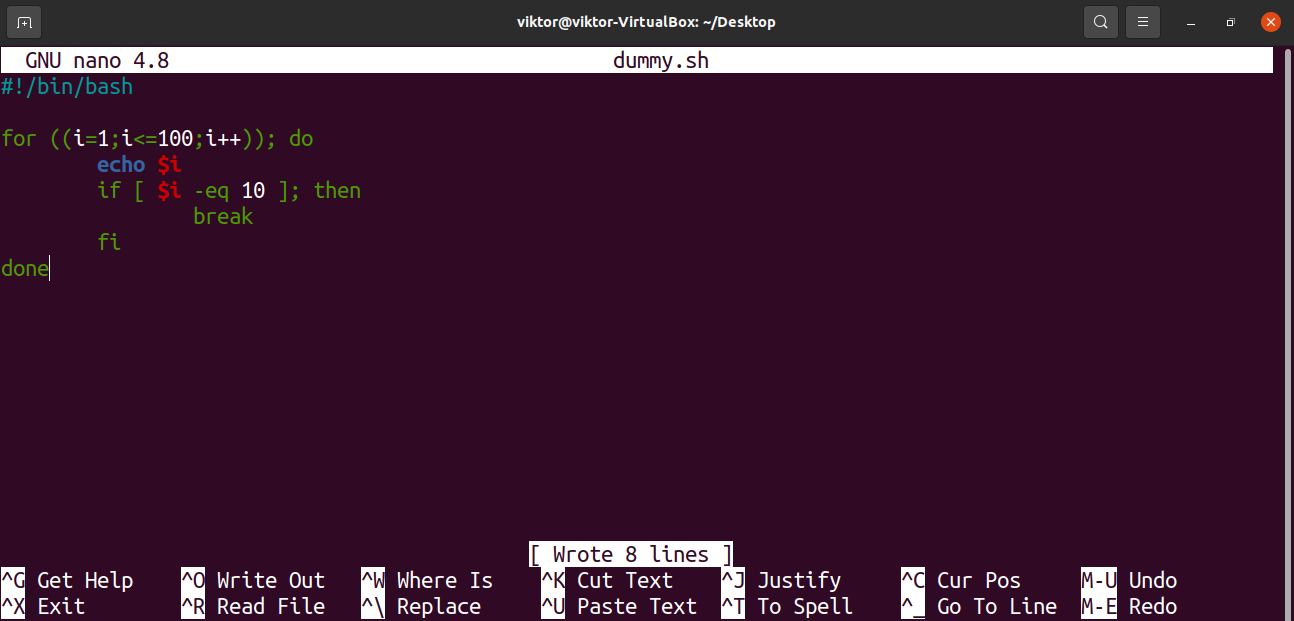
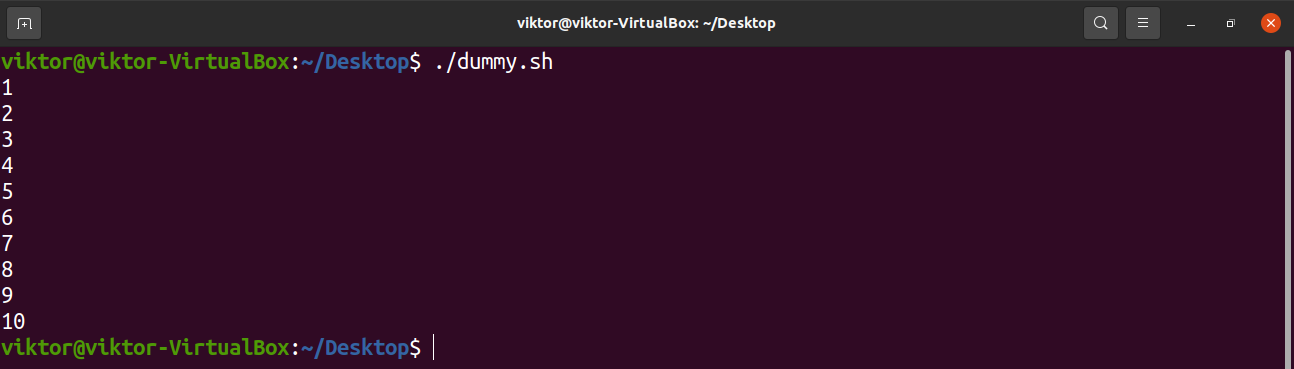
Check out how to break while loop for in-depth explanation and demonstration of loop breaks.
Final thoughts
A nested loop is a simple and powerful concept to understand and implement. Hopefully, this guide was able to describe and demonstrate the concept.
Interested in more bash scripting guides? Check out the following guides.
Happy computing!