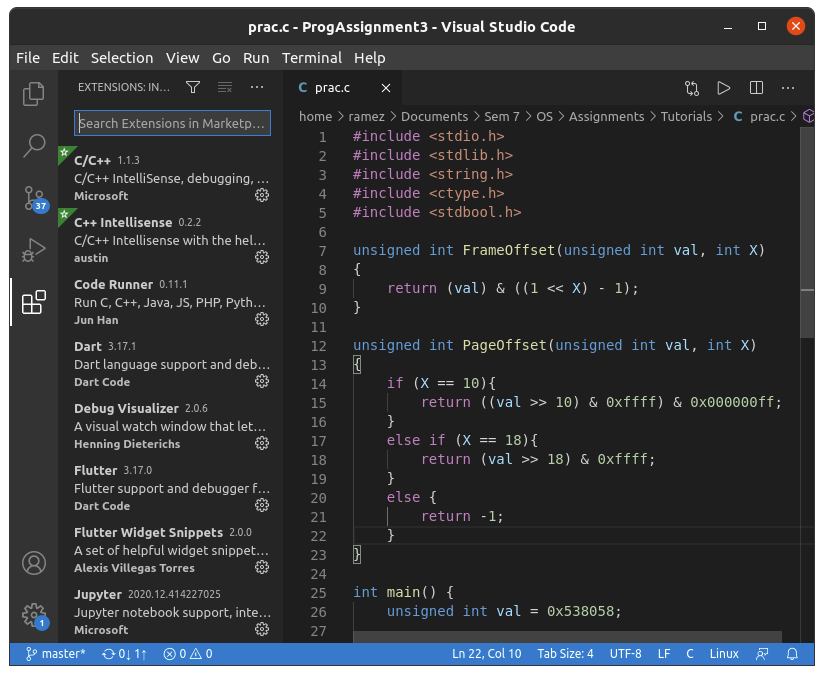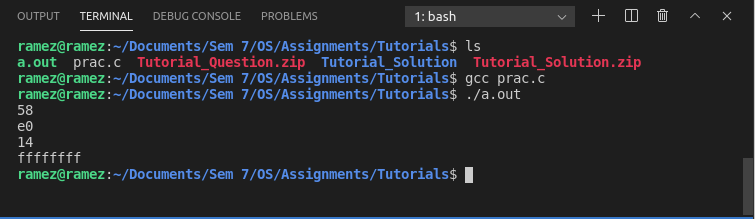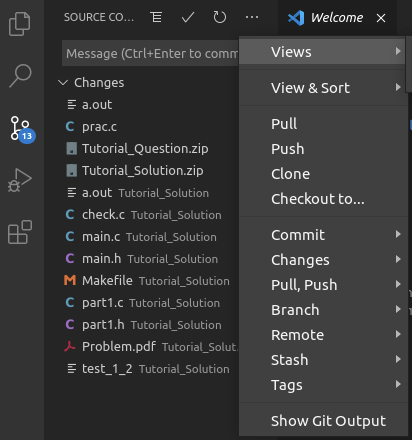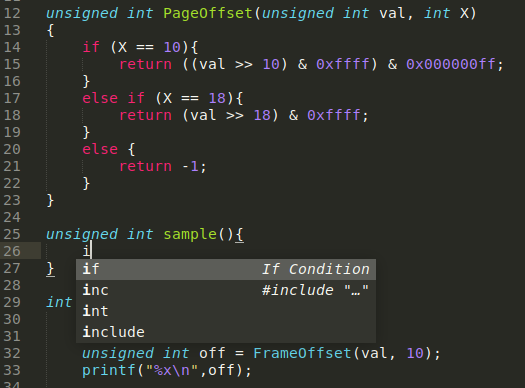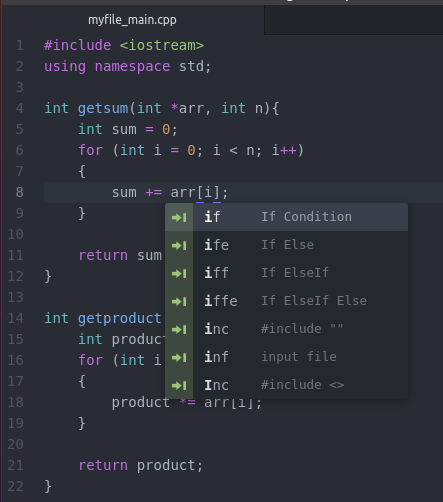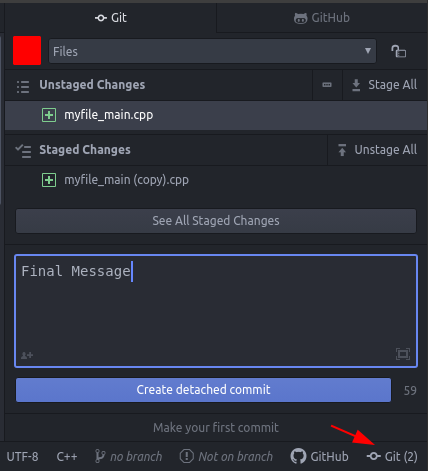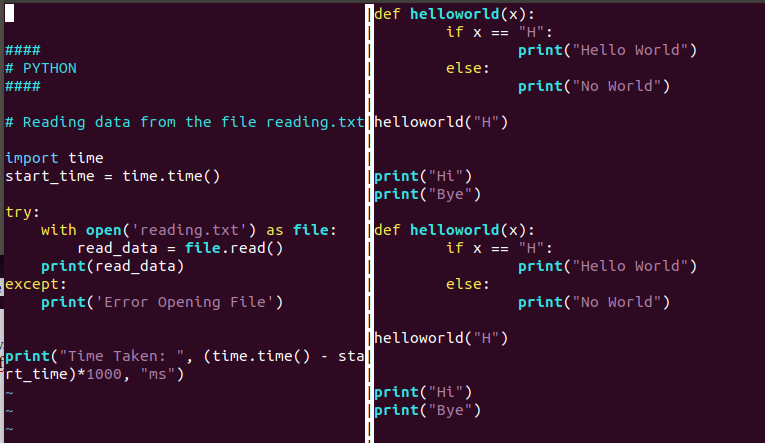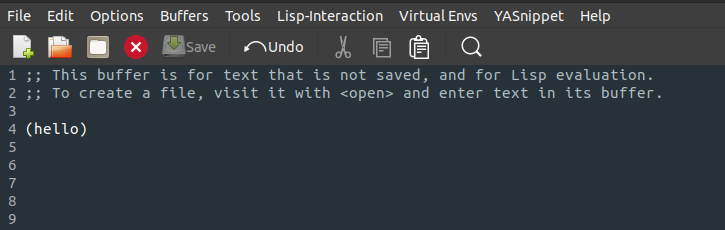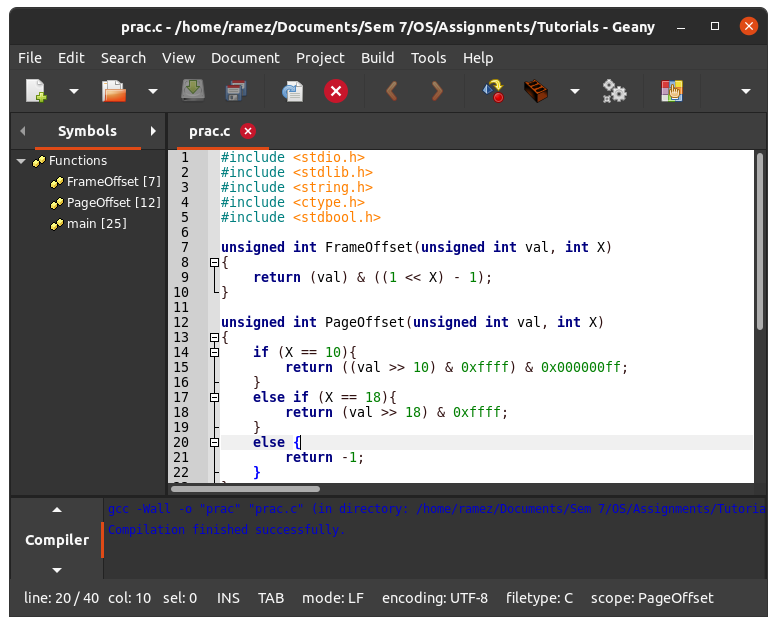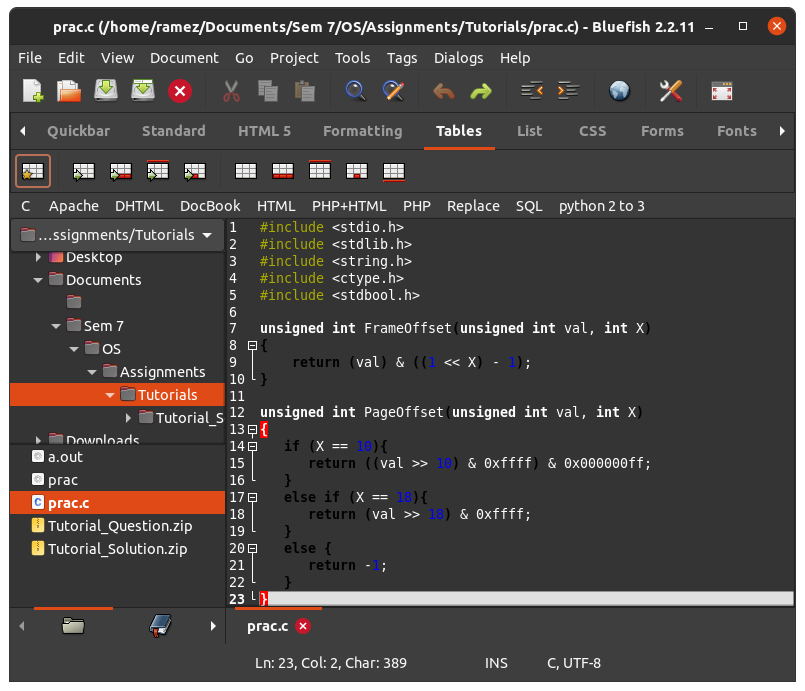Computer Science itself has seen a large progression in its content as numerous subfields are being introduced. However, one aspect that has always been in the limelight is programming, which sits at the crux of stuff like game development, animations, mobile and web applications, social networking sites, etc.
Hence, our discussion topic in this article is to look at the best multi-platform text editors currently available.
VS Code
VS Code is one of the most popular text editors these days. Although it is a Microsoft product, it is open-source and is easily available for all major platforms such as Windows, Linux, Mac OS, etc. VS Code is unlike other text editors. It offers much more than what a traditional text editor does and has some of the best features, some even rivaling those that come with the Integrated Development Environment (IDEs). It is extremely stable and fast and has a very customizable user interface that users can easily configure and tweak according to their interests.
Features such as auto-completion, color highlighting, snippets, code refactoring, and syntax highlighting are clear indicators of the power that sits behind the hood of the VS Code. Moreover, it is highly versatile and has several keyboard shortcuts, themes as well as a variety of extensions.
VS Code also comes along with a built-in command-line interface, a debugger, and integration with Git, which allows users to easily perform tasks such as making commits, cloning repositories, and pushing the updated data to the GitHub repositories.
Built-in Terminal:
Source Control:
Sublime Text
Sublime Text is another excellent choice for a Text Editor. It is a simple, multi-platform editor that, although it isn’t free, still has one of the largest communities in the industry. It is mainly known for its high-speed performance and stability and is a perfect fit for users who prefer performance and simplicity over other extensive features. It has a pretty slick user interface that is extremely flexible and customizable. You can customize everything about Sublime Text – from the color scheme to the font size, the key bindings to the syntax highlighting rules, and so on.
In addition to this, Sublime Text is bundled with a wide set of features such as having support for programming languages and file types in the two-digit figure range, multiple cursors as well as an innovative command palette that allows for easy navigation and an efficient searching system. It also has a package manager, which has a large number of packages that offer even more functionality to the already powerful editor.
Atom
Atom is an Electron-based free and open-source code editor that is available for all major platforms such as Windows, Linux, and Mac OS. Similar to VS Code and Sublime Text, it has a package manager having support for thousands of packages, which offer more extensibility and functionality to Atom. Furthermore, it is highly customizable and comes with features such as auto-completion, powerful searching feature, and embedded Git.
Editing features:
Embedded Git:
Vim
Vim is one of the oldest and one of the most popular text editors out there. Although it is more popular among Linux users, it is also available on Windows and macOS and is a good choice to have if you want fast performance and simplicity. It is an extremely powerful editor, with most of its power lying in it being highly customizable and extensible. It does this by offering users an abundance of plugins that allow them to easily tweak and configure it. Vim also has some amazing features such as Undo Tree, a powerful search and replace the system, and multiple window editing, all of which are extremely useful for programmers.
Emacs
Similar to VIM, Emacs is another old but highly popular text editor that is not only multi-platform but free and open-source as well. Emacs is often compared to an operating system and with good reason, as it is a fully-fledged machine, having support for a command line, an email client as well as the Git version control. It is also extremely customizable and can easily be molded in any form that suits your taste. In addition to this, it also has a large collection of plugins, each of which offers numerous features akin to those you can find in integrated development environments. Emacs also provides users with high-level built-in commands that allow users to perform multiple tasks like moving cursors or manipulating text.
Geany
Geany is a small and lightweight text editor that users of Windows, macOS, and Linux can use and run their code. It has support for a large number of programming languages and is integrated with several excellent features such as syntax highlighting, code folding, auto-completion, and code navigation. It has a simple and easy to use interface that is extremely user-friendly and resembles closely that of Notepad++. It has some basic IDE features as well, where it offers users a build system for compilation and execution of code.
Bluefish
Bluefish is a powerful multi-platform text editor that offers support for many programming as well as markup languages. It is extremely lightweight and has a very easy to use and user-friendly user interface. It has a variety of features integrated inside of it, the most notable ones being auto-completion, syntax highlighting, code folding, code navigation, and spell checker. Having been designed to suit the needs of both web developers as well as programmers, it has dialogs available for creating HTML5, CSS, tables, forms, and so on.
Which are the Best Multi-platform Text Editors?
There are several great multi-platform options available for text editors these days, each of which offers excellent features that match up to the standards of IDEs. All seven mentioned above are among the most popular and widely used alternatives, each providing users with exceptional features. All in all, any choice from among the above seven would be worth considering.