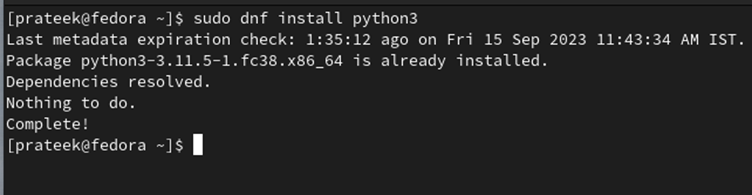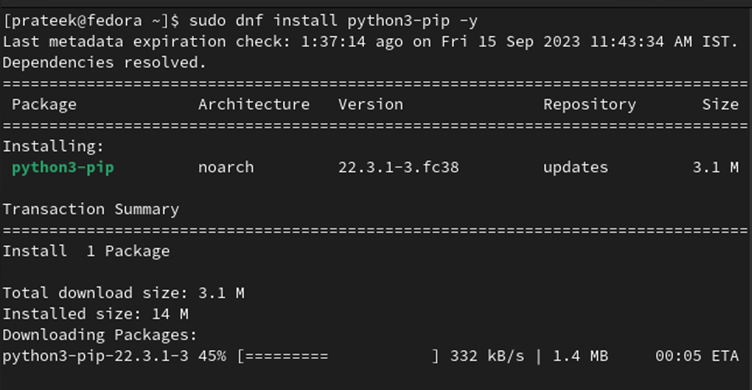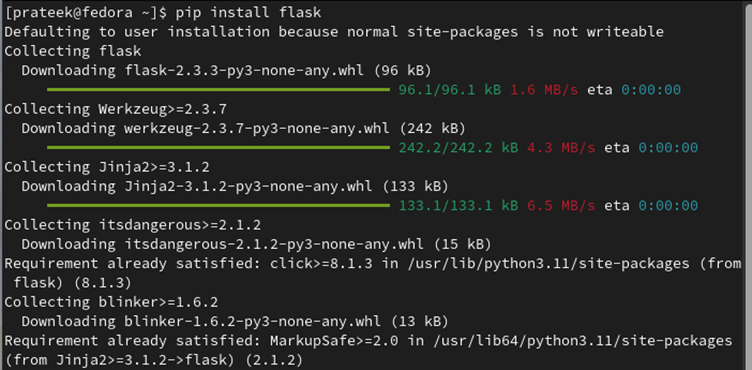Pip, also known as “Pip Install Packages”, is a Python package manager. Its default package manager installs, reinstalls, or uninstalls the Python packages with simple commands. Pip simplifies the process of finding, installing, and managing the Python libraries.
Pip is one of the most important utilities for Python libraries and framework management as it plays an essential role in the Python ecosystem. So, if you are a Python developer, pip can simplify the Python package management.
However, getting your hands on the pip as a beginner can be confusing in Fedora. Hence, let’s move forward on various methods to install and use pip for Python on Fedora Linux. How to Install and Use Pip for Python on Fedora Linux.
How to Install and Use Pip for Python on Fedora Linux
We divided this section into multiple parts explaining the pip installation process and how to use pip to manage the Python packages.
The Installation Process
First of all, update your Fedora machine as per the latest updates available.
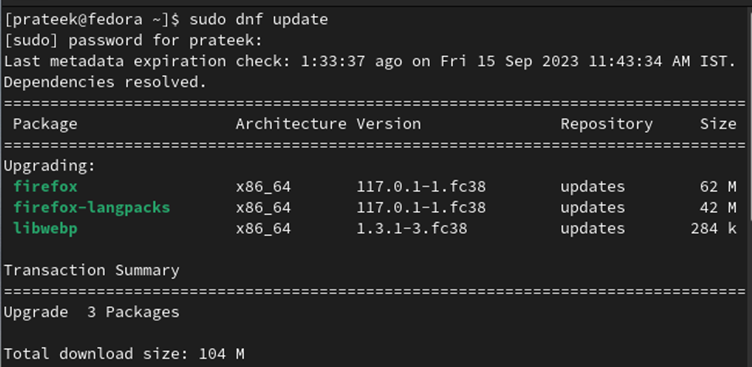
If your system does not have Python, run the following command to install its latest version:
Now, you can install pip with Python3 by executing the following given command:
Once you are done, it is time to check the current version of pip that you installed in the system.
How to Use Pip
Let’s take an example to install Flask (web application framework) through the pip package manager:
Once you run the previous command, the system will start downloading and installing Flask. Similarly, you can install various libraries and frameworks in any field including data science, web development, data analysis, etc.
Conclusion
This is all about installing and using pip on Fedora Linux with no hassles. Pip simplifies the addition of powerful libraries and tools to your Python projects. Remember, pip is your go-to tool to manage the Python packages efficiently. By mastering it, you can easily enhance your Python programs regardless of your skill level, opening up a world of possibilities for your projects on Fedora Linux.