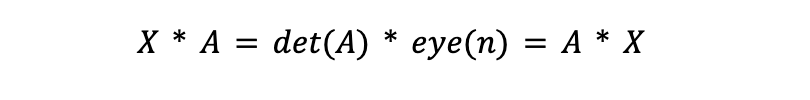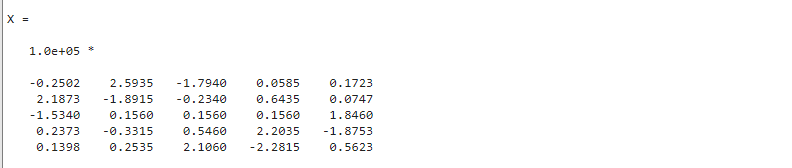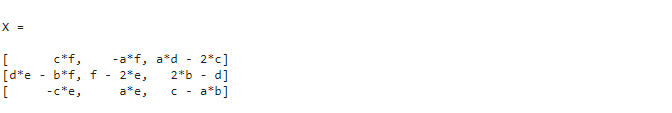This tutorial is going to discover how to determine the adjoint of a matrix in MATLAB.
Why Should We Need to Find an Adjoint of a Matrix
Finding the adjoint of a matrix is necessary especially when you:
- Find the Inverse of a Matrix
- Solve a System of Linear Equations
- Encrypt Message Codes
- Trace User Data
How to Find Adjoint of a Matrix in MATLAB
In MATLAB, we can easily find the adjoint of a matrix using the built-in adjoint() function. This function is responsible for finding the adjoint of the given square matrix since it accepts a square matrix as an input and returns the computed adjoint of a matrix as an output.
Syntax
The adjoint() function can be used in MATLAB through the following syntax:
Here,
The function adjoint(A) is responsible for calculating the adjoint of a given matrix A such that the computed adjoint matrix X satisfies the given equation.
Where n represents the rows of the given matrix A.
Example 1: How to Determine the Adjoint of a Matrix in MATLAB?
This MATLAB code computes the adjoint of the given square matrix having size n=5 created by the magic() function using the adjoint() function.
X = adjoint(A)
Example 2: How to Compute Adjoint of a Symbolic Matrix in MATLAB?
In this example, we use the adjoint() function to find the adjoint of the given symbolic matrix in MATLAB.
A = sym([1 a 2; b c d;e 0 f]);
X = adjoint(A)
Conclusion
Manually computing the adjoint of a matrix having size n = 3 or above is a difficult and time-consuming task. However, with MATLAB it can easily be done within seconds due to the built-in adjoint() function that allows you to calculate the adjoint of any square matrix. This guide has provided the importance of finding the adjoint of a matrix, and the use of adjoint() function with examples in MATLAB.