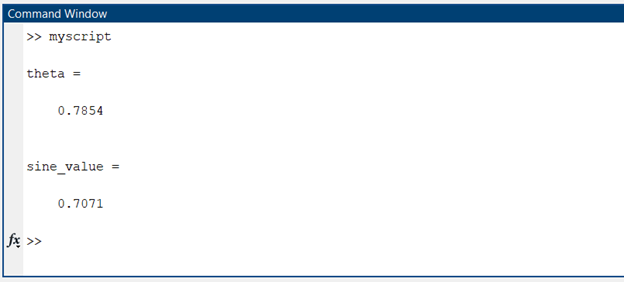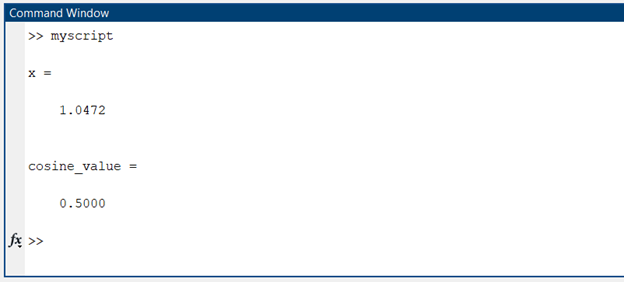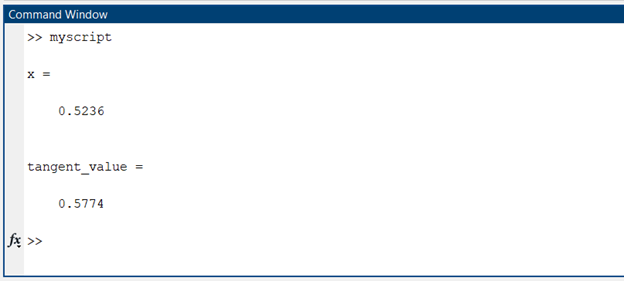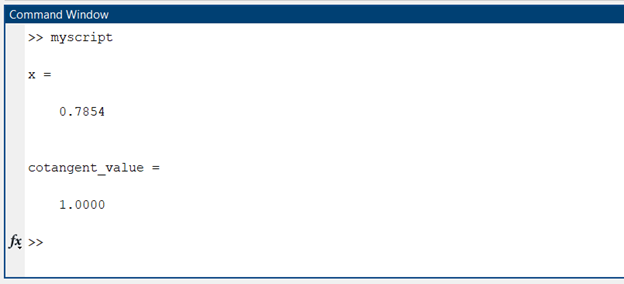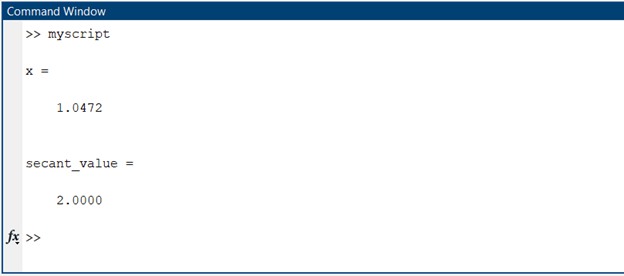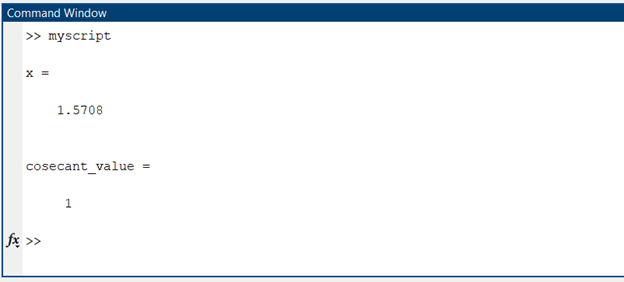Sine Function (sin)
The sine function, denoted as sin, is one of the fundamental trigonometric functions. The sine function in MATLAB relates the ratios between right triangle sides and right triangle angles. In MATLAB, the sine function calculates the sine value of angle in radians.
Syntax
The syntax for the sine function in MATLAB is as follows:
Here, x represents the angle in radians, and y represents the corresponding sine value.
Example
Let’s say we want to calculate the sine of an angle x:
sine_value = sin(x)
The variable sine_value will store the calculated sine value of x.
Cosine Function (cos)
The cosine function is denoted as cos, and it is another fundamental trigonometric function. It also relates the ratios of both sides and angles of a right triangle. In MATLAB, the cosine function calculates the cosine value of angle in radians.
Syntax
The syntax for the cosine function in MATLAB is as follows:
Here, x represents the angle in radians, and y represents the corresponding cosine value.
Example
Suppose we want to find cosine value of angle x:
cosine_value = cos(x)
The variable cosine_value will store the calculated cosine value of x.
Tangent Function (tan)
The tangent function, denoted as tan, is yet another significant trigonometric function. Like other functions it also calculates the ratio of both the sides and angle of the triangle. This function gives output in radian.
Syntax
The syntax for the tangent function in MATLAB is as follows:
Here, x represents the angle in radians, and y represents the corresponding tangent value.
Example
Let’s consider an angle x and calculate its tangent value:
tangent_value = tan(x)
The variable tangent_value will store the calculated tangent value of x.
Additional Trigonometric Functions
Apart from the primary trigonometric functions mentioned above, MATLAB offers various other trigonometric functions such as cotangent (cot), secant (sec), and cosecant (csc). These functions can be used to calculate the respective trigonometric values.
Cotangent Function (cot)
The cotangent function, written as cot, is the opposite of the tangent function. It tells us the relationship between the side next to an angle and the side across from it in a right triangle. In MATLAB, the cotangent function is used to compute the cotangent of an angle in radians.
Syntax
The syntax for the cotangent function in MATLAB is as follows:
Here, x represents the angle in radians, and y represents the corresponding cotangent value.
Example
Below code finds the cotangent of an angle x:
cotangent_value = cot(x)
The variable cotangent_value will store the calculated cotangent value of x.
Secant Function (sec)
The secant function, written as sec, is the opposite of the cosine function. It shows us the relationship between the longest side of a right triangle (called the hypotenuse) and the side next to a specific angle (known as the adjacent side). In MATLAB, the secant function is used to compute the secant of an angle in radians.
Syntax
The syntax for the secant function in MATLAB is as follows:
Here, x represents the angle in radians, and y represents the corresponding secant value.
Example
Suppose we want to calculate the secant of an angle x:
secant_value = sec(x)
The variable secant_value will store the calculated secant value of x.
Cosecant Function (csc)
The cosecant function, written as csc, is the inverse of the sine function. It indicates the proportion between the longest side of a right triangle (known as the hypotenuse) and the side directly opposite to a specific angle (referred to as the opposite side). In MATLAB, the cosecant function is used to compute the cosecant of an angle in radians.
Syntax
The syntax for the cosecant function in MATLAB is as follows:
Here, x represents the angle in radians, and y represents the corresponding cosecant value.
Example
Suppose we want to calculate the cosecant of an angle x:
cosecant_value = csc(x)
The variable cosecant_value will store the calculated cosecant value of x.
Conclusion
MATLAB has many trigonometric functions that make calculations fast and accurate. In this article, we learned about the sine, cosine, and tangent functions in MATLAB, how to use them, and what they do. MATLAB also has other trigonometric functions like cotangent, secant, and cosecant. Using these functions, MATLAB users can easily and accurately solve complex trigonometric problems.