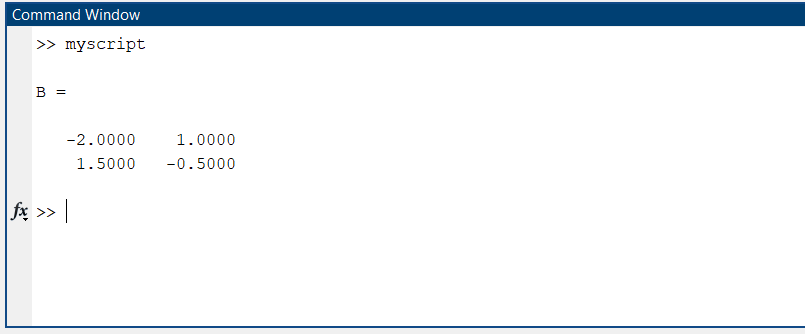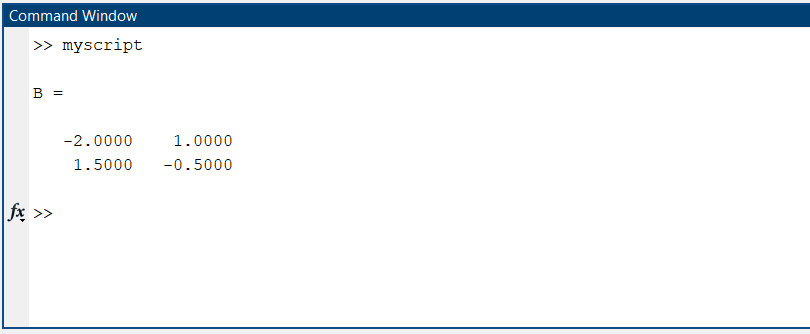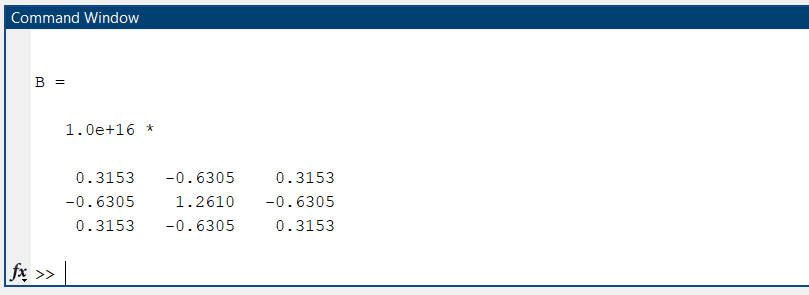Finding the inverse of a matrix can be useful for different tasks, such as solving systems of linear equations, inverting transformations, and calculating determinants.
Finding the Inverse of a Matrix in MATLAB
MATLAB has two built-in functions for finding the inverse of a matrix: inv() and backslash.
MATLAB inv() Function
In MATLAB, to find matrix inverse generally inv(A) function is used. Now we will cover the details of this function and how we can use it in MATLAB code.
Syntax
The syntax for using the inv() function is:
where A is the input square matrix and B is the output matrix, which is the inverse of A.
Parameters
The inv() function takes a single parameter:
A: This is the input square matrix for which you want to calculate the inverse.
Return
The inv() function returns the inverse matrix B. If the input matrix A is invertible (non-singular), the function will calculate and return the inverse matrix. However, if the input matrix is singular or nearly singular, the function may not be able to compute the inverse accurately, and an error may be thrown.
Note that the inv() function should be used with caution because calculating the inverse of a matrix can be computationally difficult, especially for large matrices. In many cases, it is more efficient and numerically stable to solve linear systems of equations using the backslash operator (\) or other matrix factorization methods.
Example Code
For example, to find the inverse of the matrix A, you would use the following code:
Finding Inverse Using Backslash Operator
The backslash operator in MATLAB can also be used for matrix inverse calculations. However, the backslash operator is generally faster than the inv() function.
Example Code
Below MATLAB code uses the backslash operator for finding the inverse of the 2×2 square matrix:
Finding the Inverse of a 3×3 Matrix
Now we will find the inverse of the 3×3 matrix using the MATLAB inv() function:
Conclusion
To find the inverse of a matrix in MATLAB we can use the inv() function or use the backslash. Both these can easily find the inverse of a 2×2 or 3×3 matrix. For more complex matrices it’s recommended to use the backslash. Because it is more efficient and numerically stable to solve linear systems of equations using the backslash operator.