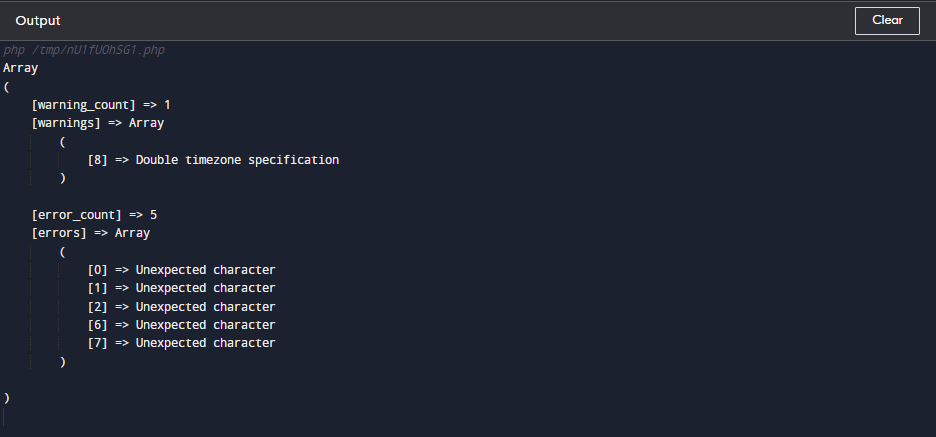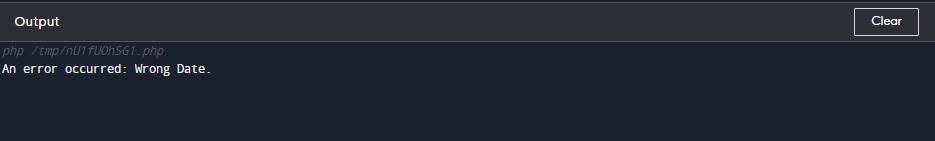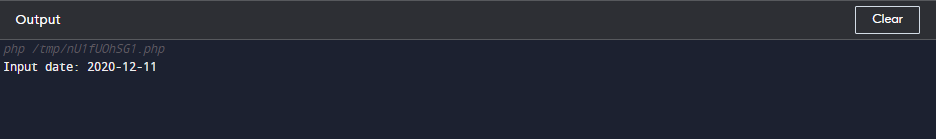Syntax
The syntax of the date_get_last_errors() function is as follows:
This function does not accept any parameter and returns an array with the information on the errors generated by the date functions. The array contains four keys, namely “warning_count”, “warnings”, “error_count”, and “errors”.
The first key, “warning_count” returns the total number of warnings generated by the date functions. The second key, “warnings” returns an array of warning messages generated by the date functions. The third key, “error_count” returns the total number of errors generated by the date functions. The fourth key, “errors,” returns an array of error messages generated by the date functions.
How to Use the date_get_last_errors() Function in PHP?
The following are some of the date_get_last_errors() function usages in PHP:
1: Basic Usage
The date_get_last_errors() function can be used in different scenarios. For instance, when a PHP developer is working with date functions and encounters an error, the function can be used to retrieve the error messages and display them on the screen. By doing so, the developer can identify the cause of the error and take the necessary steps to resolve the issue.
By giving the text “215-7896-848” as the date parameter and using the date_create() method, the above code tries to create a DateTime object. It then retrieves every error that happened during date formation using the date_get_last_errors() method, and ultimately outputs those errors using print_r().
2: Handling Errors
When dealing with date-related operations, it is crucial to handle errors gracefully. In addition, the date_get_last_errors() function can be used to handle exceptions in PHP. Let’s consider a scenario where we want to handle errors when parsing an invalid date format.
try {
$dateString = "15-06-2023";
$result = date_create_from_format('Y-m-d', $dateString);
$errors = date_get_last_errors();
if ($errors['error_count'] > 0) {
throw new Exception("Wrong Date.");
}
echo "Date is valid.";
} catch (Exception $e) {
echo "An error occurred: " . $e->getMessage();
}
?>
In the above code, the $dateString is converted to a DateTime object with the format ‘Y-m-d’ using the date_create_from_format() method. Then, we utilize the date_get_last_errors() method to see if there were any parsing issues. When errors are discovered, a new Exception is thrown with the message “Wrong Date”. Using $e->getMessage(), which locates the error message related to the exception, we show an error message and catch the exception in the catch block.
3: Validating User Input
Furthermore, user input may be verified using the date_get_last_errors() method. This comes in handy when the user must provide a date in a certain format. By using the function, the developer can ensure that the input is valid and meets the required format.
To validate user input, the developer can use the strtotime() function to convert the input to a timestamp. When the supplied text is used as the date and time, this method returns the timestamp for that time. The developer can then use the date_get_last_errors() function to retrieve any errors generated by the strtotime() function.
$input = isset($_POST["date_input"]) ? $_POST["date_input"] : "2020-12-11";
$timestamp = strtotime($input);
if ($timestamp === false) {
echo "Invalid date format entered. Please enter a date in the format: YYYY-MM-DD";
} else {
$formattedDate = date("Y-m-d", $timestamp);
echo "Input date: " . $formattedDate;
}
?>
The above code checks where $_POST[‘date_input’] has the default value “2020-12-11”. The supplied string is then transformed into a timestamp using the strtotime() method. If the conversion fails and $timestamp returns false, it means an improper date format was used while entering the data.
In that situation, the code indicates “Invalid date” dates should be entered in the format YYYY-MM-DD. If the conversion is successful, the code shows the supplied date and formats the timestamp using the date() method.
Conclusion
The date_get_last_errors() function is a useful tool for retrieving error information generated by date parsing and formatting functions in PHP. By retrieving and logging error information, we can improve the quality of our code and catch errors more quickly. It is important to keep in mind the limitations of the function and to ensure that timezone settings are configured correctly to avoid errors. With these considerations in mind, the date_get_last_errors() function can be an invaluable tool in PHP development.