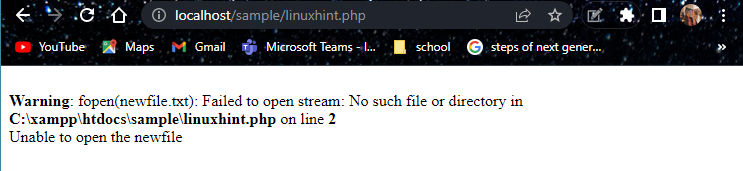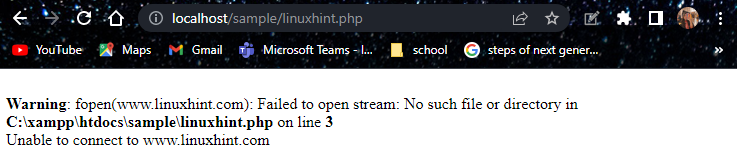In PHP programming, error handling is an important aspect that ensures errors are properly managed. In PHP, there are a few functions to handle the error and display the error message when necessary. One such function is the die() function. The die() function is similar to the exit() function, the only difference is that it displays the message statement before exiting the PHP script. This function displays the error message included in the die() function.
In this guide, we will discuss the usage of the die() function in PHP with some examples.
What is the die() Function in PHP
The die() function in PHP is usually interpreted as an error handler that displays the message if an error occurred before terminating the scripts. It provides an efficient way to handle the error by passing an error message string with the function.
Syntax
The format for using the die() function in PHP is as follows:
The message is the statement to print before terminating the script. This function has no return value but prints the given message while exiting from the script.
Example 1
The die() function is used to handle file-related errors, such as failure to open a required file or a file that does not exist. The following code will print the message passed to the die() function if the file does not exist before terminating the script.
Example 2
Consider the following sample program of PHP for redirecting to another website. If the specified website is incorrect, the control will be sent to the die() function, and a statement within the die() function will be printed on the browser.
Note: You must use http:// or https:// with the website address to ensure proper redirection.
Bottom Line
The die() function is a fundamental tool for error handling in PHP, allowing developers to gracefully handle errors by displaying informative messages and terminating script execution when necessary. Understanding this function will empower PHP developers to effectively handle errors and communicate relevant information to users.