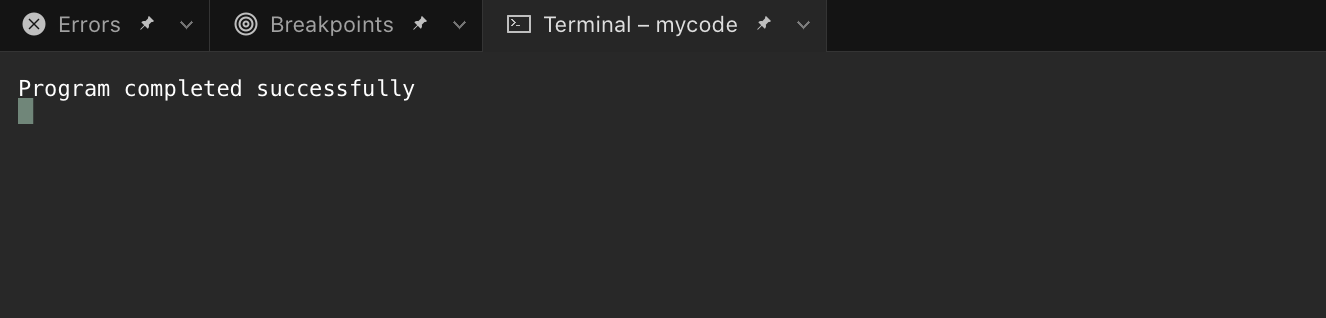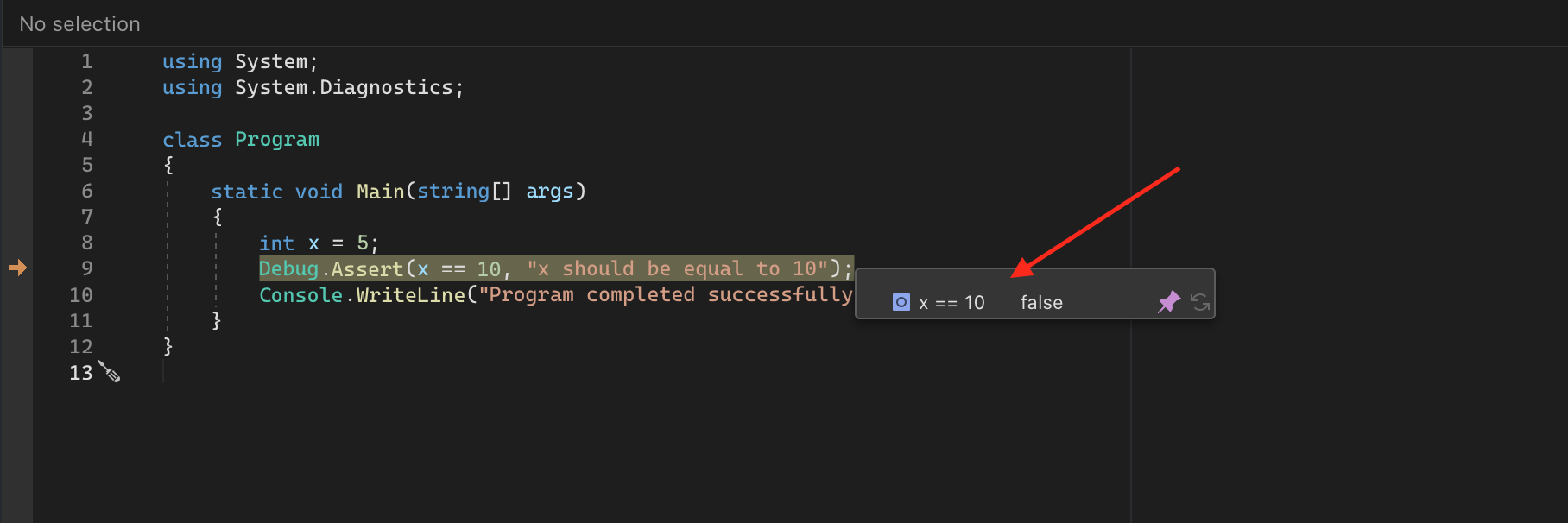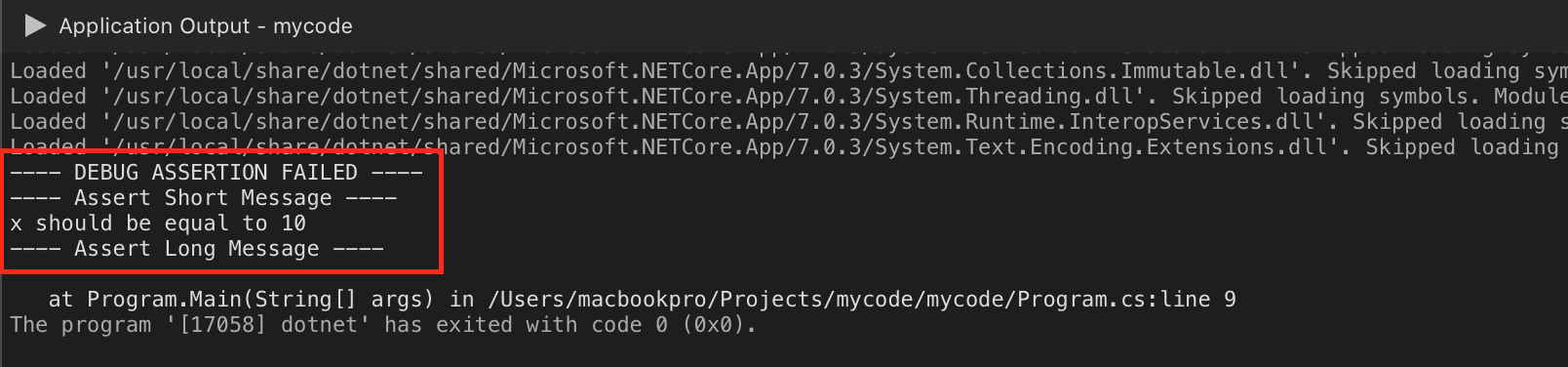In order to ensure a program’s dependability and integrity, debugging is an essential component of software development. The assert feature is one of the tools that developers can utilize to help with this process. In C#, the assert feature is available through the Debug.Assert method, which allows developers to check for specific conditions at runtime and stop program execution if those conditions are not met.
What is Assert in C#
Assert in C# is a debugging feature that allows developers to check for a specific condition at runtime and immediately stop program execution if that condition is not met. This is commonly used to check for unexpected or incorrect behavior in a program and can help to identify and fix bugs more quickly.
Here, booleanExpression is the expression that will be evaluated, and optionalErrorMessage is an optional message that can be displayed if the assertion fails.
How to Use Assert in C#
In C#, the Debug.Assert method is used to create an assertion. The method takes a Boolean expression as its parameter, and if the expression evaluates to false, the program execution will immediately stop and an error message will be displayed. Here is an illustration showing how to employ the assert method in C#:
using System.Diagnostics;
class Program
{
static void Main(string[] args)
{
int x = 5;
Debug.Assert(x == 5, "x should be equal to 10");
Console.WriteLine("Program completed successfully");
}
}
In this example, an integer variable x is assigned the value 5. The Debug.Assert method is then called with the expression x == 5 as its first parameter. Since x is equal to 5, this assertion will be successful, and the program will execute:
Here’s an example that demonstrates the Debug.Assert method triggering an error:
using System.Diagnostics;
class Program
{
static void Main(string[] args)
{
int x = 5;
Debug.Assert(x == 10, "x should be equal to 10");
Console.WriteLine("Program completed successfully");
}
}
In this example, the Debug.Assert method is called with the expression x == 10 as its first parameter. Since x is not equal to 10, the assertion will fail, and an error message will be displayed in the Debug window. The program execution will also stop at this point, preventing any further code from executing:
Conclusion
Assert in C# is a valuable tool for developers during the debugging process. By allowing developers to check for specific conditions at runtime and immediately stop program execution if those conditions are not met, assertions can help to identify and fix errors or bugs in the code more quickly. It’s crucial to remember that assertions should not be used in production code and should only be used for testing and development. Software developers might raise the caliber and dependability of their work by effectively utilizing the assert function.