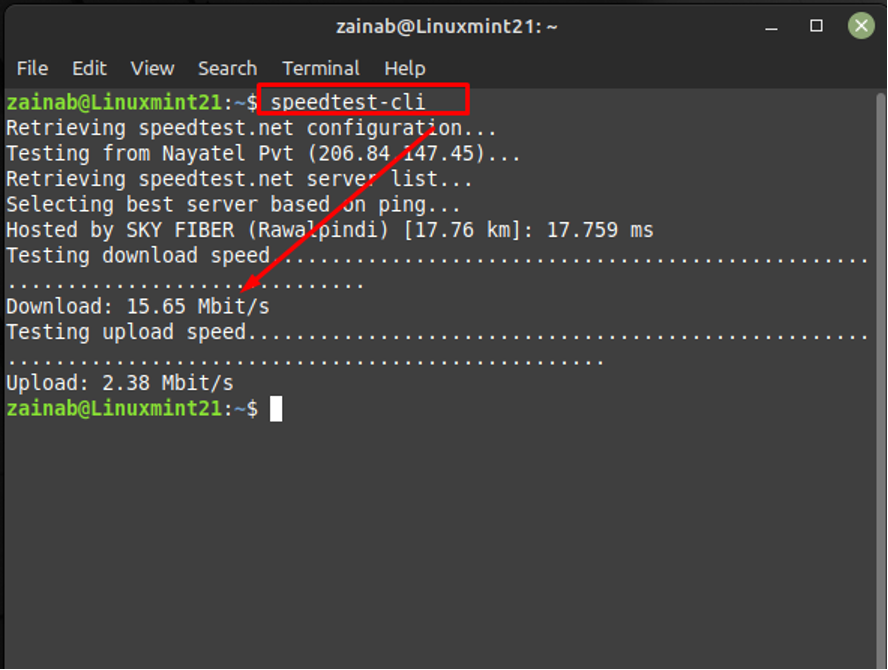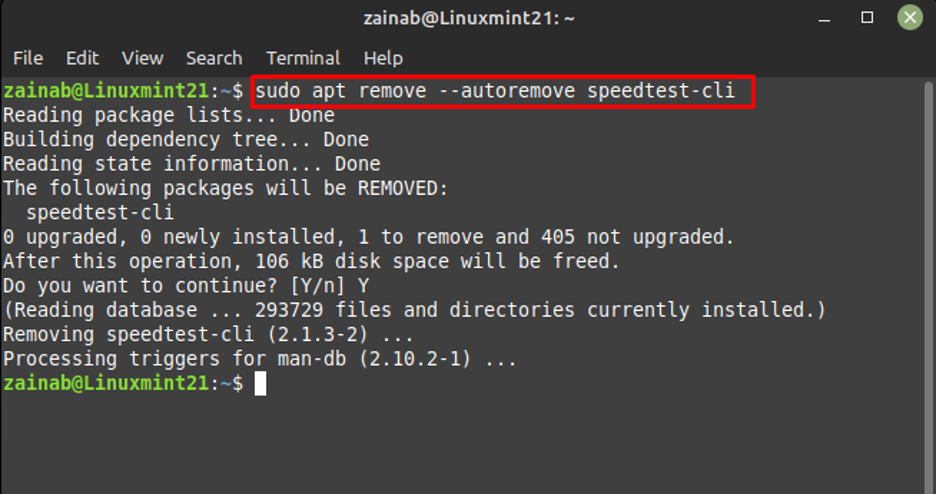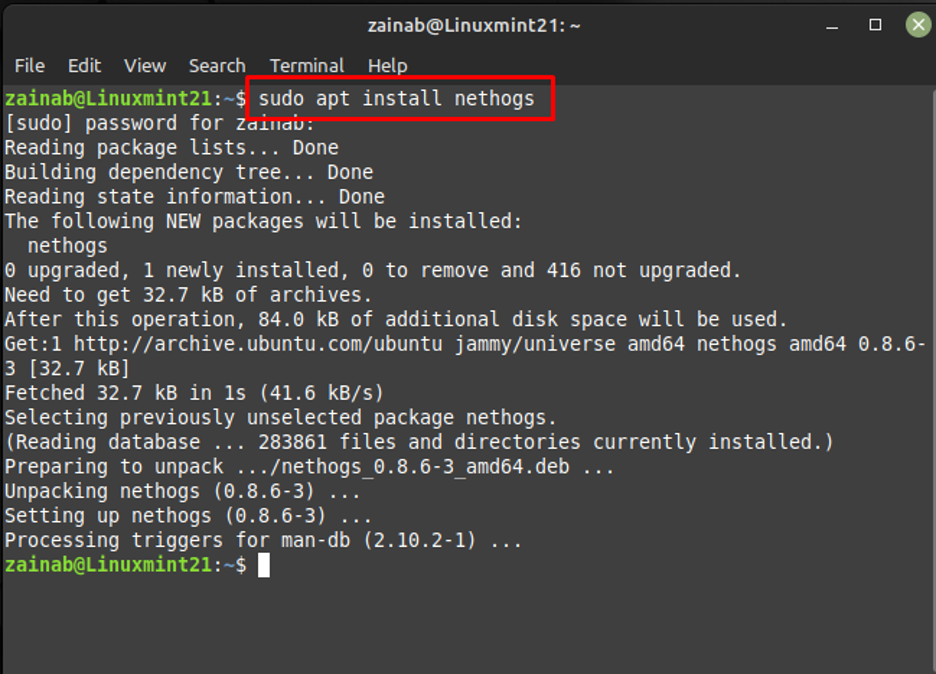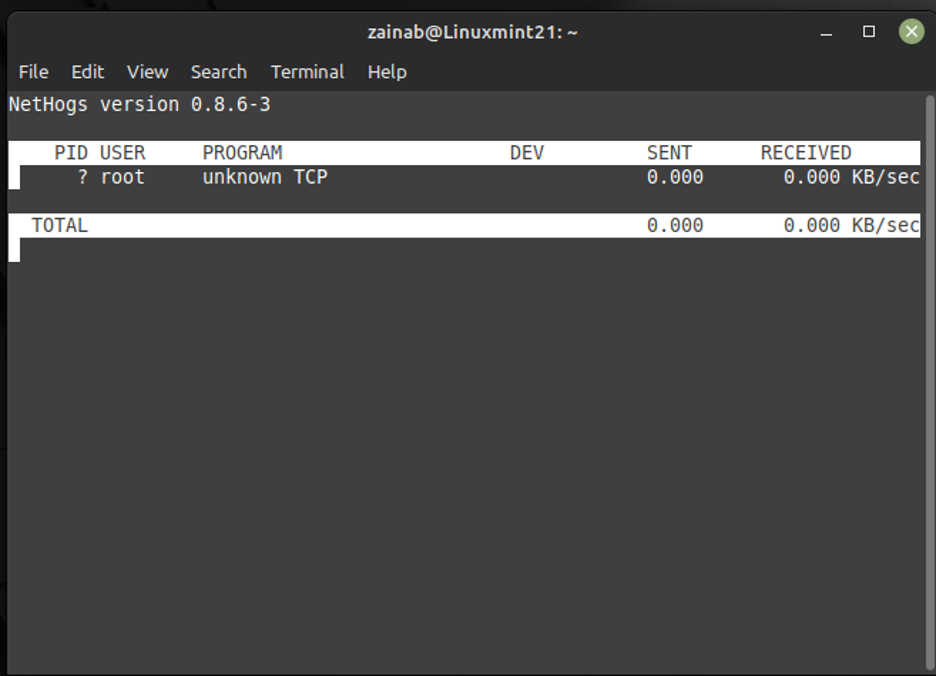It’s easy to check the internet speed on the browser, but you can also check it on the command line system. There are many terminal utilities that can be set up on Linux using the package manager. Their results will not give you colorful bar chats or speedometers but will provide the download and upload speed per second of your internet.
Here is a brief guide on checking the internet speed via the command line on Linux Mint 21.
How to Check Internet Speed from Command Line on Linux Mint 21
Speed test is measuring the number of packets sent by the device to a server per second. It is important to check to identify the bandwidth and ISP performance of your connected internet.
There are two easy ways to check speed from the command line on Linux Mint 21:
- Check Internet speed using Speedtest CLI
- Check Internet speed using Nethogs
1: Check Internet Speed Using Speedtest CLI
Speedtest-CLI is Linux utility and its installation is a quick and easy process. It measures the optimal download and upload series results including speed in Mbps. Execute the below-mentioned command to install the speedtest-cli on your system:
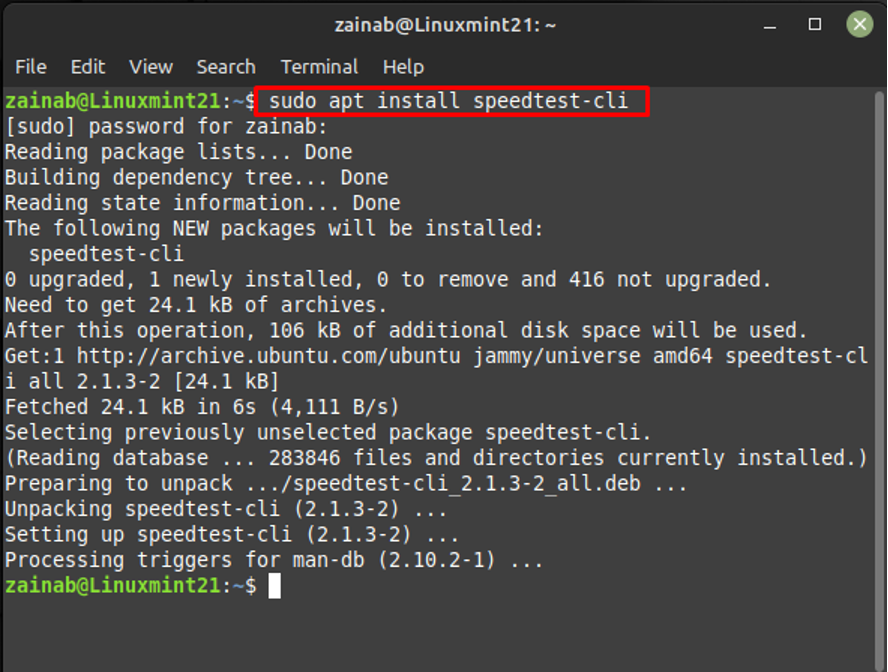
Speedtest-CLI has been installed on your device. Now execute the following command to check the speed of your internet
Although it is quite a useful tool for measuring the speed of the internet on the terminal. However, if you want to remove the speedtest-cli from your system execute the below command:
2: Check Internet Speed Using Nethogs
It is the command line utility for measuring the speed of the internet. It will give you the real-time bandwidth of the per-process usage. Install nethogs on Linux Mint via the below-given command:
You can launch the nethogs on your terminal as follows:
Nethogs was installed with the default package manager of Linux, if you want to delete it then execute the below command:
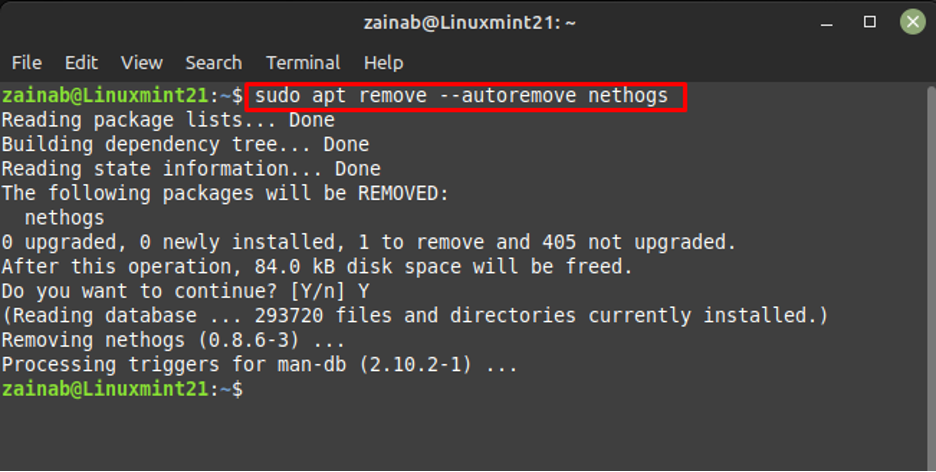
Conclusion
Speed testing your internet helps you to diagnose network issues and track performance in general
Speedtest-CLI tracks the speed directly from a terminal on a single command. You can also install nethogs from the default package manager to check the bandwidth per process.