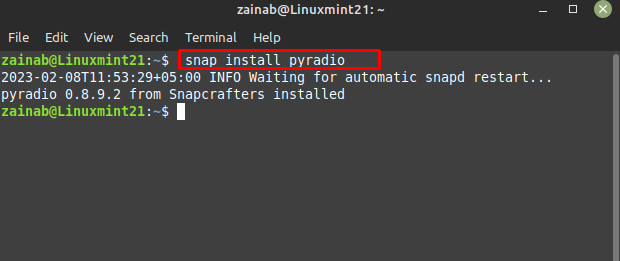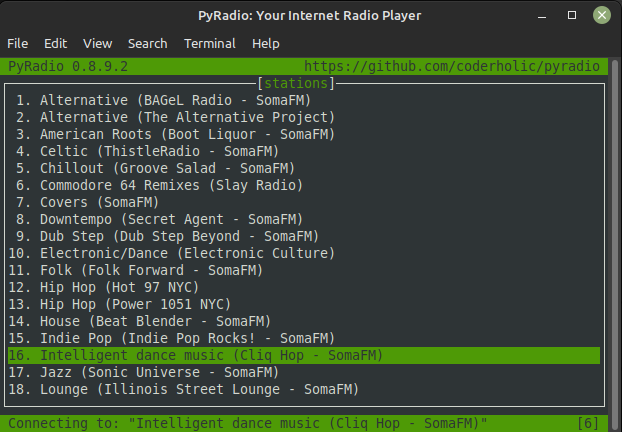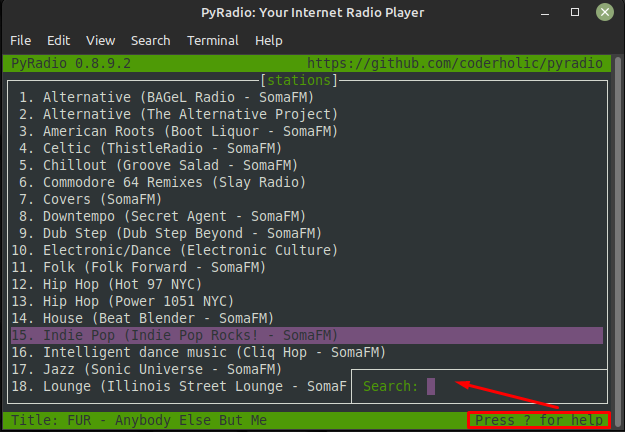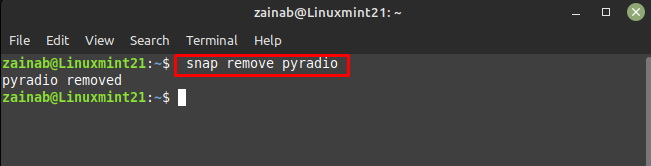On Linux users prefer to perform every task using the terminal and the same is the case with the listening radio. Radio is the oldest form of mass communication and is still popular and widely used in the 21st century.
One of the simple and well-known open-source utilities for listening to the radio on Linux is the Pyradio. It allows you to play your favorite radio stations through the command line. In this tutorial, we have demonstrated the installation process of Pyradio and its remote controls.
How to Listen to Internet Radio from the Command Line on Linux Mint 21
You can install it via the Snap package and first you need to install it and afterwards run the following command to install this command line radio tool:
How to Play the Pyradio on Linux Mint 21
Once the installation is finished, Launch the Pyradio via the below command:
Once you hit the enter after executing the above command, the Pyradio will start running in the terminal:
In Pyradio, there is almost everything for everyone, you can search stations of every genre. The following are the keys bindings that can be used to control the Pyradio on Linux Mint 21:
| Keys | Functions |
| Up/Down keys | Change station |
| Enter | Play chosen station |
| + / – | Change the volume |
| Space bar | Stop playing station |
| Del | Deleted selected station |
| T | For accessing themes |
| Esc | Quit the Pyradio |
How to Remove Pyradio from the Linux Mint 21
If you ever want to remove the pyradio, run the following command:
Conclusion
If you are a Linux Mint user and want to listen to the internet radio from the command line then Pyradio is the best option for you. Pyradio is available in through snap package manager and you can easily install it. Pyradio is an open-source tool for playing stream link radio stations. It has a user-friendly interface and comes with stations of every genre. With this tool, you can search and switch between any radio station. In the above guide, we have discussed the method for installing and playing the Pyradio on Linux Mint 21.