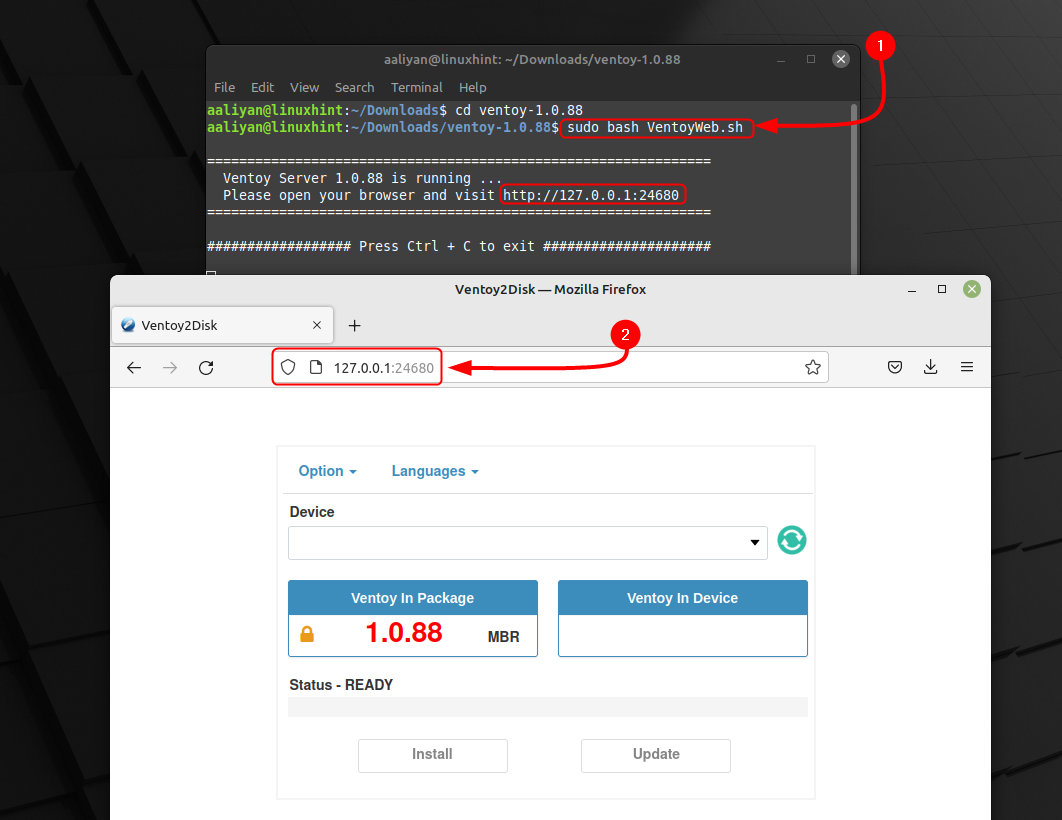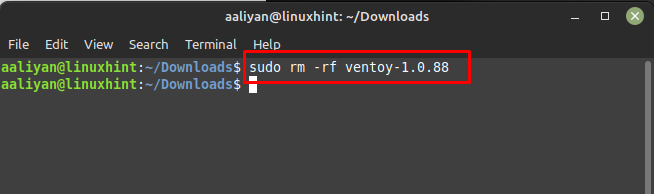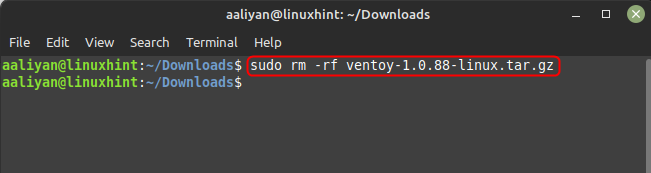Installing Ventoy on Linux Mint 21
Ventoy is a highly customizable tool, allowing users to change the boot menu, add custom background images, and modify the boot process. The software is supported on a wide range of platforms and is easy to use, even for those who are new to creating bootable USB drives. To install Ventoy on Linux, users can download the latest version of the software from the GitHub:
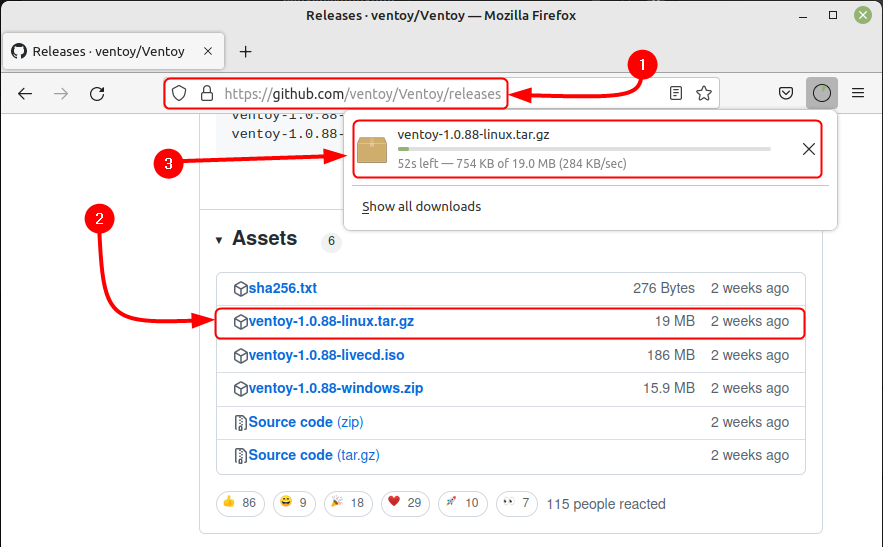
Once the file is downloaded extract it by executing the command below and don’t forget to switch to the directory where the file is downloaded, you can also move the file to any other directory depending on your preference:
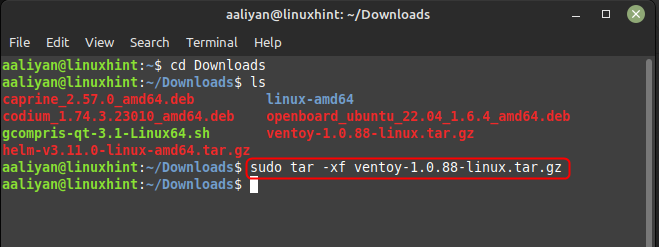
Once you have extracted the file go to the directory created as result of extraction and afterwards run the bash file in the folder where the file is extracted using the below command:
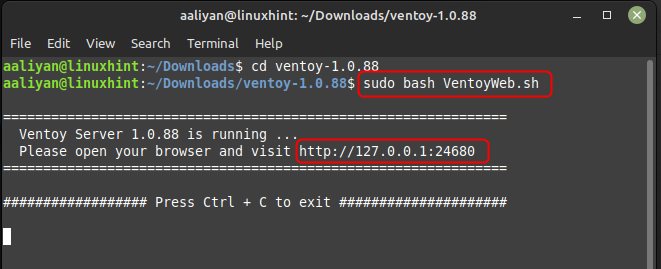
Now launch the application using the stated IP address and the port mentioned:
In order to delete this application from Linux Mint 21 execute the below-mentioned command if you have installed it through its script file and don’t forget to give the correct path of the extracted file:
Once you have removed the extracted script file now delete the compressed file that was downloaded from GitHub and for that execute:
Conclusion
Ventoy is a n open-source tool to create a bootable USB drive. Its user-friendly interface, support for multiple platforms, and customizable boot menu make it an ideal choice for anyone looking to streamline their installation and troubleshooting processes. To install Ventoy on Linux Mint 21, users can download the latest version of the software from GitHub and access its web interface after running its Script file.