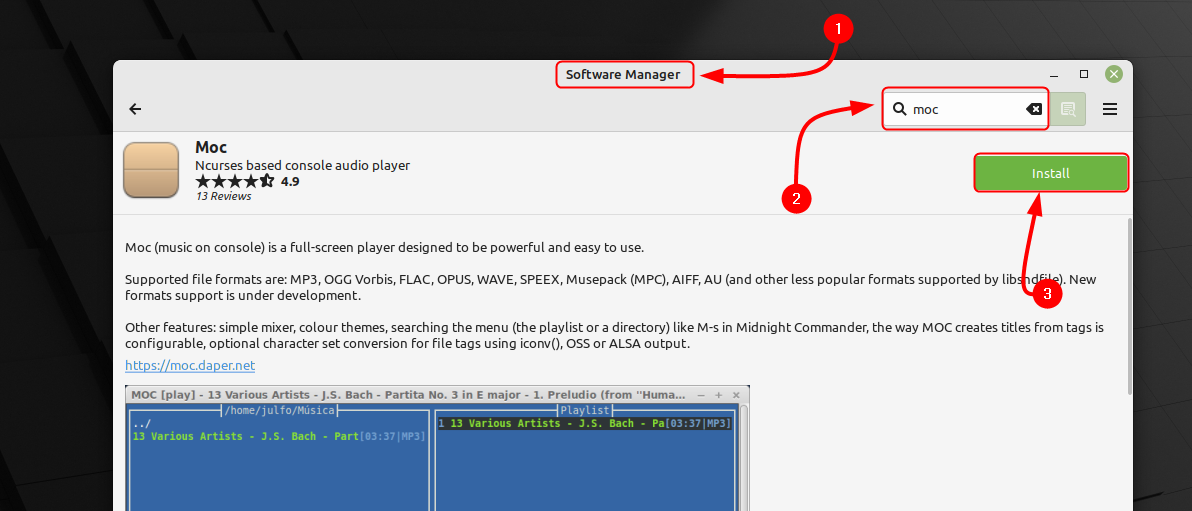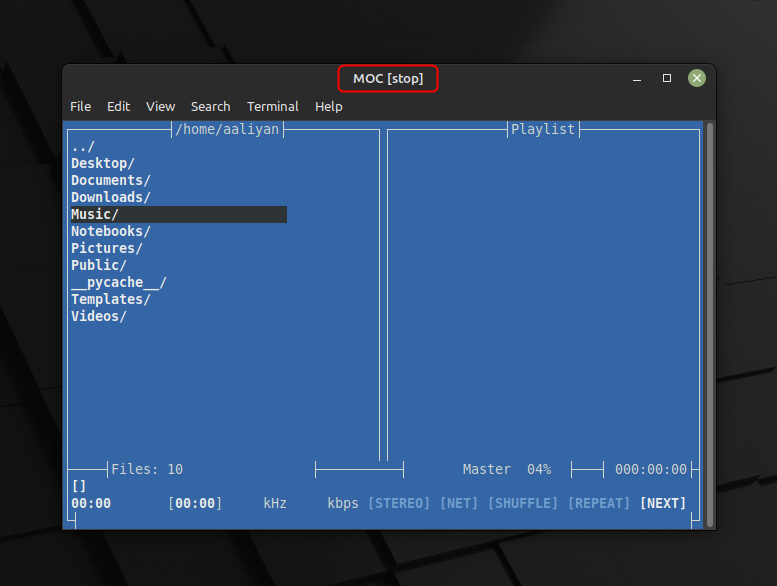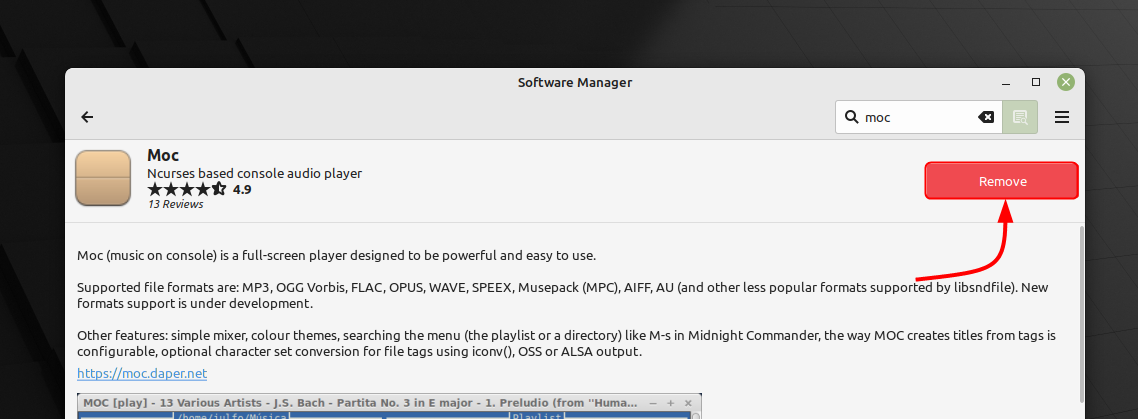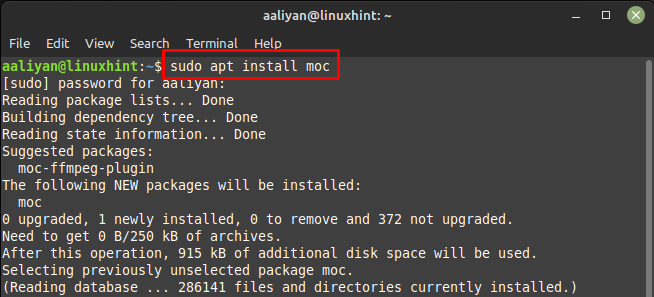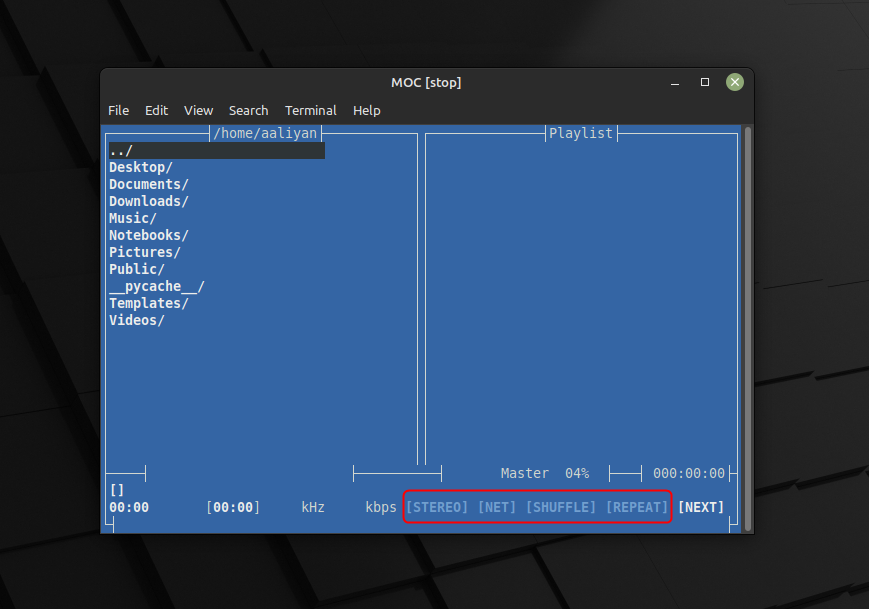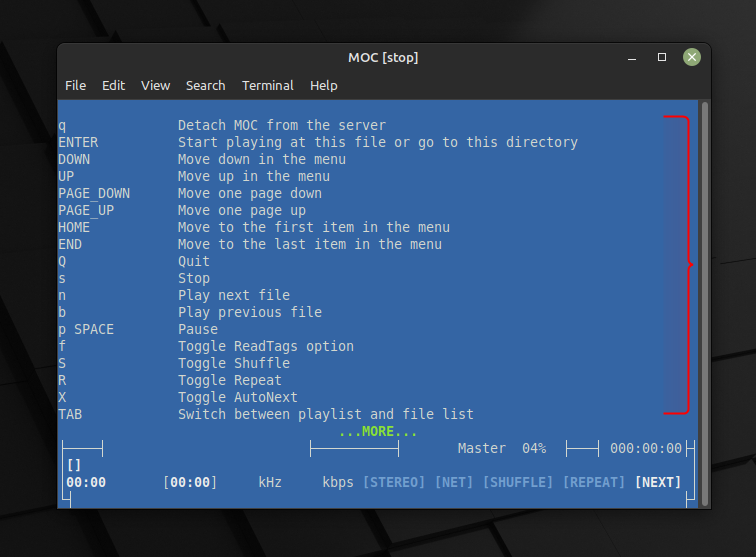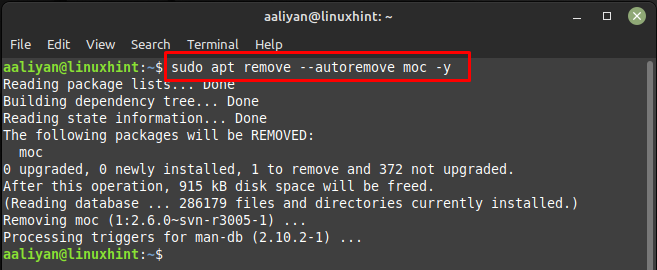Installing MOC on Linux Mint 21
This application supports multiple audio output drivers, such as ALSA, OSS, and PulseAudio, making it compatible with a variety of sound systems. Additionally, MOC also includes a built-in equalizer, which allows users to customize the sound of their music to their liking, here are some ways to get it on Linux Mint 21:
1: Through Software Manager
To get the MOC application on Linux Mint 21 is by using its GUI through software manager, this method is feasible for all those who are not expert on using commands. Just open the software manager from application menu and click on install button after searching moc on it:
Since it is a command line-based tool so one needs to open it by executing:
Since we have installed the application through Linux Mint Software Manager so now to delete this software simply remove it from system’s Software Manager:
2: Through Apt Package Manager
Another way to install this music application on Linux Mint is by using its default package manager and for that execute:
Once the installation is complete run this application through command line by executing the below command and remember that its will always launch from CLI:
If you are new to this tool and do not much about navigating in this tool then just press h and it will list the commands one can use for various purposes and to quit this tool juts press q:
In order to delete this application from Linux Mint 21 execute the below-mentioned command if you have installed it through apt package manager:
Conclusion
MOC is a great option for users who want a lightweight and efficient way to play their music on Linux and other Unix-like operating systems. With its wide range of supported audio formats, built-in equalizer, and easy-to-use command-line interface, MOC is a powerful and user-friendly music player. Installation of MOC on Linux Mint 21 can be done by two ways one is through Software Manager and the other is through apt package manager.