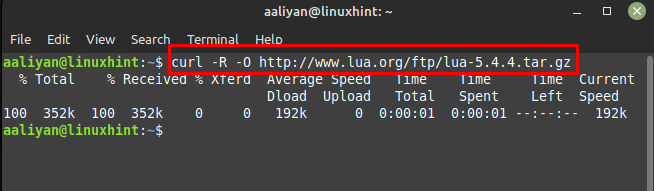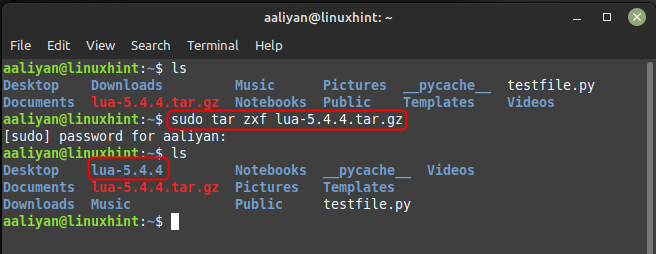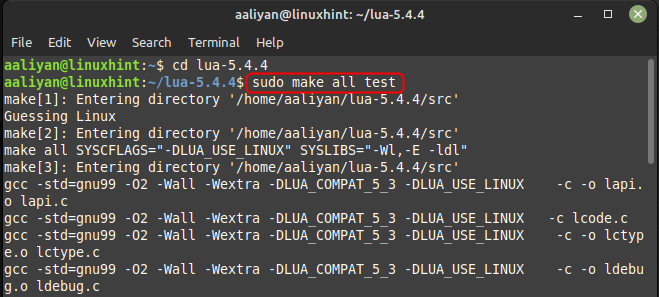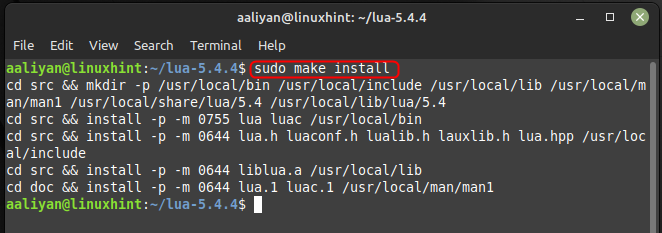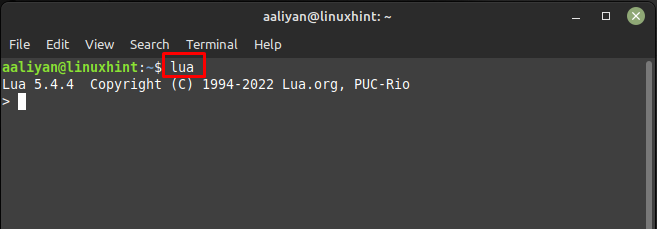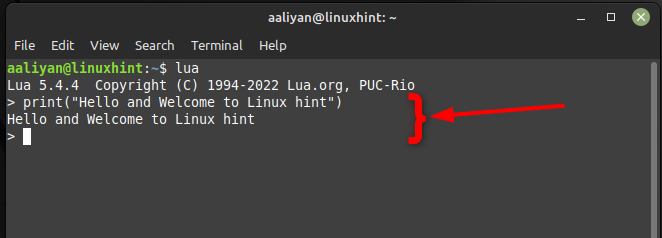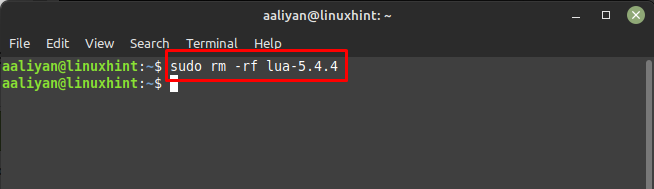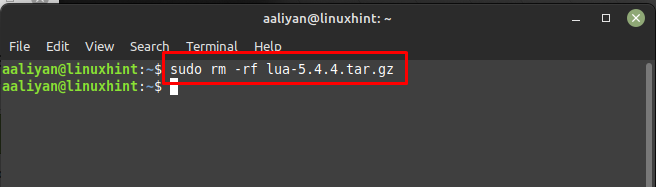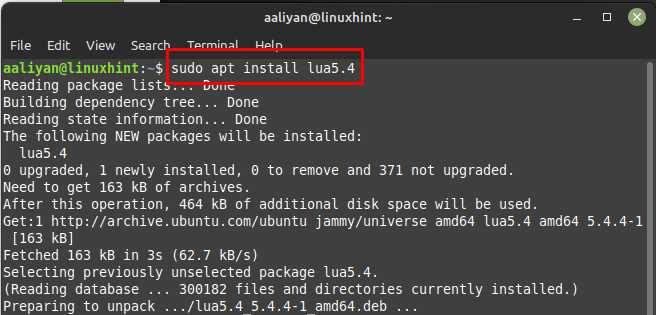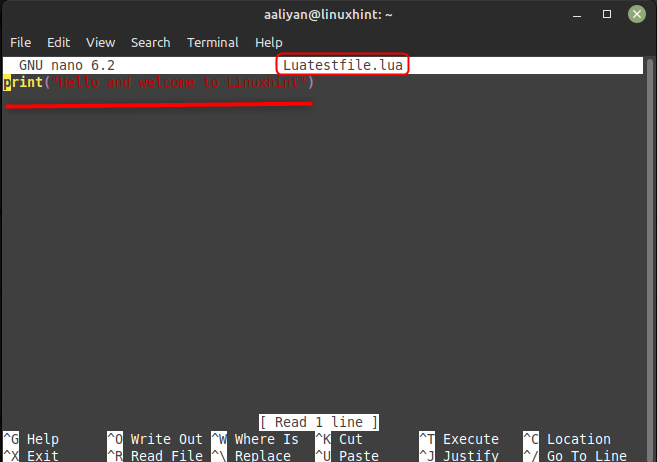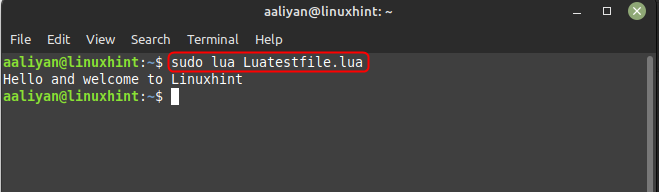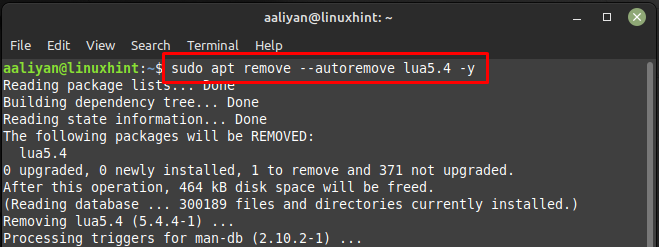How to Install Lua Scripting Language on Linux Mint 21
Lua is an easy to learn language, which makes it ideal for embedded systems and other applications where memory and processing resources are limited. Lua provides a rich set of features, including user-defined functions, tables (which serve as both arrays and associative arrays), and coroutines; here are some ways to get it installed on Linux Mint 21:
Install Lua Scripting Language on Linux Mint through Zip File
To install Lua on a Linux Mint 21 system, one way is to download its zip file from official website and for that purpose execute:
Once the file is downloaded extract it by executing the command given below and don’t forget to switch to the directory where the file is downloaded, you can also move the file to any other directory depending on your preference:
Now switch to the folder created as a result of file extraction and afterwards run a test to see if all the files are working correctly. In Linux this is typically used when building and testing software from source code, so to test the source of Lua execute:
Once the test is successful, install this programming language on Linux Mint by executing:
Next, after the Lua language is installed successfully launch it through the command line interface by executing the given command or you can create a .lua format file to code in this language:
For reader understanding we have just displayed a text using the print() function:
Now to delete this language from Linux Mint its necessary to remove the file of the source code we extracted previously and for that:
Once the source code directory is removed then remove the zip file downloaded from its official website and for that execute:
2: Install Lua Scripting Language on Linux Mint through Apt
Another way to get Lua scripting language installed on Linux Mint is by using its default package manager, this method is relatively easy to follow so execute:
Once this programing language is installed you are all set to start coding in this language, for reader understanding we have just displayed a text using the print() function but this time we have created a .lua file:
To run the Lua language file just use the lua command with the .lua file as given below:
Now to remove this from Linux Mint 21, execute the below-mentioned command if you have installed it through its default package manager:
Conclusion
Lua is a versatile and powerful scripting language that is well-suited for a wide range of applications. Its ease of use, performance, and flexibility make it an excellent choice for developers, system administrators, and anyone looking to automate tasks or build dynamic applications. To get Lua on Linux Mint 21 there are two ways and those are: through its source code and through apt, these all methods are mentioned in this guide.