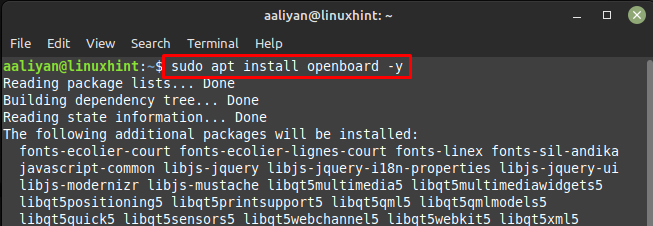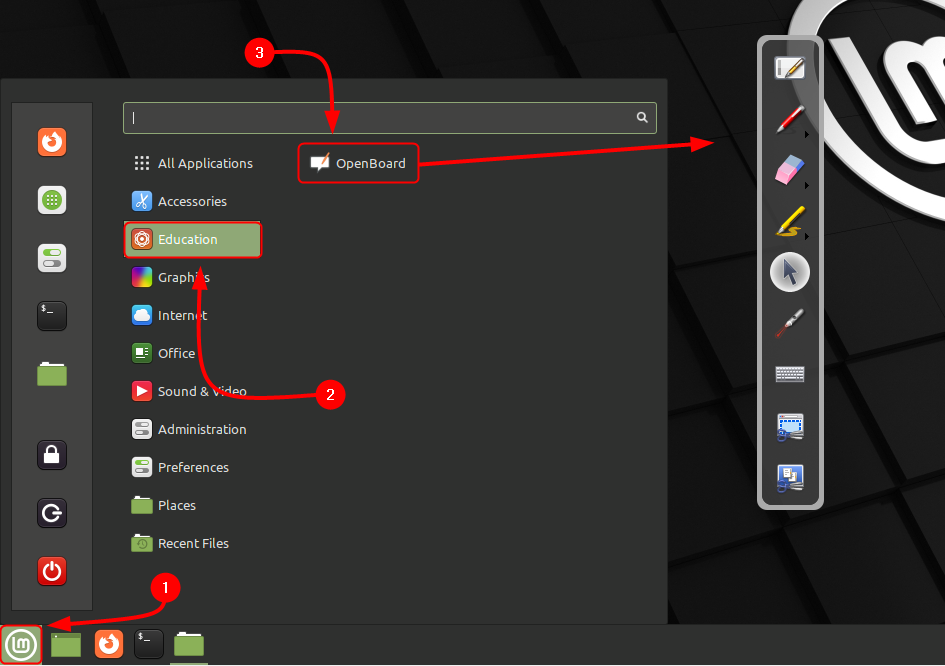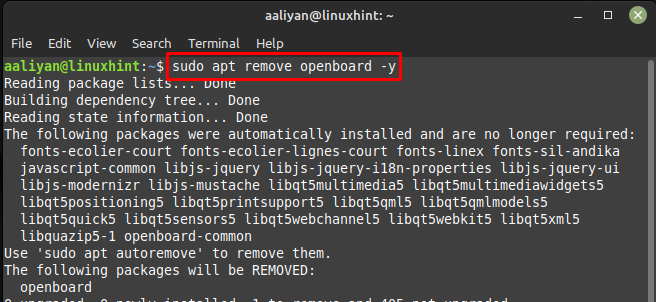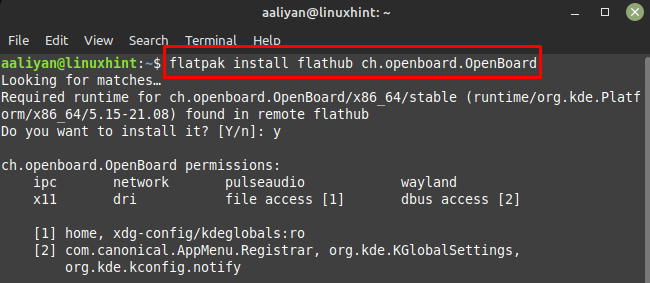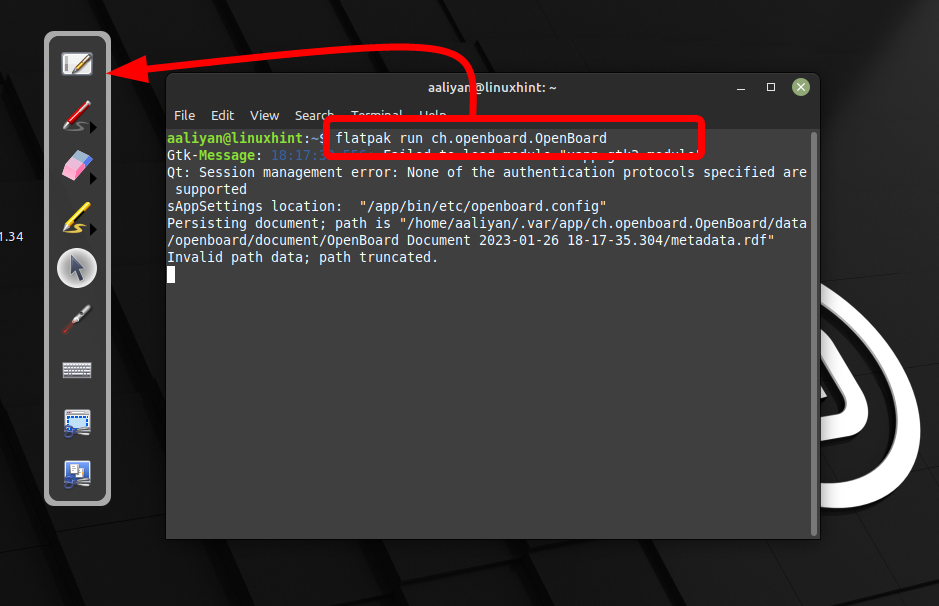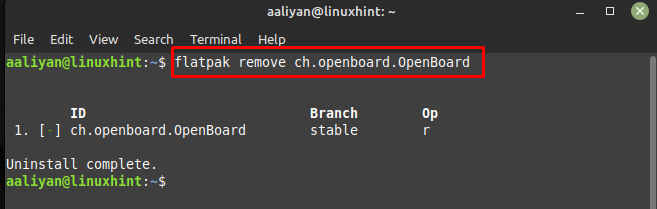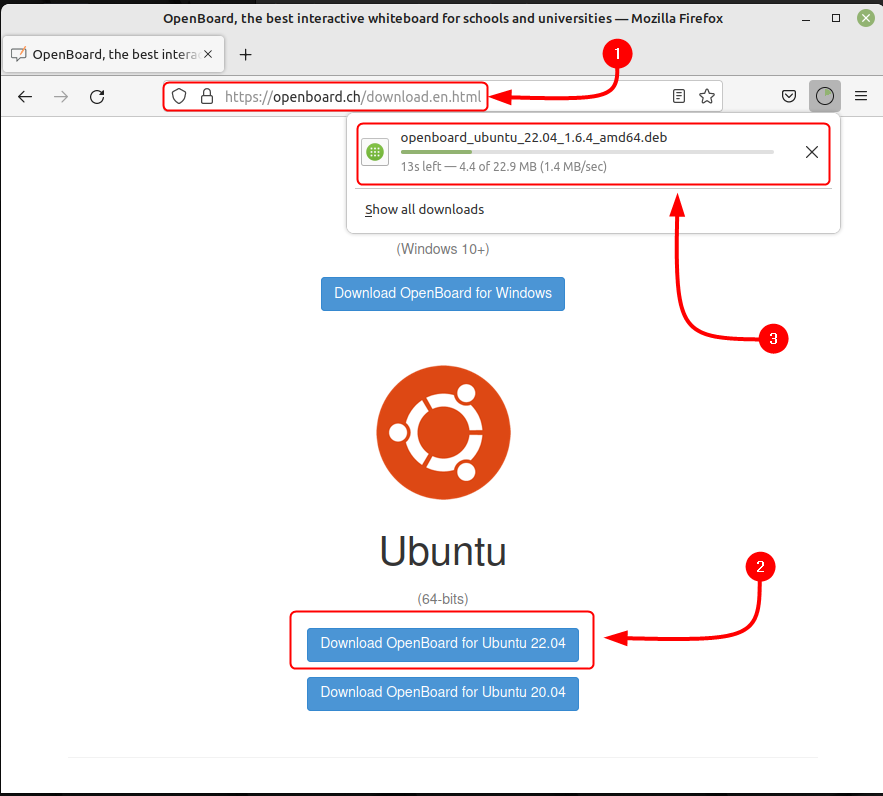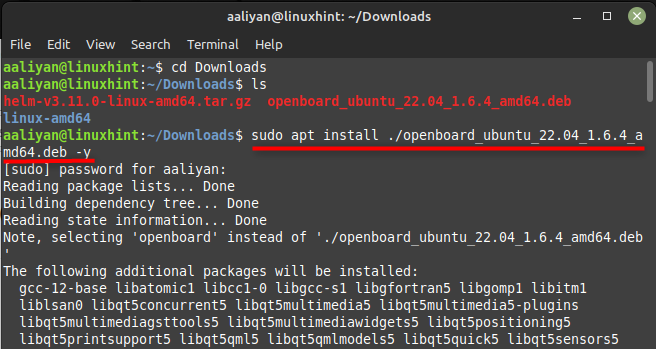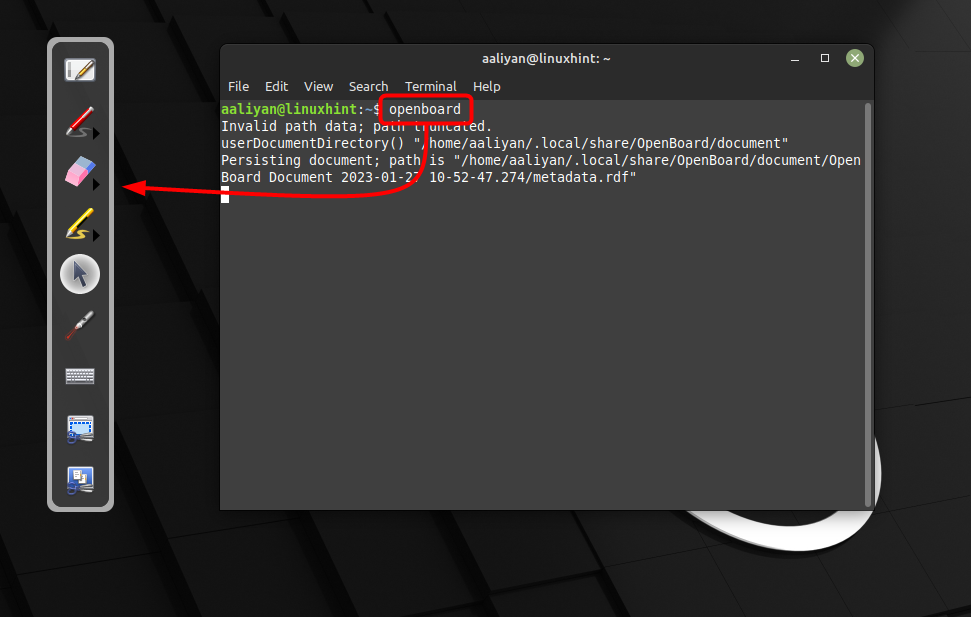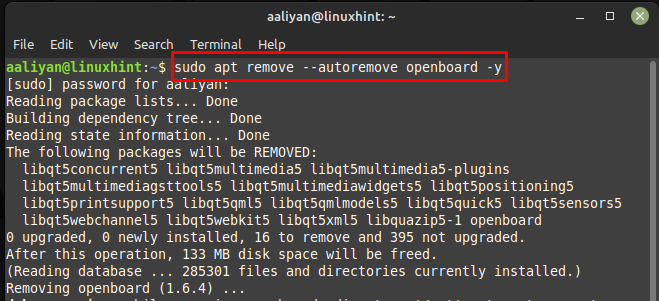Installing OpenBoard on Linux Mint 21
OpenBoard is built with the Qt library, and it requires a number of dependencies to be installed on your system, including the Poppler library. These dependencies will be installed automatically if you use the package manager to install it on Linux Mint, here are some ways to get this application on it:
1: Through Apt
The tool is designed to be user-friendly and easy to use which makes it a good choice for teachers and students to use it in the classroom and to enhance the learning experience, to install it through apt package manager execute:
Once the installation is complete, you can launch OpenBoard from the command line or from your system’s application launcher, for launching it through GUI view the image below:
Now to remove this application from Linux Mint 21 then execute the below-mentioned command in case you installed it through default package manager:
2: Through Flatpak
Flatpak is a package management system for Linux that allows users to install and run applications in a sandboxed environment, isolated from the host system, so to install OpenBoard on Linux Mint 21 through it execute:
Once the installation is complete, you can launch it from the command line or from your system’s application launcher, for launching it through command line execute:
Now to remove this application from Linux Mint 21 then execute the below-mentioned command if you have installed it through Flatpak:
3: Through Deb File
Another way to get OpenBoard application on Linux Mint 21 is through its deb file and for that first download it from its official website:
Once the file is downloaded install it through the default package manager by executing the below-given command and don’t forget to switch the directory where the file is downloaded:
Once the installation is complete, you can launch it either from the command line or from your system’s application launcher, for launching it through command line execute:
Now to remove this application from Linux Mint 21, execute the below-mentioned command in case you installed it through its deb file:
Conclusion
OpenBoard is a valuable tool for educators, it is an open-source interactive whiteboard software that can be used to create and share interactive presentations, collaborate in real-time and it is easy to install and use. There are three ways to get it: through apt, through its software manager and through its deb file and this guide explains them all.