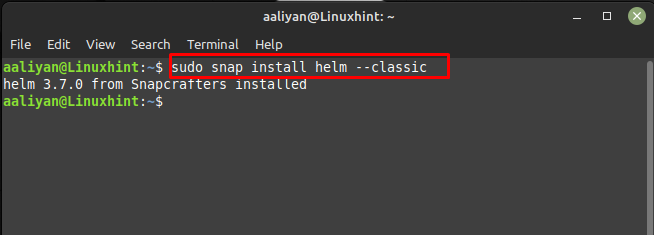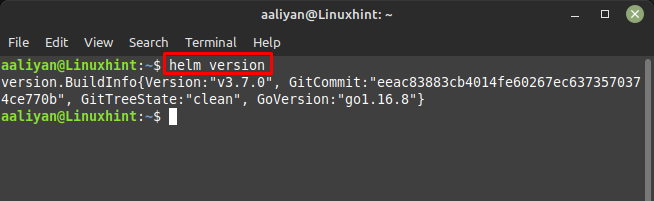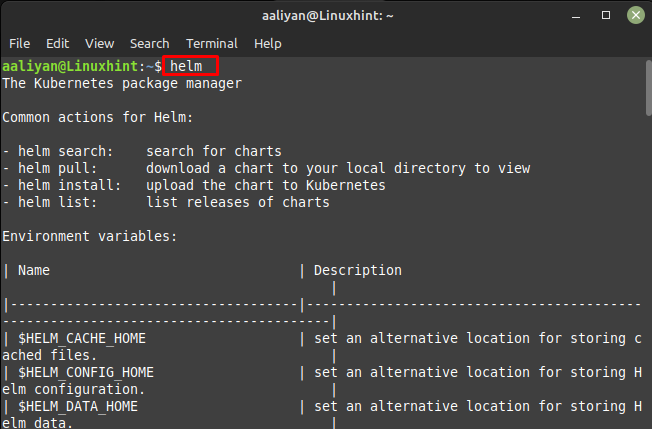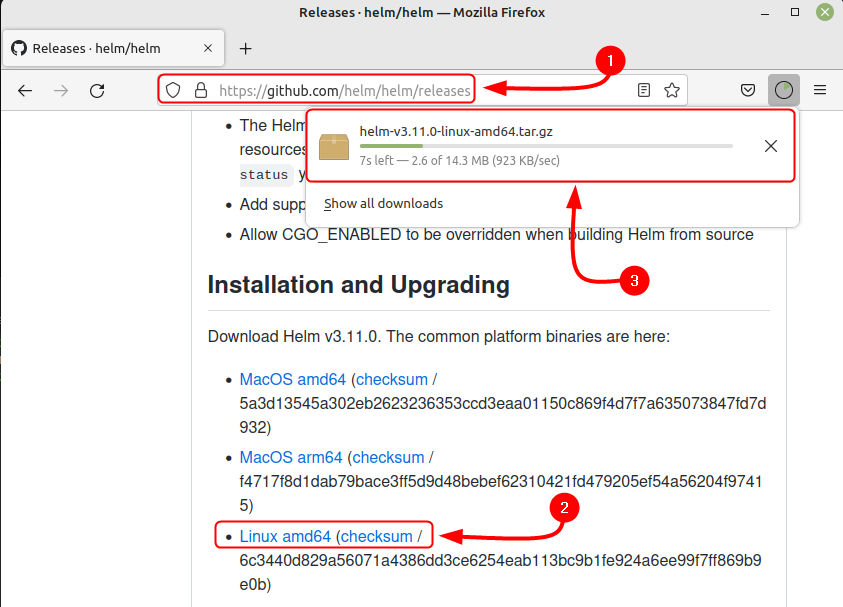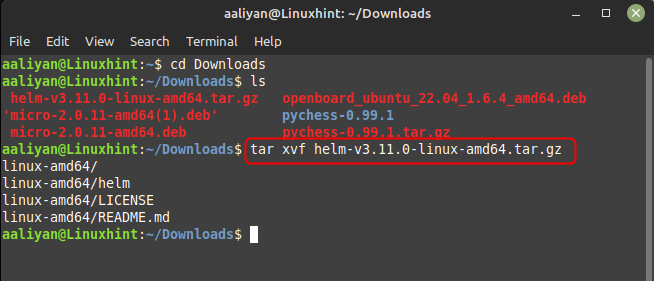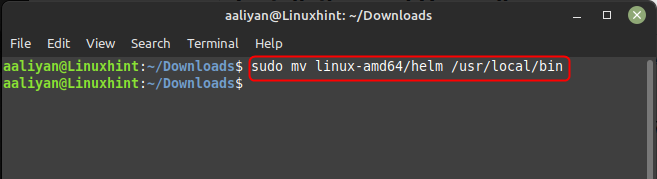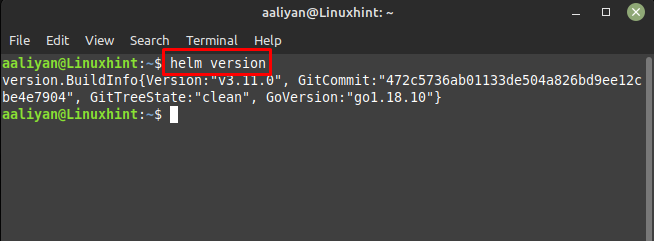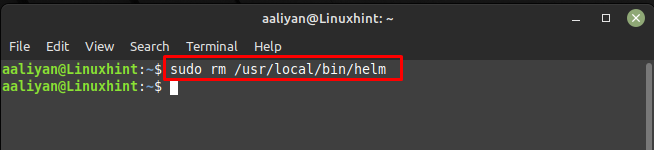Installing Kubernetes on Linux Mint 21
Helm packages and distributes complex applications and services as “charts.” Charts are essentially pre-configured templates that define the resources and configurations needed to run an application or service on a Kubernetes cluster, there are two ways to install it on Linux Mint:
1: Through Snap
Helm also provides a powerful templating system that allows users to customize the configuration of an application based on their specific needs, to install it through Snap execute:
Once the installation is completed check its version to see if this Kubernetes package manager is installed correctly:
If you are new to Kubernetes and its package manage then just execute the below given command to see all the relevant commands required for the mentioned purposes:
Now to remove this application from Linux Mint 21 then execute the below-mentioned command in case you installed it through Snap:
2: Through Binary File
Another way to get this package manager on Linux Mint 21 through its binary file which can be downloaded from GitHub:
Once the file is downloaded extract it by executing the below command and don’t forget to switch to the directory where the file is downloaded:
Now move the helm file under the Linux-amd64 folder to the bin directory of Linux Mint and for that execute:
Once the file is moved check its version to see if this Kubernetes package manager is installed correctly:
Now to remove this application from Linux Mint 21 then execute the below-mentioned command in case you installed it through its binary file:
Conclusion
Helm is a powerful tool for managing applications on Kubernetes, it enables easy installation and management of k8s applications and it’s widely used in industry. It also has a large chart repo called Helm Hub where you can find pre-made charts for multiple popular applications. To install it on Linux Mint there are two ways one is through Snap store and the other is by its binary file which can be downloaded from GitHub.