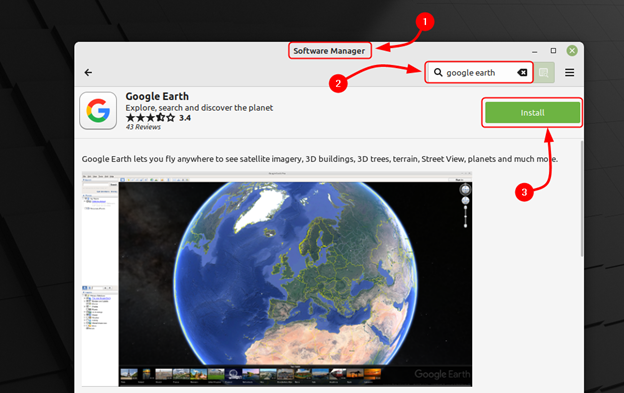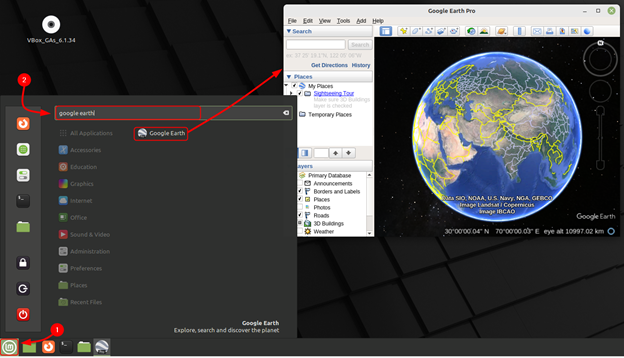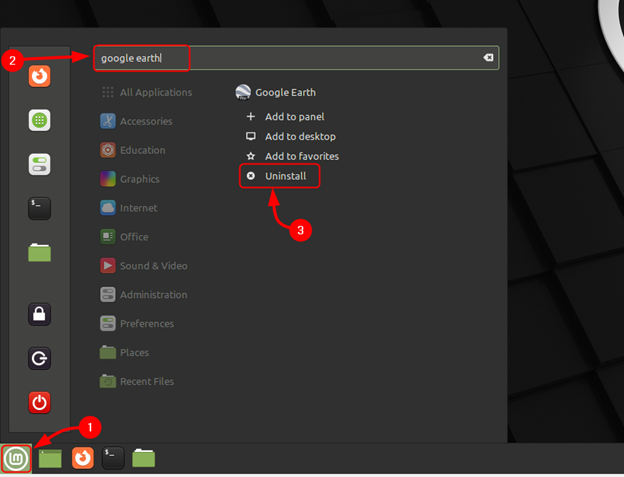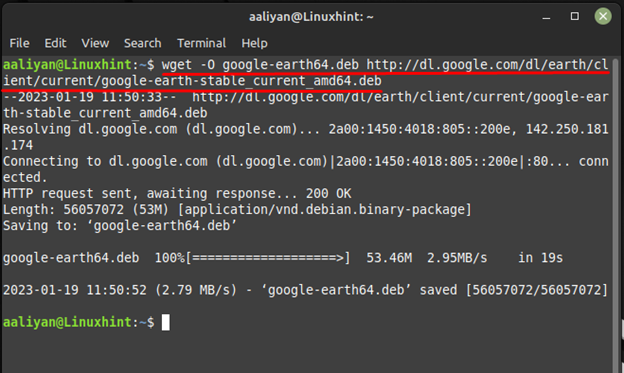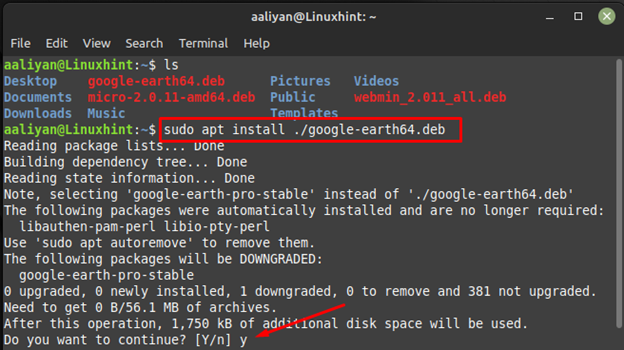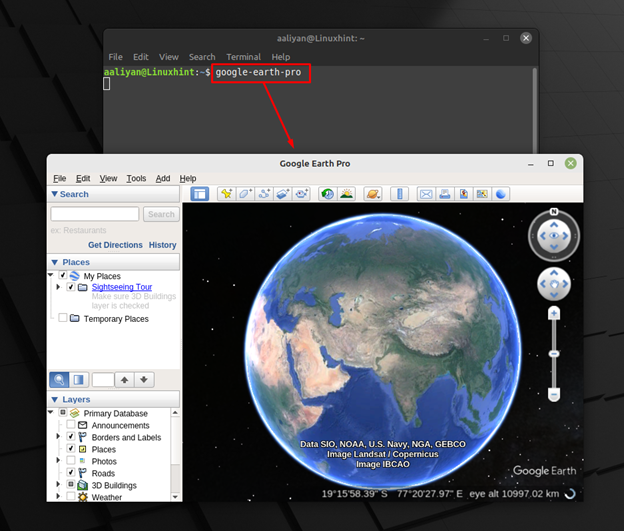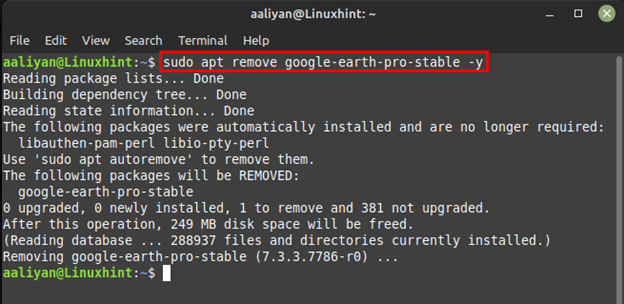Installing Google Earth on Linux Mint 21
Google Earth provides a wide range of tools and features for users to explore and interact with the earth. For example, it includes the Street View feature, which allows users to view street-level imagery of locations around the world. Installing Google Earth on Linux Mint is a relatively simple process that can be completed in a few steps, below are the two ways to get this application on Linux Mint 21:
1: Through Software Manager
One way to get this application installed on Linux Mint 21 is by using its GUI through software manager, this method is feasible for all those who are not expert on using commands. Just open the software manager from application menu and click on install button after searching Google Earth on it:
Once the installation is complete, you can launch Google Earth from the command line or from your system’s application launcher; for launching it through GUI see the image below:
Since we have installed the application through Linux Mint Software Manager so now to remove this application from Linux Mint 21 simply uninstall it from system’s application menu:
2: Through Deb File
The second way to install Google Earth on Linux Mint 21 is by downloading its deb file from its official website, this method is feasible if you are looking for its latest version so for that just execute:
Once the download is completed just install it through the apt package manager and for that execute the below given command and don’t forget to switch to the directory in which the file is downloaded:
Once the installation is complete, you can launch Google Earth from the command line or from your system’s application launcher, for launching it through command line execute:
Now to remove this application from Linux Mint 21 then execute the below-mentioned command if you have installed it through its deb file:
Conclusion
Google Earth is a powerful and versatile program that allows users to explore and interact with the earth in new and exciting ways. Google Earth allows users to see the structure of buildings in 3D, providing a more realistic and immersive experience. The two ways to install it on Linux Mint 21 are through Software Manager and through downloading its deb file, both these methods are given in this article.