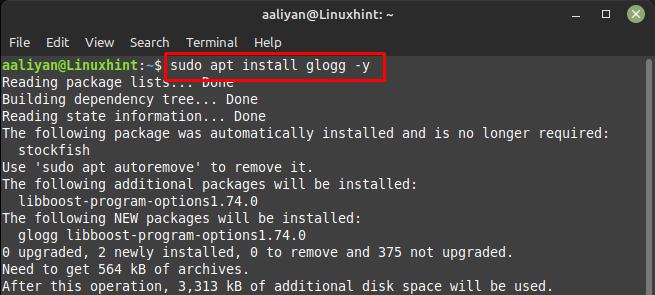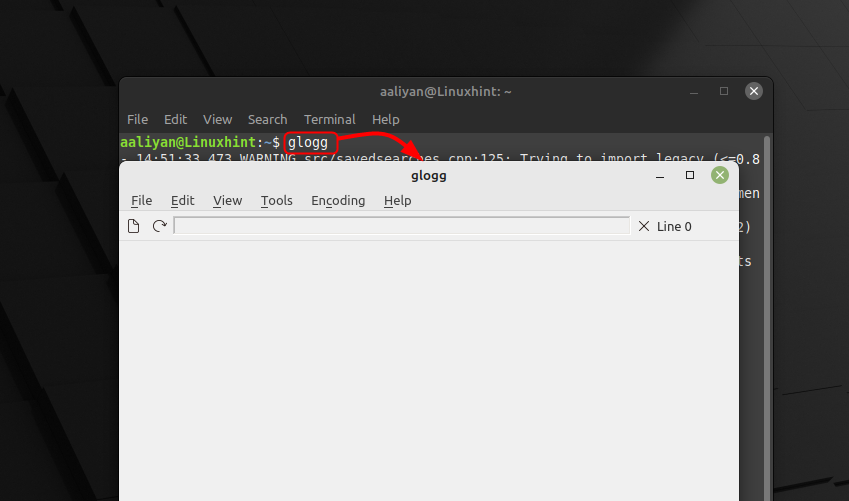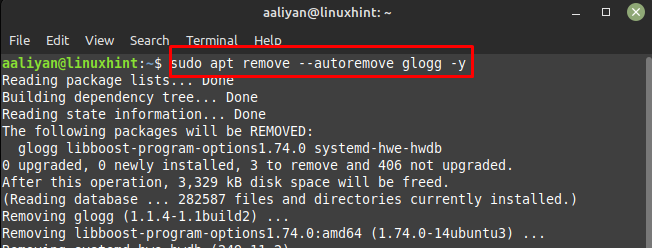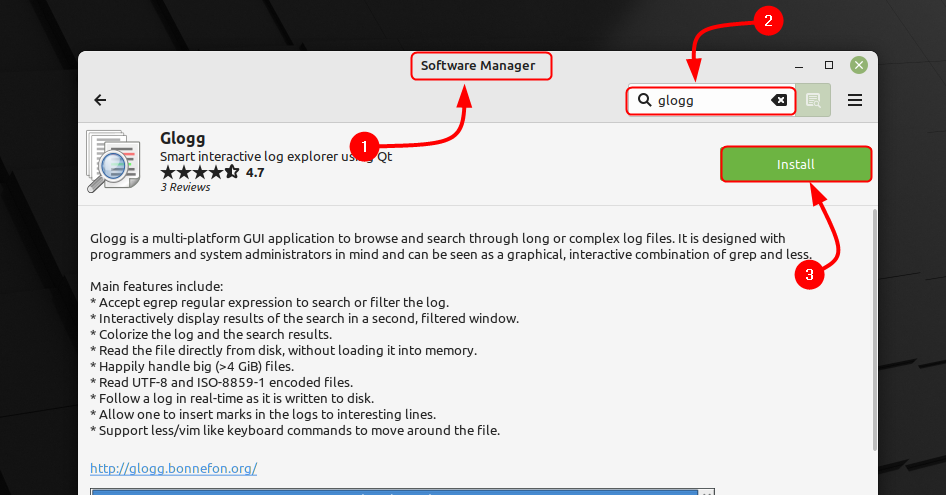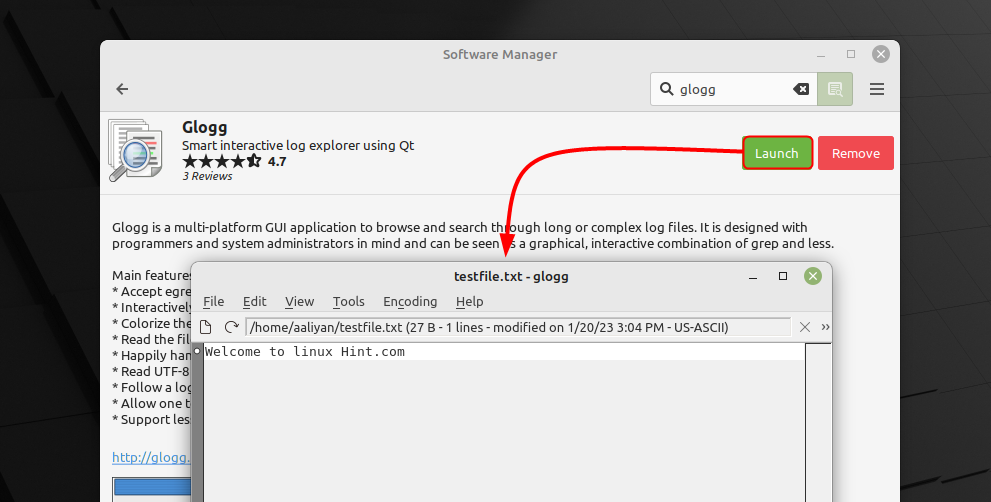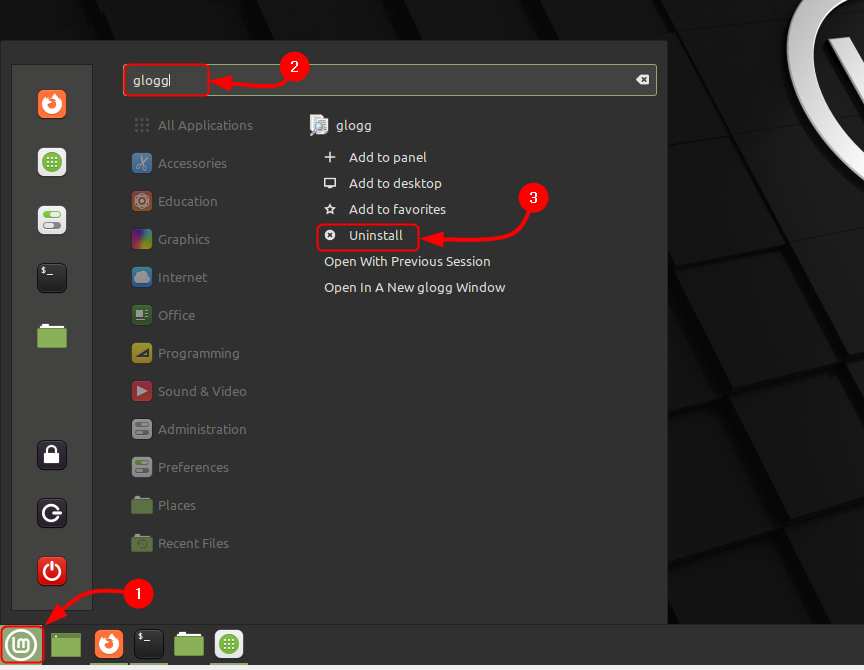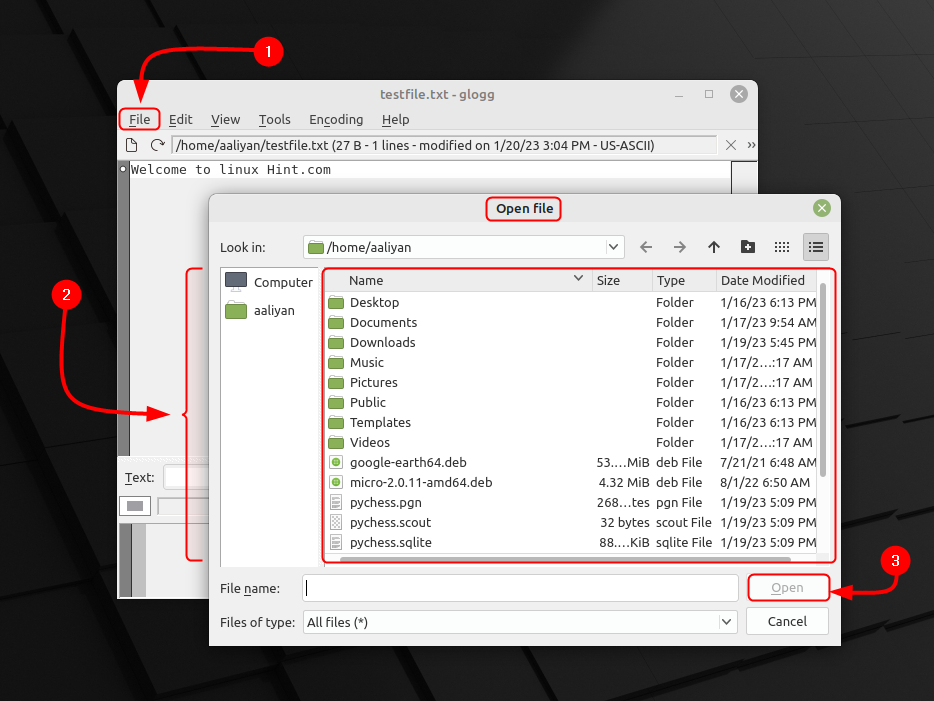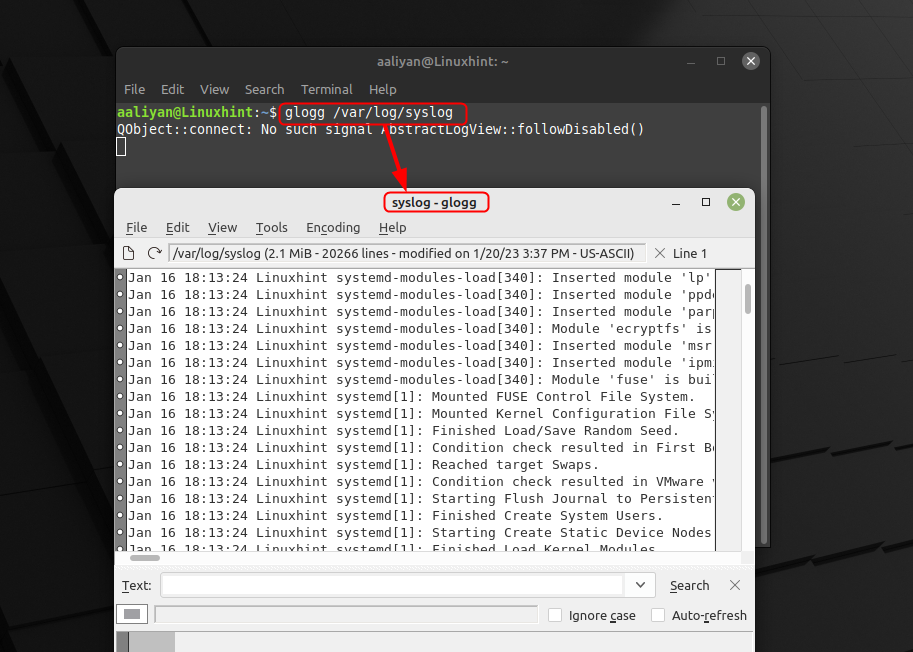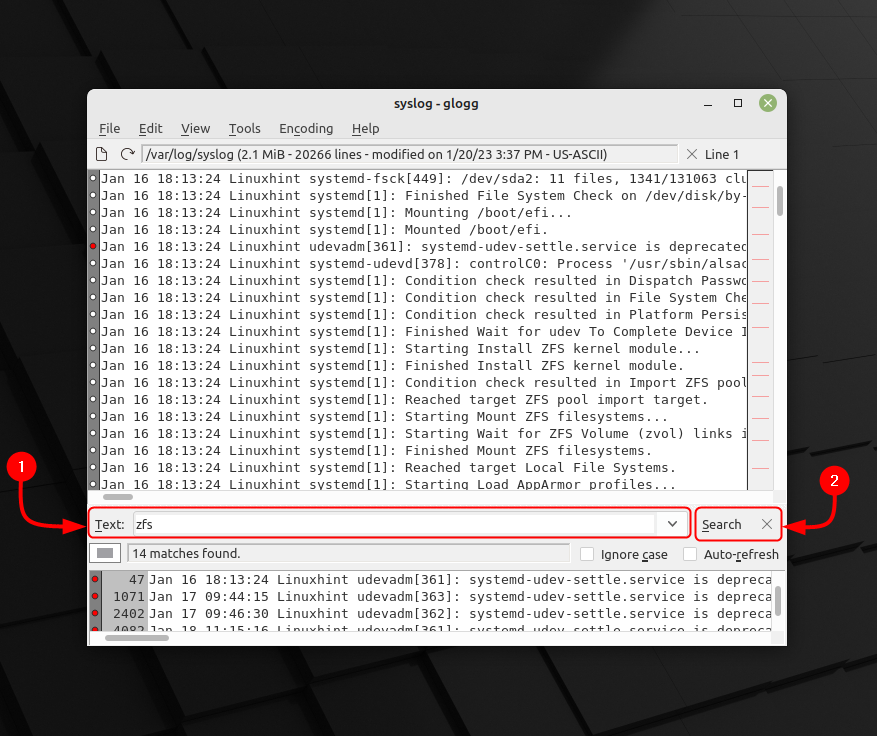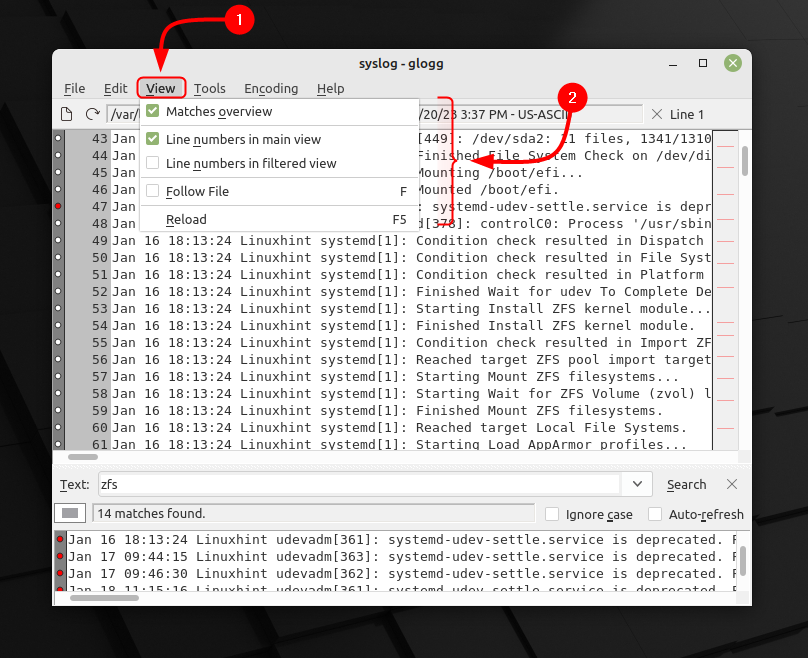Installing Glogg on Linux Mint 21
Glogg has powerful search functionality, which allows users to quickly find specific information in log files. Glogg supports regular expressions, which makes it easy to search for complex patterns in log files. Installing Glogg on Linux Mint is a relatively simple process and there are two ways to do it that are:
Through Apt
Glogg also includes several other useful features, such as the ability to bookmark important lines in log files and the ability to filter log files based on specific criteria, to install it through apt, execute:
Once the installation is complete, you can launch it either from the command line or from your system’s application launcher, for launching it through command line execute:
Now to remove this application from Linux Mint 21, execute the below-mentioned command in case you installed it through apt package manager:
Through Software Manager
Another way to get this log viewer installed on Linux Mint 21 is by using its GUI as it’s already present in its default package manager; this method is feasible for all those who are not comfortable with using commands. Just open the software manager from application menu and click on install button after searching Glogg in it:
Once the installation is complete, you can launch it either from the command line, from your system’s application launcher or through the software manager:
Since we have installed Glogg through Linux Mint GUI so now to remove this application from Linux Mint 21 simply uninstall it from system’s application menu:
Using Glogg on Linux Mint 21
Once you have run the application there are two ways to view the log file one is by going into Open File window from the File option at the top left side, from there select the file by going to is respective path:
The other way to view the log file is by using the command line interface (CLI), below the syntax for viewing the log file using glogg utility:
For illustration we have performed an example for you by using the above syntax in which we have opened the system log file:
Here if you are looking for any specific information just write in the search bar named text and search it by clicking on Search:
Next, to filter out some the data according to your own preference just click on View and set viewing of the data, also you can reload the file after removing any errors:
Conclusion
Glogg is a powerful and versatile log viewer that allows users to easily view, search, and analyze log files. It is designed to be easy to use and navigate, making it accessible to users of all skill levels. With its powerful search functionality, filtering capabilities, and other useful features, Glogg is an essential tool for anyone who needs to work with log files. To install Glogg on Linux Mint 21 there are two ways discussed in this guide one is through apt package manager and the other is through Software Manager.