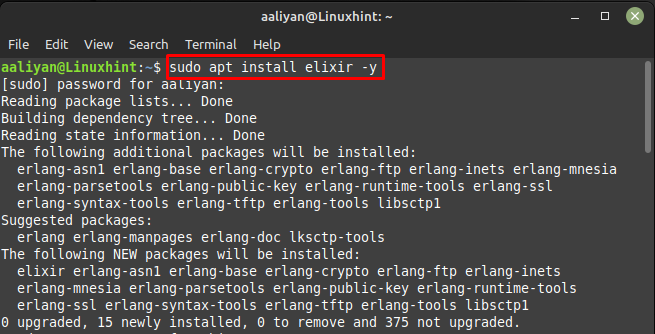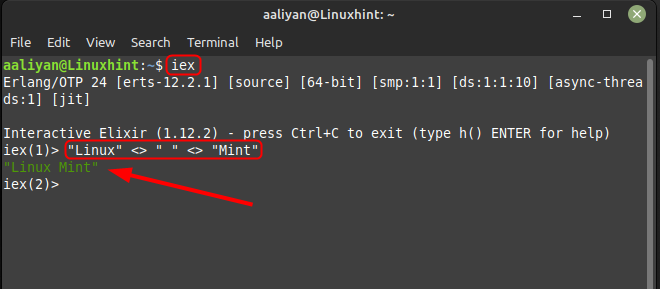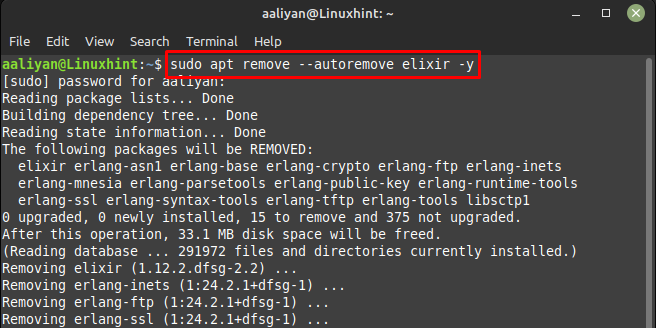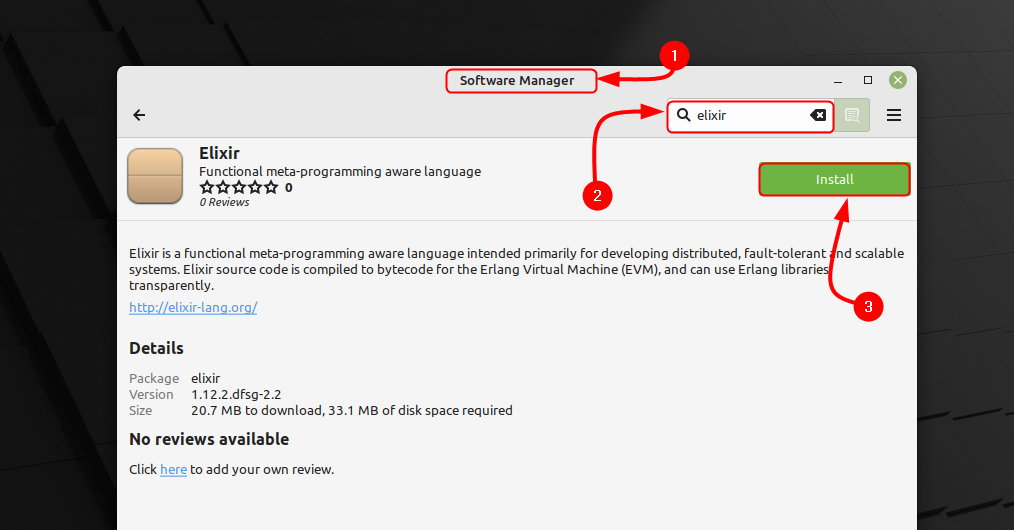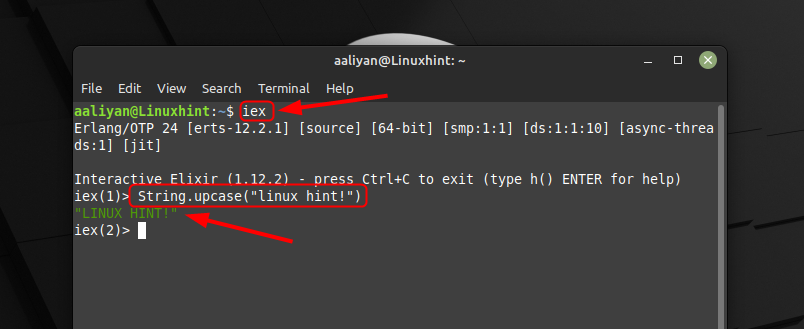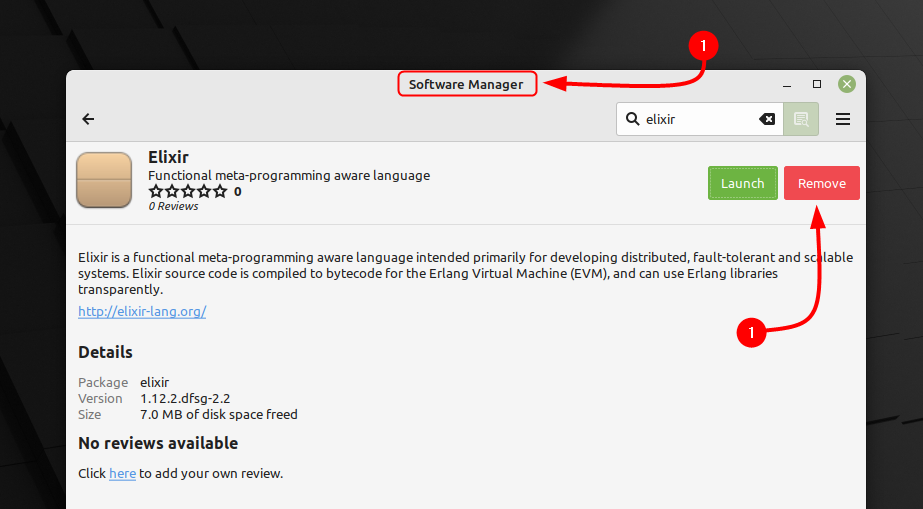Installing Elixir on Linux Mint 21
Elixir’s syntax is like that of Ruby, making it easy to learn for developers who are already familiar with that language. It also supports metaprogramming, macros, and pattern matching, which are powerful features that allow for more expressive and concise code, there are two ways to install it on Linux Mint 21:
Through Apt
One way to get this programing language installed on Linux Mint is through its default package manager and for that simply execute:
Once the installation is complete, you can launch it from the command line by executing the below given command:
For reader understanding we have just concatenated two strings by executing:
Now to remove this from Linux Mint 2, execute the below-mentioned command if you have installed it through its default package manager:
Through Software Manager
Another way to get this language installed on Linux Mint 21 is by using its GUI as this game is already present in its default package manager, this method is feasible for all those who are not comfortable with using commands:
Once the installation is complete, you can launch it from the command line by executing the below given command:
For reader understanding we have just changed the case of data in the string:
Now to remove Elixir from Linux Mint 21, use the same software manager of Linux Mint through which we installed it on it:
Conclusion
Elixir is a powerful and modern functional programming language that is well-suited for building distributed, concurrent systems. Its high performance, scalability, and fault-tolerance make it a good option to begin working on building large-scale applications. It’s easy-to-learn syntax and powerful features such as metaprogramming, it can be installed on Linux Mint 21 through Apt and through its software manager.