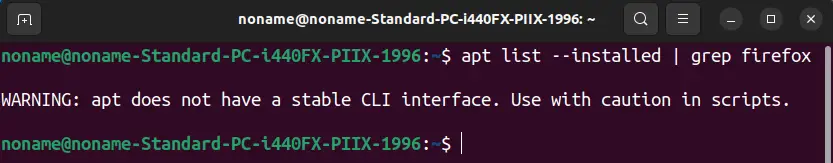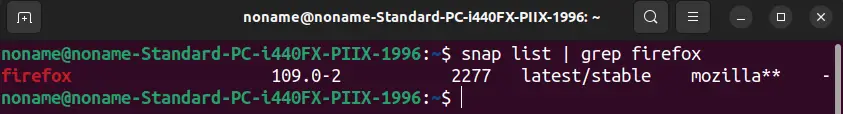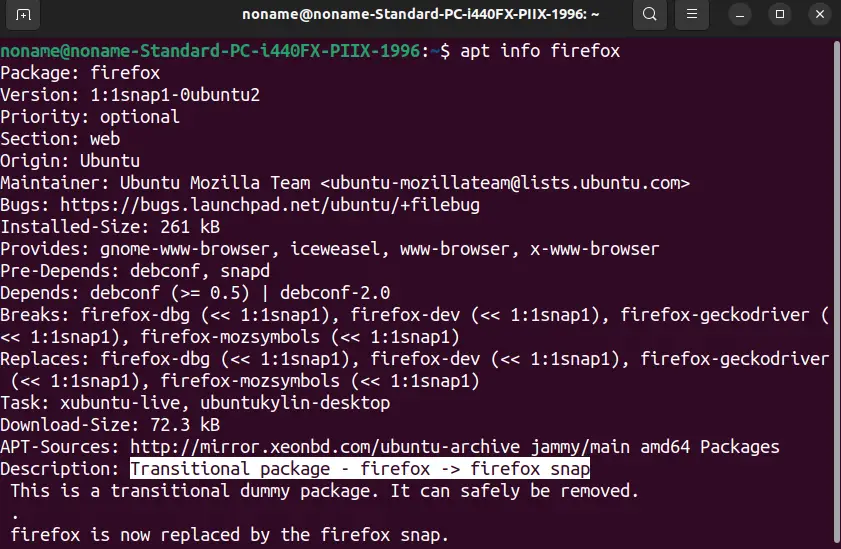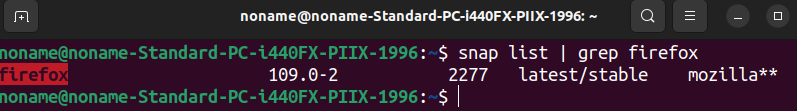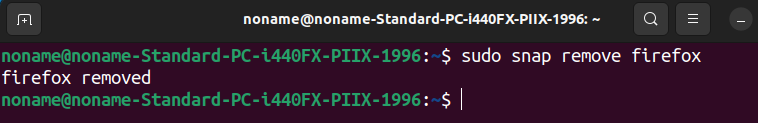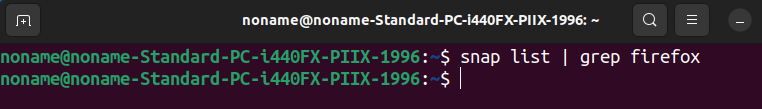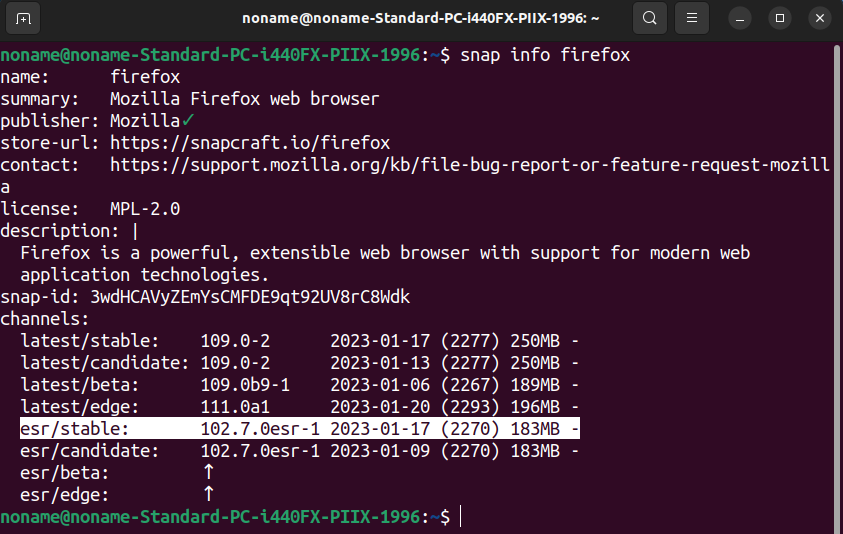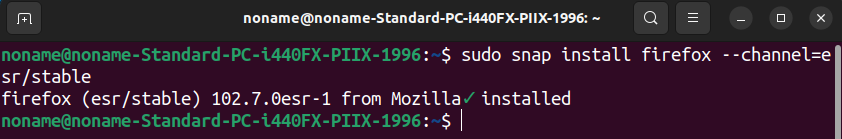In this guide, we will learn how to uninstall Firefox in Ubuntu 22.04.
Prerequisites:
To perform the steps that are demonstrated in this guide, you need the following components:
- A properly-configured Ubuntu system. Check out how to Install Ubuntu 22.04 on VirtualBox.
- Access to a non-root user with sudo privilege. Learn more about managing the sudo privilege on Ubuntu 22.04.
Step 1: Checking the Existing Firefox Installation
Starting from Ubuntu 21.10, Firefox comes installed as a snap package instead of the traditional DEB package. The move is done according to an agreement between Mozilla and Canonical, the parent company of Ubuntu.
We can verify this by checking the list of installed DEB and snap packages:
As you can see, Firefox is installed as a snap package.
Even the official DEB package for Firefox is a transitional package for Firefox snap.
Step 2: Uninstalling Firefox
According to Snapcraft, snaps are universal Linux packages that are easy to install, secure, and are dependency-free. The dependencies are already included within the package so that it can function seamlessly on any Linux distro.
To remove the Firefox snap, we first need to learn the package name:
To remove the Firefox snap, run the following command:
To verify, check the list of installed snaps once again:
Bonus: Install the Firefox ESR
Firefox comes in two types of releases:
- Rapid Release: Major updates are released every 4 weeks. In the meantime, it also receives necessary minor updates (crash fixes, security fixes, and others) as needed.
- ESR (Extended Support Release): Major updates are released every 42 weeks while it receives necessary minor updates in the meantime.
In short, the Rapid release is the classic Firefox release cycle whereas ESR focuses more on stability and consistency. Personally, Firefox ESR is recommended because of its stability rather than getting features every month or so.
The Firefox snap package supports both Rapid and ESR releases through different channels.
Already have Firefox installed? Use the following command to switch to the ESR channel:
If Firefox is already uninstalled, you can install the Firefox ESR snap using the following command:
Conclusion
We demonstrated the ways of uninstalling Firefox from Ubuntu 22.04. We also showcased how to install or switch to the Firefox ESR release. The Firefox category contains various guides to master the browser.
Interested in learning more about snaps? Check out the official Snapcraft documentation. For general users, learn more about managing the snap packages on Ubuntu.