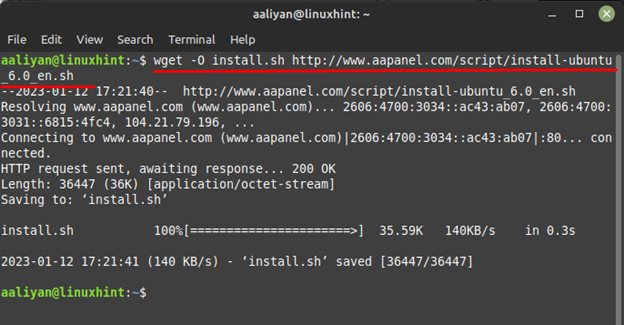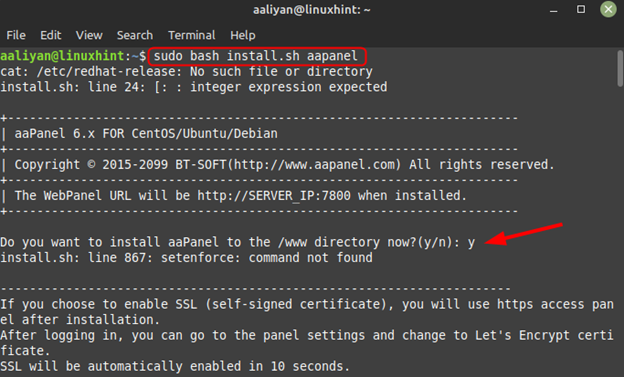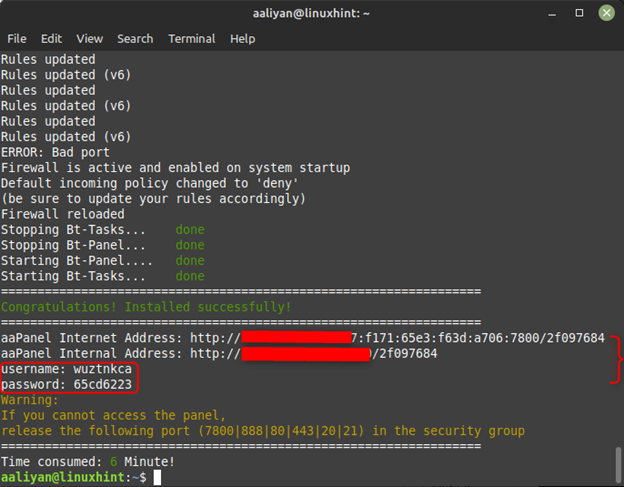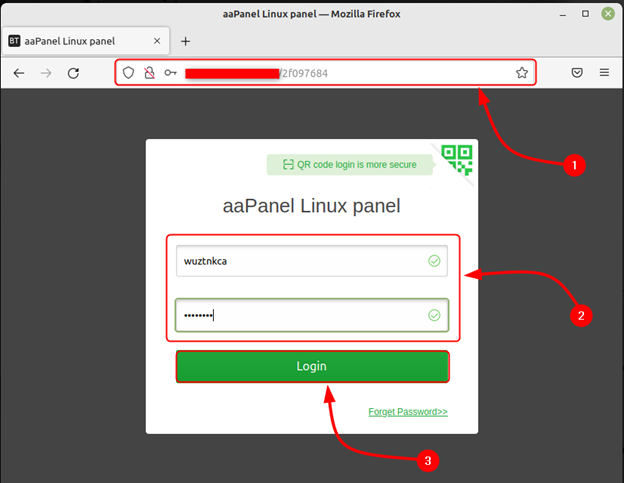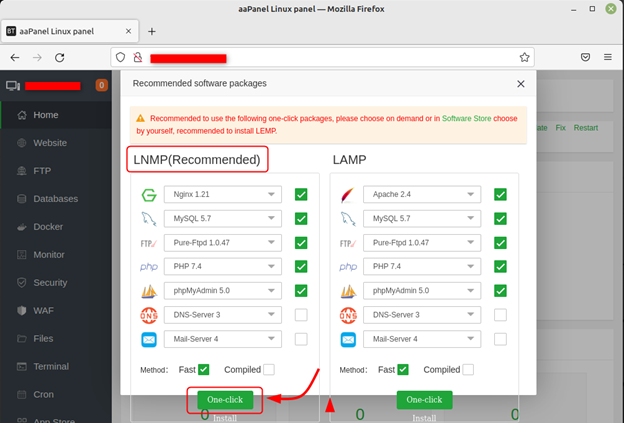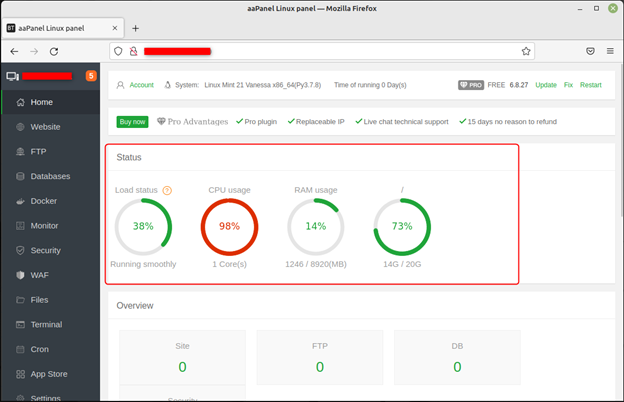Installing aaPanel on Linux Mint 21
The aaPanel also provides several built-in modules, such as a file manager, an SSH terminal, and a task scheduler that can be used to manage various aspects of the server. Here is a step-by-step guide on how to get this application installed on Linux Mint:
Step 1: One of the key features of aaPanel is its ability to centralize server management, allowing users to easily access and control different aspects of their server from a single location, execute the below given command to first download it on Linux Mint:
Step 2: Now run the .sh script file downloaded previously to get it installed on Linux Mint by executing:
The installation process will take up some time and once the process ID completed you will come across the IP address along with the password and username through which you can login to the application so note all the details:
Now by using the aaPanel IP address open the application in your internet browser and login using the given credentials.
Once you have logged in, a pop up will appear asking you to install some necessary packages, so go with the LNMP that is the recommended one and for that click on One-click button:
So, this is how one can get aaPanel on Linux Mint 21 and monitor your system resources along with web servers and databases:
Conclusion
Overall, aaPanel is a valuable tool for anyone who needs to manage a Linux server or host websites, as it allows them to easily access and control various aspects of the server from a single location. It is relatively easy to install and use, it provides a wide range of features and tools to help users manage their servers effectively.
Additionally, it also allows you to manage multiple sites on the same server and the database with PhpMyAdmin, the only way to get this application on Linux Mint is by downloading its script file as mentioned in this guide.