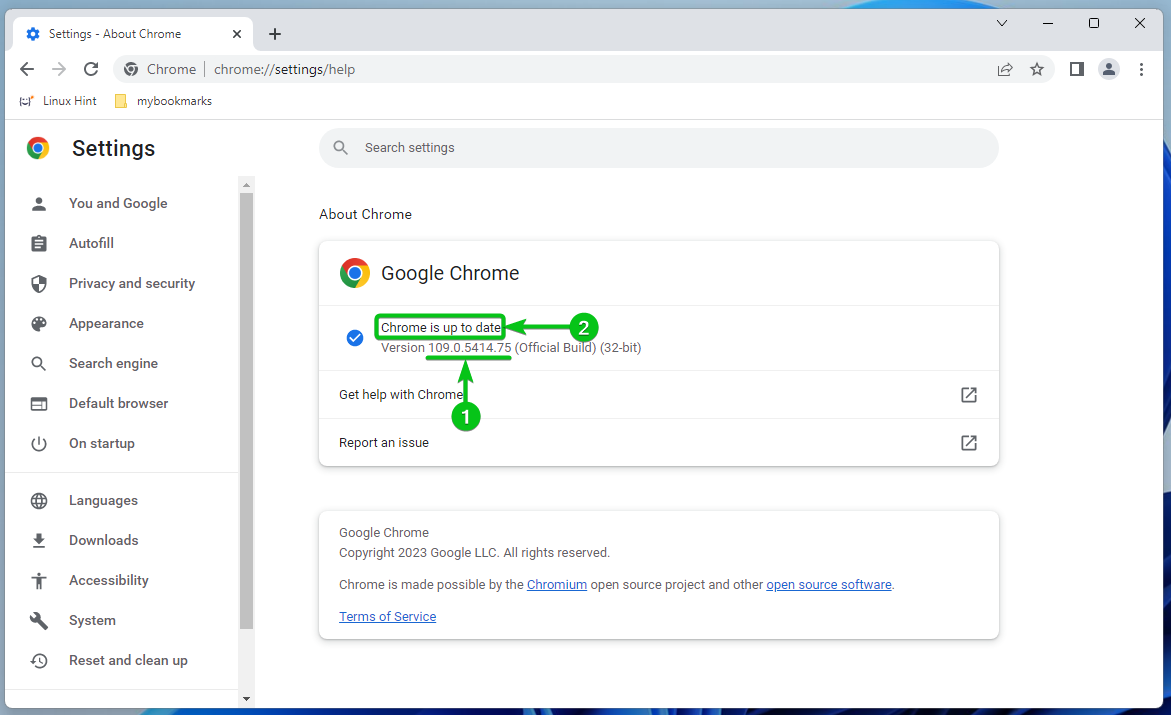To find out the version number of Google Chrome and whether it is up to date, open the Google Chrome web browser and click on ⁝ > Help > About Google Chrome.
In the About Chrome section, you will find the version number[1]. See whether Google Chrome is up to date[2].
As you can see, in our case, Google Chrome is up to date. At the time of this writing, the version number of the latest version of Google Chrome is 109.0.5414.75.
Conclusion
In this article, we showed you how to find the version number of the Google Chrome web browser that you installed on your computer and whether it is up to date.