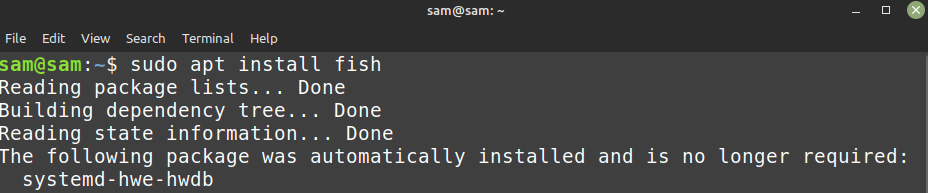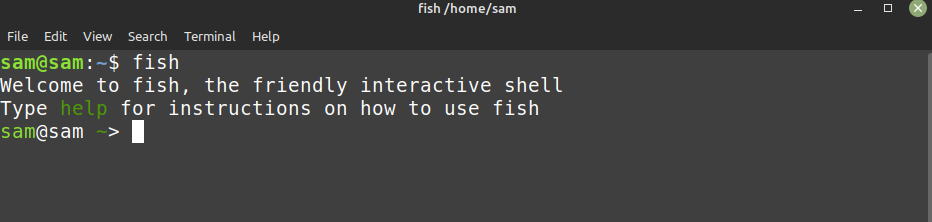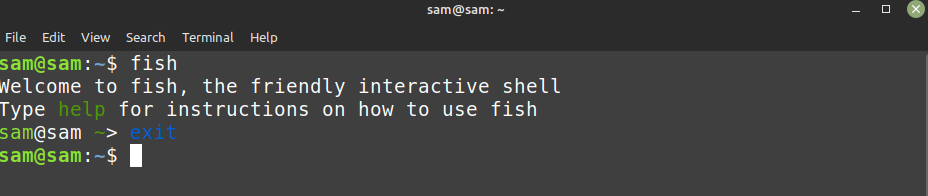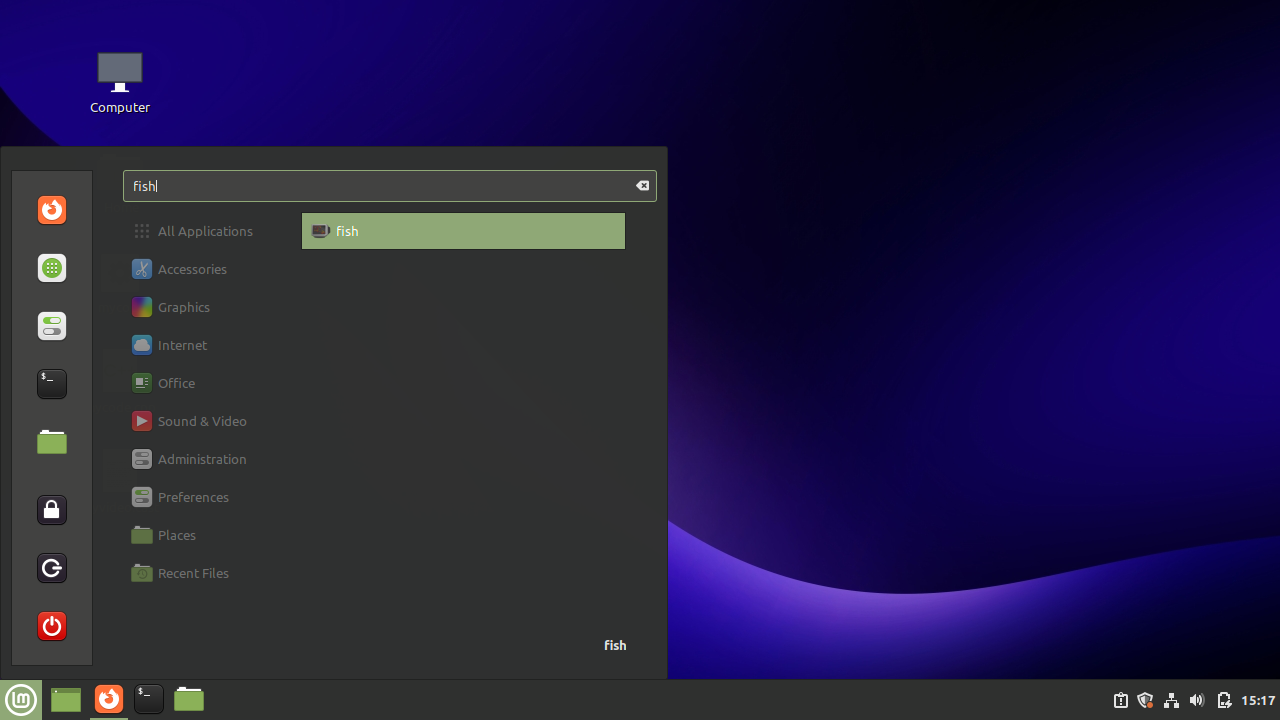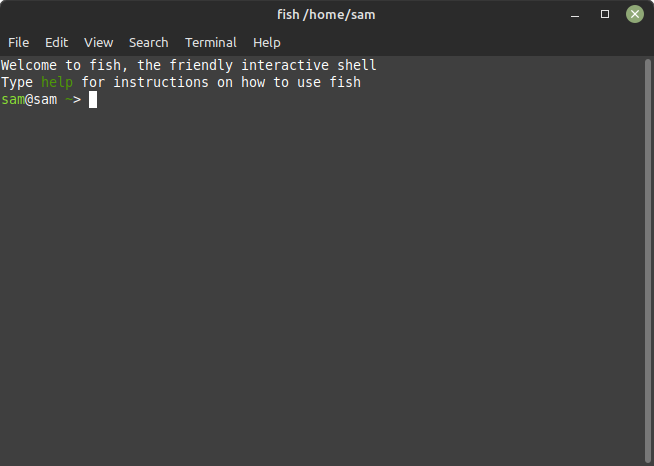The main purpose of shell is to make it easy for the users to operate their system using the command line interface. This guide is all about installing FISH on Linux Mint and if you are looking for one of the best shell applications then follow this guide.
Installing Fish Shell on Linux Mint 21
Since fish shell is included in most Linux distributions in their default repositories, its installation is quite simple and easy. To install fish on Linux Mint just update the packages list of apt and afterwards execute:
Next to launch this tool you can use either Linux Mint terminal or its GUI, to launch it from terminal just execute:
Once you are done with using this shell application and want to exit or close this application just execute:
To launch Fish shell in Linux Mint just search for shell in its application menu:
Now to remove this application from Linux Mint if you are no longer to use it then use:
Conclusion
Fish shell is a special, user-friendly command-line shell application especially when it comes to Linux systems. Fish offers some great features like auto suggest as we type and syntax highlighting that just functions by default without any setting needed. The installation process for this shell application is quite easy and to get this application on Linux Mint just use its default package manager.