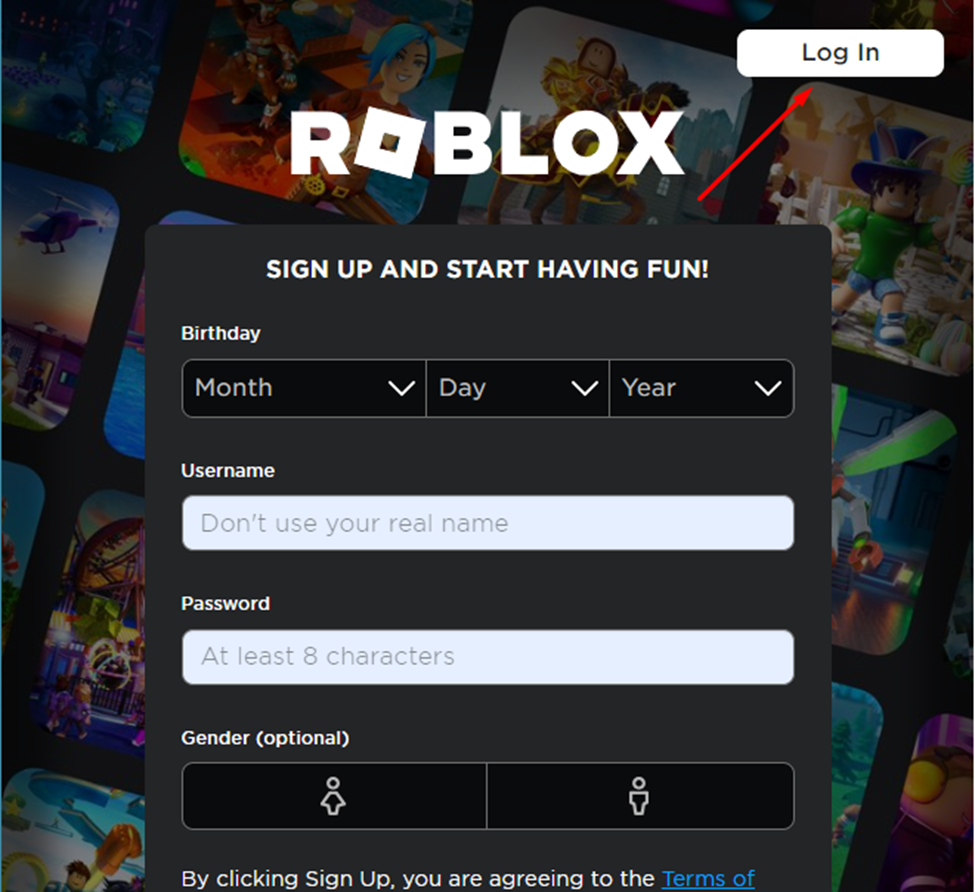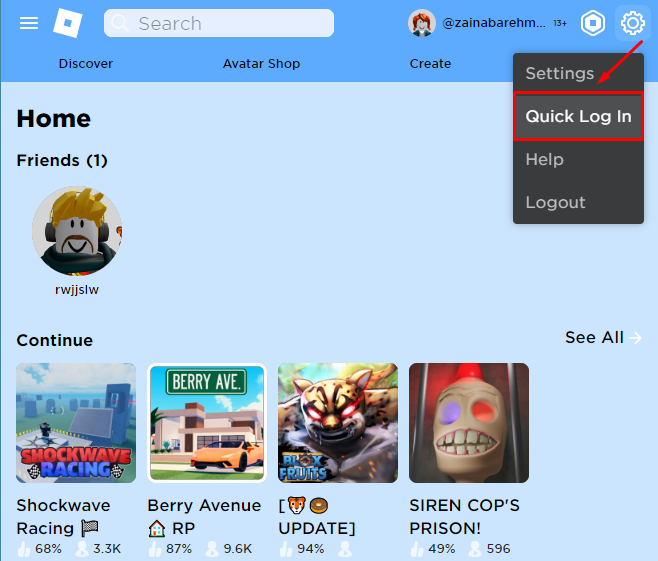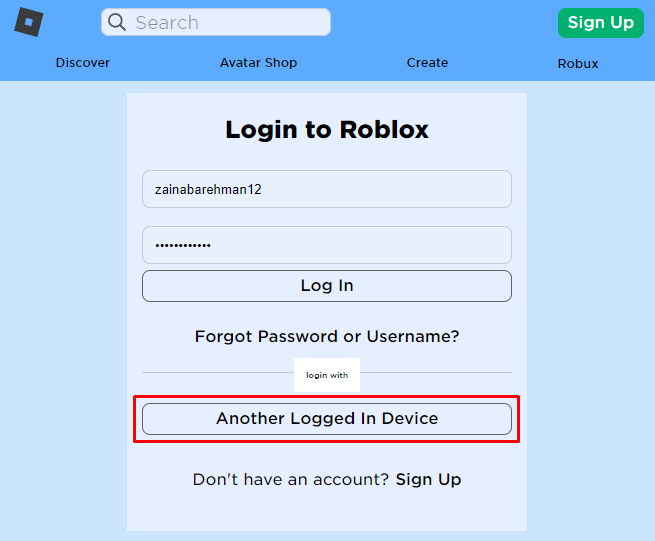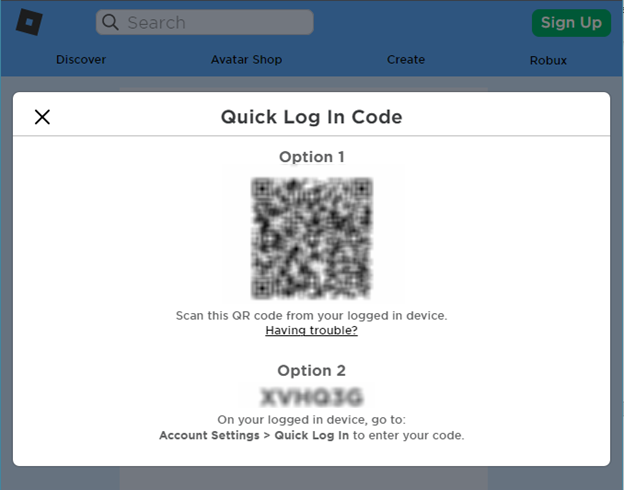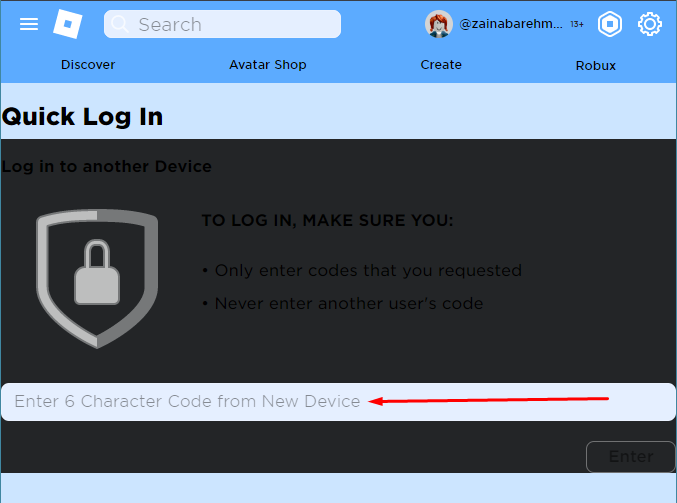Requirements for Quick Login – Roblox
To use this feature of Roblox, you will need two different devices i.e., primary, and secondary. The secondary device should be a new device on which you are trying to login into your Roblox account.
Steps to Follow
Following are the steps to use the Quick login feature of the Roblox:
Step 1: Log in to your Roblox account on the primary device:
Step 2: Click on the gear icon; you will see four different options; choose Quick Log In:
Step 3: A new window will open; now go to another secondary device and open the Roblox login page and click on the option Another Logged In Device:
Step 4: You will get two options QR code and 6-character code:
If you are choosing the code, then copy the code and enter it into your primary device in the text box:
Warning: Never enter another user’s code; you will lose access to your own account
Step 5: Confirmation will pop up; click on the Confirm Login:
The secondary device will be logged in with your account.
Wrap Up
The quick login feature is a feature of Roblox that allows you to quickly log in to new devices with a single click. It can be a hassle if you enter your credentials for logging in every time on a new device. Follow this step-by-step guide to quickly log in to your secondary devices.