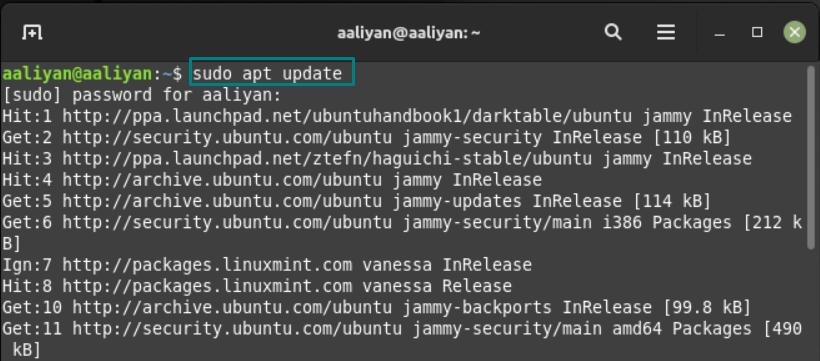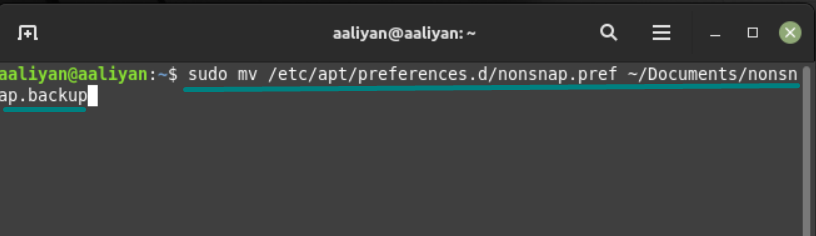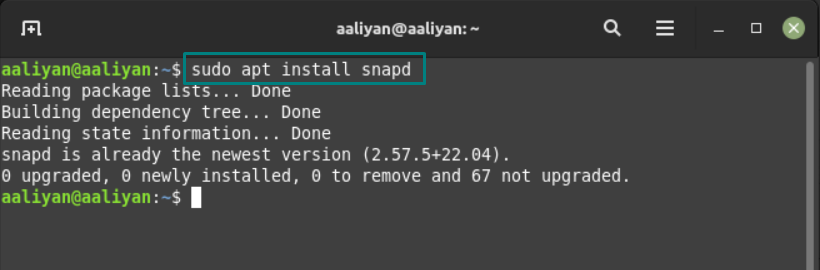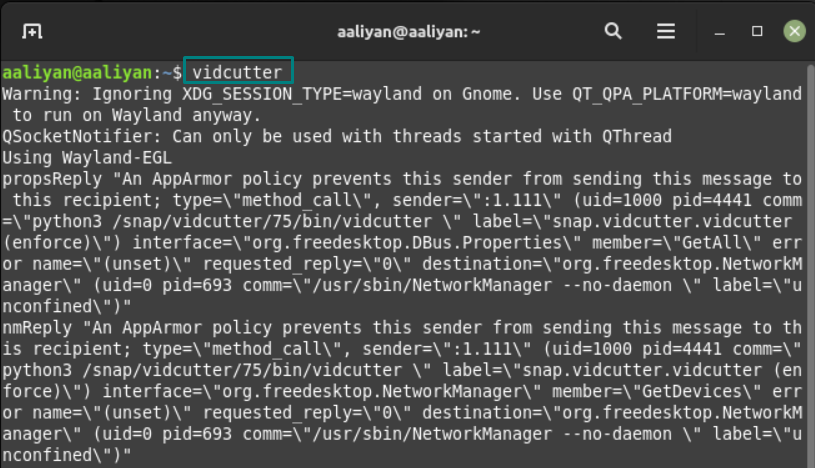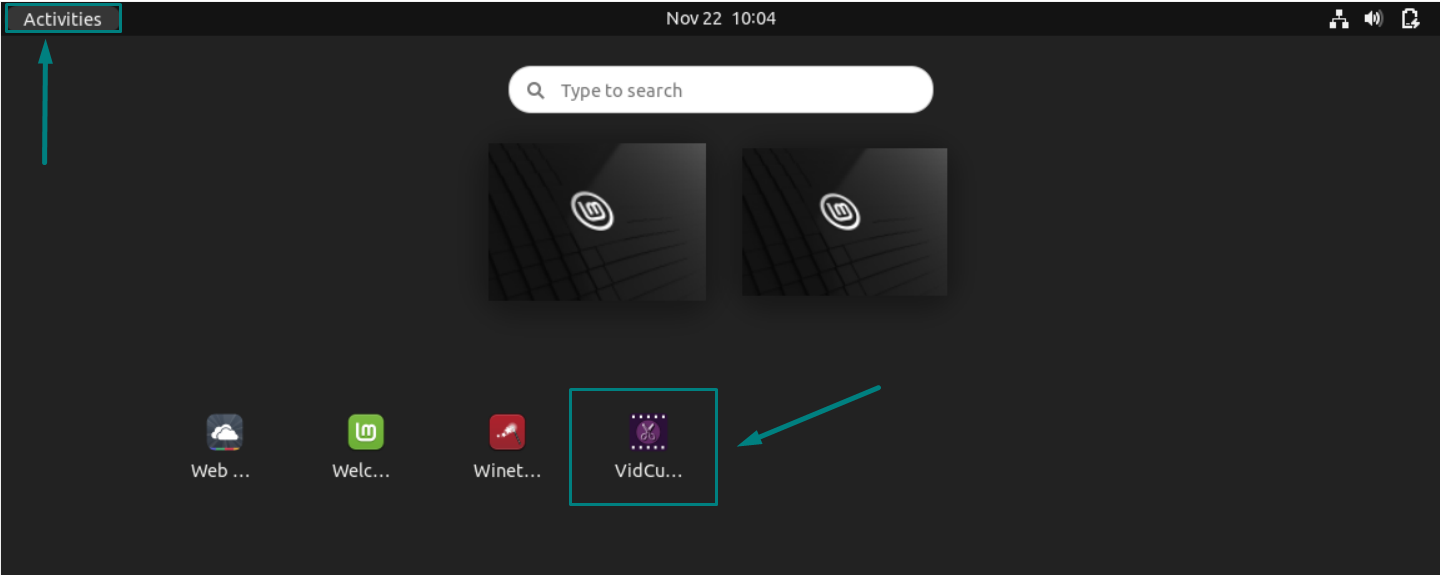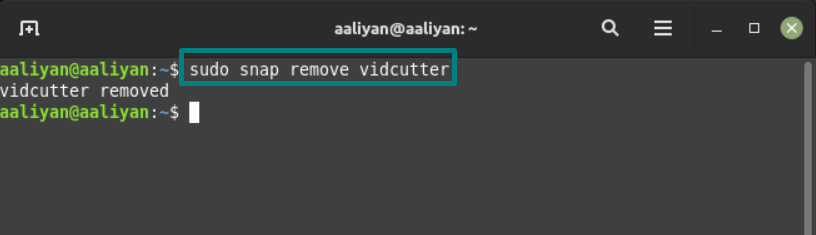How to Install VidCutter on Linux Mint 21
VidCutter is not only a video trimming or merging application, but it can also merge or trim audio files, moreover it supports almost all formats of videos. The process for installing is quite easy as far as one follows the all the subsequent steps:
Step1: Before installation update the packages list as it pretty much ensures the error free installation:
Step 2: To install snap demon first you either need to remove or move the nosnap.pref file:
Next use the default package manager to install the snap daemon:
Step 3: Now use the snap daemon package manager to install this VidCutter video editing application:
Step 4: Now to run the application there are two ways one is through the terminal by using:
The other way is to run the application using the GUI by clicking on the Activities option:
Uninstalling or Removing the VidCutter from Linux Mint 21
If you don’t need this editing application anymore then remove it for your Linux Mint by using:
Conclusion
VidCutter is a best choice for the Linux users who just want to trim or merge videos and audio as it is a lightweight basic tool. There are a number of applications if one needs a more professional software, however most of the applications are not free to use. VidCutter on the other hand is a free open-source application for video and audio editing that can be installed on Linux Mint by using snap.